Making tutorial videos is one of the best ways to help people understand things better. Many people find watching tutorial videos is more effective than reading a whole article two or three times to fully understand what it means. The growing numbers of software to make tutorial videos online have flooded the web over the years. Some are desktop-based while others are web-based.
In this article, you’ll learn about this amazing, hassle-free, trusted, and has professional features in recording and creating a video tutorial for website uploads, personal keeps, or other purposes.
VideoPower GREEN or ZEUS is fast and flexible that it could record videos and audios in seconds, in case you need those things for reference when you make your tutorial videos. It’s all packed in this software that lets you create a video tutorial. The RECORDER feature is perfect in recording your tutorial videos as it has options to record your screen activity and webcam plus it gives you the option to choose the sounds to be recorded as well. It also allows users to record audio directly from the computer system, microphone, or both.
You may consider checking out the following:
Part 1: Things to do before Recording
Part 2: How to make a tutorial video
ZEUS can do what VideoPower series can do and more with an almost similar interface.
Check out NOW! Start easier with more affordable prices!
Step 1: Think of your topic.
Be innovative in choosing your topic, some training videos were not effective because of the topic. You should consider what’s trending today and who are your target audiences.
Step 2: Storyboard and Script
Think about the flow of your video, how to demonstrate it, the right words to use to catch the attention of your audience, and also the process. You can also think of a twist that will make your audience enjoy your video.
Also, Ready the types of equipment that you will use including the microphone and webcam.
Step 1: Set Sound Source and Record Area
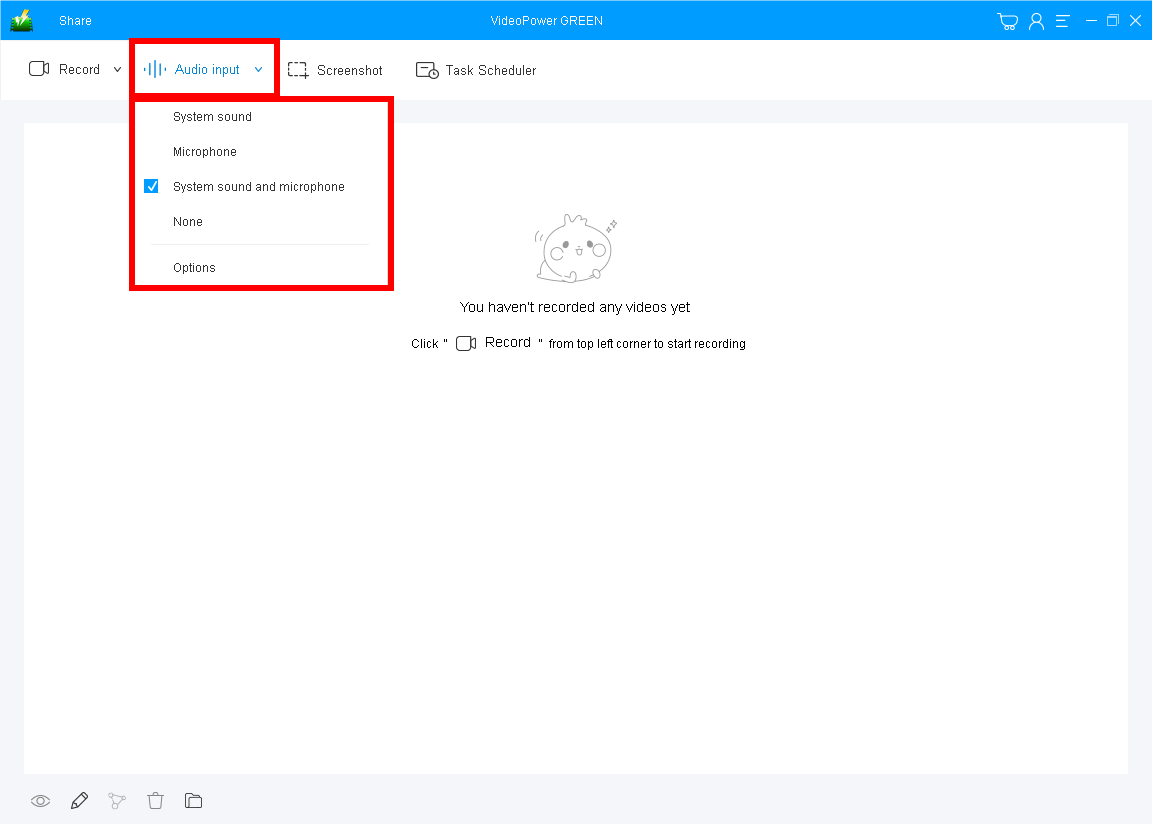
In creating a video tutorial, it is best to use “System sound and microphone” as your video tutorial recording sound source to be able to record the audio in your computer as well as from external sources like a microphone.
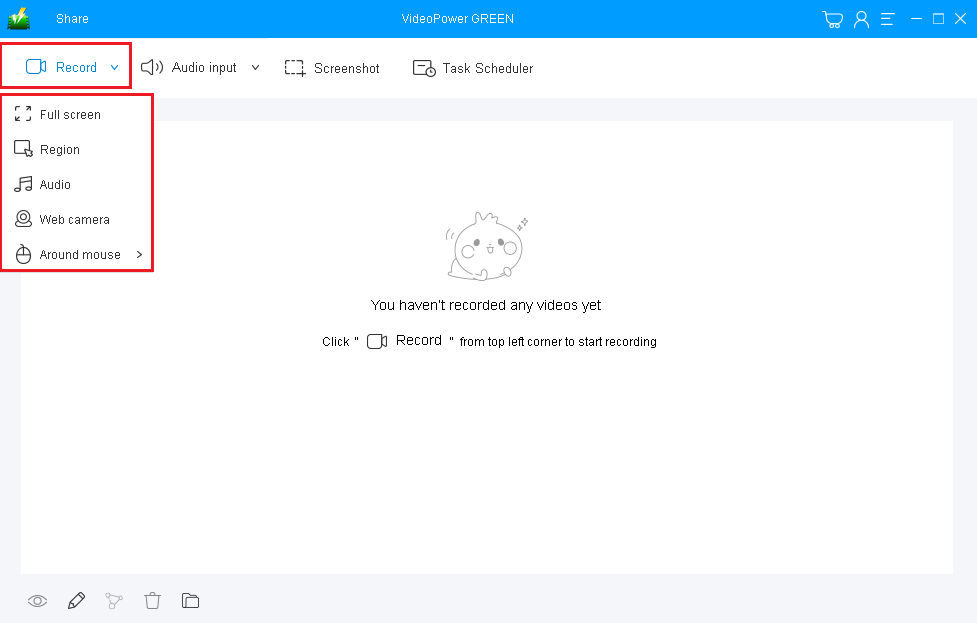
After setting the sound sources, set the recording modes to capture the exact range of the screen you desired to record on your video tutorial.
In creating a video tutorial especially if it is a screen guide, use “Full-screen” or “Around mouse”.
Step 2: Start the Making the Video Tutorial

This is a great tool if you want to highlight or showcase some stuff on the tutorial video.
While recording you can add lines, arrows, shapes, texts, highlight, blur, etc. by clicking the edit button.
If you want to show your face on the tutorial video, click to turn on the webcam icon.
Step 3: End and Check the Recorded Tutorial

Click the “Stop” button to end the video recording.
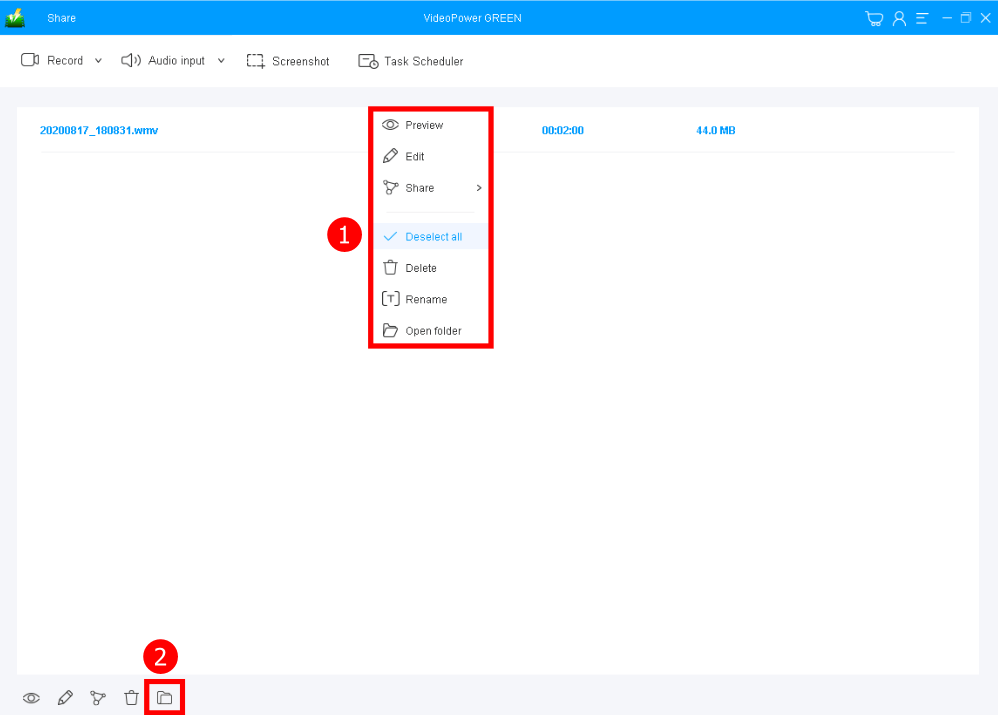
1. Your recorded file can be seen in the main interface. You can right-click the file and do more operations if you like such as “Preview”, “Edit”, “Share”, etc.
2. Click the folder icon to view the tutorial video recording on the output folder.
Conclusion:
VideoPower GREEN can be regarded as the best software to make video tutorials because of it’s fast and flexible screen recorder tool with a built-in video editor that will enable you to do basic editing for slideshows or videos, to apply watermarks, effects, and trimming or cropping. Moreover, it has a split-screen tool for your photos and videos and a screen recorder which allows you to capture any on-screen activity on your computer.
ZEUS series can do everything that VideoPower series can do and more, the interface is almost the same.
Check out NOW! Start easier with more affordable prices!
ZEUS Series
VideoPower brother products, start easier with more affordable prices!
| ZEUS BUNDLE 1 Year License ⇒ $29.99 |
ZEUS BUNDLE LITE 1 Year License ⇒ $19.99 |
ZEUS RECORD LITE 1 Year License ⇒ $9.98 |
ZEUS DOWNLOAD LITE 1 Year License ⇒ $9.98 |
||
| Screen Recorder | Screen&Audio Recording | ✔ | ✔ | ✔ | |
| Duration Setting, Schedule Recording | ✔ | ||||
| Video Downloader | Paste URL to download, batch download | ✔ | ✔ | ✔ | |
| Search/download video,browser detector | ✔ | ||||
| Music Recorder | Record music and get music ID3 tag info | ✔ | ✔ | ||
| Music search/download/record, CD Ripper/Creator, Audio Editor | ✔ | ||||
| Video Editor | Edit and convert videos, create slideshow | ✔ | |||
| Screen Capture | Capture screen, image editor | ✔ | |||
