It’s human nature to listen to music, it’s one of the ways to release one’s stress from whatever causes it. Music can indeed console one’s heart and soul from pressure by just listening to it. With its melodies, beat, and lyrics, a song can soothe one’s inner self and boost their moods. However, good music can be discovered by surfing the internet with the help of some browsers like Chrome.
There are times that those audios are from video ads that cannot be repeated and hard to find. Thus, recording sounds from Chrome is the best way to store and listen to those random kinds of music locally without an internet connection. Therefore, an audio recorder application is needed.
Except from plain listening to the music, many users’ specifically audio editors are also on a search of the best audio recorder specifically a chrome voice recorder that helps include narrations. Another thing a user looks forward to an audio recorder is its editing feature so they can cut or insert a specific part of the song or sound on another song.
It would be best if those kinds of users to use a powerful audio recorder with editing feature and also produces excellent quality sound output. Therefore, a third-party audio recorder for chrome OS is recommended to become a bridge that makes recording and editing job easier.
In relation to that, there is VideoPower YELLOW or ZEUS, a multi-functional audio recording tool available for Windows operating system. With this, users will be able to record desired music genres, kinds, and number of music from different music streaming sites. Capture music from the website of your choice now and enjoy a convenient offline listening anytime and anywhere.
Furthermore, VideoPower YELLOW is indeed a great Chrome sound recorder since it doesn’t only help you record audios but it also lets users download, edit and convert downloaded songs to other audio formats to be played on devices with distinct audio formats.
Just click the link below to download and install the app.
ZEUS can do what VideoPower series can do and more with an almost similar interface.
Check out NOW! Start easier with more affordable prices!
Step 1: Set recording sound source, format, and volume
Open the VideoPower YELLOW and look for the buttons on the lower right corner of the product interface.
1) Set the audio source based on your needs. Click the plug icon bellow and choose among “System Sound”, “Microphone”, or “System Sound and Microphone”.
2) You can also set your desired format among MP3, AAC, OGG, WMA, WAV, and FLAC.
3) Also, you can adjust the volume from one of the buttons below.
Note: In recording audios from Chrome, you can use either “System sound” or “System Sound and Microphone”.
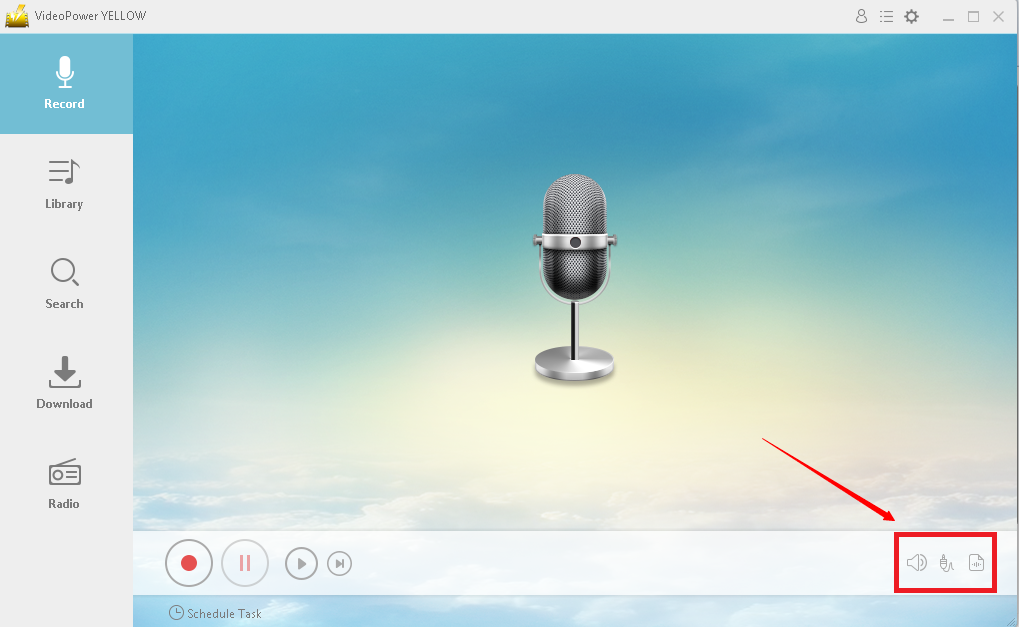
Step 2: Start Recording
Navigate to your chrome web browser and search for your preferred music or sound. Before playing the music, click the play button on the product interface and the music will automatically be recorded.
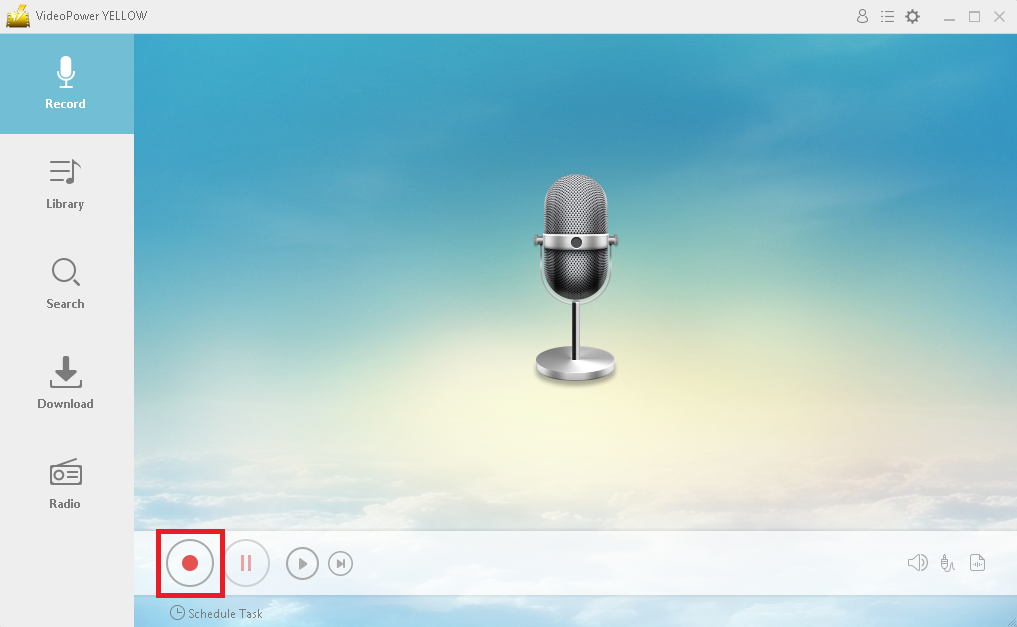
Step 3: Stop Recording
While recording, you can pause in case you have some parts that you don’t want to include in the recording. To pause, click the button beside the start / stop button.
When you are done, click the stop button to end the recording. Click the same button when you start the recording.
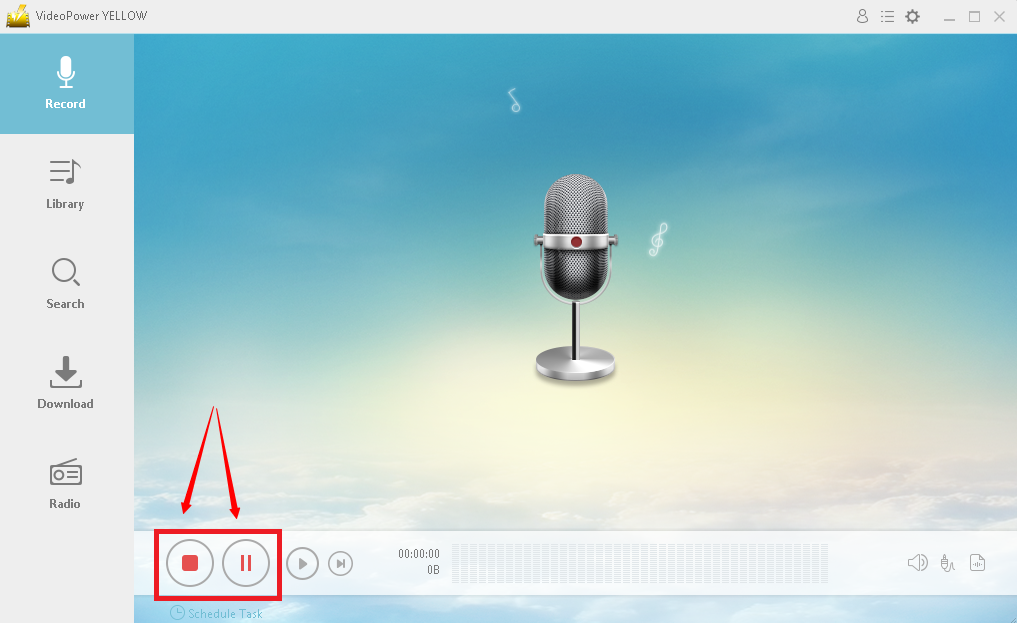
Step 4: Check recorded sound
After clicking the stop button, you can listen to your recording. Just click the music icon bellow or the play button to check if recorded it successfully.
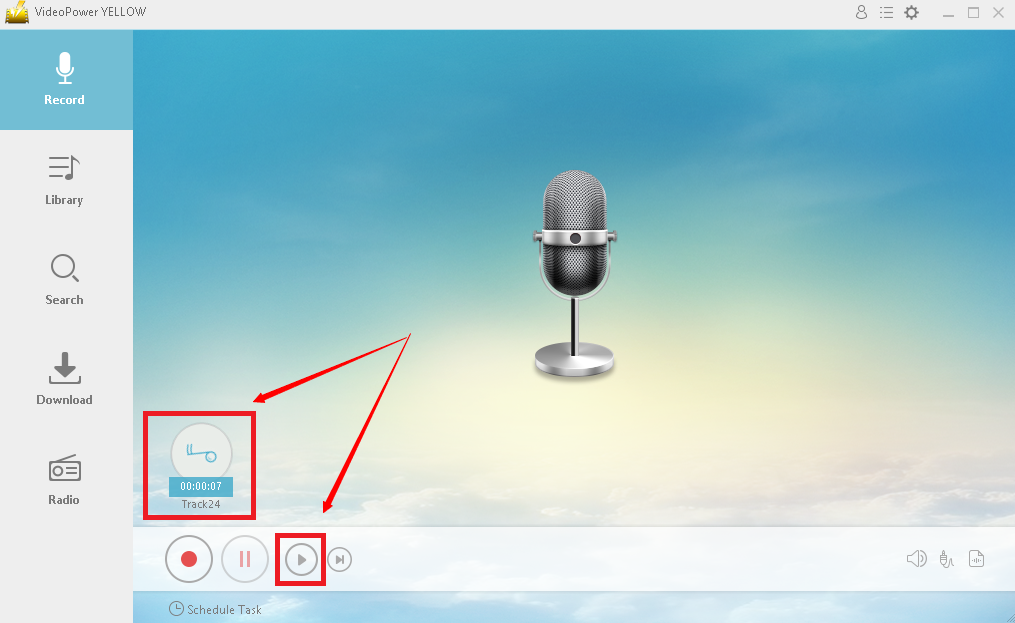
After checking your recorded file you can either delete it or navigate to its output location. Right-click the recorded file and choose what to do.
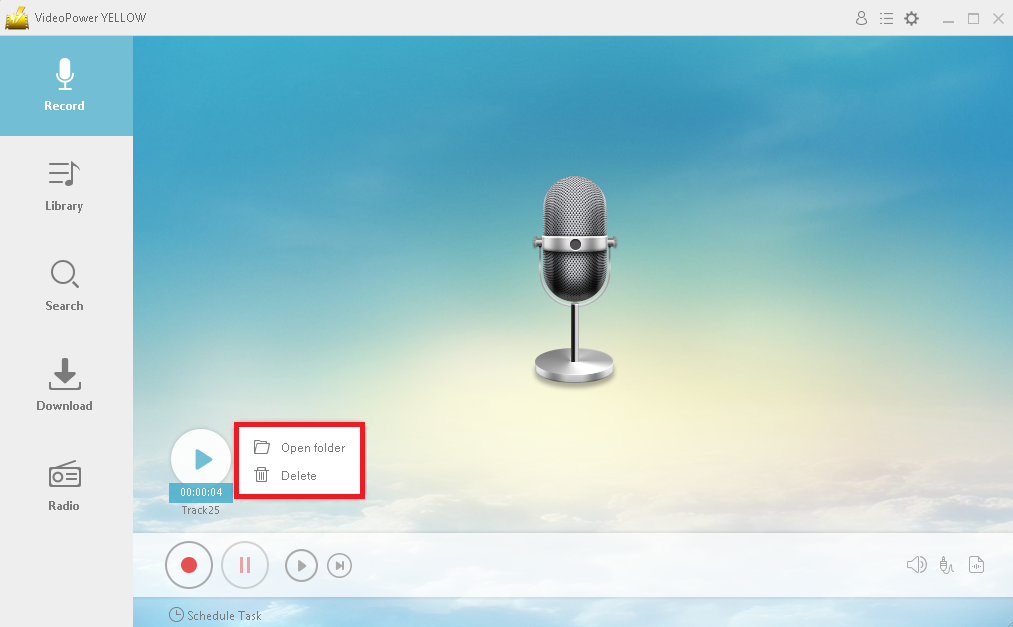
Conclusion:
Music is not just an art, it is also a medicine that calms the human’s mind, soul, and heart. Also, listening to music activates the brain that makes humans function well. Thus, listening to music once in a while is good for all. Listening to it would be more convenient if it is downloaded locally.
Thus, the third-party application software called VideoPower YELLOW would be the best choice as a Chrome sound recorder. It is indeed best suited for this matter as this product possesses various useful professional features that make not only recording audio but also the editing it would be worthy and easy.
For more information, this product features are: audio recording and downloading, radio source with different stations, search feature that helps users seek any songs on the internet, music library for playlist downloading and a task scheduler to make recording hassle-free.
ZEUS series can do everything that VideoPower series can do and more, the interface is almost the same.
Check out NOW! Start easier with more affordable prices!
ZEUS Series
VideoPower brother products, start easier with more affordable prices!
| ZEUS BUNDLE 1 Year License ⇒ $29.99 |
ZEUS BUNDLE LITE 1 Year License ⇒ $19.99 |
ZEUS RECORD LITE 1 Year License ⇒ $9.98 |
ZEUS DOWNLOAD LITE 1 Year License ⇒ $9.98 |
||
| Screen Recorder | Screen&Audio Recording | ✔ | ✔ | ✔ | |
| Duration Setting, Schedule Recording | ✔ | ||||
| Video Downloader | Paste URL to download, batch download | ✔ | ✔ | ✔ | |
| Search/download video,browser detector | ✔ | ||||
| Music Recorder | Record music and get music ID3 tag info | ✔ | ✔ | ||
| Music search/download/record, CD Ripper/Creator, Audio Editor | ✔ | ||||
| Video Editor | Edit and convert videos, create slideshow | ✔ | |||
| Screen Capture | Capture screen, image editor | ✔ | |||
