It doesn’t matter if you are making a recipe post, instructing your friend to do a task, maybe you just like to save a screenshot of something you found on the internet that is interesting, or when you have complaints about the software or need proof of something for later use, screenshots are extremely helpful!
To make these things possible you’ll need a screen capturing tool! Included in every Microsoft Windows and above has the Snipping Tool, which is a basic screenshot tool you can use. Windows Snipping Tool becomes a bit inefficient due to the fact that it can’t meet expectations that’s why many people end up googling “what is the best free snipping tool alternatives?”.
Plus, this is a built-in Snipping Tool that is not available for Macintosh or Linux, which is a much good reason for finding its alternatives.
Here, we have a list of Top 8 Snipping Tool Alternatives:
-Lightshot
-ScreenRec
-Snagit
-Greenshot
-Picpick
-Jing
-Screenpresso
-VideoPower GREEN
Lightshot
One of the most important things in LightShot is that it’s a simple way to take screenshots which includes an integrated option for editing and one-click uploading. Also, there are some options to customize LightShot output like output file format or whether you need the cursor in the photo, etc.
ScreenRec
ScreenRec is a high-resolution snipping tool which makes it great for anyone who wants to take HD screenshots by hitting a single button, annotating them, and sharing them right away. It automatically saves your screenshots to the cloud.
Snagit
This screenshot tool is popular due to the easy assistance provided by this tool that allows users to capture a long screenshot into one single image. It supports the users to capture both still screens and motioned ones. Not only that but users can set up a hotkey along with several available customizations and enjoy the user-friendly screen capturing tool just at one click. Though the downside is its large file size, so installation might not be swift.
Greenshot
Greenshot lets users upload screenshots directly within the app to multiple image sharing sites. It’s not a secure way in sharing screenshots, but at least it’s easy. Although there are no outstanding features, Greenshot is still one of the best free snipping tools for Windows because it’s extremely easy to use.
Picpick
PicPick is for those who wish to have a large selection of editing options along with their snipping tool. This screen capture tool lets you capture an extreme variety of methods that sometimes users feel it’s over the top. The Graphic accessories section of PicPick includes Magnifier, Pixel Ruler, CrossHair as well as WhiteBoard.
Jing
Jing is another screenshot capturing solution and a snipping tool alternative from TechSmith like Snagit. Jing is a simple tool for capturing screenshots and screencasts and users who feel they lack that professional tech way of using this tool is perfect for Jing. The user interface of Jing is so simple that you will never be confused; nor will you have trouble editing or sharing the content you have captured.
Screenpresso
Screenpresso is a great screen capture solution for Windows devices and is also available as an app for iPhone and iPad. Users love to use the features of Screenpresso, as it includes different modes of capturing, support for hotkeys, ability to capture content in scrolling windows, etc. It also supports screen recording and editing.
VideoPower GREEN
VideoPower GREEN or ZEUS is a powerful screen capture application with various useful functions. This application software is best suited in capturing screen activities and supplementing users’ needs as it has varied professional features such as:
-Capture anything visible on your PC screen.
-Real-time edit on the taken image.
-Share images directly
-Record screen activities and sound.
-Support scheduled recording tasks.
-Record web camera activities
Click the DOWNLOAD button below to try out VideoPower GREEN as your Snipping Tool alternative.
ZEUS can do what VideoPower series can do and more with an almost similar interface.
Check out NOW! Start easier with more affordable prices!
Step 1: Open Settings
Click the menu on the upper-right corner of the interface and click “Settings” to open the setting window.
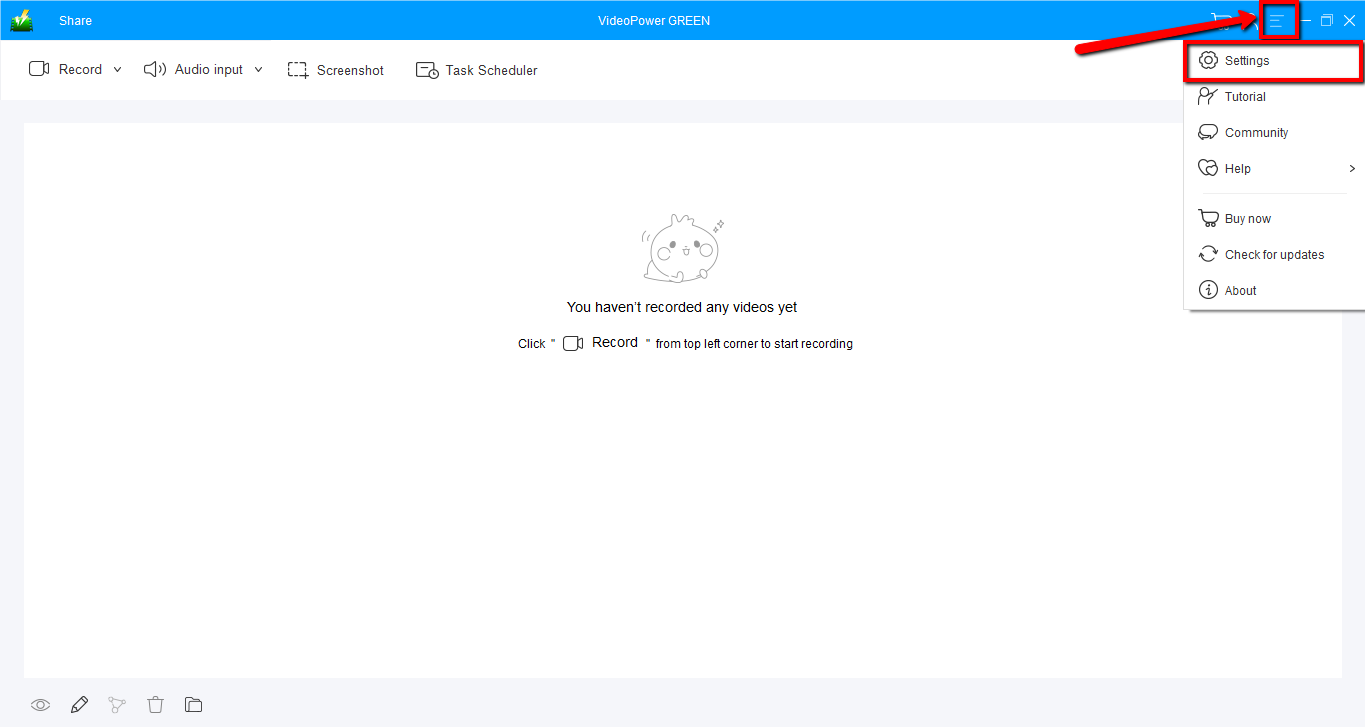
Step 2: Set “Take Screenshot” Settings
Navigate to the “Take Screenshot” tab and set the needed set up. If you want to include the cursor in your screenshot, check the box “Include cursor in capture”. Also, check the box beside “Hide the main panel” to hide the interface of the software while capturing. Click “OK” to save the settings.
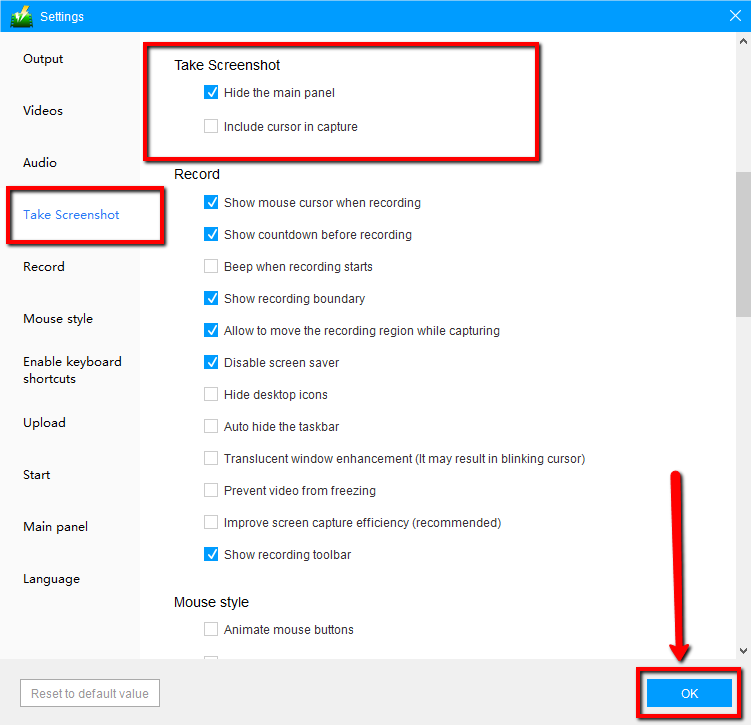
Step 3: Start Taking Screenshot
3.1 Select Region
After clicking “Screenshot” button, select the region of your screen that you are going to capture by click, hold and drag your mouse.

3.2 Edit Screenshot
Release the mouse then you will get a snapshot of the specified area. You can choose to copy to clipboard or save it. You are also allowed to do some editing on the taken screenshot like add line, arrow, shape, texts, highlight, blur, etc.

Step 4: Print Screenshot (Optional)
Besides, you can directly print out the taken screenshot if you have a printer connected to your computer or send it to others using email.
Conclusion:
VideoPower GREEN is best suited as a snipping tool alternative because of its amazing, hassle-free and trusted professional features that can take screenshots easily.
With this app, users can emphasize important details by using the annotation tool and can also edit screen recording using its editing feature. You can also record audio while recording the screen. Also, except for the features and functions mentioned, this app is composed of many other features that can improve your recorded file.
ZEUS series can do everything that VideoPower series can do and more, the interface is almost the same.
Check out NOW! Start easier with more affordable prices!
ZEUS Series
VideoPower brother products, start easier with more affordable prices!
| ZEUS BUNDLE 1 Year License ⇒ $29.99 |
ZEUS BUNDLE LITE 1 Year License ⇒ $19.99 |
ZEUS RECORD LITE 1 Year License ⇒ $9.98 |
ZEUS DOWNLOAD LITE 1 Year License ⇒ $9.98 |
||
| Screen Recorder | Screen&Audio Recording | ✔ | ✔ | ✔ | |
| Duration Setting, Schedule Recording | ✔ | ||||
| Video Downloader | Paste URL to download, batch download | ✔ | ✔ | ✔ | |
| Search/download video,browser detector | ✔ | ||||
| Music Recorder | Record music and get music ID3 tag info | ✔ | ✔ | ||
| Music search/download/record, CD Ripper/Creator, Audio Editor | ✔ | ||||
| Video Editor | Edit and convert videos, create slideshow | ✔ | |||
| Screen Capture | Capture screen, image editor | ✔ | |||
