As years passed, people are upgrading to VoIP and wonder if they can record VoIP calls or not. Technically speaking, it is not difficult to record VoIP calls, VoIP vendors actually offer call recording features for free or with extra charges.
But considering privacy and legality, different nations have a shifting constitution that takes control of who can record phone calls whether they require consent or not from the other party. For some countries recording calls under any circumstance made by individuals is illegal while the organization can do it under a specific law.
But for other countries, they made it legal for both individuals and organizations to record calls providing all parties to be aware that it is being done.
VoIP calls recording is not actually a daily requirement for an individual but time will eventually come perhaps a few times a year that something might need to be recorded. But for some professionals, they often do recordings when interviewing people over the phone or for news reports, podcasts, and many more.
But although it doesn’t require any specific software, you might also need another recorder just in case you don’t know how to navigate the settings, so we highly recommend you to download VideoPower YELLOW or ZEUS.
This VoIP recording software can record VoIP calls in the best quality format without quality loss. It is the best recorder for VoIP calls that can also download music online, has a built-in radio feature with tons of amazing stations you can choose from, and you can use all of these features for free.
Just click the link below to download its free trial and follow through the guide on how to record VoIP calls on PC.
ZEUS can do what VideoPower series can do and more with an almost similar interface.
Check out NOW! Start easier with more affordable prices!
Steps to Record VoIP Calls
Step 1: Set the sound source.
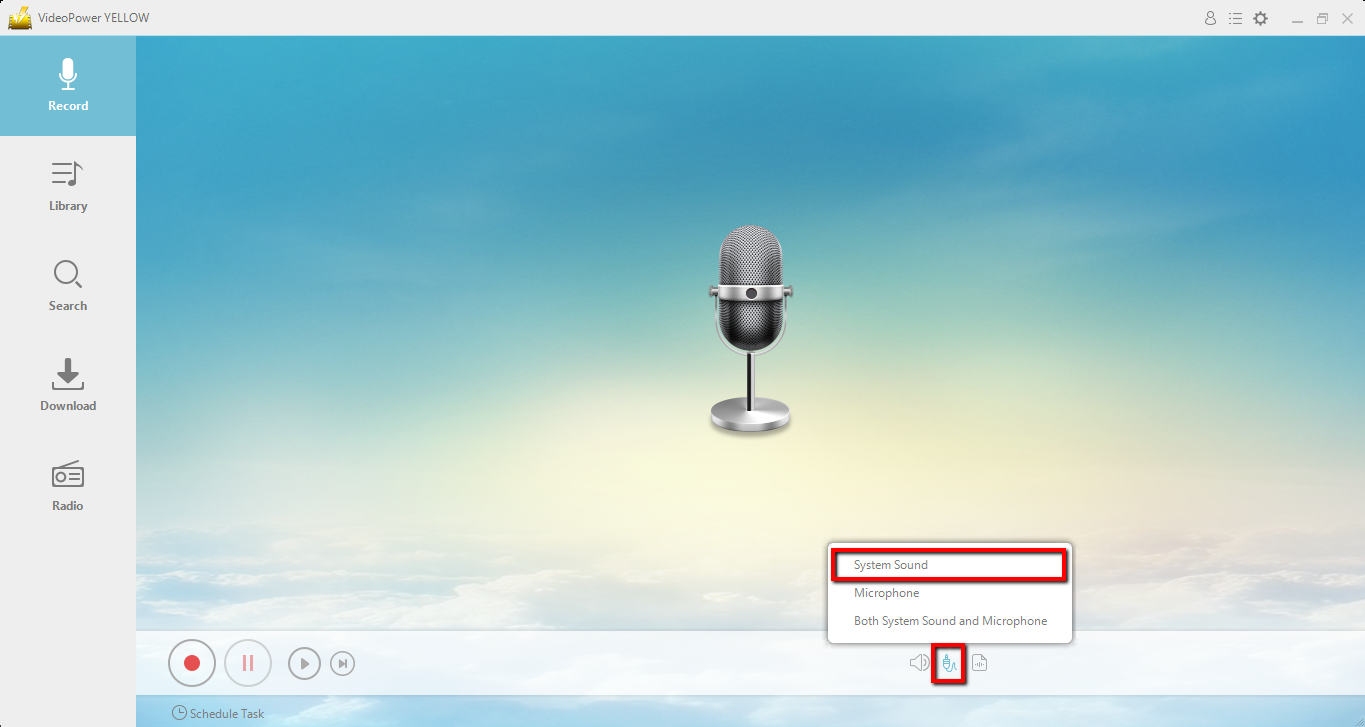
Launch VideoPower YELLOW, and choose among the given sound sources which are “System sound”, “Microphone”, and “System sound and Microphone”.
In recording VoIP calls, you can select “System sound and microphone” to include both sides’ voices.
Step 2: Set the file format.
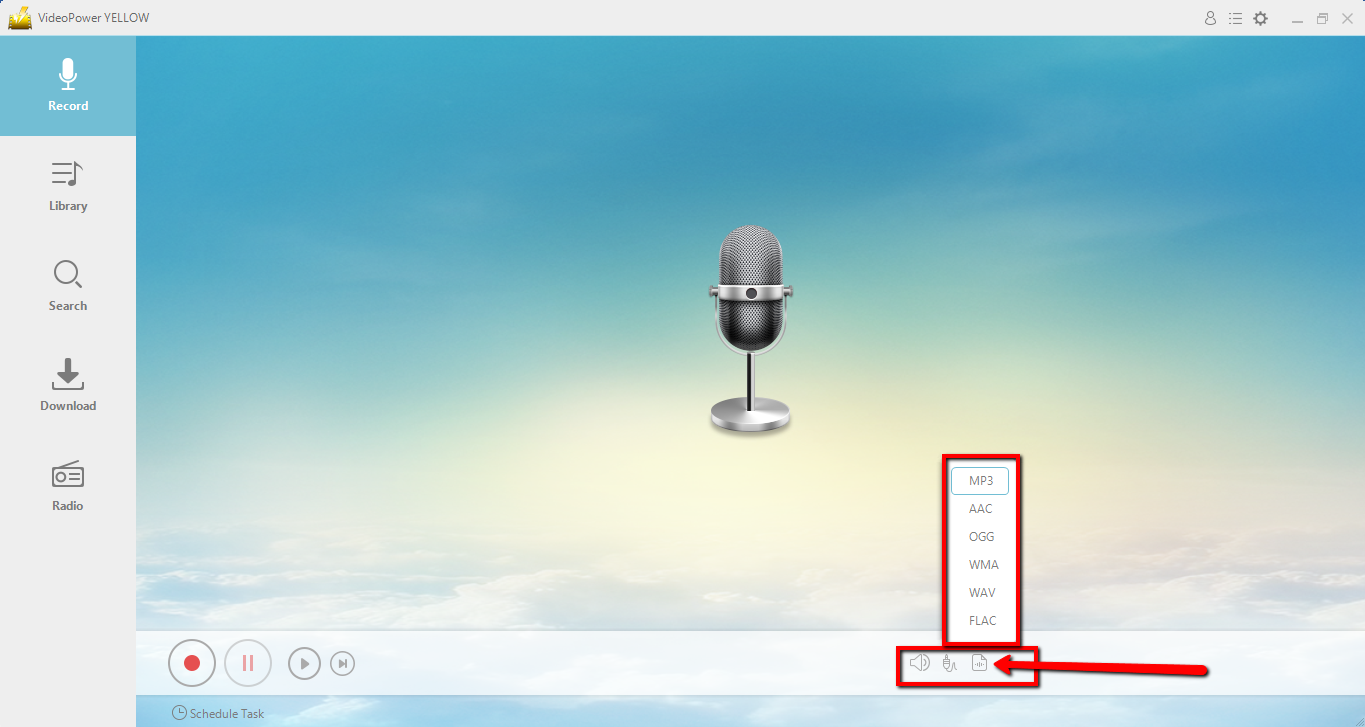
MP3 is the default output format, you can change it to whatever format you deem appropriate.
Step 3: Record the VoIP call.
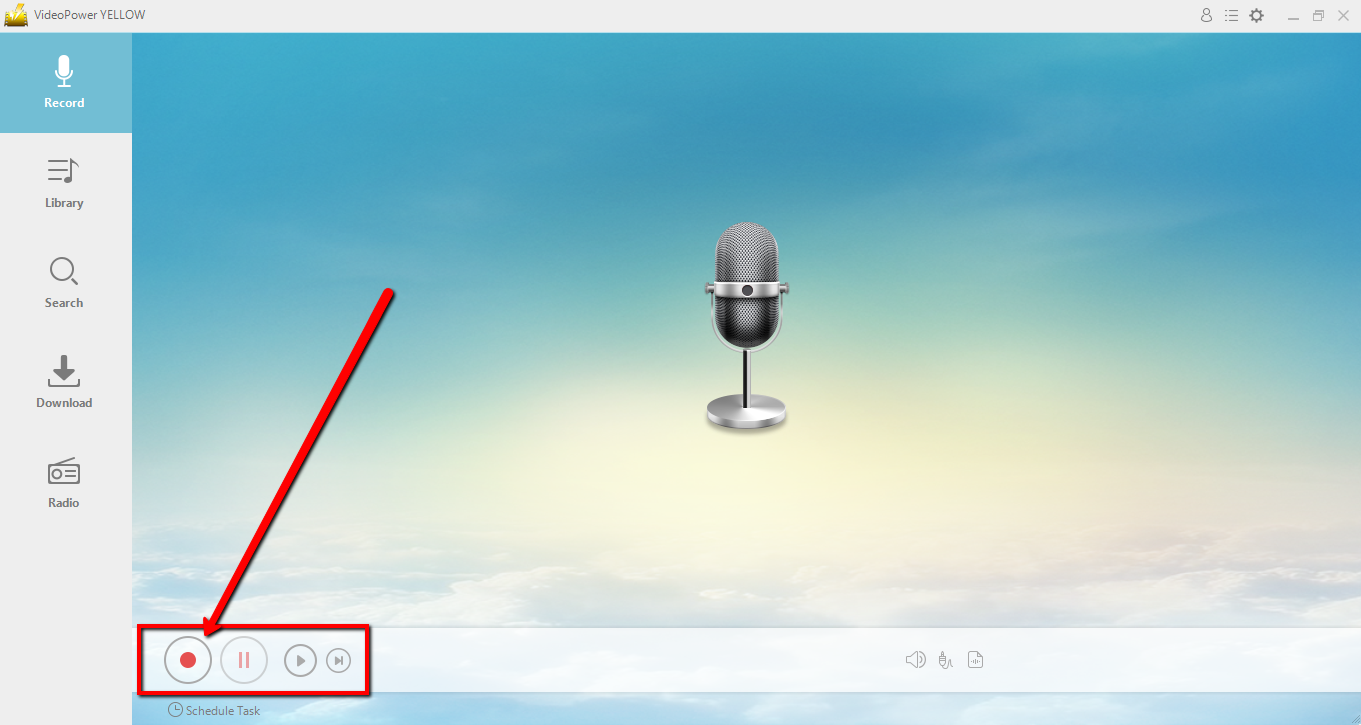
Click the “Record” button to start recording. Now you can start to make a VoIP call with your friend on PC.
Step 4: Check the output file location.
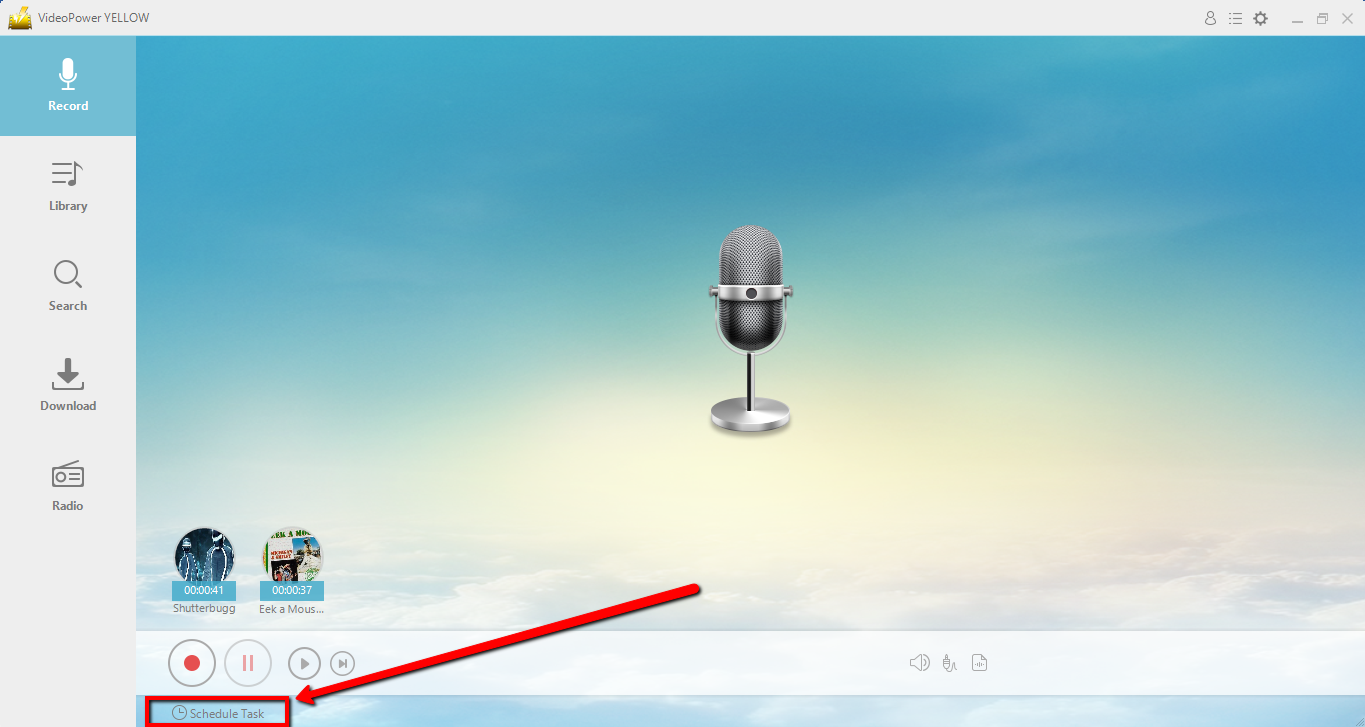
After recording, right-click the recorded track icon and click “Open folder” to open the storage location of the recorded audio file or click “Delete” if you want to delete the file and record again.
Conclusion:
For a typical person, phone call recordings are mostly done by multinational corp. or police departments. Actually, this is mostly true when it comes to Public switched telephone network (PSTN) lines where recording calls required hardware or software with legal permission.
Wiretapping is illegal in many countries for officials of law enforcement and private individuals often taking an adverse view of someone doing so, even just doing it for a prank or desire.
The first choice for recording VoIP calls is VideoPower YELLOW, designed to meet your needs. The best VoIP recording software, not just good at recording audio, it can also edit audio tracks, convert various audio formats, burn and RIP audio files to CD. You can also search and download music through this app by typing the name of the song directly to the search bar. Download now!
ZEUS series can do everything that VideoPower series can do and more, the interface is almost the same.
Check out NOW! Start easier with more affordable prices!
ZEUS Series
VideoPower brother products, start easier with more affordable prices!
| ZEUS BUNDLE 1 Year License ⇒ $29.99 |
ZEUS BUNDLE LITE 1 Year License ⇒ $19.99 |
ZEUS RECORD LITE 1 Year License ⇒ $9.98 |
ZEUS DOWNLOAD LITE 1 Year License ⇒ $9.98 |
||
| Screen Recorder | Screen&Audio Recording | ✔ | ✔ | ✔ | |
| Duration Setting, Schedule Recording | ✔ | ||||
| Video Downloader | Paste URL to download, batch download | ✔ | ✔ | ✔ | |
| Search/download video,browser detector | ✔ | ||||
| Music Recorder | Record music and get music ID3 tag info | ✔ | ✔ | ||
| Music search/download/record, CD Ripper/Creator, Audio Editor | ✔ | ||||
| Video Editor | Edit and convert videos, create slideshow | ✔ | |||
| Screen Capture | Capture screen, image editor | ✔ | |||
