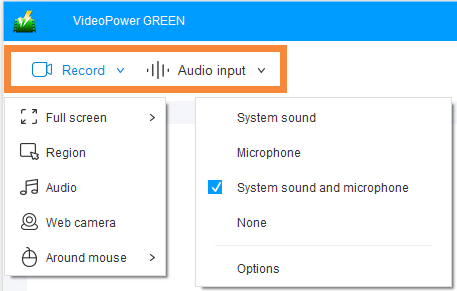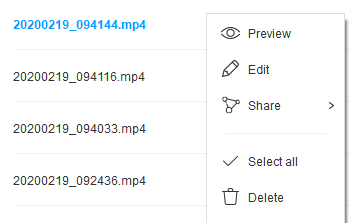VideoPower GREEN
Screen Recorder / Schedule Recording / Annotation
- Record screen and audio with real-time annotation
- Record movies, live shows, and online course without quality loss
- Create a scheduled task to record screen and webcam
- Enrich your recorded video by powerful Video Editor
- Capture and annotate your screen in the picture
- Windows 7, 8, 8.1, 10, 11 (32/64bits)
Campaign Price: $55 $29
Lifetime License
Overview
For All of Your Recording Needs!
-
Easily Record Any Activity on Your Computer Screen
Simultaneously record screen, system audio, and microphone in high quality. Multiple recording modes such as full screen, a selected region, around the mouse, webcam, and audio-only. Record videos effortlessly to any regular format with no limitations or quality loss.
-
Record videos and audio for any purpose
Record screen and capture screenshots from countless sources. It could be movies, dramas, live streaming or webinars from popular sites such as YouTube, Hulu, Amazon Video, NetFlix, U-NEXT, DMM, Tver, etc. Record voice calls, chats and video calls from messaging apps like SKYPE, LINE, WhatsApp, etc. Record music from music streaming services such as Spotify, Amazon Music, Apple Music, etc. Ideal for live recording and convenient direct postings to social media sites.
-
Scheduled tasks to record screen and webcam
For users who need to record an event and might not be able to manually record their screen, using the Task Scheduler, you can configure the scheduled date and time as well as the duration for the start and end time of the recording. When used along with a webcam, it is possible to record the indoor /outdoor situation of your home and the state of children and pets. Set the recording schedule, record a long movie or broadcast without staying around in your PC.
-
Real-time Annotation to Your Recording
Annotate your recording or screenshot by adding notes, shapes, icons, texts, highlights and even colors in real-time.
-
Capture screenshot in a hassle-free way!
Built-in snapshot feature that enables you to capture any part of your screen. Annotate the screenshot image with a rich variety of shapes, text, lines, arrows, and more Save the image in your desired format, such as png , jpg , gif , pdf,.etc
-
Convert and edit videos and audios.
Convert numerous video/audio formats for the various purpose from the options of the preset profile, with the file format and device compatability.
Using this powerful video editor, you can trim, crop, and rotate your videos. You can also add watermark and subtitles for copyright or whatever purpose it may serve.
- Trim & Cut : Remove unwanted video parts fast and easy.
- Crop : Keep the selected part of the screen.Your Content Goes Here.
- Rotate : Rotate or flip videos to different degrees and angles.
- Synchronization : Synchronize the video and audio that are not matched.
- Effect : Adjust speed, volume, contrast, brightness, and saturation.
- Watermark : Add customized logos and image/text watermarks.
- Subtitle : Apply subtitle file and edit the font,transparency, and position.
Tips / Solutions
Record Screen Activities in 3 Easy Steps
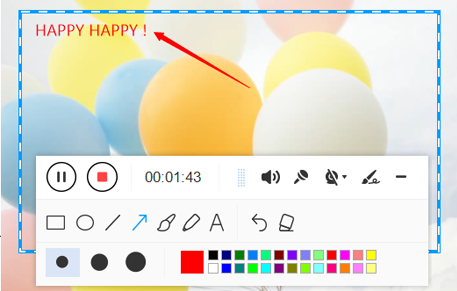
2. Recording and Real-time Annotation
Record screen activities and emphasize important content through real-time editing.
How to Auto Start Screen Recording on Windows 11
Recording on-screen activities are necessary for some cases. Whether you are making a guide on how to do a [...]
How to Schedule Screen Recording on Windows 11
There are times when you need to automatically record screen and audio. Especially when you have live-streaming episodes to [...]
Screen Recorder Comparison: Fraps vs Dxtory
There has to be a lot of reasons to record computer screen activities, whether you might be making a video [...]
How to Record Clash of Clans Gameplay on PC
Digital games have become the trend nowadays most especially for young ones. One of the most popular games that [...]
Xbox One Recorder – Record Xbox One Gameplay with Voice
Avid fans of Xbox one love to record and stream their games using game recording tools that allows them [...]
Best Video Capture Software for Firefox
Firefox is one of the best browsers that people used to browse the internet. It is because it’s privacy [...]
COMPARISON (SIMPLE)
Feature Comparison of VideoPOWER GREEN and the series.
| VideoPower Red |
VideoPower GREEN |
VideoPower BLUE |
VideoPower YELLOW |
Brother Product ZEUS |
|
|---|---|---|---|---|---|
| Video Downloader | ✓ | ✓ | |||
| PC Screen & Audio Recorder | ✓ | ✓ | ✓ | ||
| Schedule recording task | ✓ | ✓ | |||
| Video / Audio Editor & Converter | ✓ | ✓ | ✓ | ✓ | |
| Create Slideshow | ✓ | ✓ | |||
| Music Recorder & Downloader | ✓ | ✓ | |||
| Screen Capture & Notation | ✓ | ✓ |
Specification
System Requirements
- OS: Windows 11 / 10 / 8.1 / 8 / 7 (32 / 64bit)
- CPU: 1GHz or higher
- Memory: 1GB or more (4GB or more recommended)
- Hard disk space: 15GB or more is recommended
- Graphics: NVIDIA GeForce 9 Series / AMD (ATI) HD 4000 / Intel HD Graphics 2500 or later recommended
- Network: Internet connection required
- Others: net. Framework 4.0 or later required (automatic installation if insufficient), DirectX 9.0c or later required
Input & Output
- Record Video: Fullscreen, Selected Region, Around mouse, Web camera
- Record Audio: System sound, Microphone, System sound and microphone
- Output Video: MP4, WMV, AVI, MOV, FLV, MPEG, VOB, ASF, TS, GIF
- Output Audio: MP3, AAC, OGG, WMA, WAV, FLAC
- Input video: 3G2, 3GP, 3GP2, 3GPP, ASF, ASX, AVI, BIK, CSF, DAT, DIVX, DV, DVR, EVO, F4V, IVF, M2TS, M1V, M2V, M4P, M4V, MKV, MOV, MPV2, MP2V, MP4, MPEG, MPG, MR, MTS, MXF, OGM, PMP, PVA, PSS, RAM, RATDVD, RM, RMVB, RP, RPM, ROQ, RTSCM, SMK, QT, TP, TPR, TS, VM, VOB, VP6, WMV, WMP
- Input audio: AAC, AC3, AIF, AIFC, AIFF, AMR, APE, AU, CDA, DSS, DTSFLAC, FLC, FLV, M1A, M2A, M4A, M4B, M4R, M4P, MID, MIDI, MKA, MP2, MP3, MPA, MPC, MPCPL, OGG, RA, RMI, SND, TTA, WAV, WMA, WV, ASX, M3U, PLS, SMPL, WVX, WAX, WMX, MPCPL
- Output video: 3GP, ASF, AVI, DV, FLV, GIF, M4V, MKV, MOV, MP4, OGV, SWF, VOB, WEBM, WMV
- Output audio: AAC, AC3, AIFF, DTS, FLAC, M4A, M4R, MP2, MP3, OGG, RA, WAV, WMA
- Output image: PNG, JPG, GIF, BMP, TIFF, PDF
Try Now!
Try the free version on your PC before purchasing.
ZEUS Series
VideoPower brother products, start easier with more affordable prices!
| ZEUS BUNDLE 1 Year License ⇒ $29.99 |
ZEUS BUNDLE LITE 1 Year License ⇒ $19.99 |
ZEUS RECORD LITE 1 Year License ⇒ $9.98 |
ZEUS DOWNLOAD LITE 1 Year License ⇒ $9.98 |
||
| Screen Recorder | Screen&Audio Recording | ✔ | ✔ | ✔ | |
| Duration Setting, Schedule Recording | ✔ | ||||
| Video Downloader | Paste URL to download, batch download | ✔ | ✔ | ✔ | |
| Search/download video,browser detector | ✔ | ||||
| Music Recorder | Record music and get music ID3 tag info | ✔ | ✔ | ||
| Music search/download/record, CD Ripper/Creator, Audio Editor | ✔ | ||||
| Video Editor | Edit and convert videos, create slideshow | ✔ | |||
| Screen Capture | Capture screen, image editor | ✔ | |||
ZEUS Series
VideoPower brother products, start easier with more affordable prices!
| ZEUS BUNDLE 1 Year License ⇒ $29.99 |
ZEUS BUNDLE LITE 1 Year License ⇒ $19.99 |
ZEUS RECORD LITE 1 Year License ⇒ $9.98 |
ZEUS DOWNLOAD LITE 1 Year License ⇒ $9.98 |
||
| Screen Recorder | Screen&Audio Recording | ✔ | ✔ | ✔ | |
| Duration Setting, Schedule Recording | ✔ | ||||
| Video Downloader | Paste URL to download, batch download | ✔ | ✔ | ✔ | |
| Search/download video,browser detector | ✔ | ||||
| Music Recorder | Record music and get music ID3 tag info | ✔ | ✔ | ||
| Music search/download/record, CD Ripper/Creator, Audio Editor | ✔ | ||||
| Video Editor | Edit and convert videos, create slideshow | ✔ | |||
| Screen Capture | Capture screen, image editor | ✔ | |||