Q: What to do When Music Downloading Stuck at Waiting status using VideoPower YELLOW?
If you encountered where music downloads are stuck in “Waiting” status same as the example shown below:
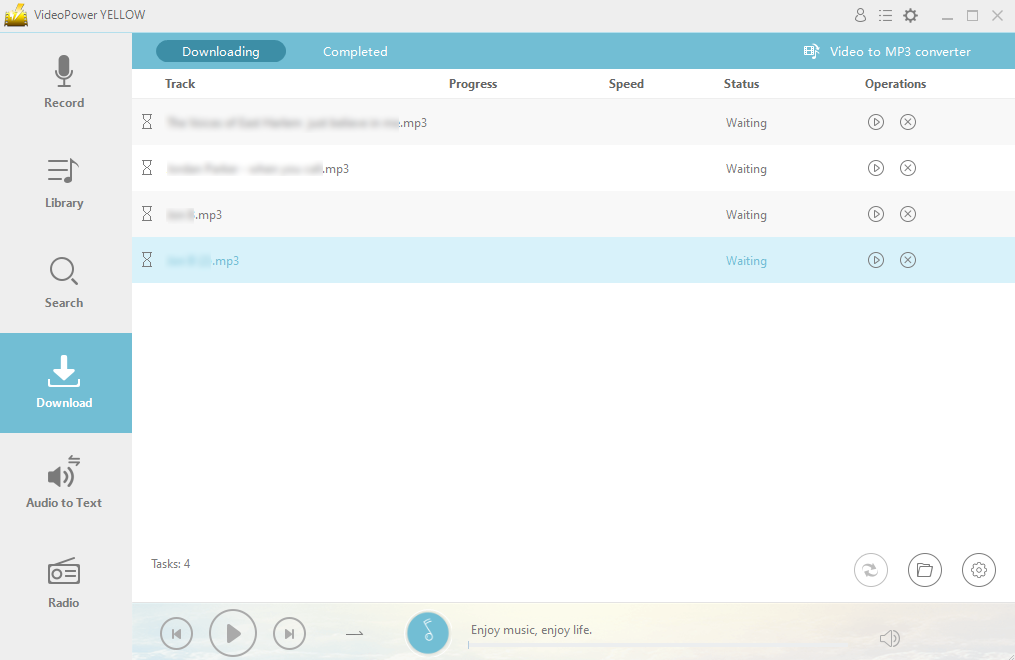
There are various reasons why this problem occurs such as:
1. Not using the latest product version.
Please check updates or download the latest version by clicking the link below.
VideoPower YELLOW Lastest Version Download
2. Security software is prohibiting downloads to C drive.
If you have an antivirus installed on your PC, there is a big possibility that your antivirus will prohibit you from downloading to C drive using VideoPower YELLOW.
To resolve this, please change the folder location anywhere except on C: drive.
You can refer here on how to change VideoPower YELLOW output folder.
3. Do not use Onedrive as download path location
As experienced by other users, downloading files to Onedrive usually failed.
Therefore it is not recommended to set the download output folder to Onedrive.
You can refer here on how to change VideoPower YELLOW output folder.
