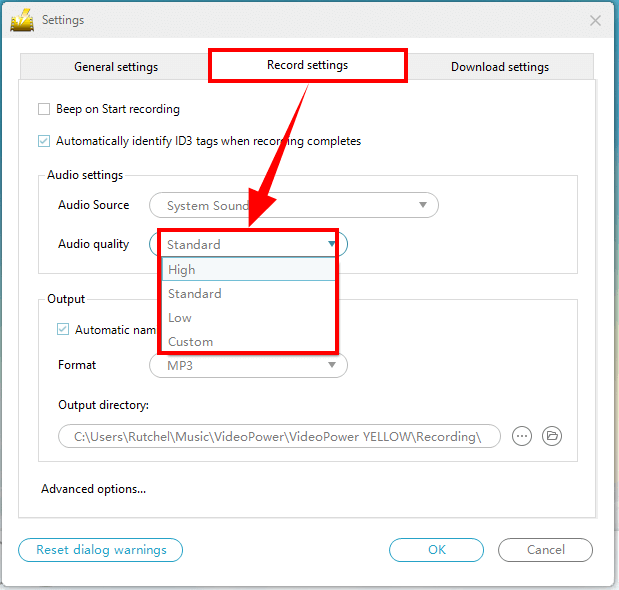Q: When recording the music, the output file is large. How to make the file size smaller?
The file size of the recorded audio through the VideoPower YELLOW music recording function is influenced by the quality and format. If the user prefers to have smaller file size for recorded music, users may select a lower quality. To do this, follow the steps below.
Step 1: Open Settings window screen
Launch VideoPower YELLOW and click the “Settings” icon from the main interface. Then select the “Settings” from the option list.
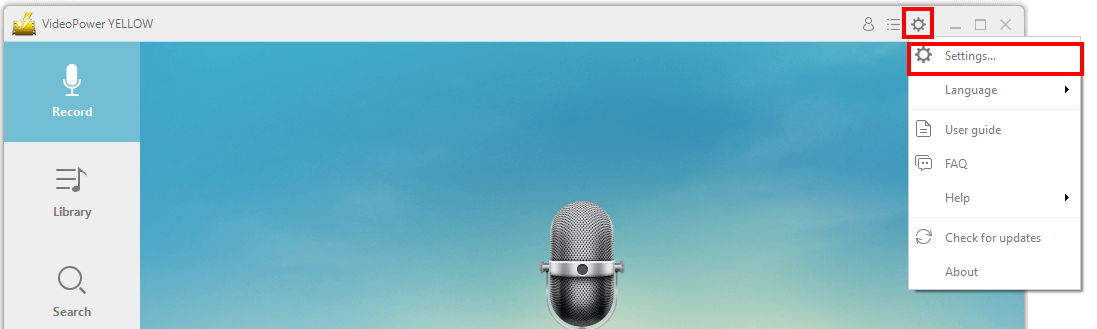
Step 2: Select lower quality
The Settings window screen will open. Go to the “Record Settings” tab and click the “Audio quality” drop-down button. A list of options will show where you can select lower quality like Standard, Low, or Custom.