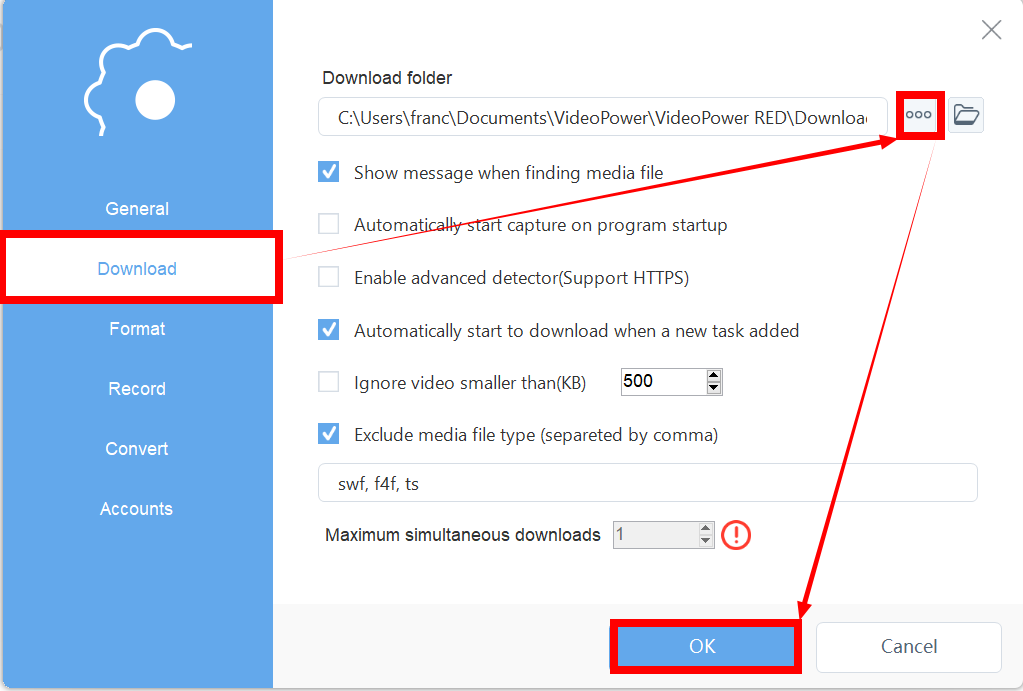Q: How to Change VideoPower RED Download Folder Location?
All downloads are directly saved on your C: drive by default.
You can change the folder location by clicking the “Settings” icon located at the right-top part of the software interface.
Then click to open the “Settings” from the options list.
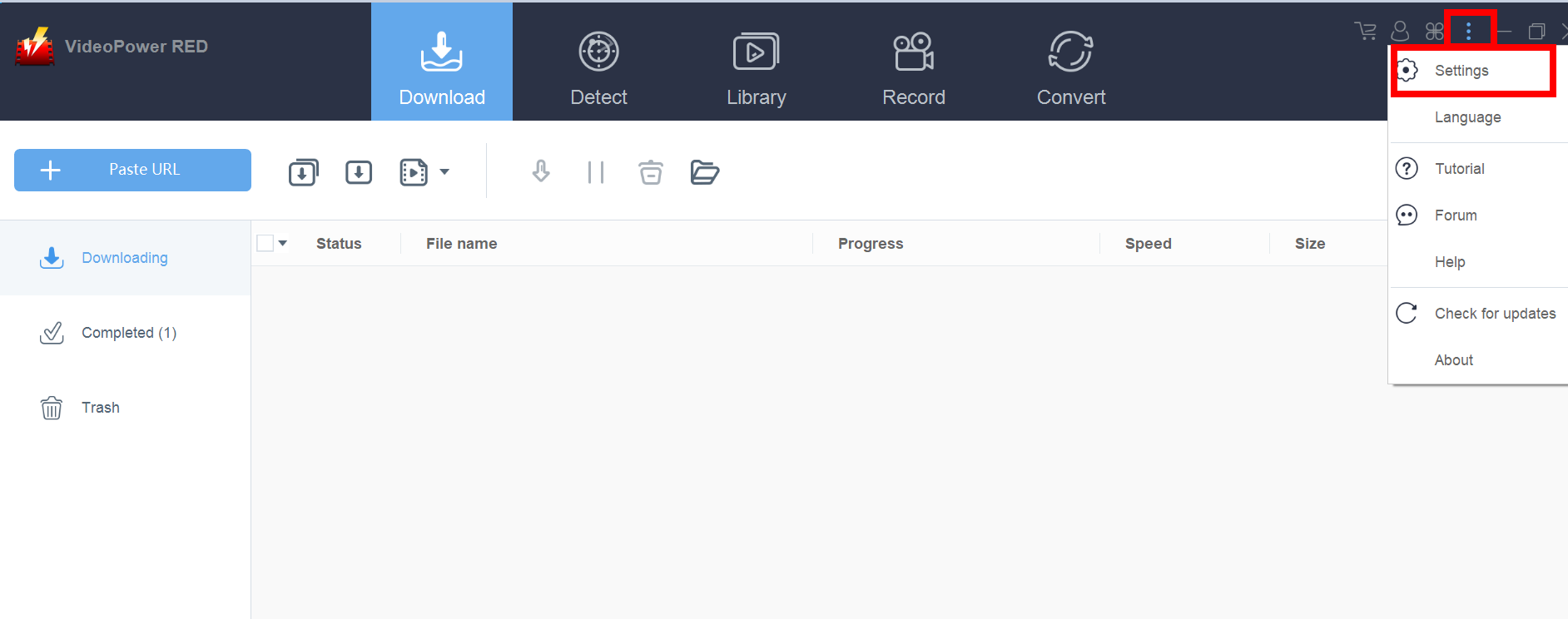
A new window will open, Click the “Download Settings” tab and change the output directory by clicking the button with the 3 dots to select new output path location.
Then click the “OK” button if all is set.