Introducing the first feature of VPG, the “Record” feature that allows you to do a screen recording with other media or the activities on your screen. It can record great screen actions in multiple modes.
You can use modes like full screen or specific region on your desktop, depending on your preferences. Other recording does include audio, best to use this when you only want to record the audio and not the screen, around the mouse or webcam.
It shows countdown and beeps that signal the user that the recording is about to start. You can adjust the frame rate, bitrate, or make it automatic. Record feature also allows the user to edit the recorded video where they can adjust the brightness, saturation, volume, and speed, you can also flip and rotate the video, add and trim videos, and add subtitles.
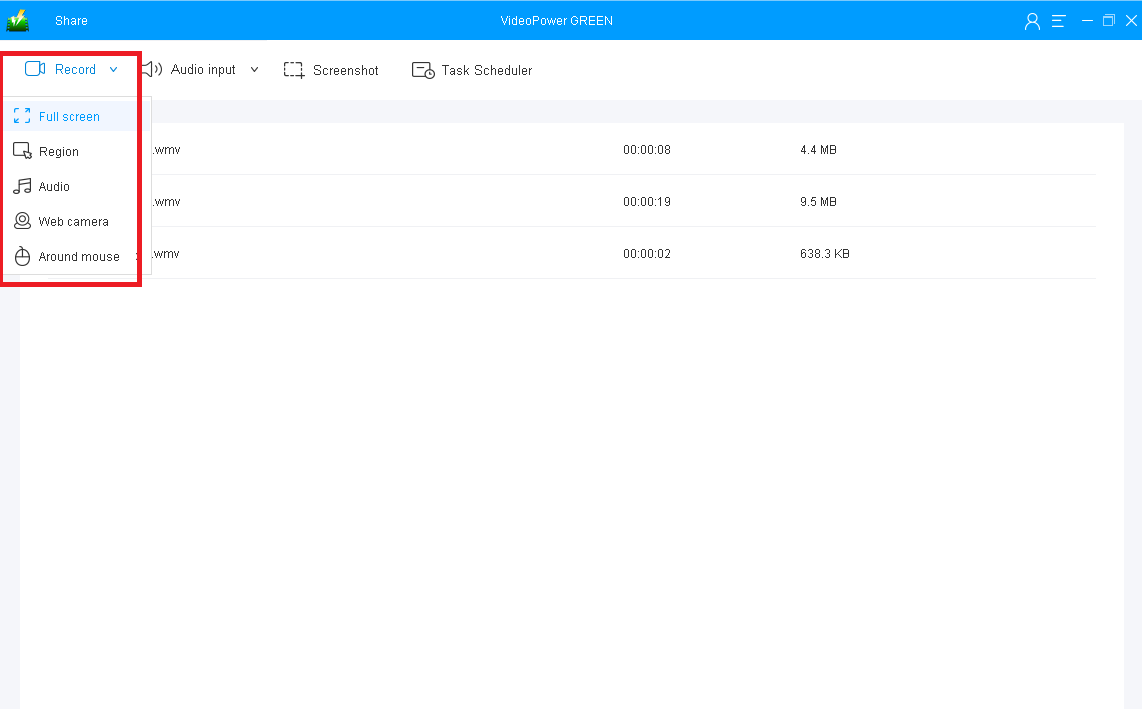
Second, is the “Audio Input”. It is the setting for the sound source during the recording. You can adjust the volume of the video or your microphone as well as the audio quality.
The third is the “Screenshot”, you can hide the main panel and include the cursor or vice versa. Moreover, you can easily annotate by adding arrows, texts, and paint colors to highlight something. The good thing here is that after you take a screenshot, you can instantly make it as full screen, send it as an email, copy it as clipboard, or print it out which helps you save a lot of time.
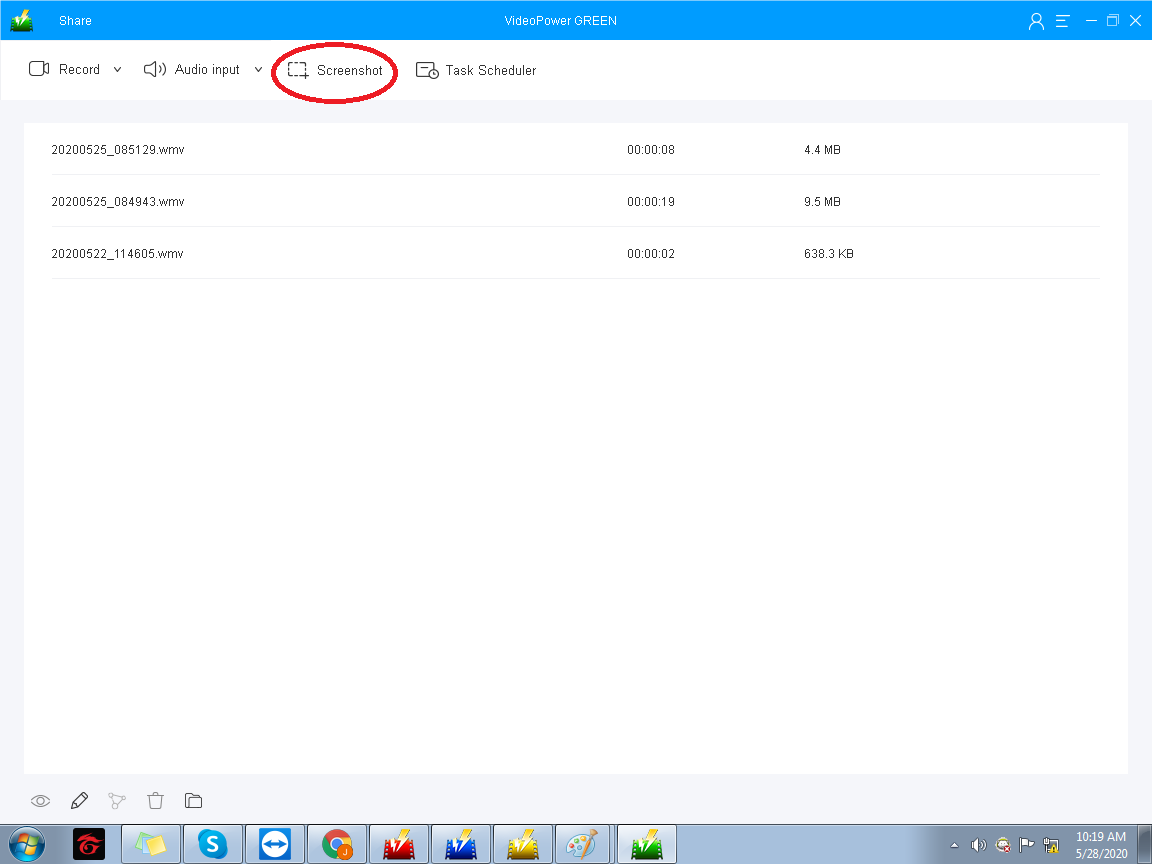
Lastly is the “Task Scheduler”, unlike any other software I’ve used, VideoPower GREEN allows you to set a schedule based on your agenda. I can say that this software has features that are useful even for professionally created projects.
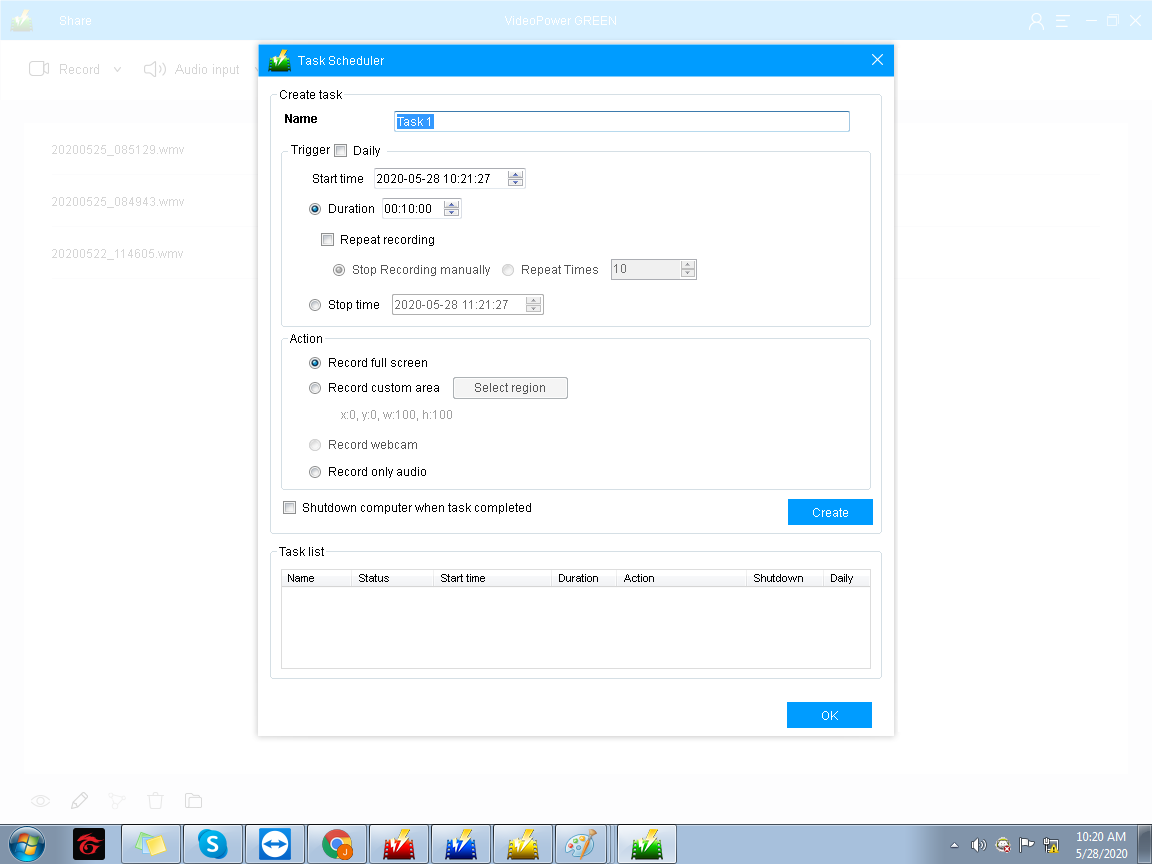
The setting is really impressive as it offers features that help you come out with great output. You can change the video output format into MP4, WMV, AVI, MOV, FLV, MPEG, VOB, ASF, TS, and GIF. As well as the audio output into different formats like MP3, AAC, OGG, WMA, WMV, and FLAC.
It also allows you to change the mouse style. You can modify the keyboard shortcuts as well for easy functions. The software also comes in many languages not only in English.
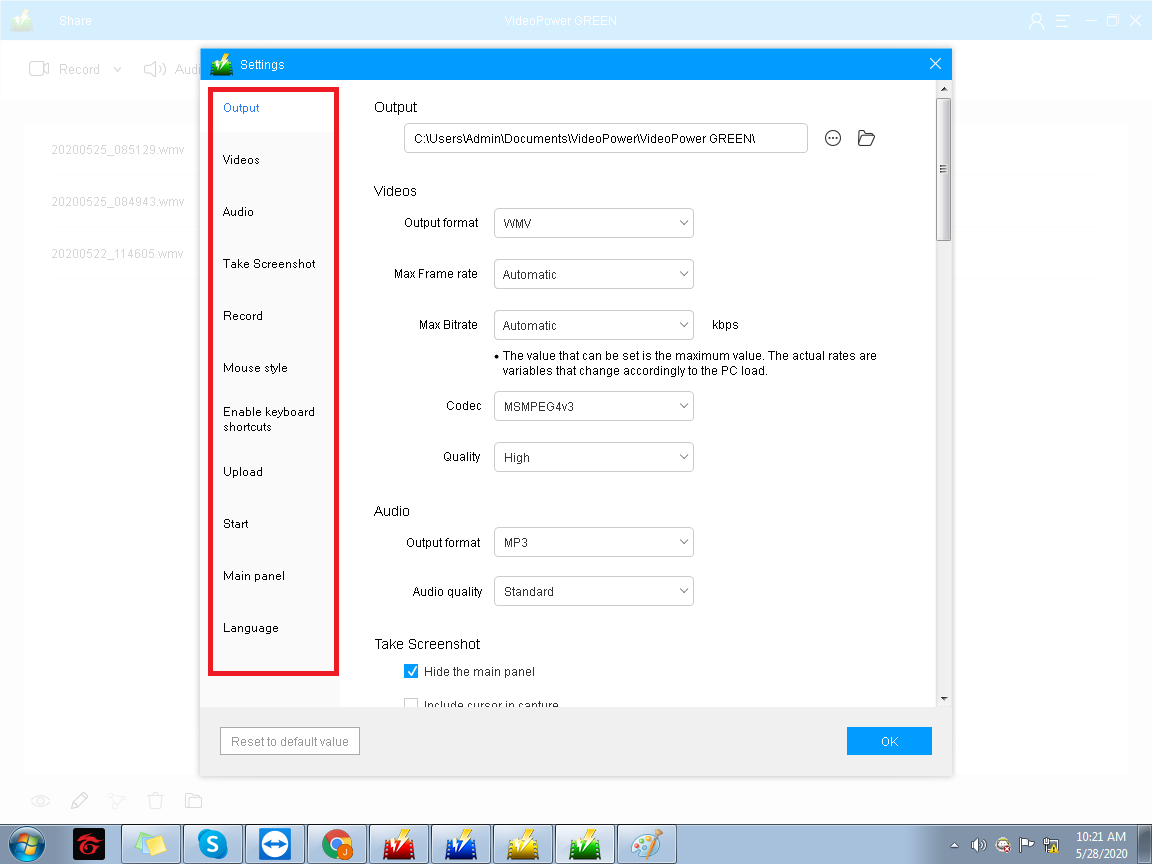
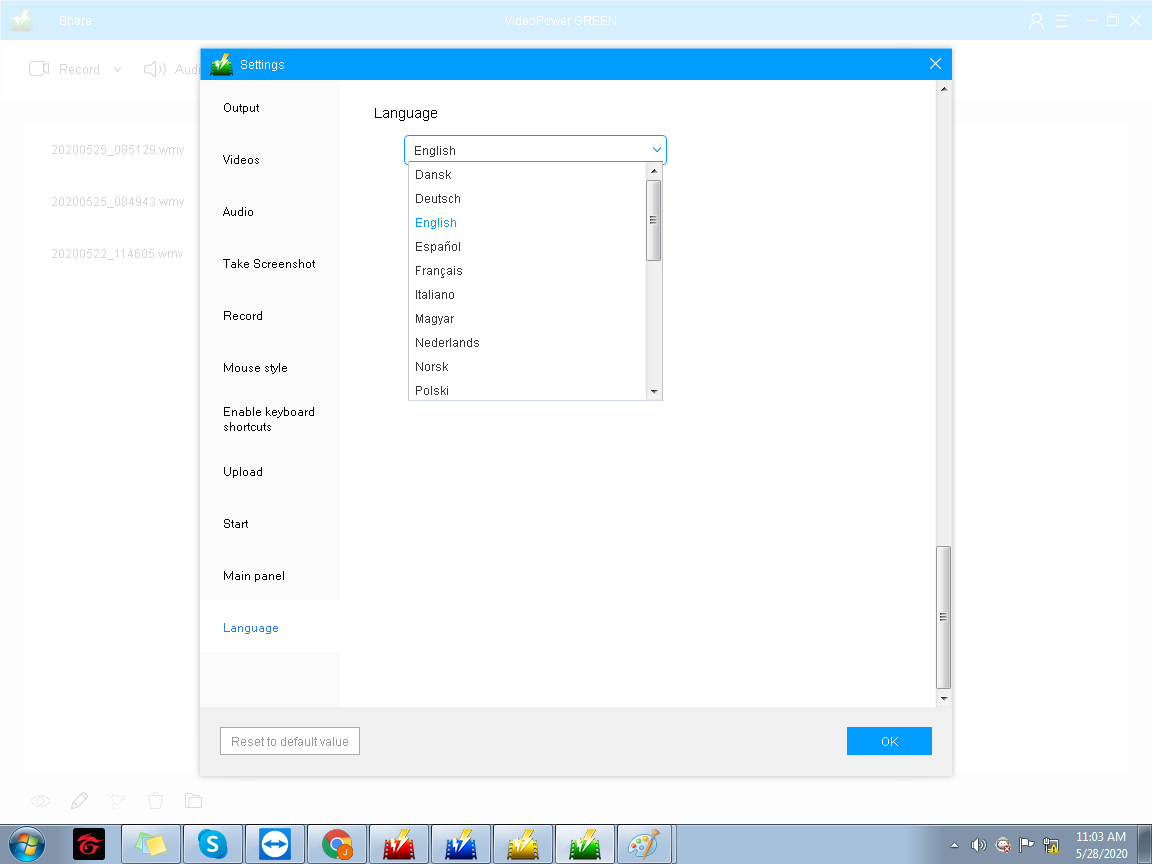
If you have not registered the software yet, you can continue to use it with the trial version with limitations. This software is worth purchasing because it has free updates, fast technical support and you will not encounter function limits.
This software is beneficial for journalists, bloggers, and vloggers, IT workers, teachers, and anyone that works online; who will eventually need it the most to capture what’s on their screen. It is perfect for anyone who wants to share what they have on their side of the screen.
Sharing techniques have been made much easier and simple. You can visually show problems in a video or point out a problem by taking a screenshot that needs to be changed or addressed that’s why I can say that this is a lifesaver.
Overall, this is a brilliant and user-friendly software product with best quality of the outputs. After you record a video, you can instantly upload/share it to YouTube, Vimeo, or Google drive. Minimize to the system tray or exit the program by closing the software.
Compared to Active Presenter, which is quite complicated, VideoPower GREEN is easy to use. The user can manage to figure out the functions quickly which is a huge plus. I had used other video downloaders and recorders in the past but this worked better than other software. Even those with below-average computer skills can learn how to use this. It’s that easy! This software minimizes effort and frustration, it’s intuitive to use and it’s visually good.
ZEUS Series
VideoPower brother products, start easier with more affordable prices!
| ZEUS BUNDLE 1 Year License ⇒ $29.99 |
ZEUS BUNDLE LITE 1 Year License ⇒ $19.99 |
ZEUS RECORD LITE 1 Year License ⇒ $9.98 |
ZEUS DOWNLOAD LITE 1 Year License ⇒ $9.98 |
||
| Screen Recorder | Screen&Audio Recording | ✔ | ✔ | ✔ | |
| Duration Setting, Schedule Recording | ✔ | ||||
| Video Downloader | Paste URL to download, batch download | ✔ | ✔ | ✔ | |
| Search/download video,browser detector | ✔ | ||||
| Music Recorder | Record music and get music ID3 tag info | ✔ | ✔ | ||
| Music search/download/record, CD Ripper/Creator, Audio Editor | ✔ | ||||
| Video Editor | Edit and convert videos, create slideshow | ✔ | |||
| Screen Capture | Capture screen, image editor | ✔ | |||
