VideoPower GREEN is one of the products of VideoPower which focuses on Audio Recording, Screen Recording, Screen Capture, and Task Scheduling. There are several functions added to this application which makes it stand out from the other applications available online. I love how the application focuses on how to make the work easier for users. VideoPower GREEN offers a wide option and modes for each functionality that makes users feel free to do their work based on their preference and creativity.
Operating System (OS) Support: Windows 7, 8, 8.1, 10 (32/64bits)
Price: They now have a special offer from $55 down to $39 for a lifetime License. Payment can be done via Paypal or Card.
Product Features:
1) Audio and Screen Recording
There are five (5) modes available for screen recording such as Full screen, by Region, Audio only, with Web Camera, and around Mouse. For audio input, you have an option to use the System only, use your Microphone, both System and Microphone, or none. What I like most about the screen recording is that it allows you to add text, shapes, and colors while recording. Another great function is that you can directly upload your recorded audio or video to Youtube, Vimeo, Google Drive, Dropbox, and FTP.
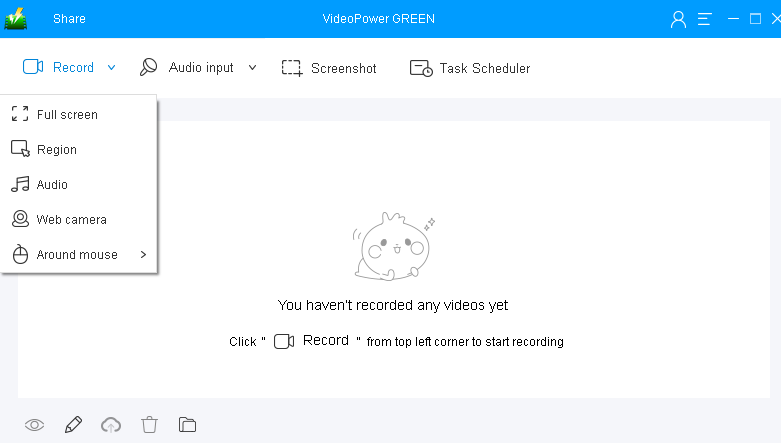
2) Screenshot
Different from the other Screenshot tool available online, VideoPower GREEN added a function where you can add text, shapes, and colors while taking a screenshot. What I like most is that you can recapture without closing the current screenshots you took. That makes everything easier.
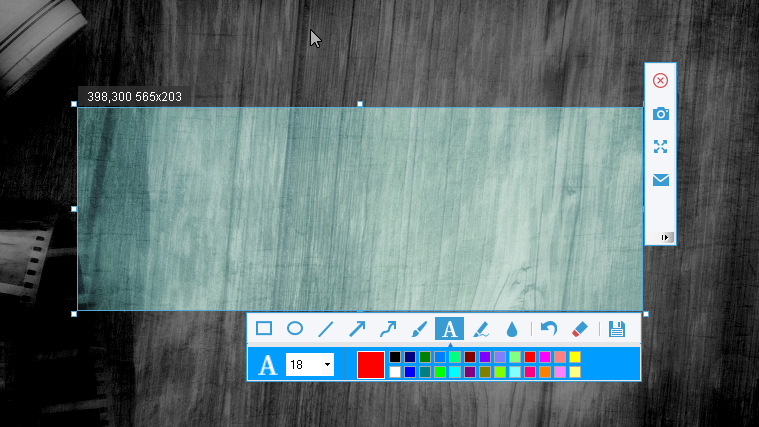
3) Task Scheduler
You may say what? But yes, there is actually a Task Scheduler for Audio and Screen Recording.This is what makes it stand out against the other Screen Recorder tools online. It is very tiring sometimes when you have repetitive tasks everyday. VideoPower GREEN is a great tool that focuses on how to lessen any work loads. Task Scheduler allows you to create a trigger where you can set a Task to Daily, Weekly, or any preferred day of the week. You can also specify the time duration or set the task to repeat and how many times to repeat within the time duration. You can also set what action to take for the trigger. You can set the Action to Record Full Screen, by Region, Use Webcam, or Audio only. For every task completed, you can set the application to shut down immediately.
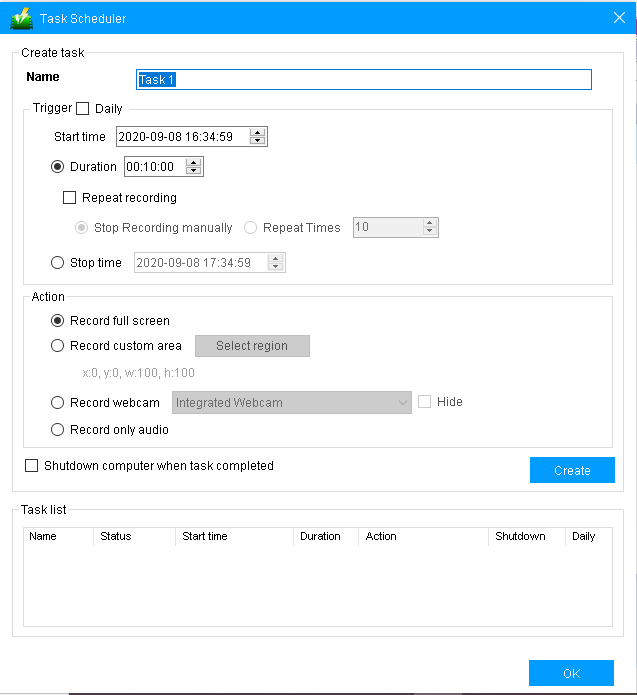
Bonus Feature:
VideoPower GREEN has a built in plugin where you can install. It is a Video editor where you can use to edit and convert videos.
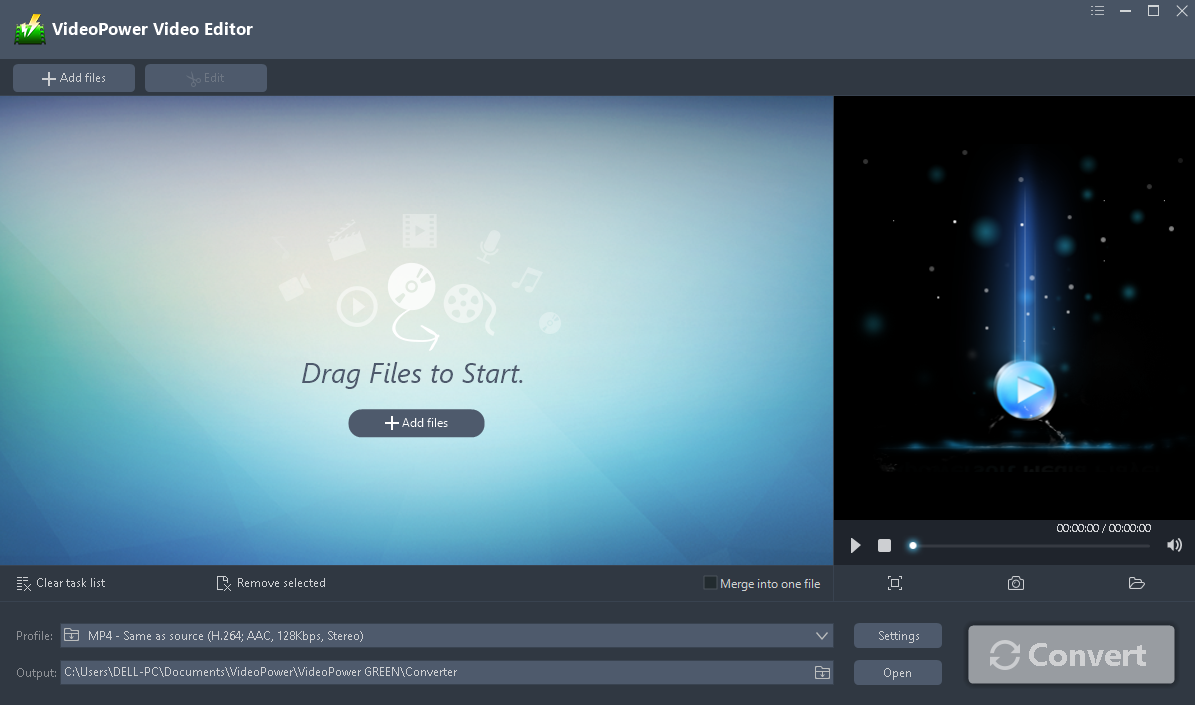
Advantages:
- User Friendly
- Affordability
- Lot of options to choose for every functions
- Good output quality
- Integration with different uploading sites
- Wide audio and video format support
- Support task scheduling
Disadvantages:
-
- The application crashed sometimes.
- There are times when the application is continuously recording even after clicking Stop.
Conclusion:
I highly recommend the VideoPower GREEN application because it maximizes all functions and options available for every feature. I also love how it supports integration to different video uploading sites. This makes everything easier for any type of user.
ZEUS Series
VideoPower brother products, start easier with more affordable prices!
| ZEUS BUNDLE 1 Year License ⇒ $29.99 |
ZEUS BUNDLE LITE 1 Year License ⇒ $19.99 |
ZEUS RECORD LITE 1 Year License ⇒ $9.98 |
ZEUS DOWNLOAD LITE 1 Year License ⇒ $9.98 |
||
| Screen Recorder | Screen&Audio Recording | ✔ | ✔ | ✔ | |
| Duration Setting, Schedule Recording | ✔ | ||||
| Video Downloader | Paste URL to download, batch download | ✔ | ✔ | ✔ | |
| Search/download video,browser detector | ✔ | ||||
| Music Recorder | Record music and get music ID3 tag info | ✔ | ✔ | ||
| Music search/download/record, CD Ripper/Creator, Audio Editor | ✔ | ||||
| Video Editor | Edit and convert videos, create slideshow | ✔ | |||
| Screen Capture | Capture screen, image editor | ✔ | |||
