Visual media have countless purposes. Oftentimes utilized in marketing, entertainment, visual instruction, and many more. So different styles for video creation vary accordingly. The highly paid in-demand video marketing at present is creating Vlog. If you are one of them, you might have encountered some directive type of Vlog where the video shows actual footage of their monitor as they show instructions to their audience. This category of video requires computer software that could record your screen and mouse action realtime, and VideoPower Green is one of those.
Product Features:
- Screen and audio recording
- Mouse action recording
- Screenshot and annotation
- Recording Task Scheduler
- Shortcut Settings
Screen and audio recording
As the definition indicates. This digital media software is capable of recording your audio and monitor at the same time which is very favorable, specifically if you are a video creator that builds instructional or walkthrough videos for your viewers. Though sometimes monitor recording strips your privacy. Well, worry no more! This application also can record part of the screen of your intention. Astonishing right? Moreover, on top of audio recordings from the microphone, it can also receive audio input from your computer.
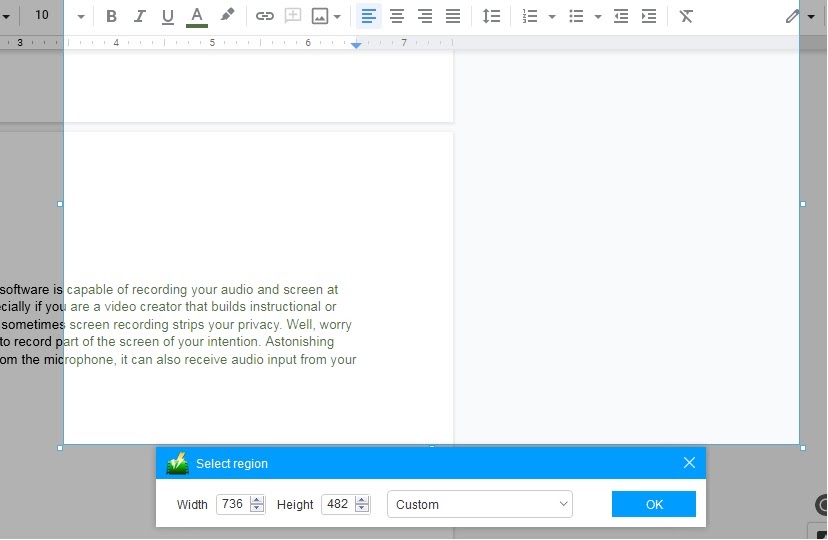
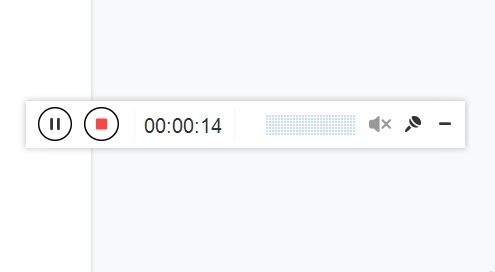
Mouse action recording
Mouse action footages in instructional videos are very effective if you are in the technical field. It makes visual aids effective and understandable to the audience. Hence, most companies that provide video manuals to any related software often use this type of video documentation. Since this function is extremely unique and applications that have this ability is limited and oftentimes expensive. Yet, videopower Green incorporated this function even further on their system. As a result, you don’t need to install extra software anymore on your computer just for this separate feature.
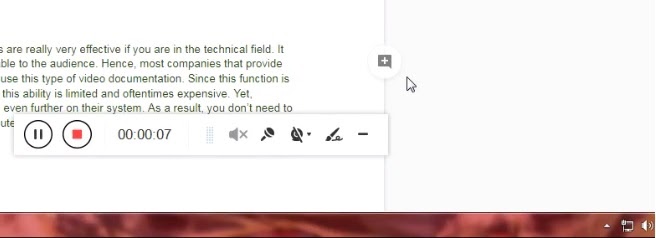
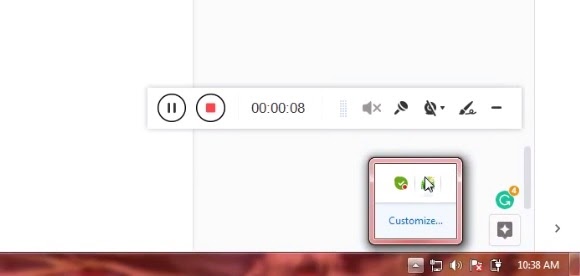
Screenshot and annotation
Screen capturing is very typical to a computer and phone user. It can be for documentation, tracking, picture as proof, and other numerous purposes. This computer operation is a built-in command programmed to a computer and sometimes to mobile phones. Pressing the “print screen” on your keyboard will make the work done in a snap. However, this process will capture the whole activity that you are doing on your computer monitor. Others don’t want that, some would edit the image and cut the part on the picture that they don’t want to include, but it’s a lot of work. However, for “VideoPower GREEN”, you can easily do this entire process. The print screen function in this application includes cropping features altogether that saves time. For additional necessary function, you can also annotate part of the picture for more detailed information for whatever purpose it’s needed. Saying all that, this special function is an amazing solution compared to the old time-consuming process.
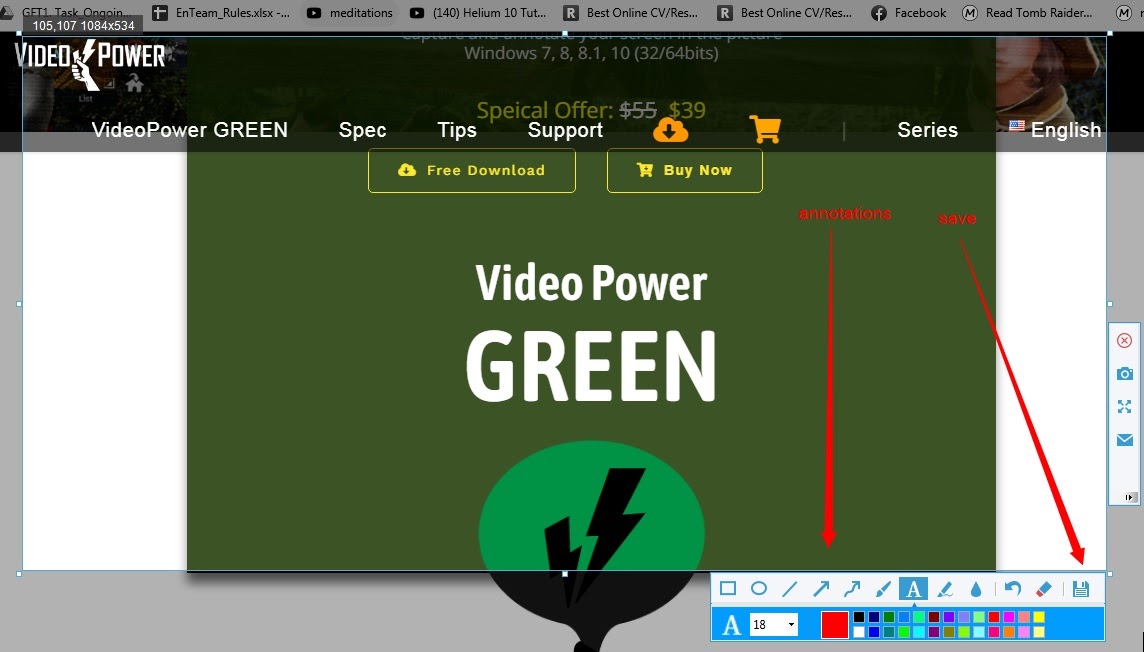
Recording Task Scheduler
The automatic recording schedule function is revolutionary in my perspective since it’s my first time to encounter it. This feature can not only schedule a recording from the screen but also through the webcam. I was wondering at first as to what purpose users might need these for. Since I needed to do a review, I did some research on the typical purposes of screen recording for additional knowledge and I found out that “app testers” and “ESL teachers” also use this feature on an hourly base. Realizing it, I concluded that scheduled time for display footage is an advantage to these people since it will save them trouble from navigating and clicking from one window application to another as they focus more on their main job. Therefore this function is made intendedly to those types of users for convenience.
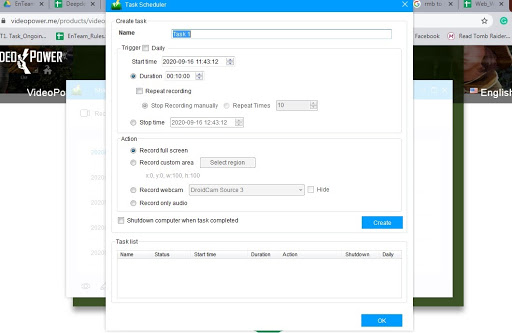
Shortcut setting
Every computer or phone application has its setting, this is to provide the user with their personal preferences while using the software. VideoPower GREEN on top of having these common settings, it also has a shortcut calibration option where you can set the other functions to work, by simply assigning them to a corresponding key combination on the keyboard that once pressed will activate. Using this feature is confusing at first but once you get familiar with it, this will not only give convenience but also save your time.
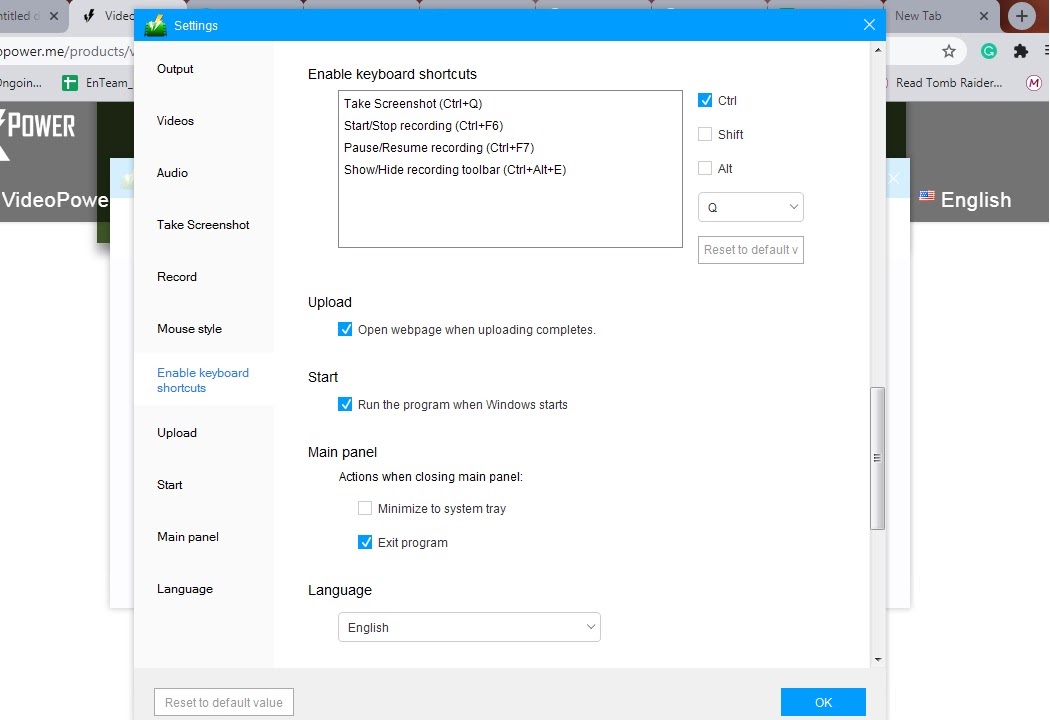
System requirement:
OS: Windows 10 / 8.1 / 8 / 7 (32 / 64bit)
CPU: 1GHz or higher
Memory: 1GB or more (4GB or more recommended)
Hard disk space: 15GB or more recommended
Graphics: NVIDIA GeForce 9 Series / AMD (ATI) HD 4000 / Intel HD Graphics 2500 or later recommended
Network: Internet connection required
Others: net. Framework 4.0 or later required (automatic installation if insufficient), DirectX 9.0c or later required
ADVANTAGES:
- Screenshot and annotation is convenient
- Easy to use
- Doesn’t require internet after activation
- record audio and system sound at the same time
- Can edit audio
- Shortcut setting available
DISADVANTAGES
- Cannot activate product without internet
- Audio edit is limited to cutting and adding sound
- No shortcut setting to disable the schedule
- The trial version cannot edit audio
- No automatic audio detected (need to reset the app)
Conclusion:
VideoPower GREEN went beyond conventional features which are great. This application will aid users to easily do monitor recording and screenshot due to its user friendly interface. As you get yourself used to the shortcut to the function you made personally, The more you’d realize how advantageous this app is in doing your computer task. Although some features are handy only to a limited type of user. But overall, this product is an excellent one. If you are someone who always needs a monitor, mouse action, or audio recording, then this digital software is made for you.
ZEUS Series
VideoPower brother products, start easier with more affordable prices!
| ZEUS BUNDLE 1 Year License ⇒ $29.99 |
ZEUS BUNDLE LITE 1 Year License ⇒ $19.99 |
ZEUS RECORD LITE 1 Year License ⇒ $9.98 |
ZEUS DOWNLOAD LITE 1 Year License ⇒ $9.98 |
||
| Screen Recorder | Screen&Audio Recording | ✔ | ✔ | ✔ | |
| Duration Setting, Schedule Recording | ✔ | ||||
| Video Downloader | Paste URL to download, batch download | ✔ | ✔ | ✔ | |
| Search/download video,browser detector | ✔ | ||||
| Music Recorder | Record music and get music ID3 tag info | ✔ | ✔ | ||
| Music search/download/record, CD Ripper/Creator, Audio Editor | ✔ | ||||
| Video Editor | Edit and convert videos, create slideshow | ✔ | |||
| Screen Capture | Capture screen, image editor | ✔ | |||
