The use of a web camera in a computer or the integration of such a device will let you participate in so many aspects of the tech community, especially when it needs collaboration in events like virtual and online conferences where every person needs to confirm presence through the use of web camera.
The use of this device is also commonly sighted on video tutorials online where the host teacher shows himself/herself to improve focus on learning in the listeners or audiences, or maybe for more personal use like webcam recording for whatever purposes you desire.
Although in the usual Windows Operating System, a webcam recording software is already installed it only functions as a pure recorder and nothing more with basic recording buttons. Today, a lot of software offers more than the usual recording operations, offering extra amenities that could be very useful in many projects and tasks.
One of the best webcam records for PC is VideoPower GREEN or ZEUS, a powerful webcam recorder software where you can integrate webcam recording of yours through tasks and projects. It can also edit your video recordings along the way. Download the best webcam recorder now!
ZEUS can do what VideoPower series can do and more with an almost similar interface.
Check out NOW! Start easier with more affordable prices!
Ways to Save Webcam Recorder
Step 1: Choose a sound source
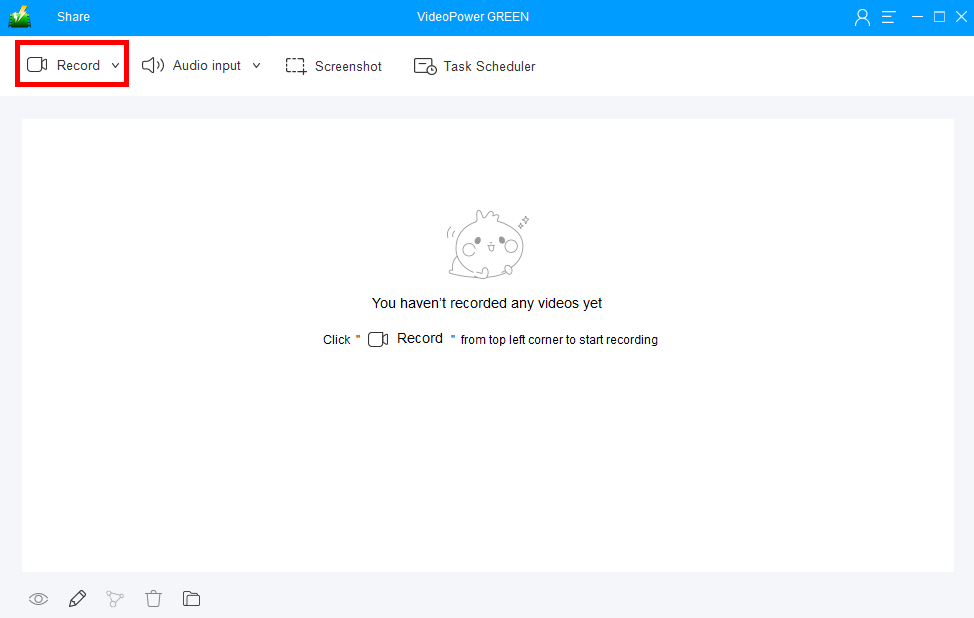
Best choice in recording a webcam’s sound source among “System sound, Microphone or System sound and microphone” on the “Audio Input” menu is “Microphone”.
Step 2: Choose a recording area
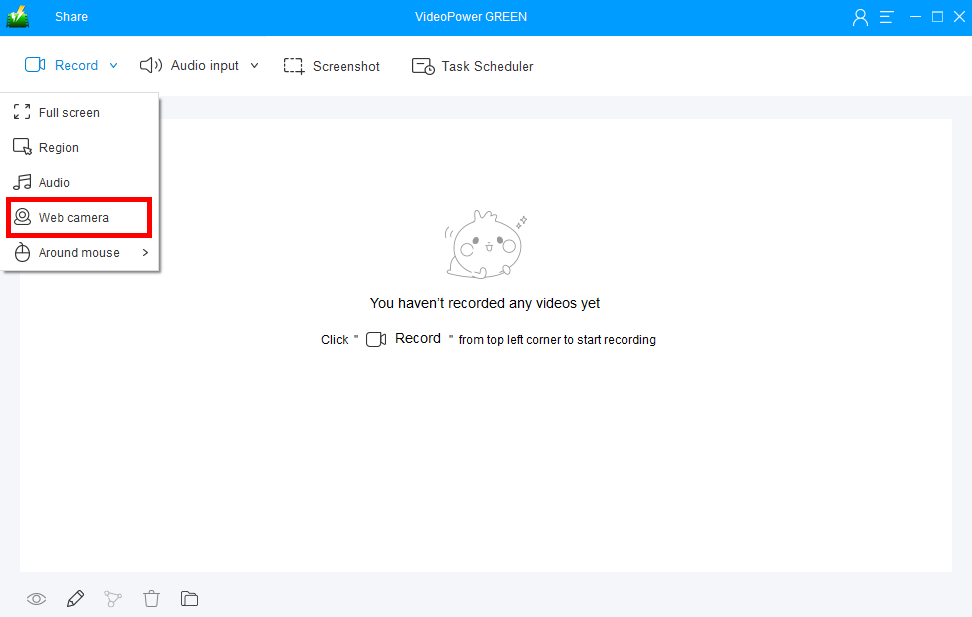
Then click on the “Web Camera” tool, a new dedicated window will pop from the original interface.
Step 3: Initiate web camera function
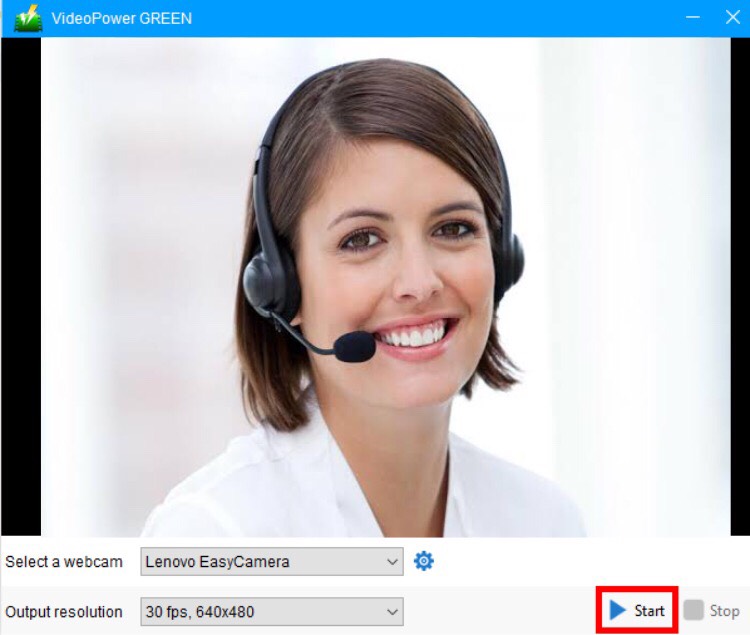
The new window will use your built-in camera for a laptop or connected web camera for a PC.
Output resolution can also be changed according to your options.
Click the “Start” button to initiate the recording.
Step 4: End the recording
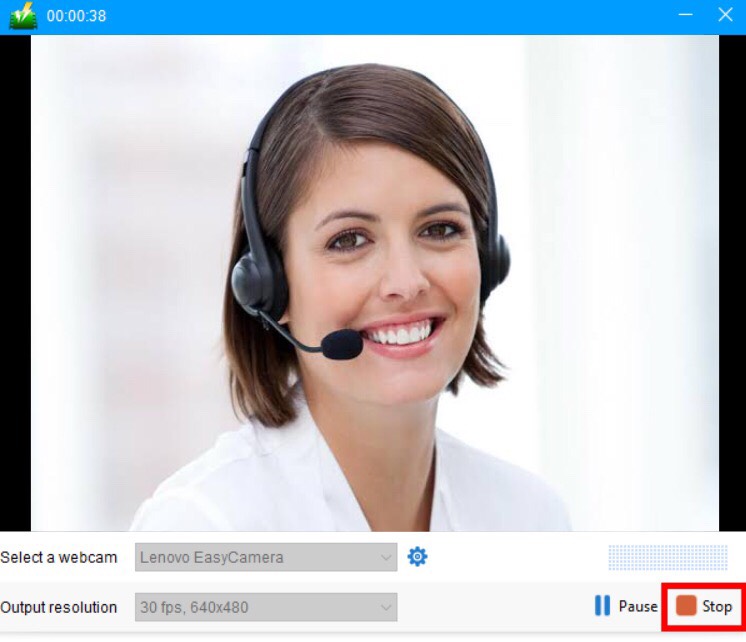
Then click “Stop” to complete the webcam recording.
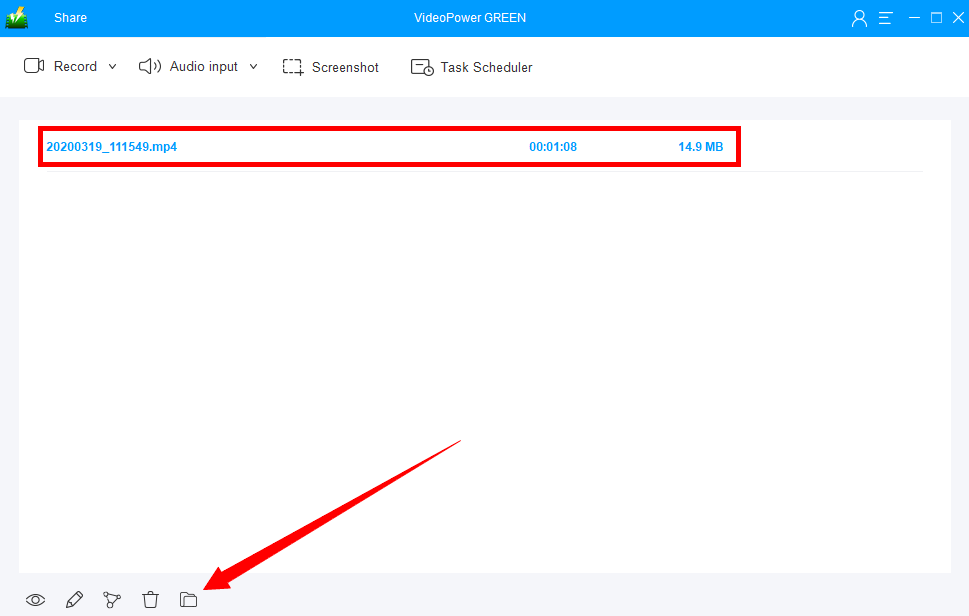
After recording, the screen will automatically redirect to the recorded file list on the main interface window. To open the destination of the recording click the folder icon right at the bottom of the interface.
Conclusion:
There are lots of webcam recording software available in the market today but the best webcam recorder for PC that enables the user to do more than recording would be VideoPower GREEN since it can edit recorded videos, add annotations and texts within the recording and screenshot photo and finally integrate webcam usage into the screen recording in one clip. Try it now!
ZEUS series can do everything that VideoPower series can do and more, the interface is almost the same.
Check out NOW! Start easier with more affordable prices!
ZEUS Series
VideoPower brother products, start easier with more affordable prices!
| ZEUS BUNDLE 1 Year License ⇒ $29.99 |
ZEUS BUNDLE LITE 1 Year License ⇒ $19.99 |
ZEUS RECORD LITE 1 Year License ⇒ $9.98 |
ZEUS DOWNLOAD LITE 1 Year License ⇒ $9.98 |
||
| Screen Recorder | Screen&Audio Recording | ✔ | ✔ | ✔ | |
| Duration Setting, Schedule Recording | ✔ | ||||
| Video Downloader | Paste URL to download, batch download | ✔ | ✔ | ✔ | |
| Search/download video,browser detector | ✔ | ||||
| Music Recorder | Record music and get music ID3 tag info | ✔ | ✔ | ||
| Music search/download/record, CD Ripper/Creator, Audio Editor | ✔ | ||||
| Video Editor | Edit and convert videos, create slideshow | ✔ | |||
| Screen Capture | Capture screen, image editor | ✔ | |||
