Jango, an online free music streaming service launched in November 2007, was co-founded by Daniel Kaufman and his partners in New York.
Jango enables users to create and share custom radio stations and to recommend music according to their preferences. It also recommends listeners with the same music preferences for users and allows users to score songs and singers to determine the frequency of songs played on a custom radio station.
Furthermore, the website also provides a platform for independent musicians to publish and promote their own music. Most online free streaming music services do not provide a download feature.
Using VideoPower YELLOW or ZEUS, you can download Jango Music by recording, so you can listen to it offline on your computer. What’s more, the music information such as song title, singer, album, a genre can be identified automatically with its ID3 identifier, you don’t need to add it manually.
ZEUS can do what VideoPower series can do and more with an almost similar interface.
Check out NOW! Start easier with more affordable prices!
How to Record Jango Music to Your PC
Step 1: Set the sound source.

Set the sound source to “System sound” in order to record streaming Jango music on your PC.
Step 2: Set the file format.
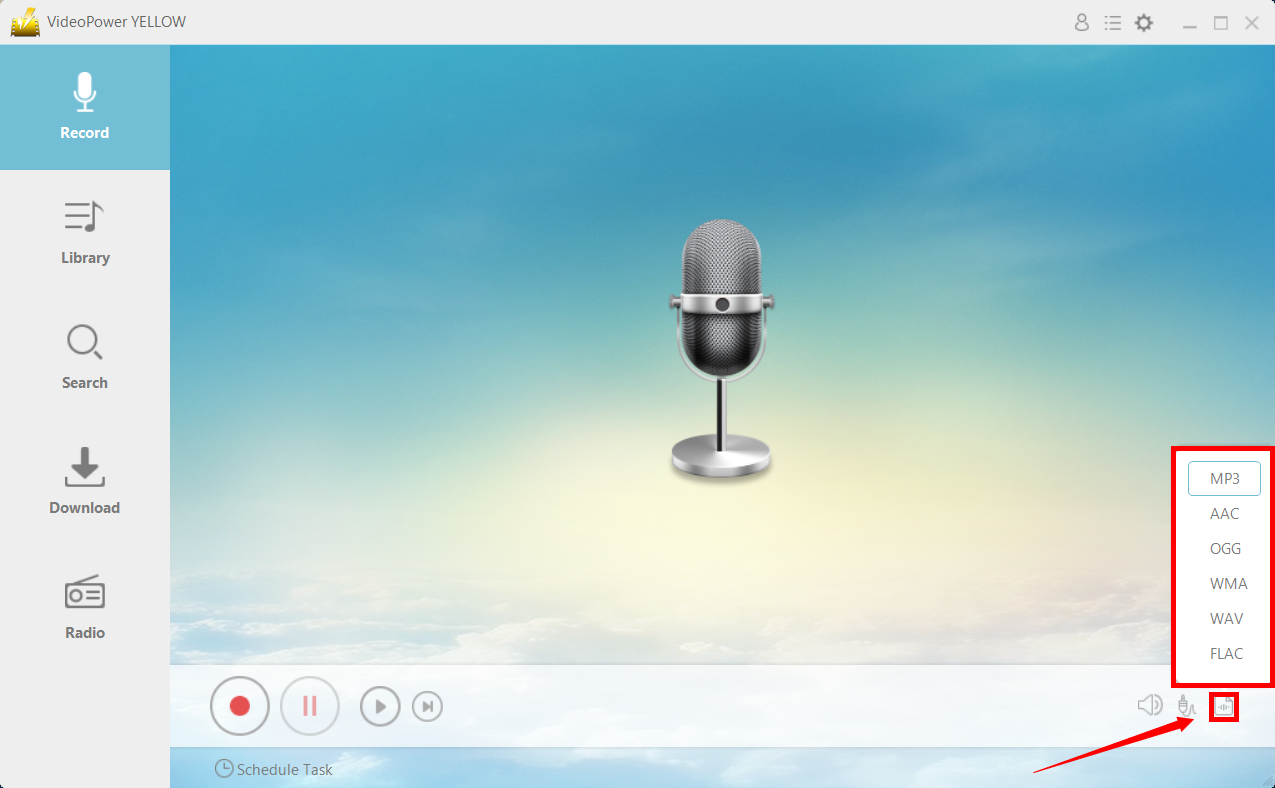
MP3, AAC, OGG, WMA, WAV, FLAC are available output formats. You can choose whatever you deem to. MP3 is the default.
Step 3: Start recording Jango music.
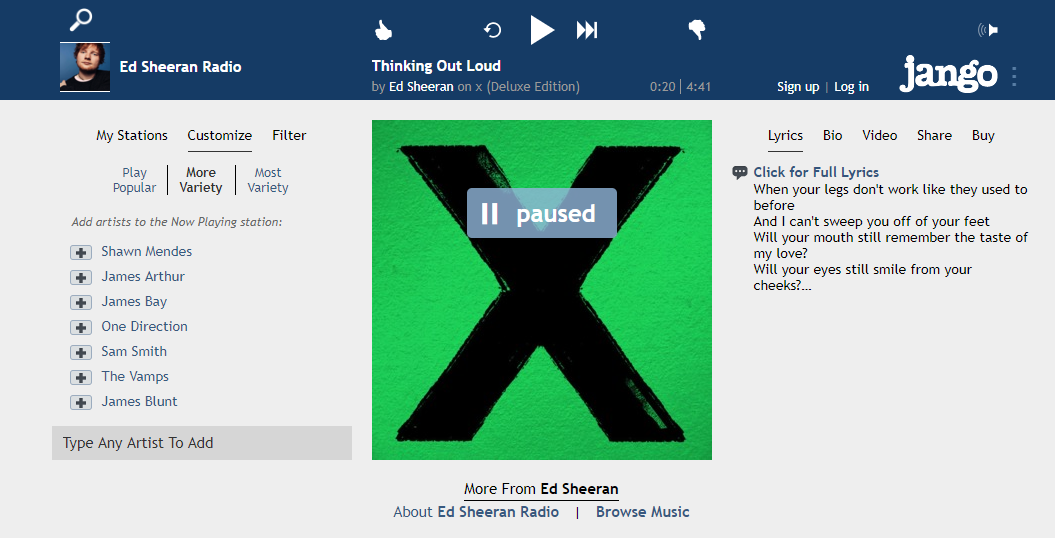
Go to the Jango track that you want to download and play to record.
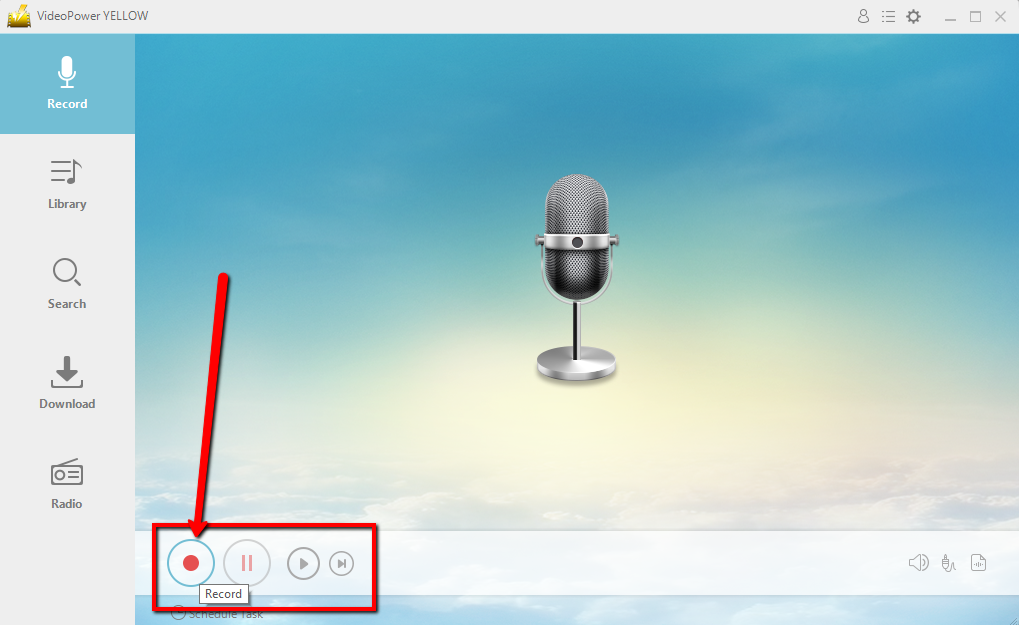
Click the “Record” button to start recording. You can also click the same button if you want to stop anytime you want.
Step 4: Find recorded Jango music files
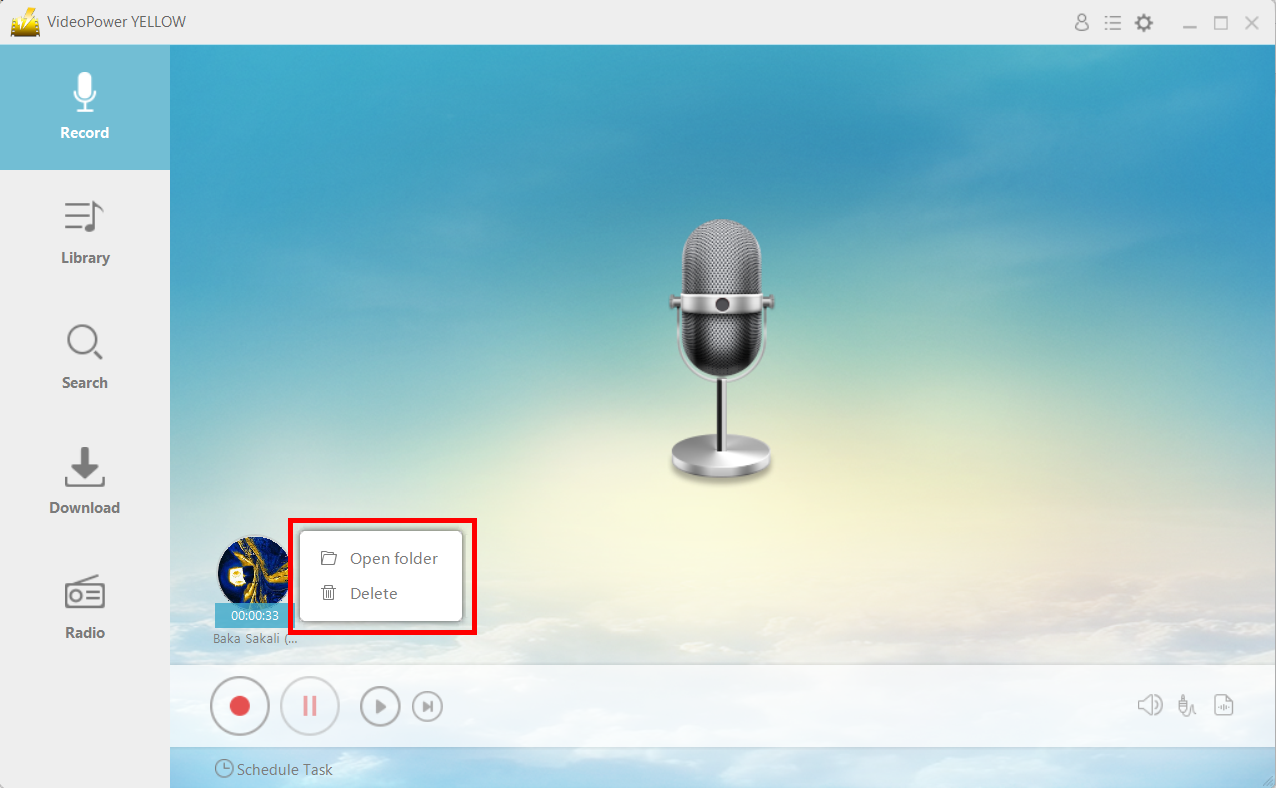
After recording, right-click the recorded track icon and click “Open folder” to open the storage location of the recorded audio file or click “Delete” if you want to delete the file and record again.
Conclusion:
Since there are very few options for offline playback, VideoPower YELLOW offers an option to record and listen to the Jango songs offline.
Apart from recording music in Jango, this software has a built-in library for you to find all the recorded files. After you finish recording, just enter the list to get more features. It’s easy to check the file or open the destination folder to instantly locate the audio on your PC. You are also allowed to listen to the audio and delete unwanted files on your own.
ZEUS series can do everything that VideoPower series can do and more, the interface is almost the same.
Check out NOW! Start easier with more affordable prices!
ZEUS Series
VideoPower brother products, start easier with more affordable prices!
| ZEUS BUNDLE 1 Year License ⇒ $29.99 |
ZEUS BUNDLE LITE 1 Year License ⇒ $19.99 |
ZEUS RECORD LITE 1 Year License ⇒ $9.98 |
ZEUS DOWNLOAD LITE 1 Year License ⇒ $9.98 |
||
| Screen Recorder | Screen&Audio Recording | ✔ | ✔ | ✔ | |
| Duration Setting, Schedule Recording | ✔ | ||||
| Video Downloader | Paste URL to download, batch download | ✔ | ✔ | ✔ | |
| Search/download video,browser detector | ✔ | ||||
| Music Recorder | Record music and get music ID3 tag info | ✔ | ✔ | ||
| Music search/download/record, CD Ripper/Creator, Audio Editor | ✔ | ||||
| Video Editor | Edit and convert videos, create slideshow | ✔ | |||
| Screen Capture | Capture screen, image editor | ✔ | |||
