Myspace is the most popular social networking site before it was overpowered by Facebook and slowly went down to the bottom. In 2011, Myspace was purchased by Specific Media LLC and Justin Timberlake. Since then, Myspace has made a huge revamped which now has a built-in media player and playlist editor. It also now contains a wide selection of music from any type of genre.
However, just recently, the media player of Myspace encrypted a new audio feed that makes it difficult to rip. Most of us still prefer to have convenient access to our Myspace music but with the restrictions, it is not that easy to download Myspace music files. VideoPower YELLOW is a great tool you can use to convert Myspace music to MP3.
ZEUS can do what VideoPower series can do and more with an almost similar interface.
Check out NOW! Start easier with more affordable prices!
Guide
How to Convert Myspace Music to MP3
VideoPower YELLOW allows you to easily record a sound played on Myspace and save it to an MP3 format. Once converted, you can easily access your Myspace music files and share them across different platforms or devices. Aside from the sound recorder feature, It also has many added useful features such as the music downloader, record radio, music information identifier and editor, and a recording task scheduler.
How to Convert Myspace Music to MP3
Step 1: Go to the “Record” function screen
Open the VideoPower YELLOW and click the “Record” function menu.
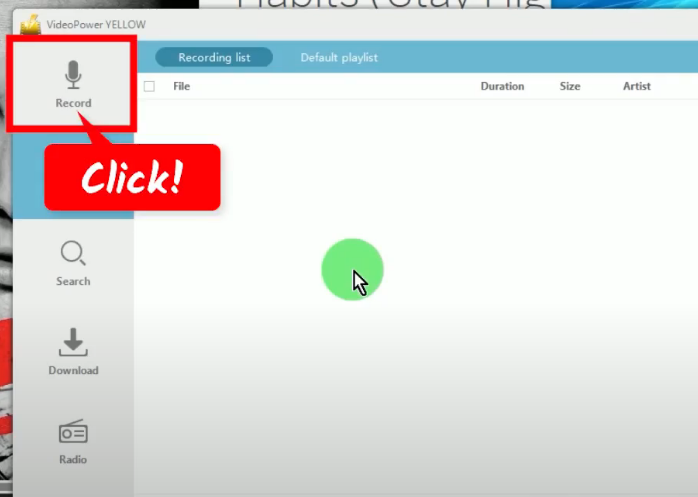
Step 2: Set the audio input
At the bottom, click the “Audio input” icon to select a sound source.

A list of options will be shown for your selection. It is recommended to set the audio input to “System sound” to avoid external noises.
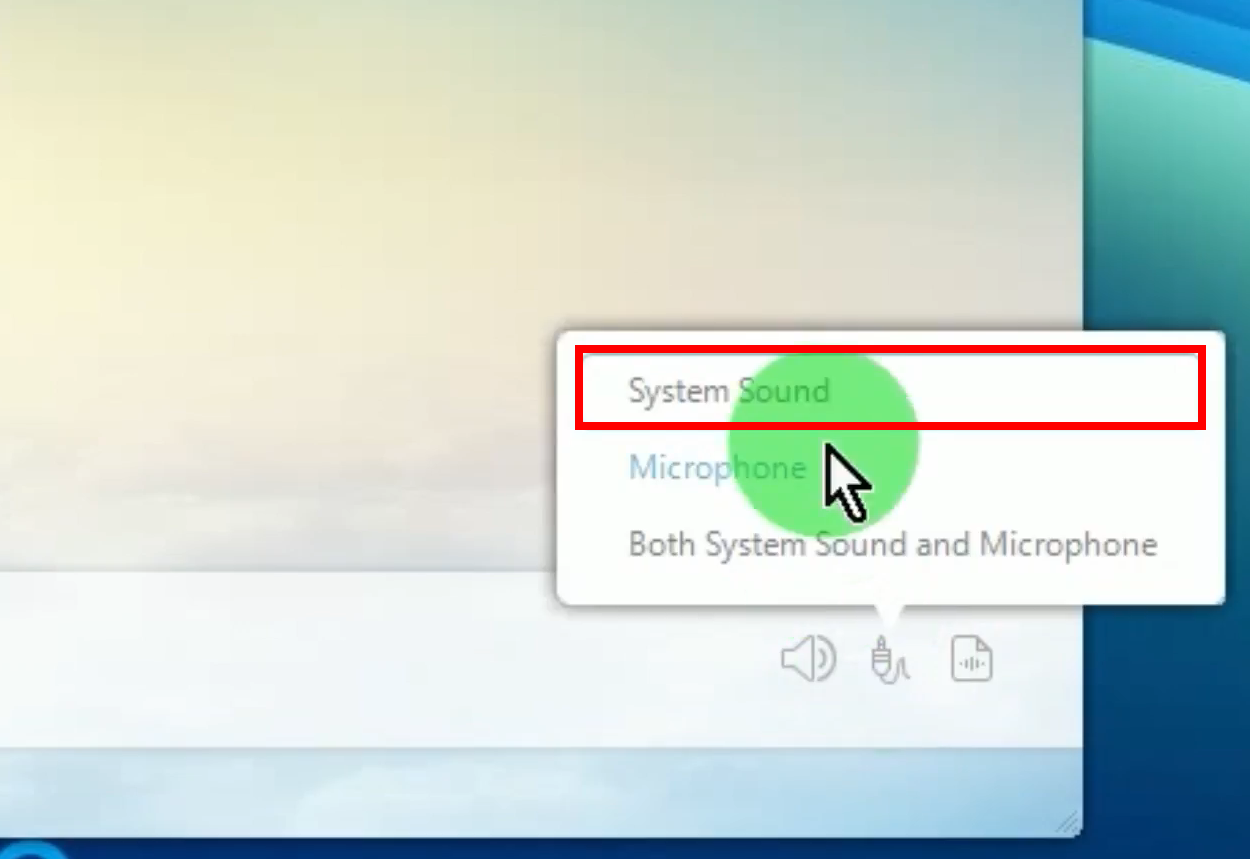
Step 3: Choose an output format
Beside the audio input icon, click the “Format” icon.
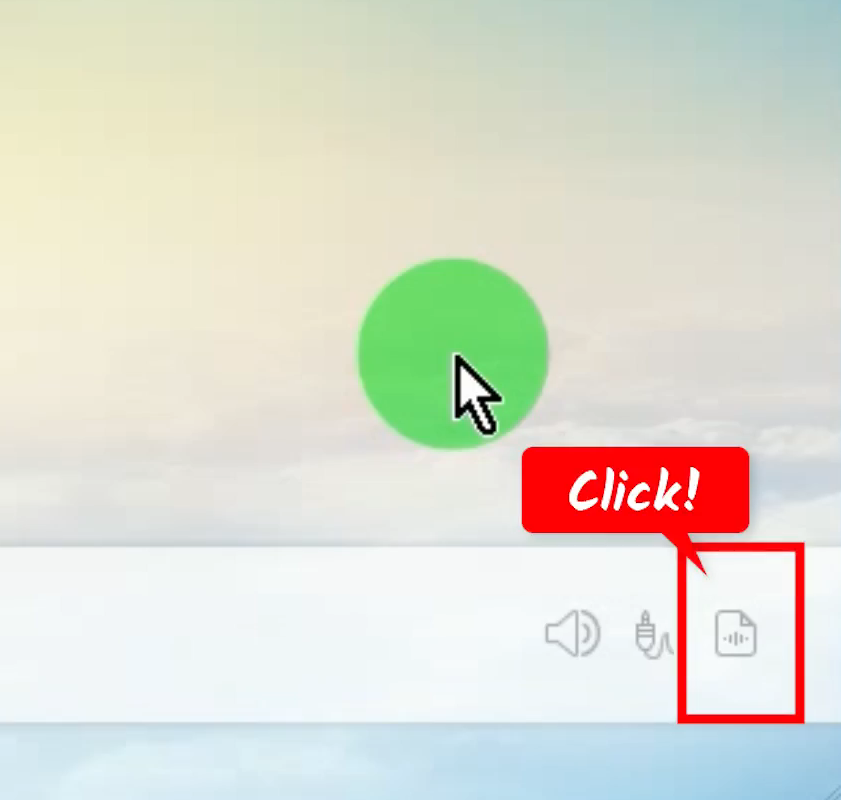
A list of options will be shown for your selection. Select “MP3” from the options.
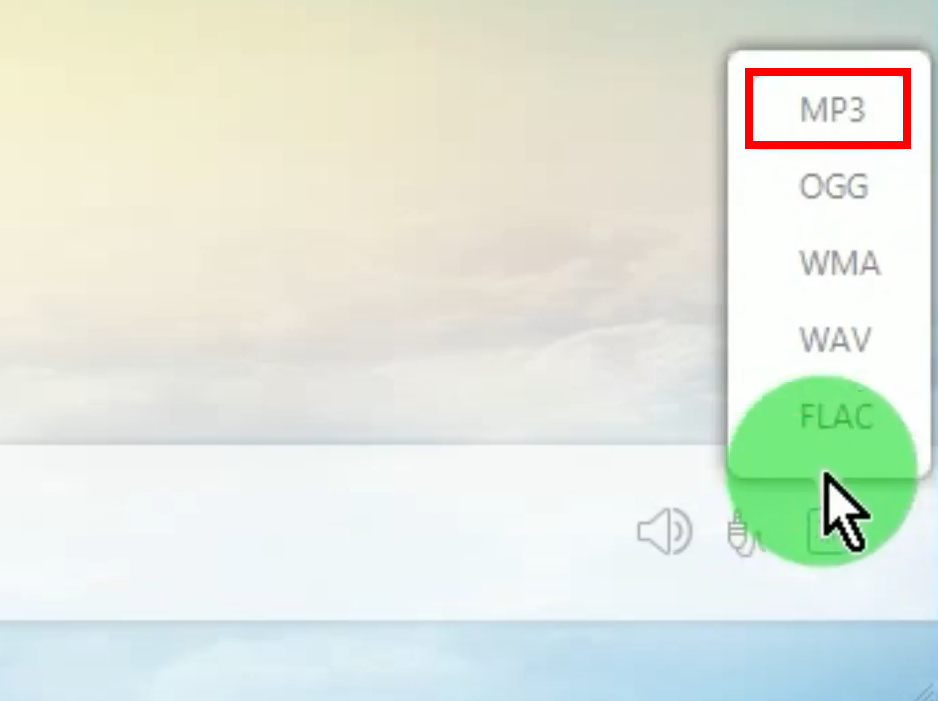
Step 4: Begin the Myspace music recording
To begin the recording, click the “Record” button at the bottom.

Go back to Myspace and play the music to have it recorded.
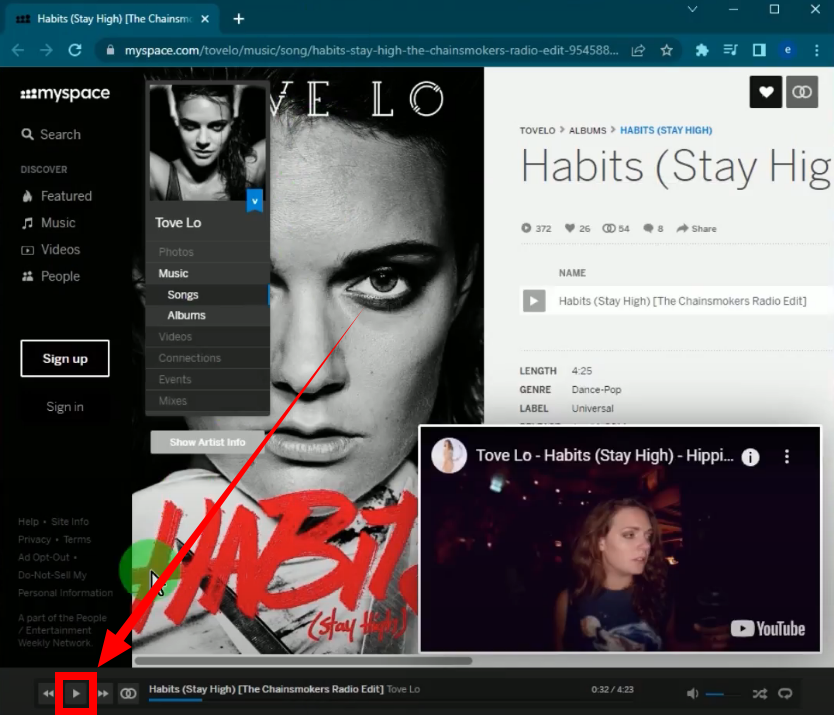
Step 5: Finished recording the Myspace music
When the recording is finished, click “Stop” on VideoPower YELLOW to end the recording.
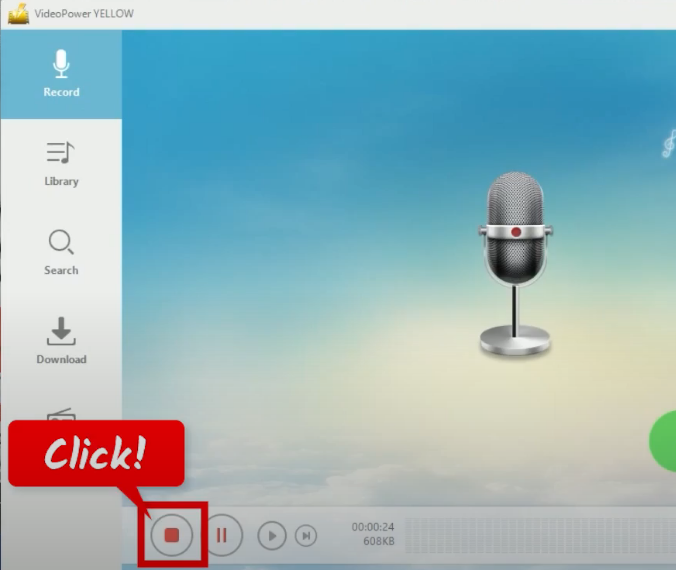
To check the recorded Myspace music in MP3, go to the “Library” function screen.
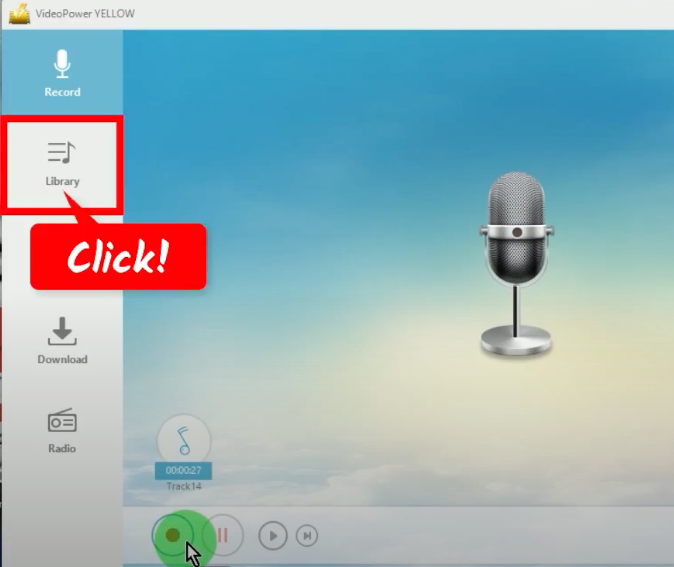
Then you will see the recorded file under the “Recording list” tab. You may right-click the recorded file and select “Play” from the options to playback the recorded Myspace music in MP3 format.
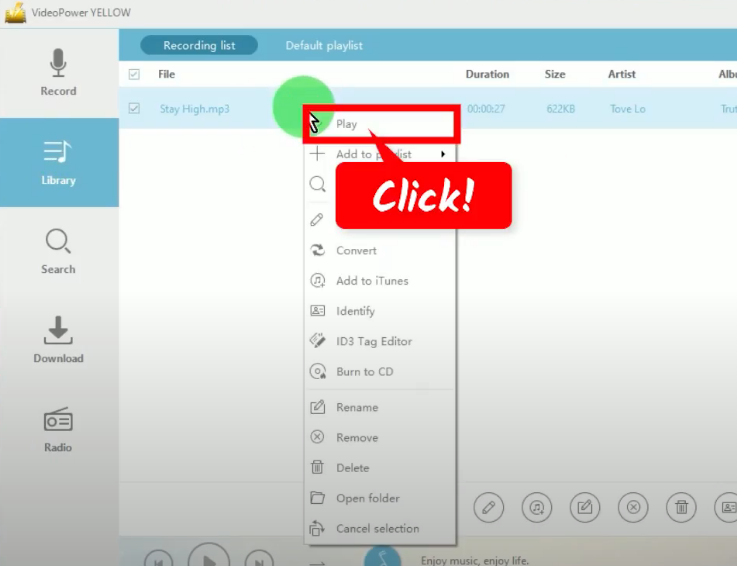
Conclusion:
Myspace is now very popular as it gets millions of visitors each day. This social networking site is phenomenal for being the bridge for all marketers to endorse and market services including for the music industry easily.
As it promotes music markets, Myspace does not support a download feature for Myspace music. To be able to download your myspace music, a good Myspace sound recorder and converter is necessary like the VideoPower YELLOW.
It is a great software that has an easy-to-use general user interface to easily record and convert Myspace music to MP3. This software provides wide options for each added feature available such as the built-in audio editor; music researcher & downloader which allows you to easily search for music by artist, album, or specific song to download; record radio which has a list of genres to choose from for radio recording; and a task scheduler for scheduling tasks based on the triggers and actions set.
ZEUS series can do everything that VideoPower series can do and more, the interface is almost the same.
Check out NOW! Start easier with more affordable prices!
ZEUS Series
VideoPower brother products, start easier with more affordable prices!
| ZEUS BUNDLE 1 Year License ⇒ $29.99 |
ZEUS BUNDLE LITE 1 Year License ⇒ $19.99 |
ZEUS RECORD LITE 1 Year License ⇒ $9.98 |
ZEUS DOWNLOAD LITE 1 Year License ⇒ $9.98 |
||
| Screen Recorder | Screen&Audio Recording | ✔ | ✔ | ✔ | |
| Duration Setting, Schedule Recording | ✔ | ||||
| Video Downloader | Paste URL to download, batch download | ✔ | ✔ | ✔ | |
| Search/download video,browser detector | ✔ | ||||
| Music Recorder | Record music and get music ID3 tag info | ✔ | ✔ | ||
| Music search/download/record, CD Ripper/Creator, Audio Editor | ✔ | ||||
| Video Editor | Edit and convert videos, create slideshow | ✔ | |||
| Screen Capture | Capture screen, image editor | ✔ | |||
