Google Maps is a very practical application that can show almost any place you want to go to. Whether you drive, take a bus, ride a bicycle or go on foot, you can be guided by the route figured out by Google Maps.
Taking screenshots would be the finest choice in capturing Google maps for convenient use. In fact, VideoPower GREEN or ZEUS can offer you better and easy screenshot features. It is equipped with various screen capturing modes, awesome instant image editing, quick social media sharing, and task scheduler.
Download the software with the link below and quickly take a screenshot of Google Map by following the step by step guide below.
ZEUS can do what VideoPower series can do and more with an almost similar interface.
Check out NOW! Start easier with more affordable prices!
Take a screenshot on Google Map
Step 1: Start taking a screenshot
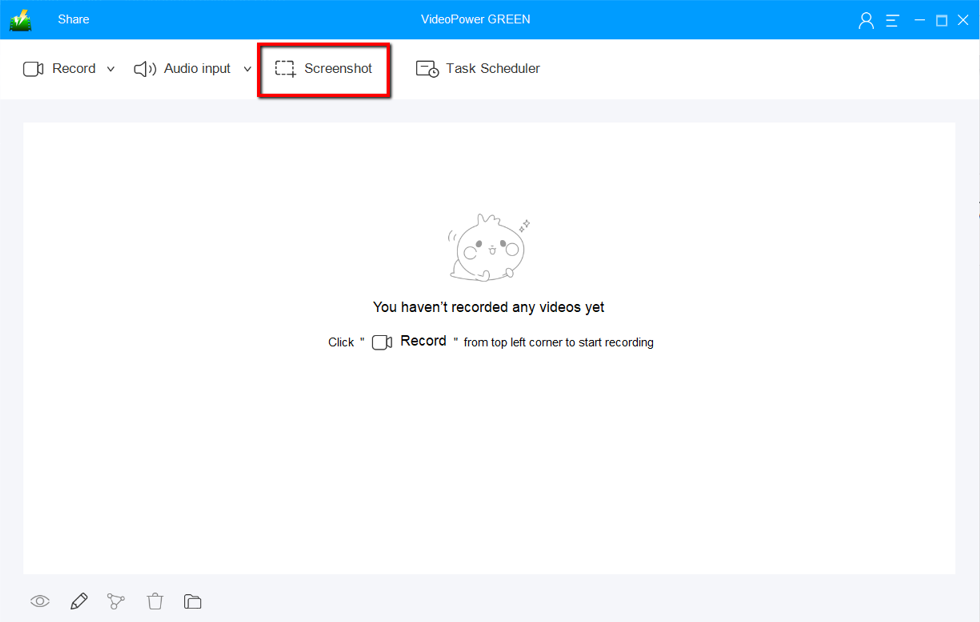
Launch VideoPower GREEN, and click on the “Screenshot” tab.
Step 2: Select the region
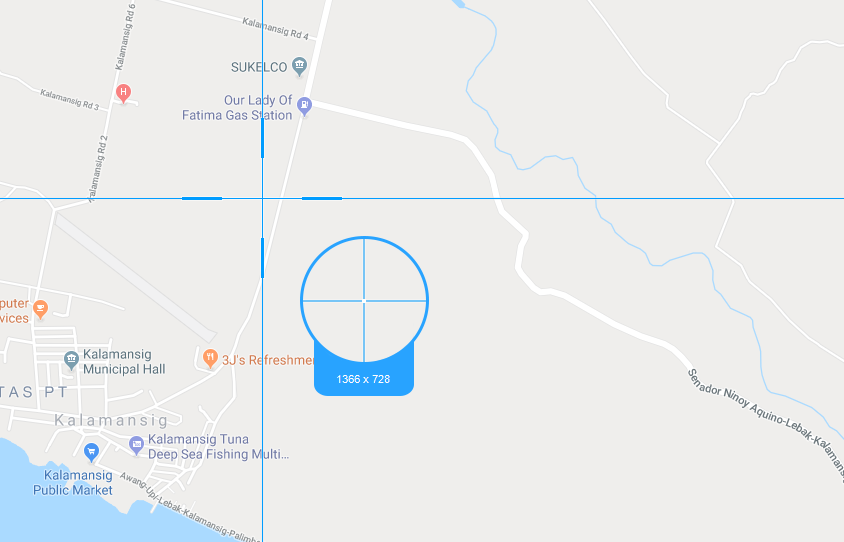
Open Google Map and then select the region you want to take a screenshot of. Move the mouse around the screen, to see the different modes of action in taking a screenshot.
Step 3: Edit and save the screenshot
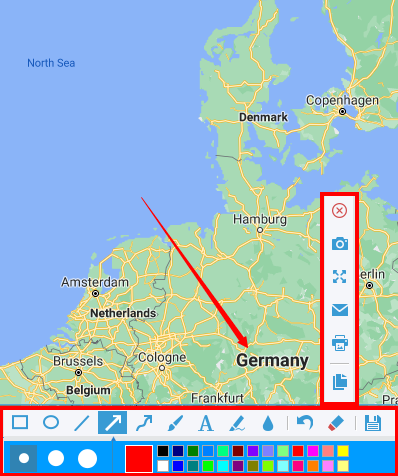
Release the mouse to take a screenshot of the selected area of Google Map. You can add annotations, lines, arrows, shapes, blurring out and etc. to highlight or keep important details by the toolbar. Click the save button and the folder will pop-up. Select your desired format and location.
Conclusion:
Using Google Map requires an internet connection so taking screenshots are necessary especially if there is a scarcity of internet availability. Good thing there is VideoPower GREEN that lets you easily take screenshots on Google Maps.
It captures HD photo quality and lets you choose different ways to do it such as full screen, a specific window, or a specific area. You can also record your screen activity and the audio being played. Record your audio through microphone and system sounds as well.
ZEUS series can do everything that VideoPower series can do and more, the interface is almost the same.
Check out NOW! Start easier with more affordable prices!
ZEUS Series
VideoPower brother products, start easier with more affordable prices!
| ZEUS BUNDLE 1 Year License ⇒ $29.99 |
ZEUS BUNDLE LITE 1 Year License ⇒ $19.99 |
ZEUS RECORD LITE 1 Year License ⇒ $9.98 |
ZEUS DOWNLOAD LITE 1 Year License ⇒ $9.98 |
||
| Screen Recorder | Screen&Audio Recording | ✔ | ✔ | ✔ | |
| Duration Setting, Schedule Recording | ✔ | ||||
| Video Downloader | Paste URL to download, batch download | ✔ | ✔ | ✔ | |
| Search/download video,browser detector | ✔ | ||||
| Music Recorder | Record music and get music ID3 tag info | ✔ | ✔ | ||
| Music search/download/record, CD Ripper/Creator, Audio Editor | ✔ | ||||
| Video Editor | Edit and convert videos, create slideshow | ✔ | |||
| Screen Capture | Capture screen, image editor | ✔ | |||
