Screen recording is very important in many ways today, people use it for business, tutorial, project, or school purposes. Many software are currently available on the market and features may be similar, but the feature may vary from case to case. Some are pretty basic, some are complicated, but whatever it is, it’s always supposed to deliver on your goal.
VideoPower GREEN or ZEUS is the best desktop tool for basic video/audio recording and screen capturing, it has the best features of Camtasia and Screenflow combined. It has multiple functions and is easy to use with no tech knowledge required at all. It enables you to record movies, video tutorials, games, live streams, calls, and more.
Task Scheduler is one of the best things this software has. Imagine just entering date, time, and event time to automatically record your PC screen activities without waiting before the computer and doing things manually.
You can see the table below for a comparison of screen recording software.
| Functions/ Features | ScreenFlow | Camtasia | VideoPower GREEN |
| Data import and export | ✔ | ✔ | ✔ |
| High-quality recording | ✔ | ✘ | ✔ |
| Infinite screen capture and recording time | ✘ | ✘ | ✔ |
| Built-in stock media library | ✔ | ✔ | ✔ |
| Animated gif support | ✔ | ✘ | ✔ |
| Webcam and voice narration compatibility | ✘ | ✔ | ✔ |
| Offers a clean interface | ✘ | ✔ | ✔ |
| Streamlined media management | ✔ | ✔ | ✔ |
| Support OS | macOS | Windows, Mac, iOS, and Android | Windows |
ZEUS can do what VideoPower series can do and more with an almost similar interface.
Check out NOW! Start easier with more affordable prices!
Easy Steps to Record Screen Using VideoPower GREEN
Step 1: Choose a sound source.
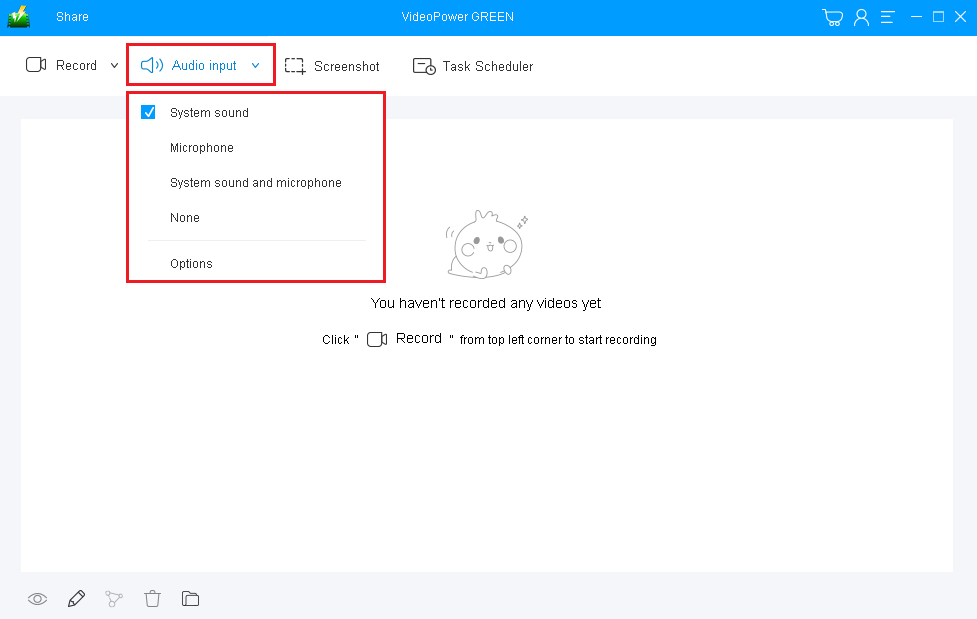
If audio is needed in recording, choose the desired sound source among “System sound, Microphone or System sound and microphone”, or “None” on the “Audio input” menu.
To record video streaming on the computer, select “System sound”.
Step 2: Select a recording area.
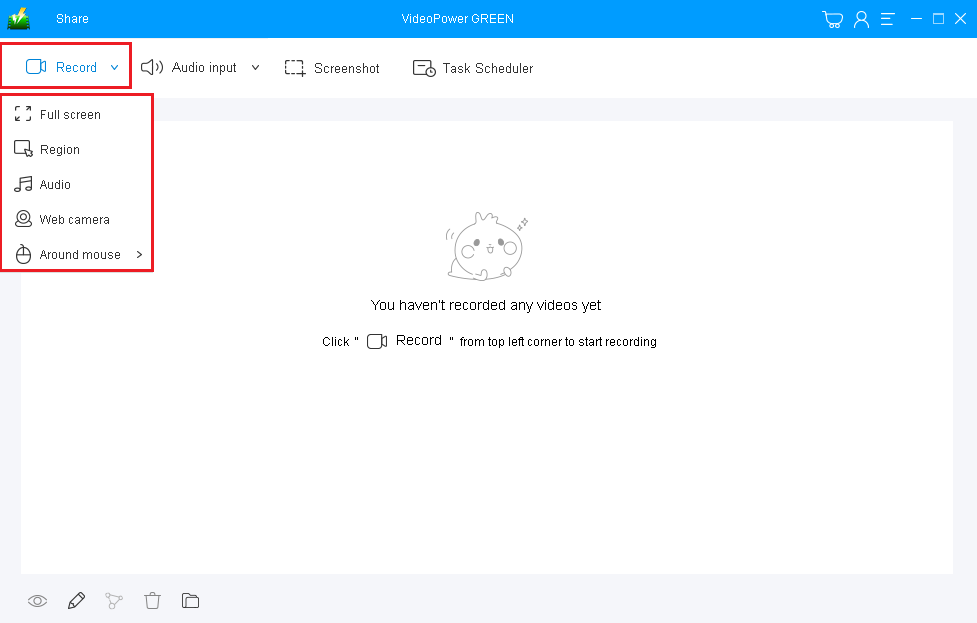
Click on the “Record” button to choose the recording mode among “Fullscreen, Region, Audio, Web camera, and Around mouse” and then select the area you are going to record.
You can select “Fullscreen”, or “Region” for recording videos or movies.
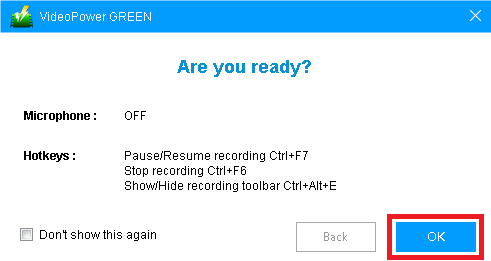
A pop-up window will show to confirm whether to start the recording or not. Click “OK” to start the recording.
Step 3: Edit video while recording.
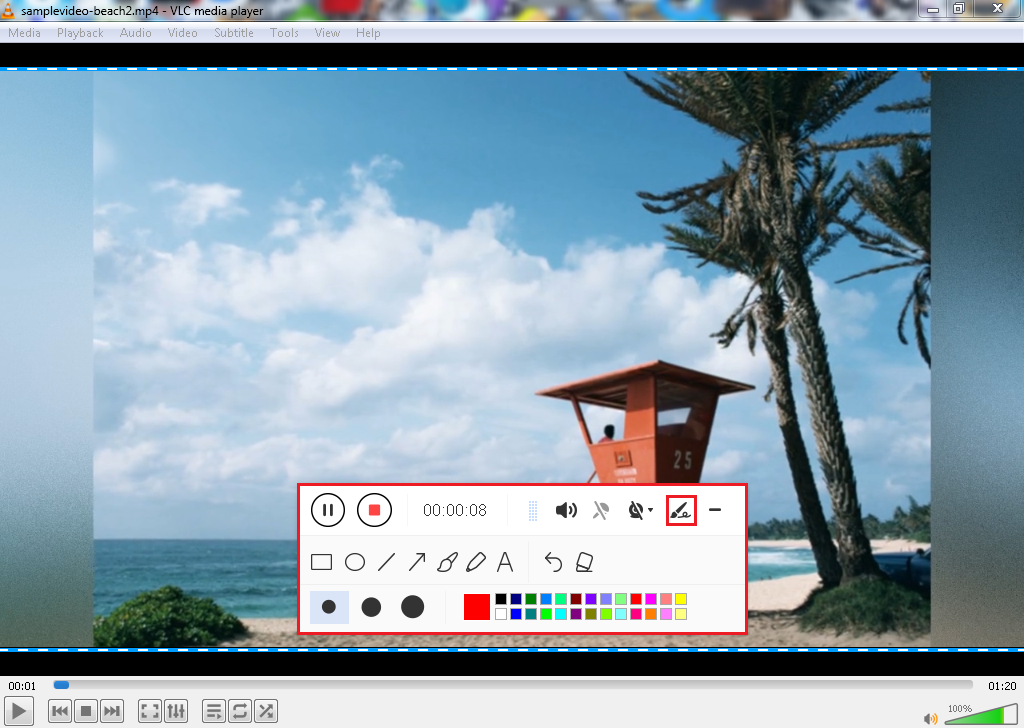
The most outstanding feature of this software is that you can annotate while recording, adding lines, arrows, shapes, texts, highlight, blur, etc Just click the “Edit” button to show the editing toolbox.
Step 4: Stop the recording.

Click the “Stop” button to stop recording.
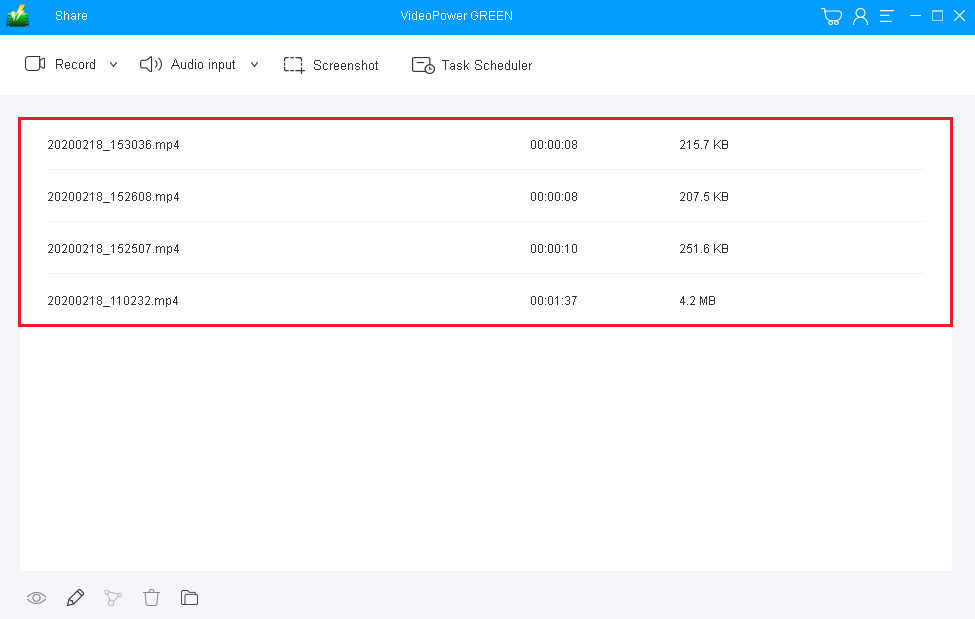
After recording, the screen will automatically redirect to the recorded file list on the main interface window.
Right-click the recorded video and do necessary operations, such as preview the recorded video, open file location, edit the video to remove unnecessary sections, etc
Conclusion:
In our generation, when all is at a rapid pace, we should always learn how to adapt to survival or to inspire creativity, creating projects for personal, school, or business tasks. your idea is what defines you. We need something to help our ideas throughout the whole process.
VideoPower GREEN is a very powerful software for both video and audio, with dedicated tools like adding highlighters and annotations to support whatever project we have. It can be a great alternative screen recording software for ScreenFlow or Camtasia.
Further features are available in the software, such as webcam capturing during video tutorials, the addition of texts in the screenshots and even recording only a specific screen area. Try it now!
ZEUS series can do everything that VideoPower series can do and more, the interface is almost the same.
Check out NOW! Start easier with more affordable prices!
ZEUS Series
VideoPower brother products, start easier with more affordable prices!
| ZEUS BUNDLE 1 Year License ⇒ $29.99 |
ZEUS BUNDLE LITE 1 Year License ⇒ $19.99 |
ZEUS RECORD LITE 1 Year License ⇒ $9.98 |
ZEUS DOWNLOAD LITE 1 Year License ⇒ $9.98 |
||
| Screen Recorder | Screen&Audio Recording | ✔ | ✔ | ✔ | |
| Duration Setting, Schedule Recording | ✔ | ||||
| Video Downloader | Paste URL to download, batch download | ✔ | ✔ | ✔ | |
| Search/download video,browser detector | ✔ | ||||
| Music Recorder | Record music and get music ID3 tag info | ✔ | ✔ | ||
| Music search/download/record, CD Ripper/Creator, Audio Editor | ✔ | ||||
| Video Editor | Edit and convert videos, create slideshow | ✔ | |||
| Screen Capture | Capture screen, image editor | ✔ | |||
