Digital technologies are now a must in today’s’ generation. Many people are now using not only moving visual images recording tools but also audio recording tools for entertainment, taking notes of some important details for replay and later viewing purposes, and for a hassle-free job.
Recording audios from any Windows OS especially Windows 10 is a nuisance if you don’t have the right application. VideoPower GREEN or ZEUS, a multifaceted tool that has features such as screen recording, task scheduler, screenshot, and audio recorder is a great ally software in recording audios on Windows 10.
To download this product, just click the link below and install it on your computer.
ZEUS can do what VideoPower series can do and more with an almost similar interface.
Check out NOW! Start easier with more affordable prices!
Record Audio on Windows 10
Step 1: Set sound source and recording mode
1.1 Choose a sound source
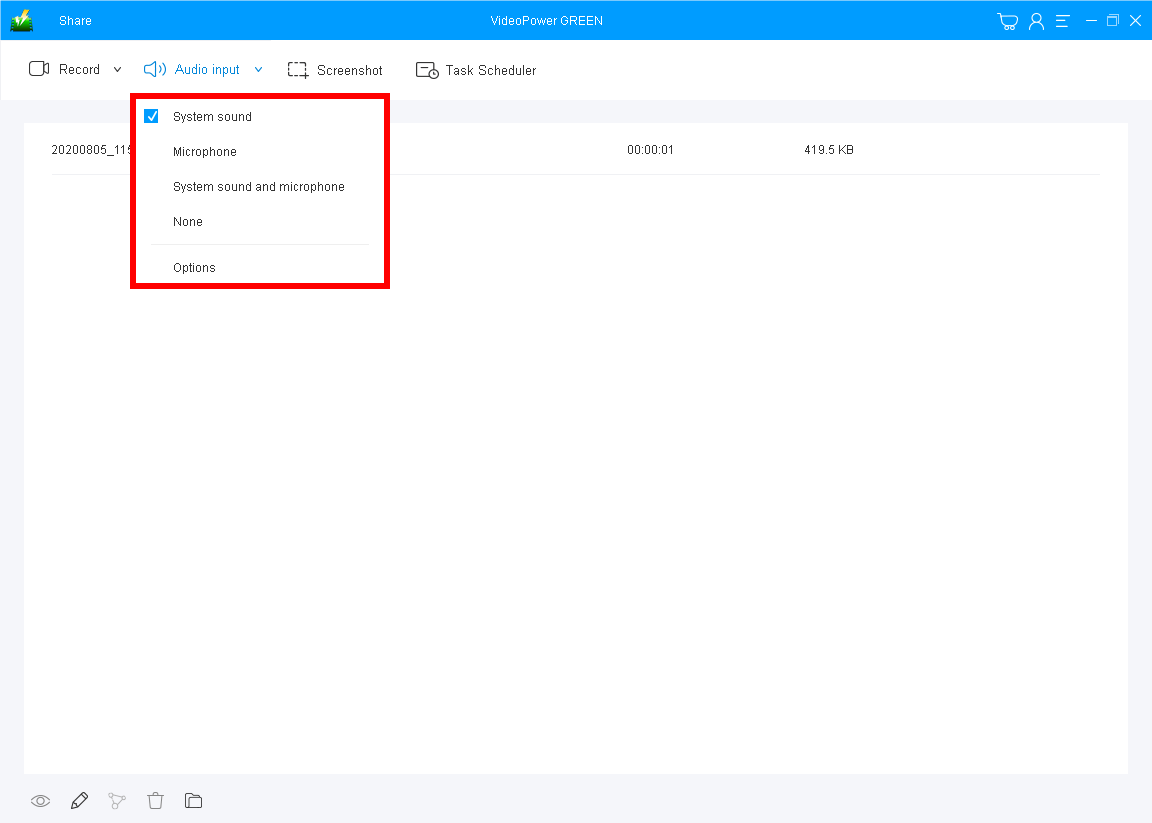
You can choose “System sound, Microphone, System sound, and microphone or None.” Since we are recording audio on Windows 10, click on “System sound”.
1.2 Select a recording mode.
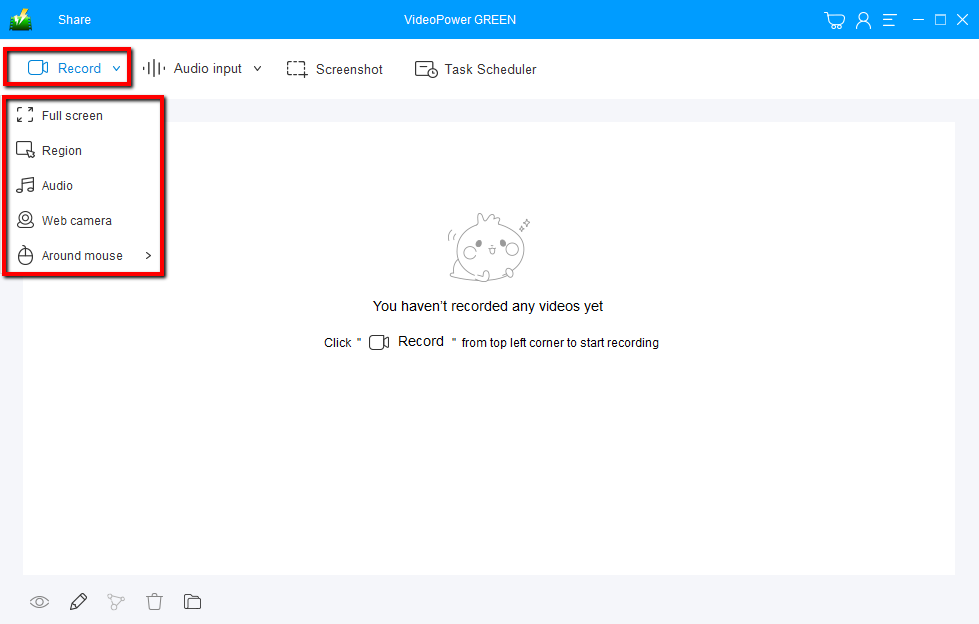
Click on the “Record” button to choose the recording mode from “Full screen, Region, Audio, Web camera, Around mouse”.
Select “Audio” to record only the audio of your PC.
Step 2: Start recording audio on Windows 10
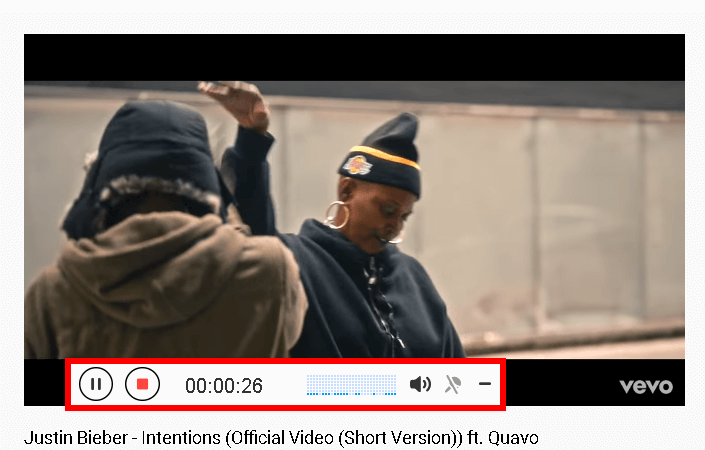
The toolbar will pop up right after you choose the audio. You will see that you are recording because the soundbar is moving.
Click the “Stop” button, if you are done recording.
Step 3: Save and check the recorded audio
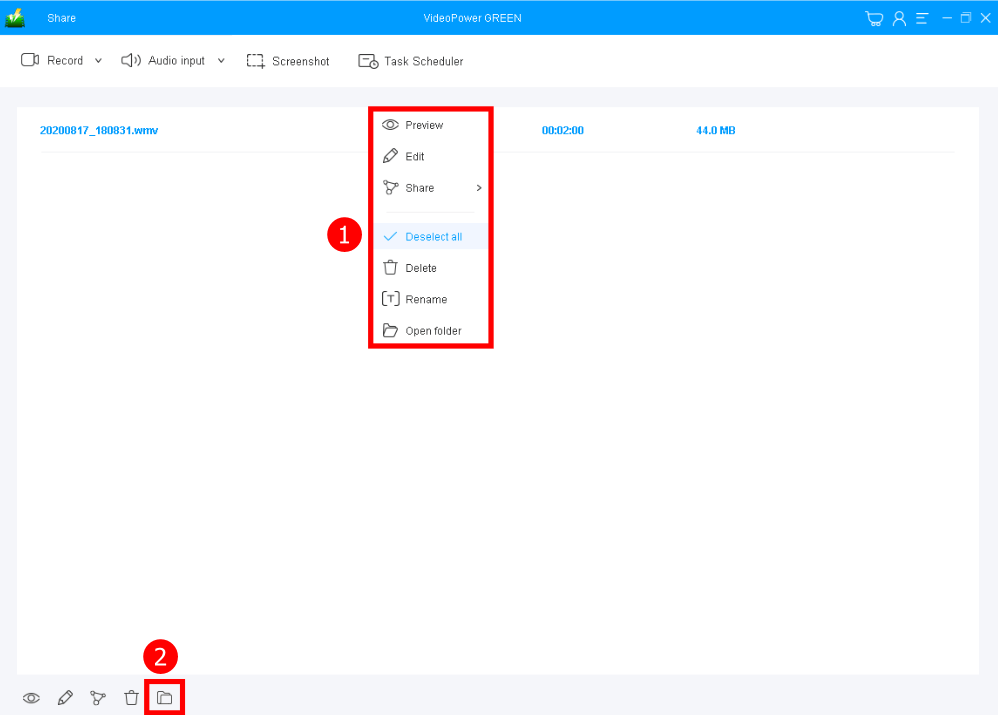
After that, the recorded audio file is already saved in the pointed output folder.
1. Your recorded file can be seen in the main interface. You can right-click the file and do more operations if you like.
2. Click the folder icon to view it in the pointed output folder.
Conclusion:
Development of digital technology is now a day to day ally and companion of every human being in having fun and most especially in working. Recording visual images or audios of some fun and important things make most of the work easier, faster, and more convenient.
VideoPower GREEN, an easy to access and trusted recording application software would be the best partner for this kind of job. It can help users to record any computer activities in any kind of windows and can also record desired audios for specific purposes. This product is surely compatible with regards to recording audios in Windows 10.
Moreover, this product isn’t only best for its recording feature in both moving visual images and audios but it also has a promising editing feature that lets users add text, shapes, watermarks, and subtitles to beautify each and every file. This also offers a hassle-free feature called task scheduler that lets the user continue doing his or her tasks even in their absence.
ZEUS series can do everything that VideoPower series can do and more, the interface is almost the same.
Check out NOW! Start easier with more affordable prices!
ZEUS Series
VideoPower brother products, start easier with more affordable prices!
| ZEUS BUNDLE 1 Year License ⇒ $29.99 |
ZEUS BUNDLE LITE 1 Year License ⇒ $19.99 |
ZEUS RECORD LITE 1 Year License ⇒ $9.98 |
ZEUS DOWNLOAD LITE 1 Year License ⇒ $9.98 |
||
| Screen Recorder | Screen&Audio Recording | ✔ | ✔ | ✔ | |
| Duration Setting, Schedule Recording | ✔ | ||||
| Video Downloader | Paste URL to download, batch download | ✔ | ✔ | ✔ | |
| Search/download video,browser detector | ✔ | ||||
| Music Recorder | Record music and get music ID3 tag info | ✔ | ✔ | ||
| Music search/download/record, CD Ripper/Creator, Audio Editor | ✔ | ||||
| Video Editor | Edit and convert videos, create slideshow | ✔ | |||
| Screen Capture | Capture screen, image editor | ✔ | |||
