Screen recording software has been very useful nowadays since there are a lot of people who would like to record their displays for educational, business, and tech purposes. Screen recording is usually used to walk viewers through the processes and steps that usually involve computers. Some also use screen recording for personal use. It’s becoming a pretty efficient move if you’re not able to download your favorite videos. Some people also use this as an educational tool.
Camstudio Screen Recorder is one of the vasts options there is when it comes to screen recording but that was a long time ago. It holds pretty basic features. It commonly produces videos in AVI or FLV and even SWF. It was released in the year 2011 that runs and operates in Windows 10. However, it lacks annotations and it can’t change the frame rate. With that, people find CamStudio alternative software.
VideoPower GREEN or ZEUS is a powerful screen capturing and recording software that has more efficient features compared to Camstudio. It is a highly recommended CamStudio alternative on Windows 10. Although they have an almost similar purpose, VideoPower GREEN functions more than your usual screen capture software.
Below is a summary table comparison on both screen recording software.
You can try to use the software for free by downloading its trial version below.
| Camstudio | VideoPower GREEN | |
| Video Recording | Yes | Yes |
| HD & Full HD Recording | No | Yes |
| Video Editing (trim, crop, etc) | No | Yes |
| Annotate recording | No | Yes |
| Runs on Windows 10 | No | Yes |
ZEUS can do what VideoPower series can do and more with an almost similar interface.
Check out NOW! Start easier with more affordable prices!
Record Screen using CamStudio Alternative on Windows
Step 1: Select audio source and recording mode
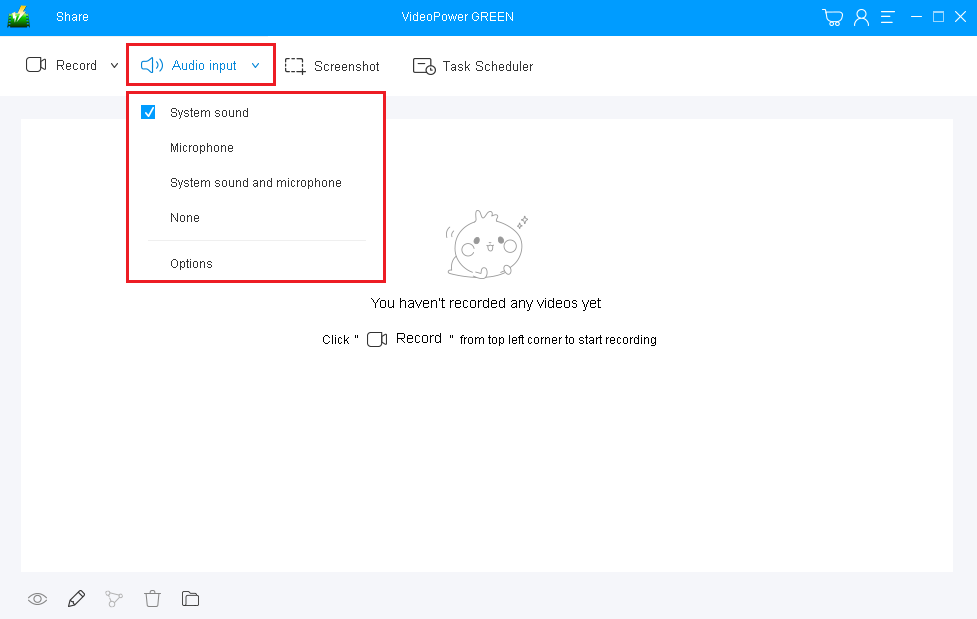
If audio is needed in recording, choose the desired sound source among “System sound, Microphone or System sound and microphone”. If not, choose “None”. Just click on the “Audio Input” drop-down menu.
In recording your screen, use “System sound” as default.
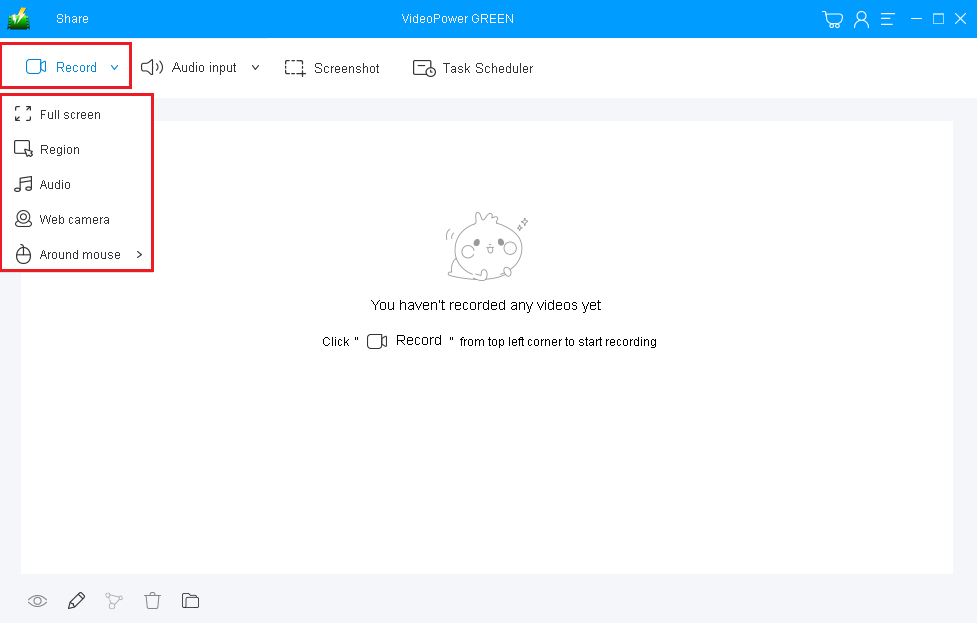
Click on the “Record” drop-down button to choose the recording mode.
Full Screen:
The recording area will be the whole screen of the computer.
Region:
The recording area will only be a specific area of the computer screen.
Audio only:
Select “Only Audio” to record the audio-only.
You can save your files like MP3, AAC, OGG, WMA, WAV, FLAC, and other file formats.
Web camera:
Select this option to record video from an external webcam or a built-in laptop camera.
Around mouse cursor:
The mouse position is the center of the recording range. If you move the mouse during recording, the recording range will follow the movement of the mouse.
Step 2: Record and annotate
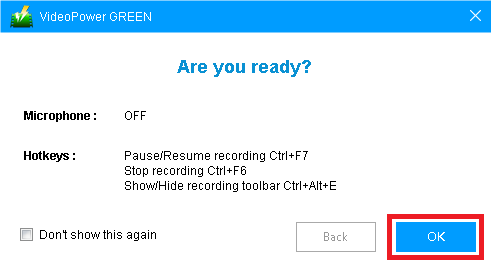
A pop-up window will show to confirm whether to start the recording or not. Click “OK” to start the recording.
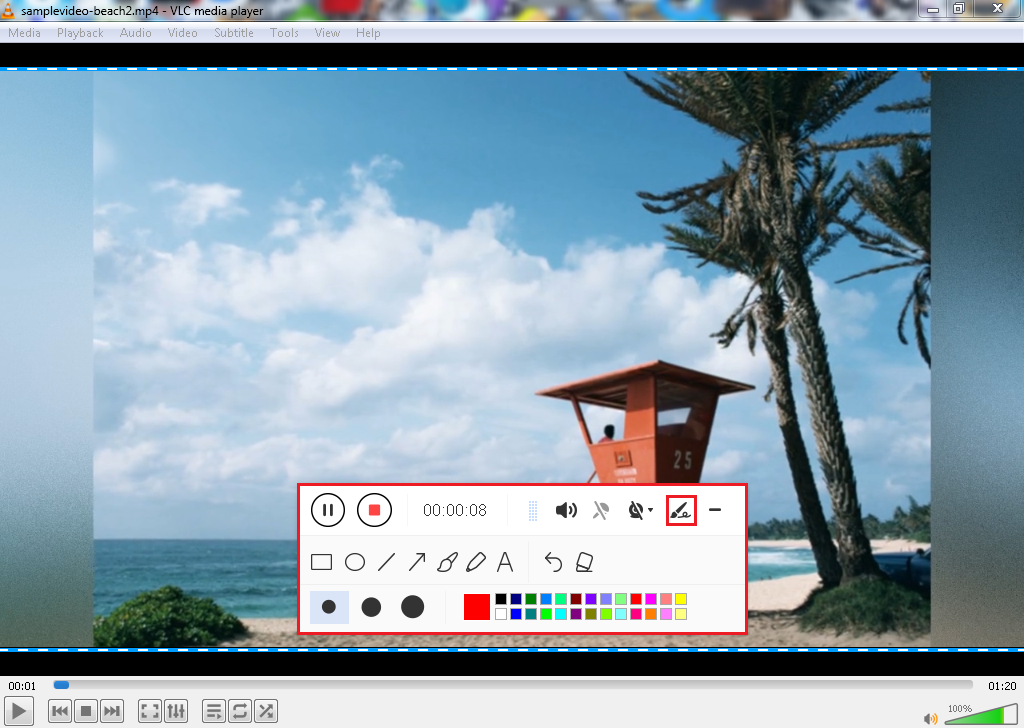
CamStudio doesn’t have this feature but VideoPower GREEN does. In this step, you can add lines, arrows, and shapes as well as annotations to emphasize important details while recording. It also adds beauty to your video. Just click the “Edit” icon on the toolbar.
Step 3: Save the recorded file

Click the “Stop” button to stop recording.
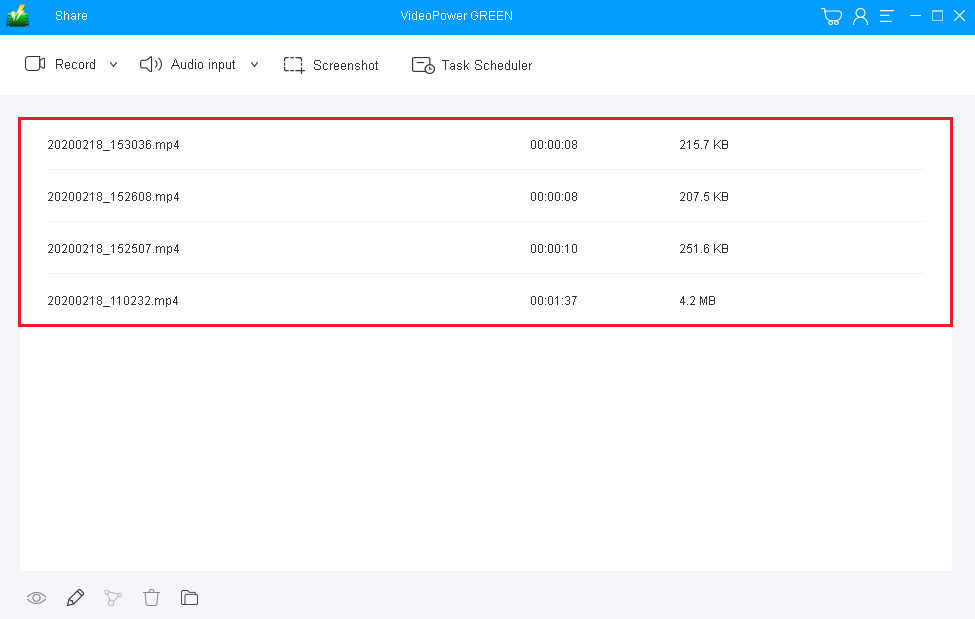
After recording, the screen will automatically redirect to the recorded file list on the main interface window. Right-click the file and do more operations if necessary. Double click the file to play or view it.
Conclusion:
VideoPower GREEN is a very powerful screen recording software because it goes beyond your usual screencasting software like Camstudio. It is a professional and best CamStudio alternative. It is packed with highly functional features that enable you to stretch your creativity and do more than it should be. You can even overlay yourself via webcam during a tutorial, or compile a screenshot with highlighters on it, edit videos within the app, and finally record your screen at a particular desired size of the display. Try it now!
ZEUS series can do everything that VideoPower series can do and more, the interface is almost the same.
Check out NOW! Start easier with more affordable prices!
ZEUS Series
VideoPower brother products, start easier with more affordable prices!
| ZEUS BUNDLE 1 Year License ⇒ $29.99 |
ZEUS BUNDLE LITE 1 Year License ⇒ $19.99 |
ZEUS RECORD LITE 1 Year License ⇒ $9.98 |
ZEUS DOWNLOAD LITE 1 Year License ⇒ $9.98 |
||
| Screen Recorder | Screen&Audio Recording | ✔ | ✔ | ✔ | |
| Duration Setting, Schedule Recording | ✔ | ||||
| Video Downloader | Paste URL to download, batch download | ✔ | ✔ | ✔ | |
| Search/download video,browser detector | ✔ | ||||
| Music Recorder | Record music and get music ID3 tag info | ✔ | ✔ | ||
| Music search/download/record, CD Ripper/Creator, Audio Editor | ✔ | ||||
| Video Editor | Edit and convert videos, create slideshow | ✔ | |||
| Screen Capture | Capture screen, image editor | ✔ | |||
