Video tutorials usually require a pointer to imitate the movement of a tutor or teacher like the usual laser light or, in a more orthodox way, a board stick. This is to make the listener or the viewer follow the course of the lesson. Students are taking online courses today.
Classes are more digital than ever, they may seem virtual, but they are also effective, just like the usual classroom settings. Youtube also holds a number of video tutorials on different subjects, and to notice some of them, they have a great tool to make their teachings creative and conductive.
They can show their faces while teaching, have mouse pointers, or even apply words and shapes on the spot. This imitates the usual atmosphere of the classroom, which is kind of amazing.
Mouse Recorder has been used to redirect the viewer’s attention while the host performs tasks on the screen. More than just pointing out the focus areas, it travels through the screen, leaving some of the portions in the out-of-focus view.
VideoPower GREEN or ZEUS is a powerful software that mainly works as a screen recording and capture application that helps in a variety of ways, such as recording your screen for specific purposes or even compiling screenshots of your tasks. It also has a mouse-highlight screen recorder.
ZEUS can do what VideoPower series can do and more with an almost similar interface.
Check out NOW! Start easier with more affordable prices!
Steps on How to Use Mouse Recorder
Step 1: Initiate Mouse Recorder Function
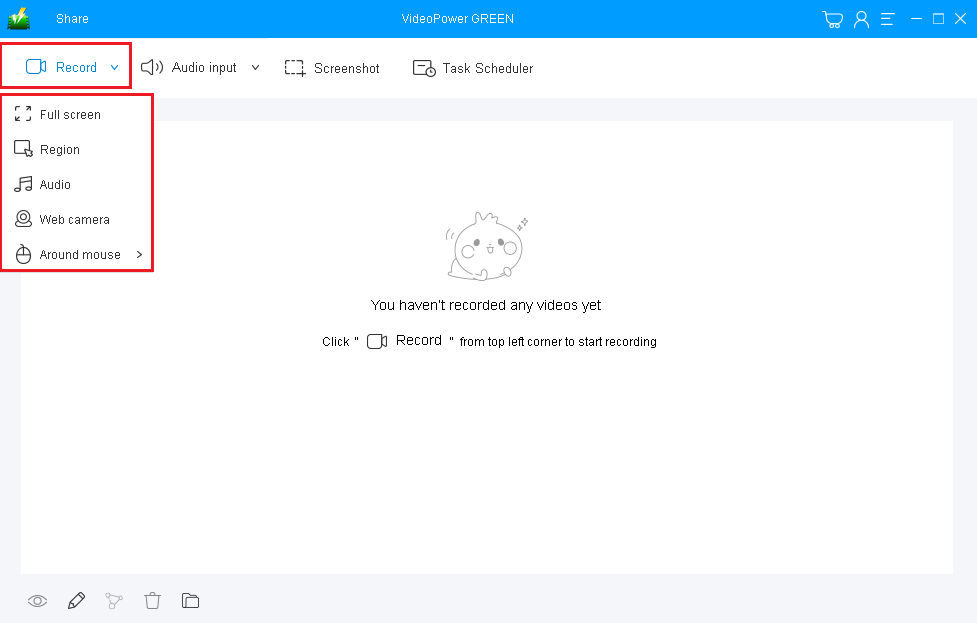
After opening the VideoPower GREEN
1. Select the “Record” function
2. Click “Around Mouse”
Step 2: Select screen resolution
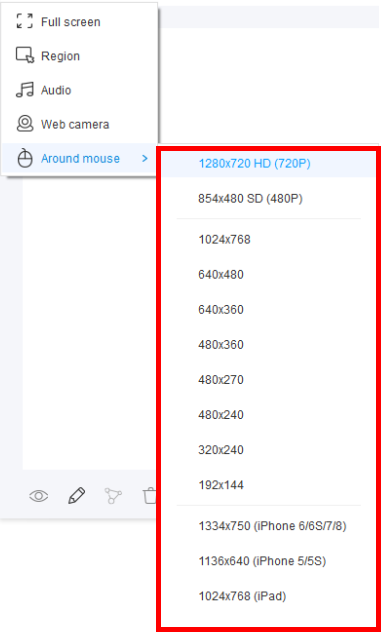
After clicking “Around Mouse” an array of resolutions is available from 720P High Definition to iOS products.
Step 3: Start recording
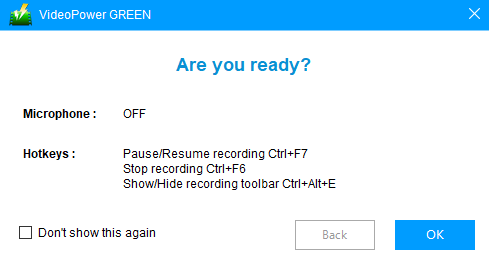
After selecting the desired resolution, a pop-up window and a film clapboard will automatically show up right before the recording will start.
3.1 Record toolbar
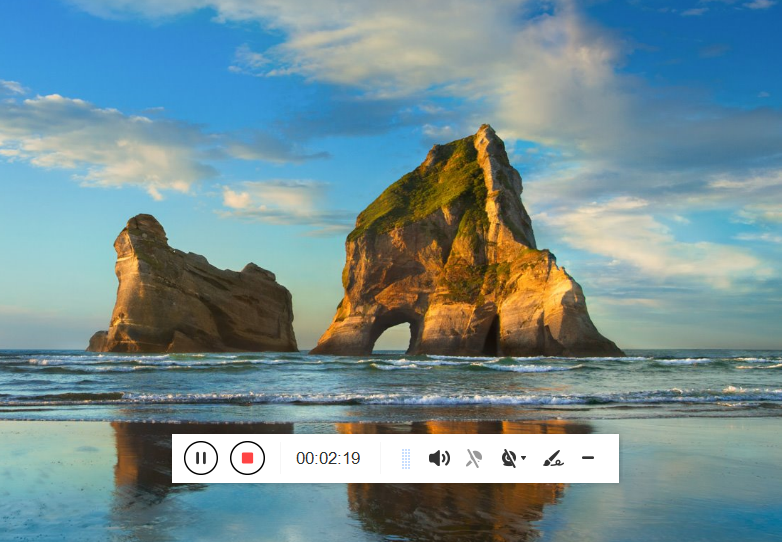
A toolbar will show up while recording is ongoing, it has “Pause” and “Stop” buttons. Switching on the webcam is also an available feature during a recording.
3.2 Highlighters and texts

You can also add highlights, shapes & texts during a recording to focus on a particular object in the display.
Step 4: Saved Recording
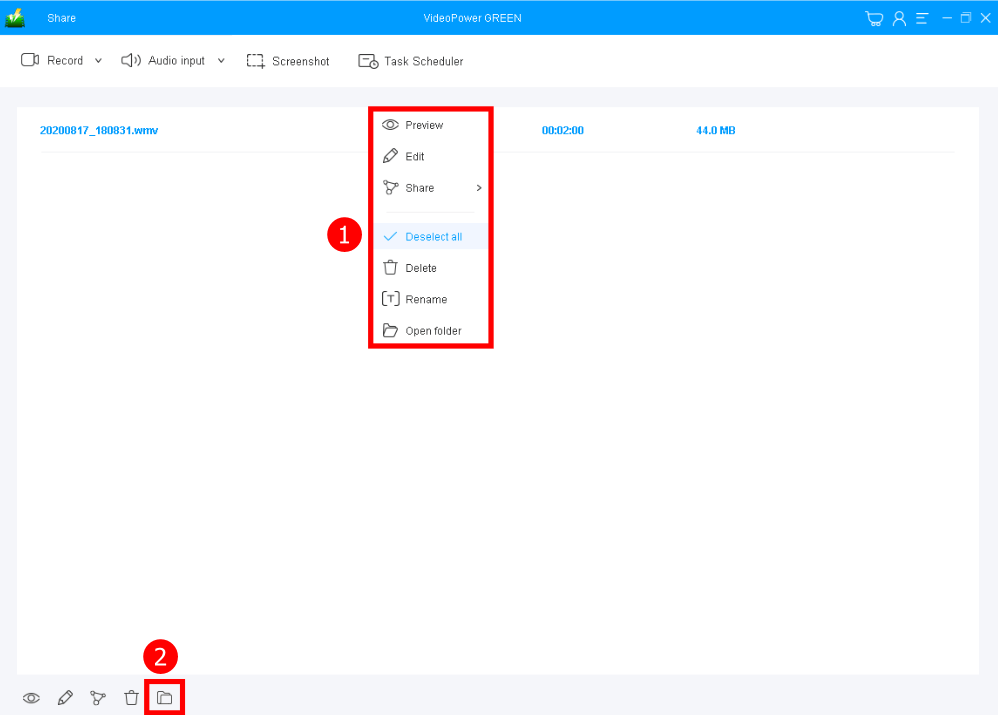
1. After recording it will be available at the main display together with its details, can be played for preview,
2. or opened through clicking the folder icon.
Conclusion:
VideoPower GREEN is also packed with a variety of recording amenities that could be very useful for personal, school, office, and technical purposes more than just having a mouse-highlighted screen recorder. It can capture your screen, and on top of that, just select a specific region of the display to omit unnecessary objects.
In this software, you can record a webcam screen, select a recording audio source, and edit most of the videos. The built-in editor can also trim, adjust resolution, add themes, and convert your recording to many different formats you’d like to change. Now, try it!
ZEUS series can do everything that VideoPower series can do and more, the interface is almost the same.
Check out NOW! Start easier with more affordable prices!
ZEUS Series
VideoPower brother products, start easier with more affordable prices!
| ZEUS BUNDLE 1 Year License ⇒ $29.99 |
ZEUS BUNDLE LITE 1 Year License ⇒ $19.99 |
ZEUS RECORD LITE 1 Year License ⇒ $9.98 |
ZEUS DOWNLOAD LITE 1 Year License ⇒ $9.98 |
||
| Screen Recorder | Screen&Audio Recording | ✔ | ✔ | ✔ | |
| Duration Setting, Schedule Recording | ✔ | ||||
| Video Downloader | Paste URL to download, batch download | ✔ | ✔ | ✔ | |
| Search/download video,browser detector | ✔ | ||||
| Music Recorder | Record music and get music ID3 tag info | ✔ | ✔ | ||
| Music search/download/record, CD Ripper/Creator, Audio Editor | ✔ | ||||
| Video Editor | Edit and convert videos, create slideshow | ✔ | |||
| Screen Capture | Capture screen, image editor | ✔ | |||
