A VOB to MP4 converter is a third-party tool used to easily convert VOB (Video Object) files to MP4 format. VOB is a container that stores the audio and video content which are usually encrypted. Although VOB files are good for DVD players, it also comes with limitations such as encrypted content are not transferrable, lt limits to 1 GB max size per file which occupies more space, and playback issues for different devices.
To overcome these limitations, there are great VOB to MP4 converters that you can use. In this article, we bring you the 3 best VOB to MP4 converter for Windows PC.
Guide
How to Use VideoPower BLUE as VOB to MP4 Converter
3 Best VOB to MP4 Converter Software for Windows PC
1. VideoPower BLUE (Recommended)
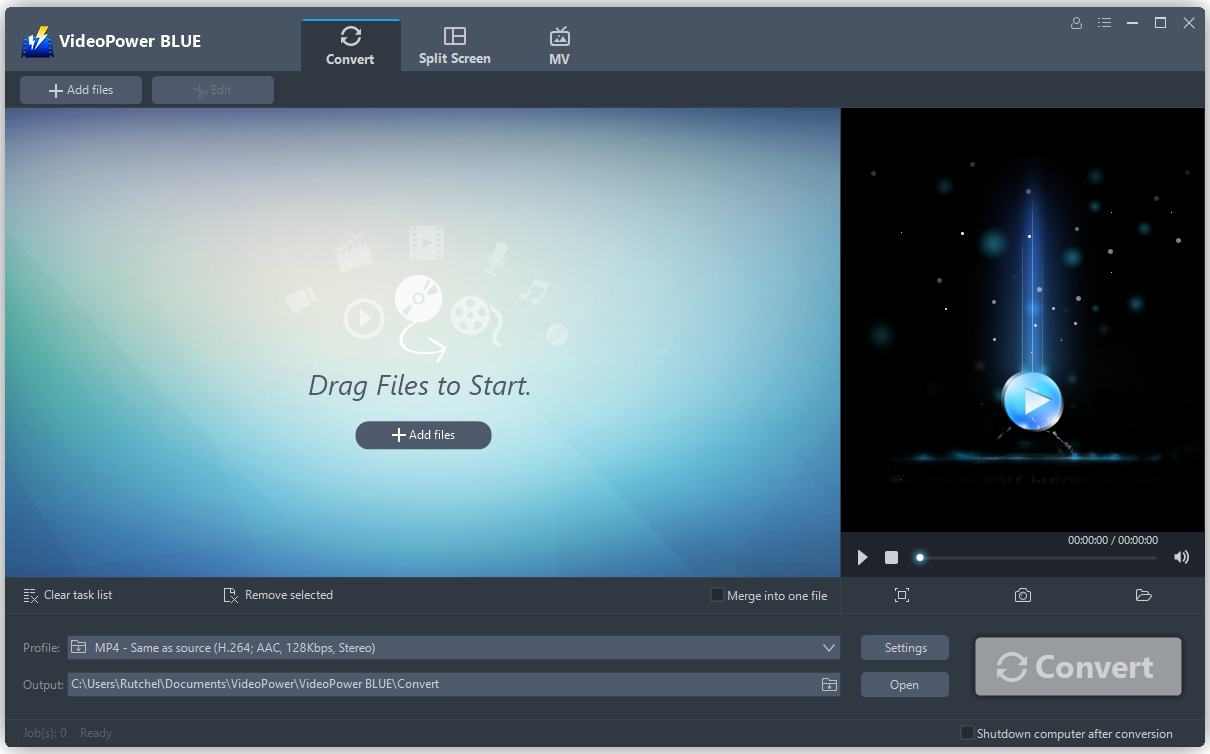
VideoPower BLUE is a lightweight software that offers an easy-to-use VOB to MP4 converter tool which is perfect for non-technical users. It supports a wide range of output formats for video, audio, and devices. Moreover, it is equipped with many additional functions such as a built-in video editor, split screen, and slideshow maker (MV). VideoPower BLUE is supported in Windows 7 / 8 / 8.1 / 10 / 11.
To learn How to use VideoPower BLUE’s VOB to MP4 converter tool, please click the linked article below:
How to Convert VOB File to MP4 on Windows 11
Pros:
– lightweight
– user-friendly interface
– supports a wide array of formats for audio, video, and devices
– fast conversion
-converts multiple files at once
– retains content’s quality
– can select resolution up to 4k quality.
– flexible options
– equipped with other useful functions such as video editor, split screen, and slideshow maker
Cons:
– Only supports Windows OS
– limitations on free trial version
ZEUS can do what VideoPower series can do and more with an almost similar interface.
Check out NOW! Start easier with more affordable prices!
2. Wondershare
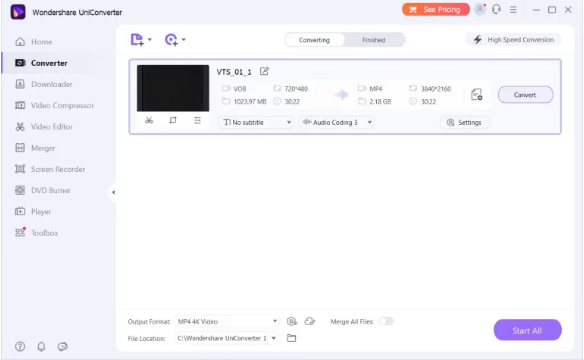
Aside from VideoPower BLUE, another great VOB to MP4 file converter is the Wondershare. It is also known for its fast conversion speed and high output quality. This software also includes other functions such as video compressor, editor, merger, and media player.
Pros:
– fast conversion speed
– with output preview option
– with built-in video editor
Cons:
– with watermarks on the output MP4 video
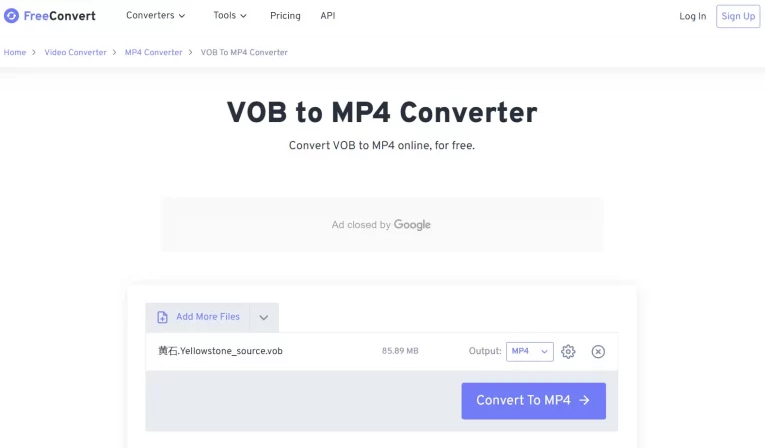
Freeconvert.com is a web-based VOB to MP4 converter. It allows the conversion of VOB to different formats like MP4, MKV, WebM, etc. This converter also allows you to convert in compatible to a specific devices such as iPhone, iPad, Xbox, PSP, and more.
Pros:
– can retain the original quality
– supports batch conversion
– allows adjusting advanced options
Cons:
– Plenty of ads
Conclusion:
With the use of the listed 3 best VOB to MP4 converters, you can easily convert VOB files with ease and good output quality. The mentioned converter tools fit depending on what the user needs and preferred. The three all have their ups and downs but at the end of the day, they can certainly get the job done.
From the above options, you must have known the best VOB to MP4 converter that suits you. Enjoy converting files in a hassle-free way!
ZEUS series can do everything that VideoPower series can do and more, the interface is almost the same.
Check out NOW! Start easier with more affordable prices!
ZEUS Series
VideoPower brother products, start easier with more affordable prices!
| ZEUS BUNDLE 1 Year License ⇒ $29.99 |
ZEUS BUNDLE LITE 1 Year License ⇒ $19.99 |
ZEUS RECORD LITE 1 Year License ⇒ $9.98 |
ZEUS DOWNLOAD LITE 1 Year License ⇒ $9.98 |
||
| Screen Recorder | Screen&Audio Recording | ✔ | ✔ | ✔ | |
| Duration Setting, Schedule Recording | ✔ | ||||
| Video Downloader | Paste URL to download, batch download | ✔ | ✔ | ✔ | |
| Search/download video,browser detector | ✔ | ||||
| Music Recorder | Record music and get music ID3 tag info | ✔ | ✔ | ||
| Music search/download/record, CD Ripper/Creator, Audio Editor | ✔ | ||||
| Video Editor | Edit and convert videos, create slideshow | ✔ | |||
| Screen Capture | Capture screen, image editor | ✔ | |||
