The ability to create slideshows is an important skill to learn. Whether you’re a student presenting a project, a university professor using it in your lectures, or a corporate businessman relaying important information, knowing how to make a slideshow effectively is an essential skill. For this reason, having a quick and easy photo slideshow video maker that is handy is a must.
VideoPower BLUE or ZEUS is a simple, user-friendly software for beginners and advanced users alike. A photo slideshow software that enables users to make a photo slideshow video with music and in high quality.
Sharing memories through photos in a cool and easy way is what VideoPower BLUE aims to provide. This simple guide in creating an amazing slideshow with a perfect theme and beautiful background music will surely help you in making a memorable piece.
You can try to use the software for free by downloading its trial version below.
ZEUS can do what VideoPower series can do and more with an almost similar interface.
Check out NOW! Start easier with more affordable prices!
How to Make a Photo Slideshow Video with Music
Step 1: Add photos or videos to the slide and select filter
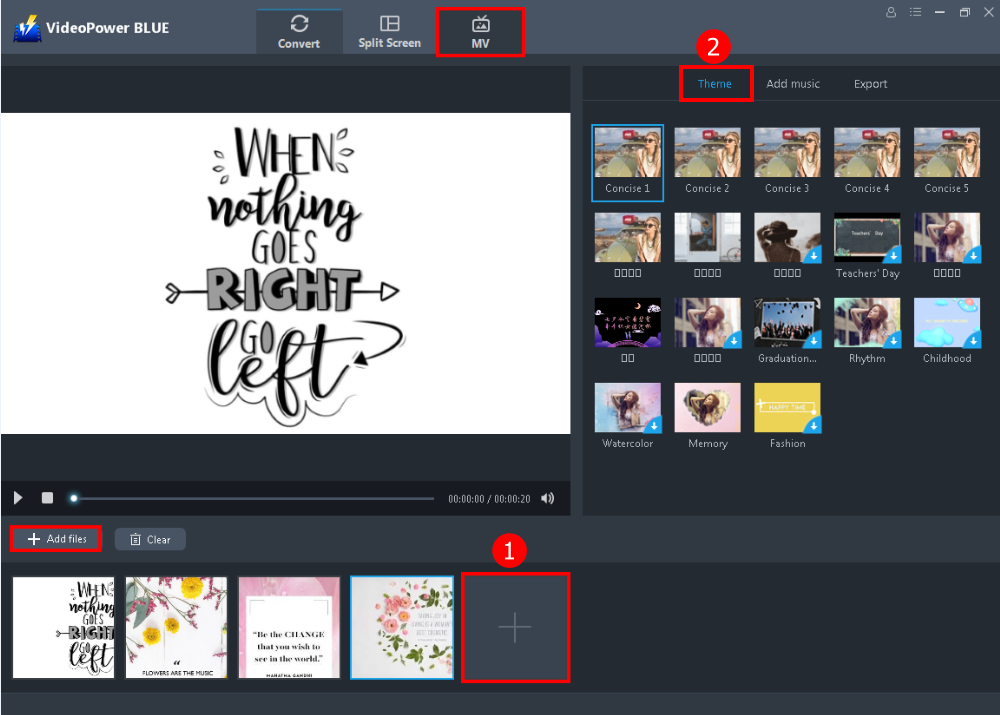
After you launch the VideoPower BLUE. Go to the “MV” window to make a slideshow.
1. To start with your slideshow, import media files from your local folder. Click the “+ Add files” or the “+” button.
2. Add a filter to make a movement to your slideshow. Choose from the themes.
Step 2: Add background music
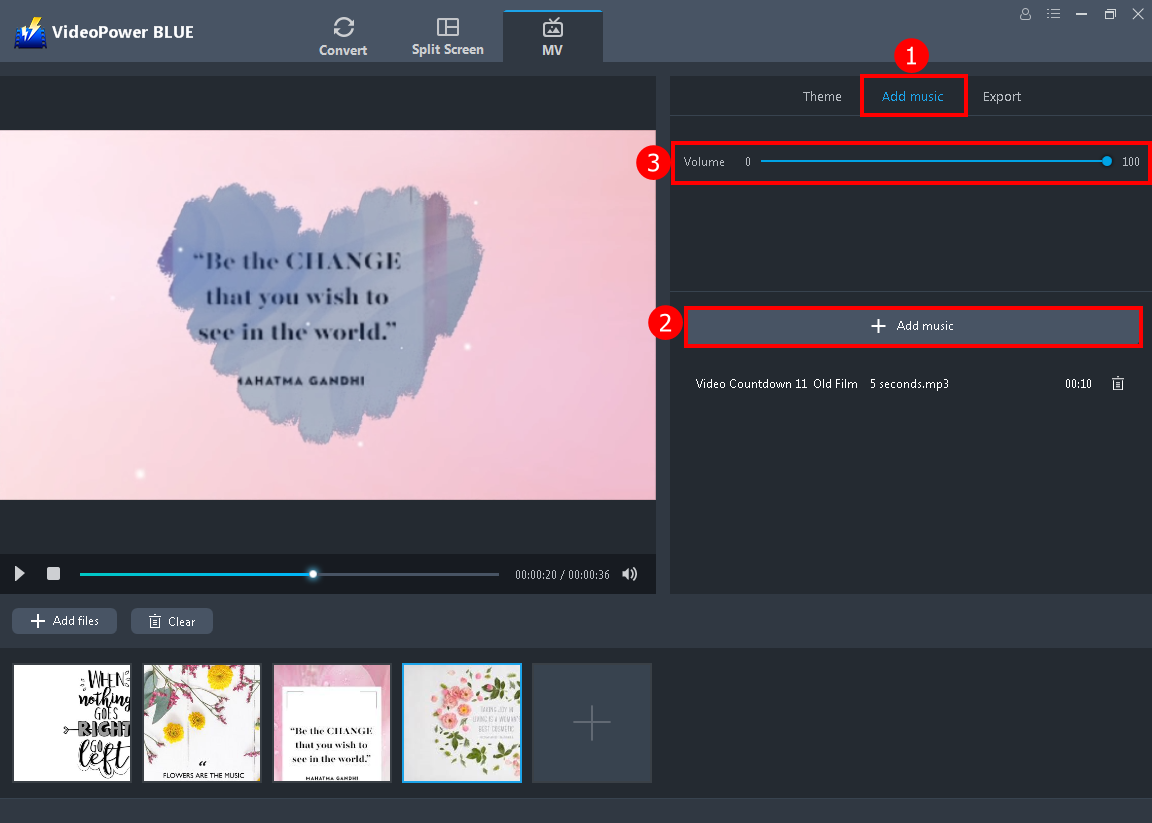
1. Proceed to the “Add music” section after you add the theme.
2. Add music from your folder by clicking the “+ Add music”
3. Adjust the volume of the background music.
Step 3: Set resolution and export the file
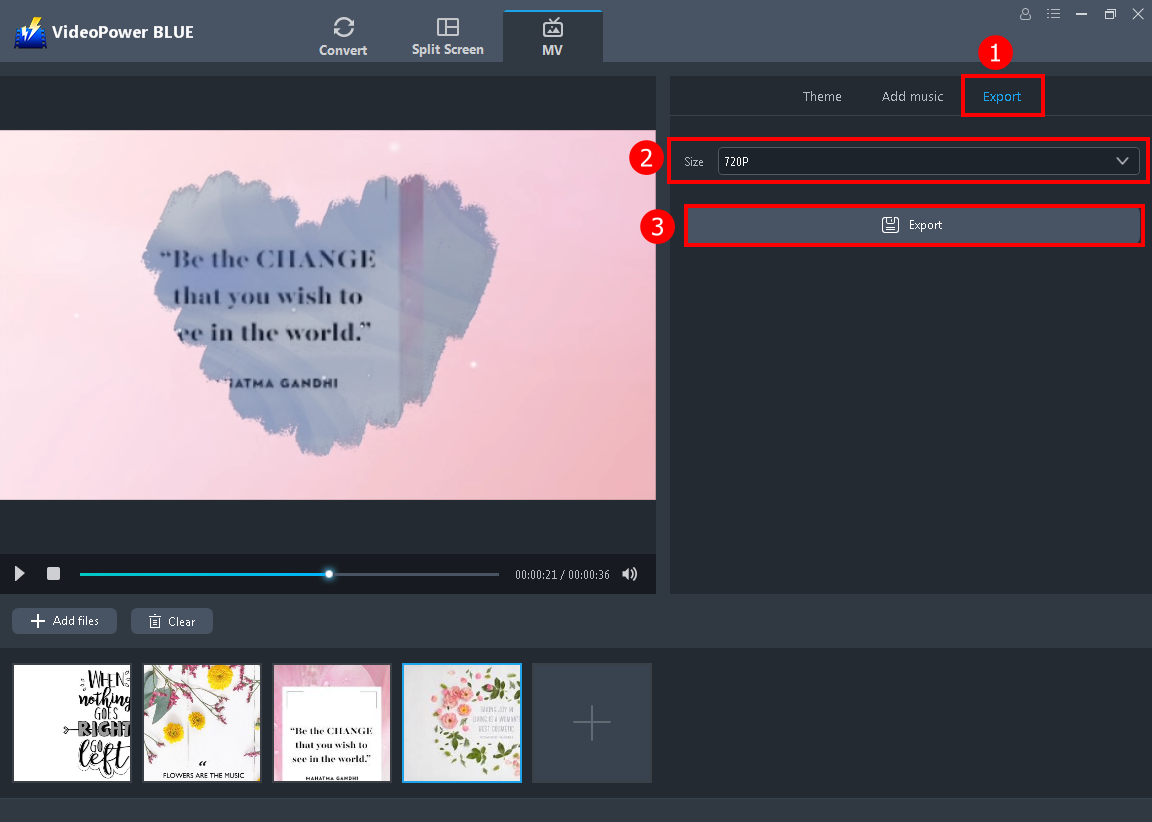
After you add media files, set the theme and background music. You can now export and save the slideshow.
1. Go to the “Export” section.
2. Set the resolution by clicking the “Size” drop-down button.
3. Click the “Export” to start saving the file.
Conclusion:
VideoPower BLUE is a software that will help you make a photo slideshow video. It also has other features. It comes with a converter that will allow you to convert audio or video files into various formats, a built-in video editor that will enable you to edit slideshows or videos, apply watermarks, effects, and other basic video editing options such trimming or cropping.
ZEUS series can do everything that VideoPower series can do and more, the interface is almost the same.
Check out NOW! Start easier with more affordable prices!
ZEUS Series
VideoPower brother products, start easier with more affordable prices!
| ZEUS BUNDLE 1 Year License ⇒ $29.99 |
ZEUS BUNDLE LITE 1 Year License ⇒ $19.99 |
ZEUS RECORD LITE 1 Year License ⇒ $9.98 |
ZEUS DOWNLOAD LITE 1 Year License ⇒ $9.98 |
||
| Screen Recorder | Screen&Audio Recording | ✔ | ✔ | ✔ | |
| Duration Setting, Schedule Recording | ✔ | ||||
| Video Downloader | Paste URL to download, batch download | ✔ | ✔ | ✔ | |
| Search/download video,browser detector | ✔ | ||||
| Music Recorder | Record music and get music ID3 tag info | ✔ | ✔ | ||
| Music search/download/record, CD Ripper/Creator, Audio Editor | ✔ | ||||
| Video Editor | Edit and convert videos, create slideshow | ✔ | |||
| Screen Capture | Capture screen, image editor | ✔ | |||
