Magical moments come every each day, moments that we would want to remember for a long time. Although there are memories we would always want to remember for years, there are also those we’d love to hold eternally. One of those is the memories on your wedding day. After the wedding, you might want to create a wedding photo slideshow. A slideshow is an ideal video to watch when you want to look back on you and your partner’s memories, and let them watch all of the good times you’ve spent together.
Slideshows aren’t just an excellent way of conserving and remembering our best memories, but also an entertaining way of spicing up the event. No wonder they have become very famous, especially at weddings. You can create a wedding slideshow for free online however, many ads are popping up which causes spyware so users need to be careful about what to click. The question now is, how to create your own wedding slideshow the safest way?
There is no doubt that you discovered this article because you are keen to learn how to create a wedding slideshow. Let’s start by telling you that, having the best wedding slideshow software like VideoPower BLUE or ZEUS enables you to make a perfect slideshow in just minutes.
Just click the link below to download this free app and follow through the guide on How to Create a Stunning Wedding SlideShow. You can also try to use the software for free by downloading its trial version below.
ZEUS can do what VideoPower series can do and more with an almost similar interface.
Check out NOW! Start easier with more affordable prices!
Here’s How to Create your own Wedding Slideshow
Step 1: Choose Media file and Add to the Slide
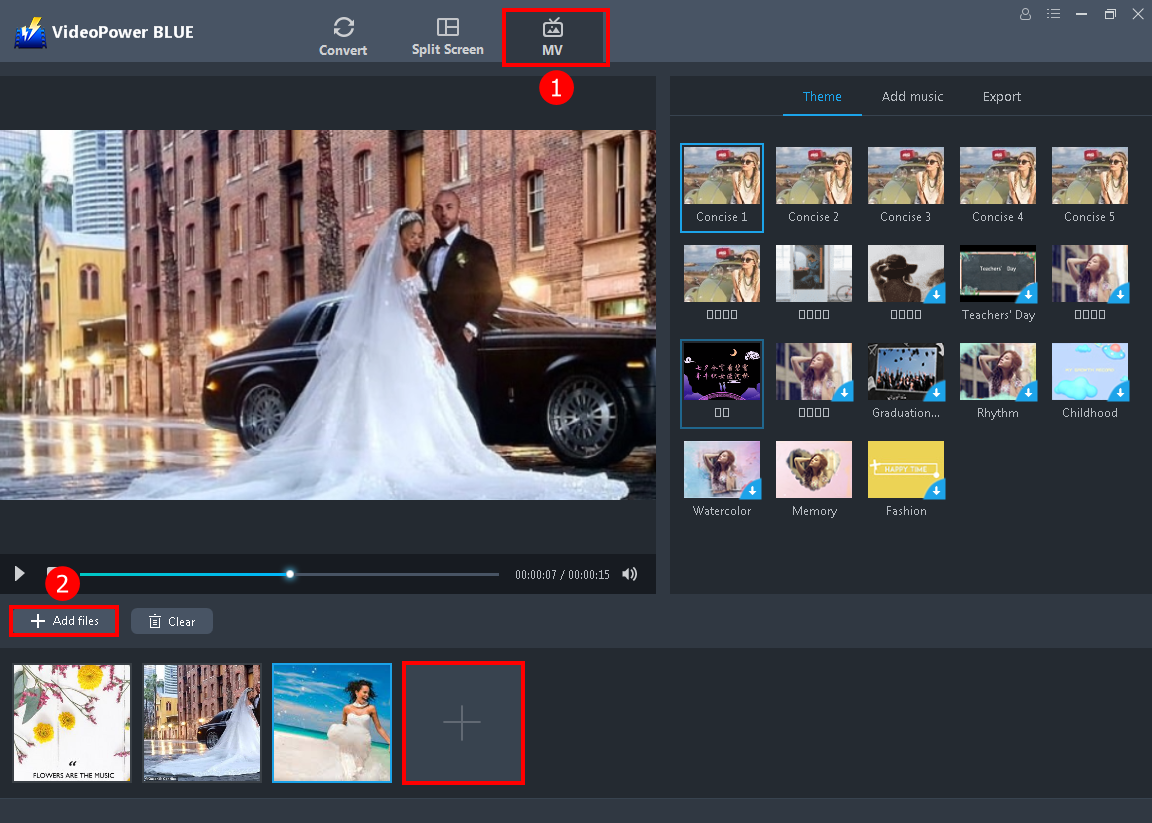
1. Run the program and navigate to the “MV” window.
2. This is the exciting part, which is choosing all the wedding pictures you want to add to the slide. You can directly import the photos and videos to the program by clicking “+ Add files” or the “+” button.
Step 2: Add Filter and Background Music
2.1 Choose a theme
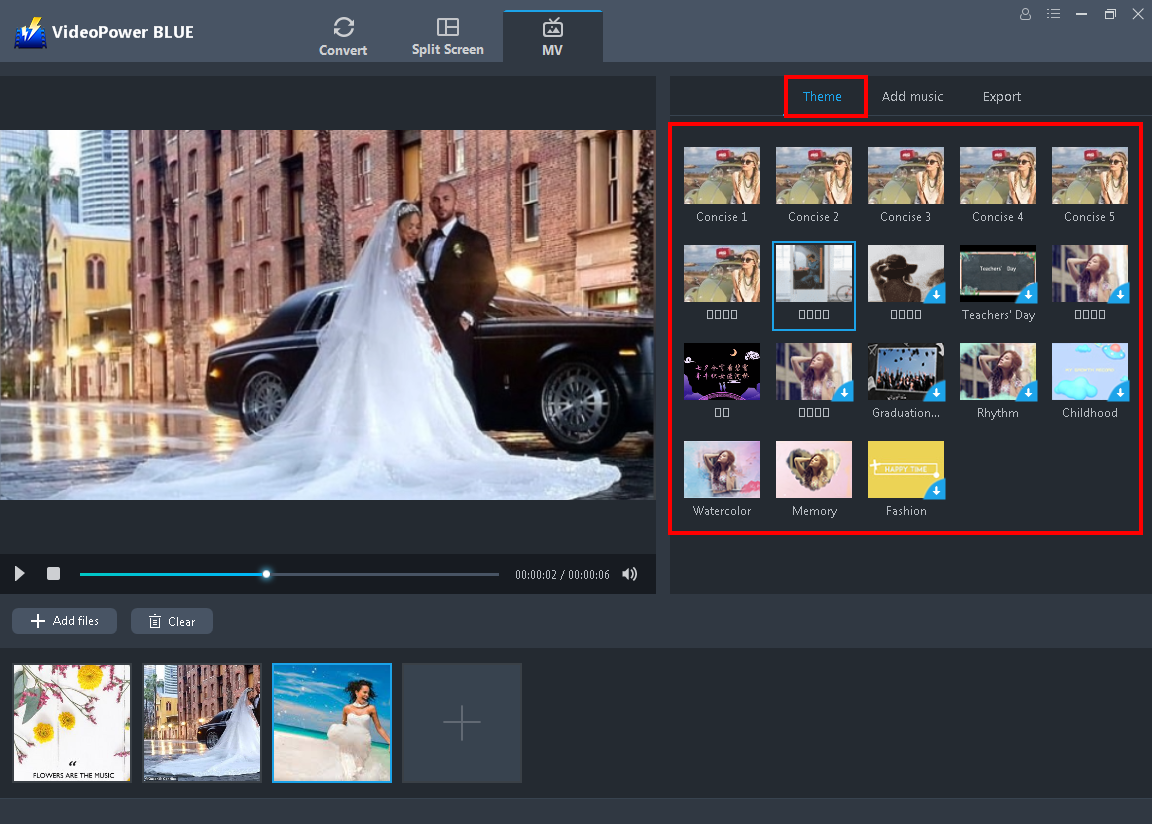
Choose the “Theme” you preferred to add movement to your slide.
2.2 Add Music

1. Go to the “Add music” to make your slide more lively and touching.
2. Import the music you want to add by clicking the “+ Add music”.
3. Adjust the volume, if you want to increase or decrease it. You can also check to fade in and out to music.
Step 3: Preview and Export Wedding Slideshow.
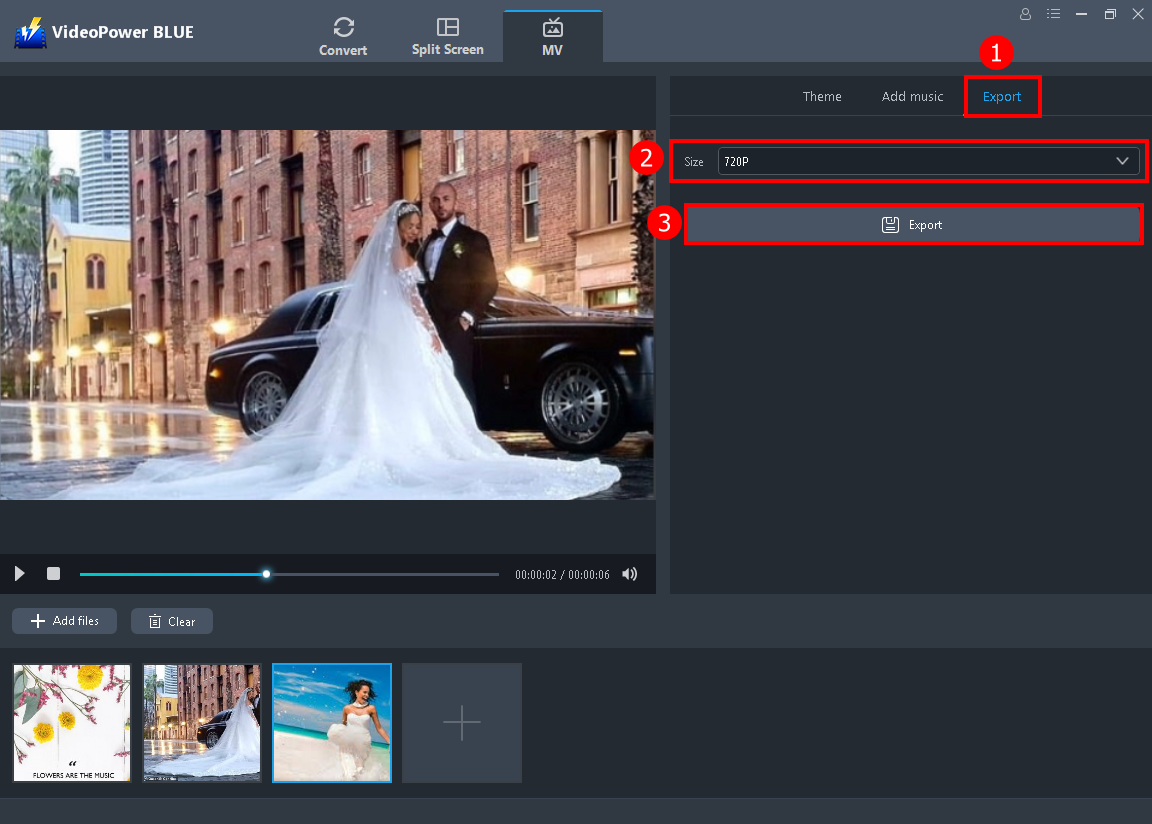
Click the playback button under the preview window, if you are satisfied with the preview, follow the steps below the save your wedding slideshow
1. Navigate to the “Export” section.
2. Select the size or resolution you want. You can choose 360p, 720p or 1080p. Before you export the video, watch it to check if everything is good.
3. If yes, click the “Export” button to save the slideshow.
Conclusion:
VideoPower BLUE is a wedding slideshows maker that is meant to create a wedding invitation or presentation slideshow. The wedding slideshow created by the free version will have a big watermark on video, you may need to buy a license to remove the watermark. The app is also capable of converting videos and audios in different kinds of format like MP4, MKV, MWV, AVI, 3GP, FLV, VOB, MP3, M4A, FLAC, and many more. Lastly, once you’re content with the wedding slideshow that you have made, VideoPower BLUE gives you numerous ways to save and share your work. Or you can just make it an invitation to your wedding as well.
ZEUS series can do everything that VideoPower series can do and more, the interface is almost the same.
Check out NOW! Start easier with more affordable prices!
ZEUS Series
VideoPower brother products, start easier with more affordable prices!
| ZEUS BUNDLE 1 Year License ⇒ $29.99 |
ZEUS BUNDLE LITE 1 Year License ⇒ $19.99 |
ZEUS RECORD LITE 1 Year License ⇒ $9.98 |
ZEUS DOWNLOAD LITE 1 Year License ⇒ $9.98 |
||
| Screen Recorder | Screen&Audio Recording | ✔ | ✔ | ✔ | |
| Duration Setting, Schedule Recording | ✔ | ||||
| Video Downloader | Paste URL to download, batch download | ✔ | ✔ | ✔ | |
| Search/download video,browser detector | ✔ | ||||
| Music Recorder | Record music and get music ID3 tag info | ✔ | ✔ | ||
| Music search/download/record, CD Ripper/Creator, Audio Editor | ✔ | ||||
| Video Editor | Edit and convert videos, create slideshow | ✔ | |||
| Screen Capture | Capture screen, image editor | ✔ | |||
