Many social media platforms are just coming out of nowhere today, from the usual that is Facebook to Instagram. Each has its own unique view and display which markets different types of people. Although Facebook has allowed any clip or video size, Instagram only has a specific one. So resizing your videos and clips is very essential since its views rely greatly on how comfortably your video or clip will display in any type of screens especially between computers and smartphones. Some influencers today prefer videos and clips that occupy the smartphone screens in portrait, to allow viewers and fans to focus more on the videos they uploaded. In the case of a Youtube user who wants to upload videos on the platform, it is better to have it resized in a landscape position, since Youtube a more prolonged viewing, with contents from documentaries to free movies, so landscape view is preferred. But whatever the platform we are in, we need speedy software that could help us transform our videos and clips into different aspect ratios to fit the audience that we want to attract.
MP4 is one of the most common formats being used today because it can store and support both audio and video formats.
Actually, it is very simple to convert screen displays and resize them if you use VideoPower BLUE or ZEUS. Packed with different features that could stretch beyond resizing videos and clips.
First, download the software from the link below for free and change your video ratio in seconds!
ZEUS can do what VideoPower series can do and more with an almost similar interface.
Check out NOW! Start easier with more affordable prices!
Step 1: Add the file to VideoPower BLUE.
Run the program if you have installed the Video Converter software successfully on your PC. You can directly import the file to the program by clicking the “Add files” button or by drag-and-drop the file to the interface.
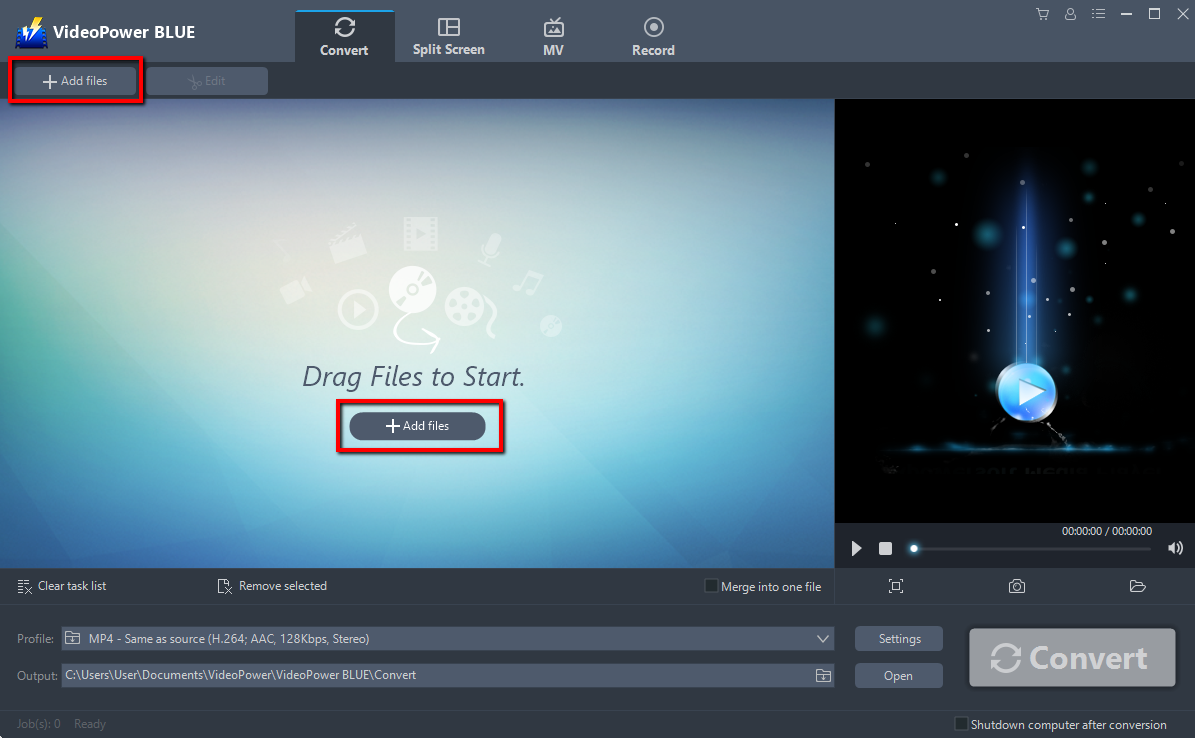
Step 2: Resizing your MP4
Edit the video file for resizing, follow the instructions below:
1) The imported file is displayed in the list. Click the “Edit” button on the right side of the file.
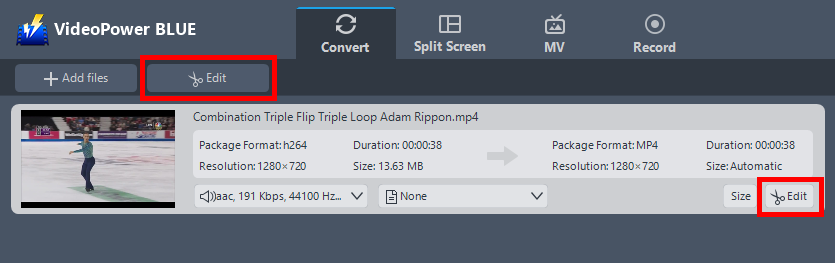
2) The built-in video editor will pop up, with its help, you can make the perfect movie. Adjust speed and volume, trim, cut, crop, rotate, or flip videos. Add effects, subtitles, and watermark while adjusting brightness, contrast, and saturation that will make editing conveniently easier.
Resize your video as shown below:
1) Click the “Adjust” tab.
2) And then click “Original Resolution” from the “Aspect ratio” options. Choose your desired size for your video.
3) Click “OK” to save the setting.
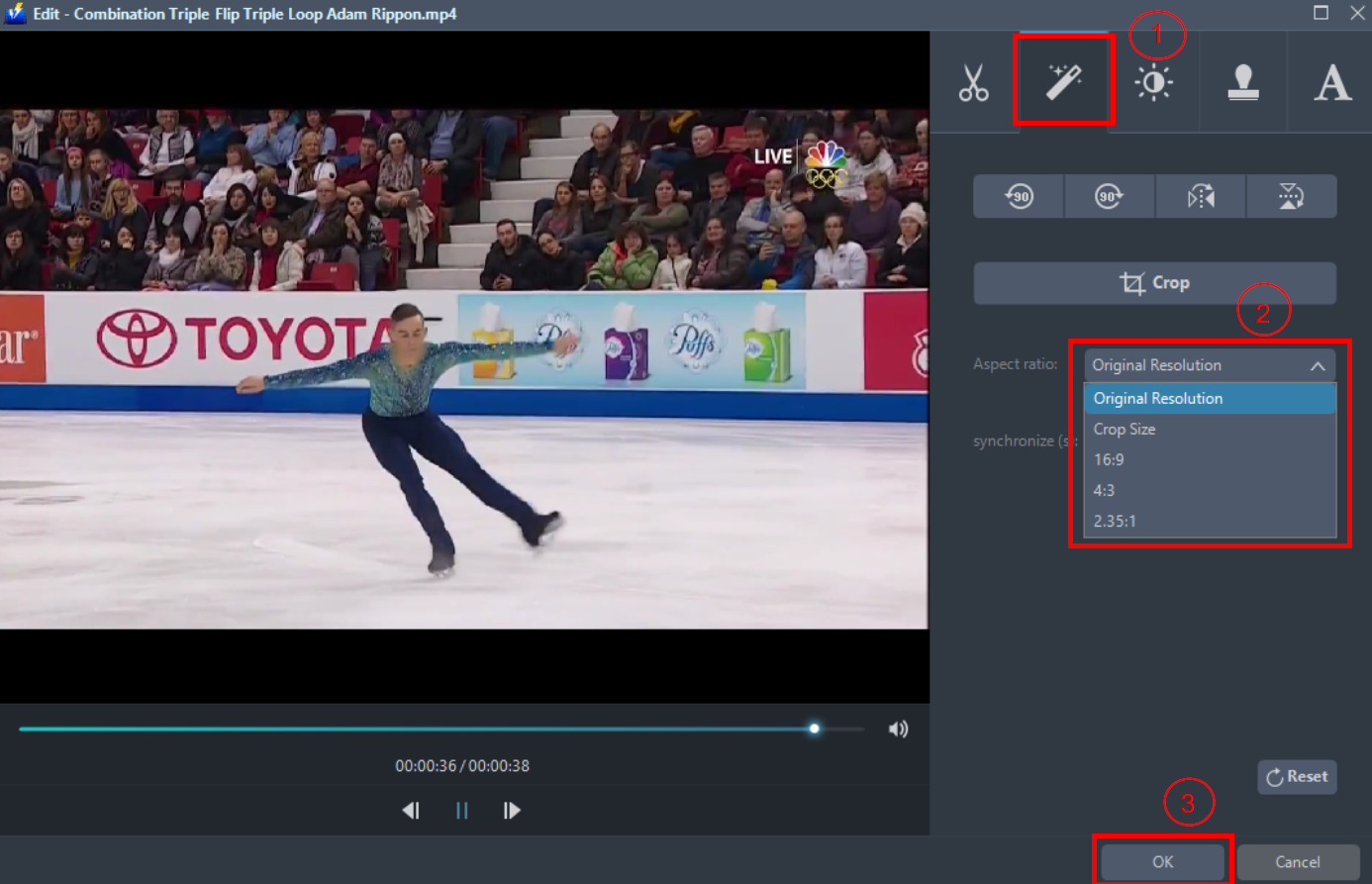
Step 3: Change the quality of the MP4
3.1 Set the output format.
1. Click to open the “Profile” drop-down menu, then choose the “MP4”
2. Here you can click “Video” and then “MP4”.
3. You may now choose the quality you prefer. You can downgrade the quality for storage purposes or upgrade for quality purposes.
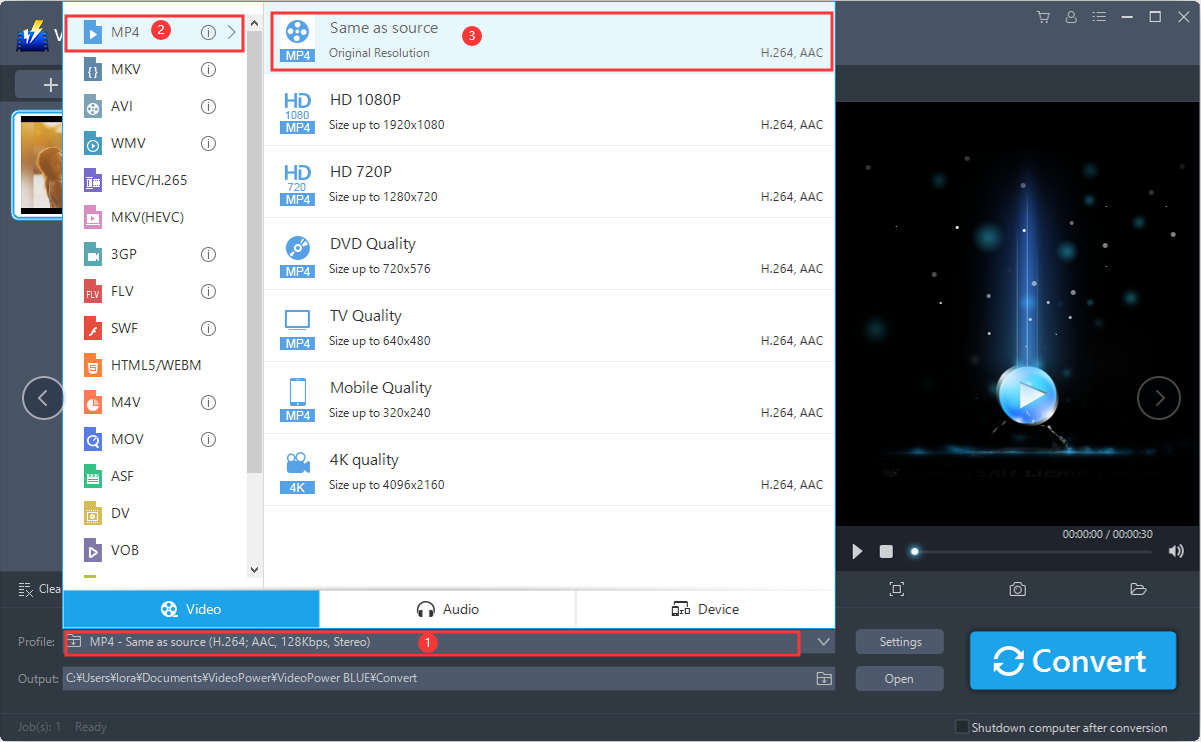
3.2 Start Conversion
Return to the file list. Click the “Convert” button, then the edited file will be saved in the default output folder.
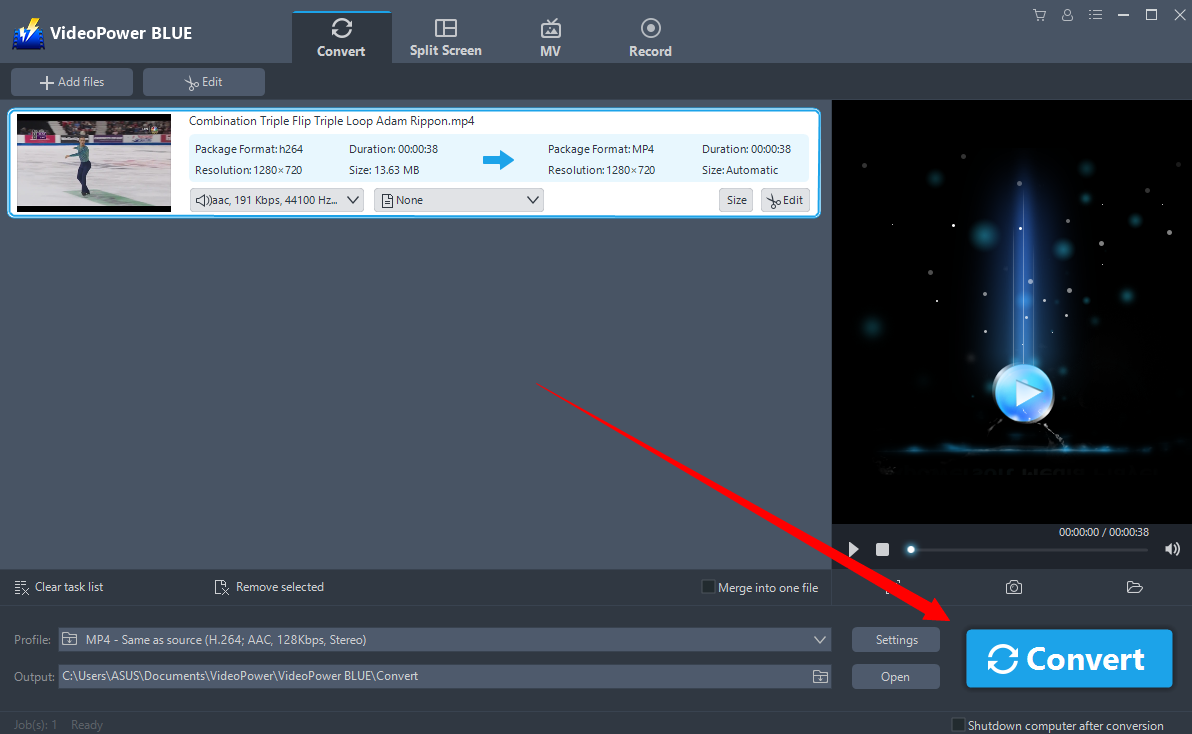
3.3 Find the Converted file
A pop-up window from the program will appear informing you that the conversion is complete.Click “OK” to open the folder of your saved converted file.
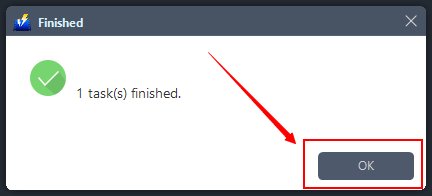
Conclusion:
There is much available software that could help you with your personal or business-related projects or tasks, especially in the field where there is so much dominance of technology. One of these is video and clip conversion from its original output to another. Whether for resizing or quality conversion, VideoPower BLUE can assist you in these needs and have further amenities within the interface that could be very useful in different occasions.
ZEUS series can do everything that VideoPower series can do and more, the interface is almost the same.
Check out NOW! Start easier with more affordable prices!
ZEUS Series
VideoPower brother products, start easier with more affordable prices!
| ZEUS BUNDLE 1 Year License ⇒ $29.99 |
ZEUS BUNDLE LITE 1 Year License ⇒ $19.99 |
ZEUS RECORD LITE 1 Year License ⇒ $9.98 |
ZEUS DOWNLOAD LITE 1 Year License ⇒ $9.98 |
||
| Screen Recorder | Screen&Audio Recording | ✔ | ✔ | ✔ | |
| Duration Setting, Schedule Recording | ✔ | ||||
| Video Downloader | Paste URL to download, batch download | ✔ | ✔ | ✔ | |
| Search/download video,browser detector | ✔ | ||||
| Music Recorder | Record music and get music ID3 tag info | ✔ | ✔ | ||
| Music search/download/record, CD Ripper/Creator, Audio Editor | ✔ | ||||
| Video Editor | Edit and convert videos, create slideshow | ✔ | |||
| Screen Capture | Capture screen, image editor | ✔ | |||
