Many people like to use Video2MP3 because it is a good YouTube downloader and converter. It allows you to convert YouTube MP4 to MP3 for free, which means you don’t have to spend a penny paying for online music and get all the songs you love. Besides, it is very easy to use and doesn’t require any installment or registration.
However, Video2MP3 is not perfect. You may have experienced that this video converter does not work somehow because of its instability. This kind of web-based video converter is very dependent on the network condition. So don’t feel surprised to see Video2MP3 works so slowly and even crashes sometimes. Moreover, malware, virus, or ads are likely to be embedded in the webpage.
To avoid all these issues, we highly recommend the most amazing Video2MP3 alternative, a much more reliable audio downloader called VideoPower YELLOW.
ZEUS can do what VideoPower series can do and more with an almost similar interface.
Check out NOW! Start easier with more affordable prices!
Guide
How to Record Music As an Alternative to Video2MP3
VideoPower YELLOW is one of the most effective and efficient music or audio downloader. It offers direct download of online videos to MP3 format just by copying and pasting the video URL. Even the quality is not compromised as it downloads in lossless quality. Another method it offers is music or audio recording. It can record the music or audio as it is with the ID3 tags identifier functionality. The ID3 tags identifier will automatically try to identify the music recorded and once recognized, it will automatically add the tags to the recorded music such as the title, cover art album, artist, genre, year released, etc. This is handy when it comes to playlists and music file management.
Method 1: Convert Online Video to MP3
Step 1: Copy the video URL
On your PC browser, open the online video to download like YouTube. Then copy the video URL by clicking “Share” below the video.
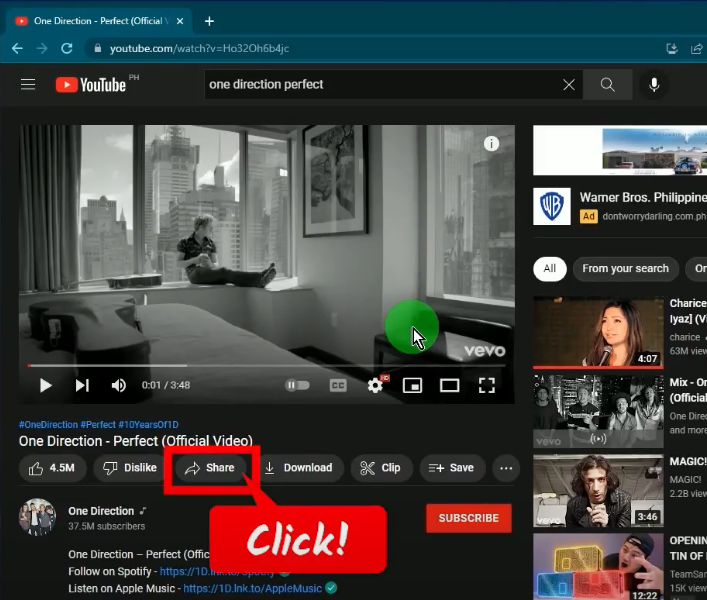
A new window will pop up containing the video URL. Copy the URL by clicking “Copy”.
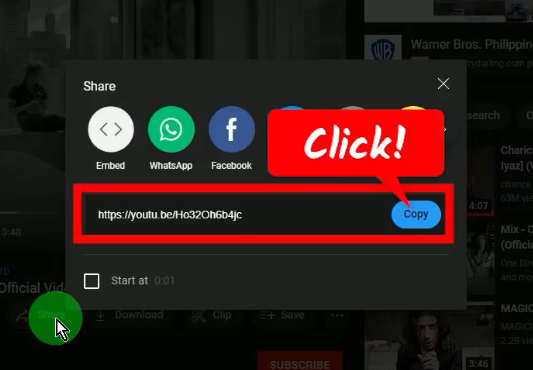
Step 2: Paste the copied video URL
Open the VideoPower YELLOW and go to the “Download” function screen.
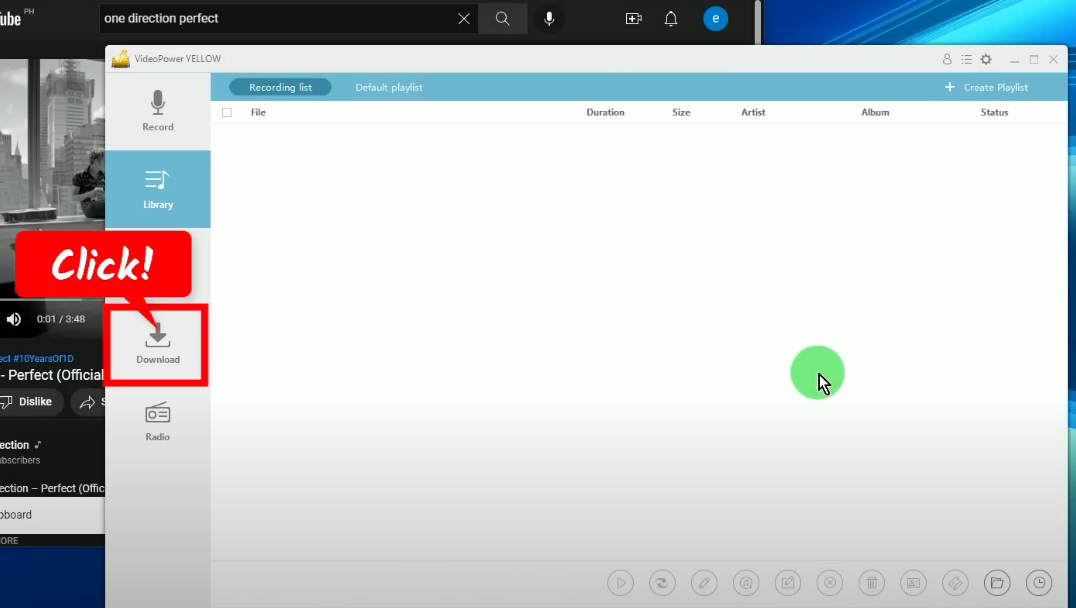
On the right side, click “Video to MP3 converter”.
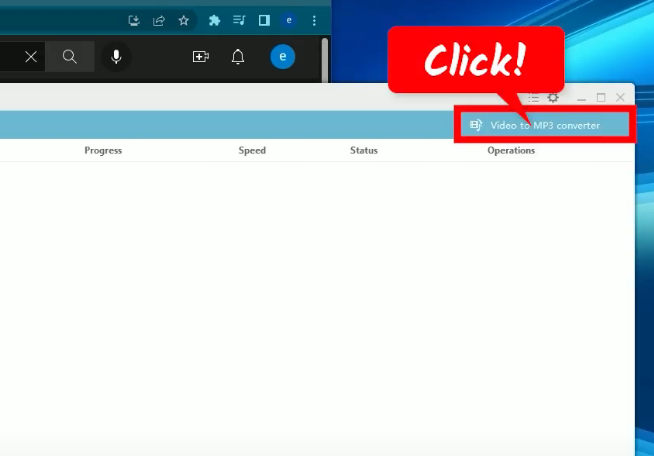
The video to mp3 converter will be opened on a new window. Right-click the URL field box and select “Paste” from the options to paste the copied video URL.
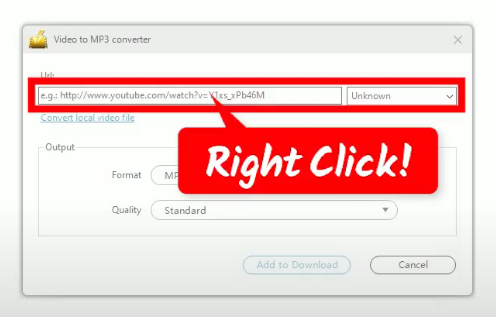
Click the “Format” drop-down menu to select your preferred format. In this example, we will set it to “MP3”.
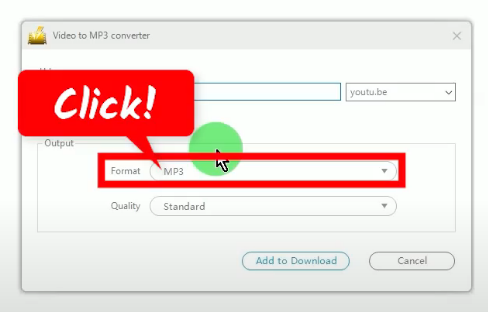
Click the “Quality” dropdown menu to select your preferred quality. In this example, we will set the quality to “Standard”.
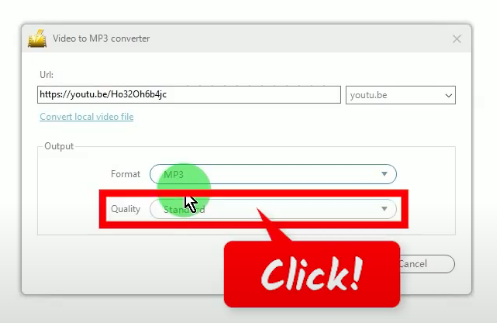
If all is set, click the “Add to Download” button.
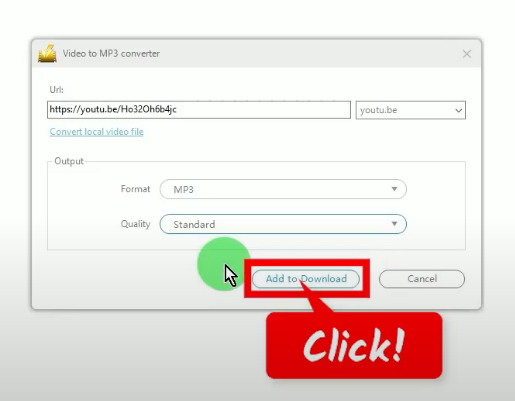
Step 3: Downloading the MP3 file
The software will extract the music or audio from the video. The MP3 file will be processed for download under the “Downloading” tab.
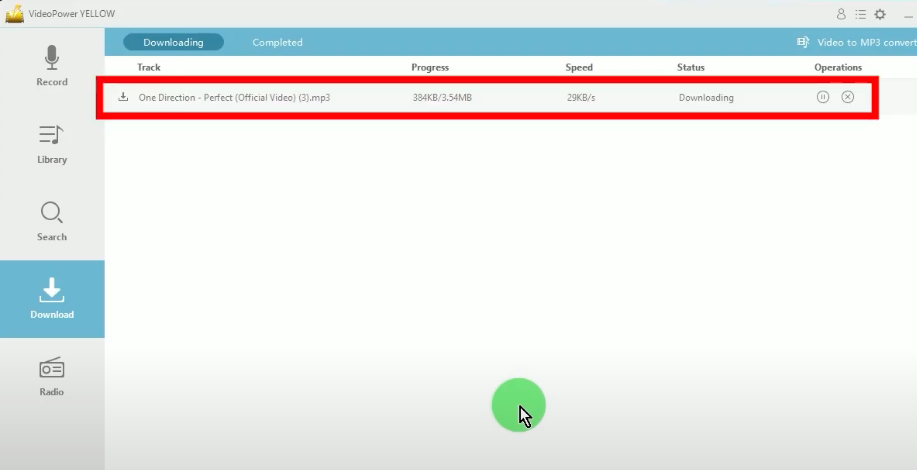
Step 4: MP3 download is completed
When the download is completed, go to the “Completed” tab to check it.
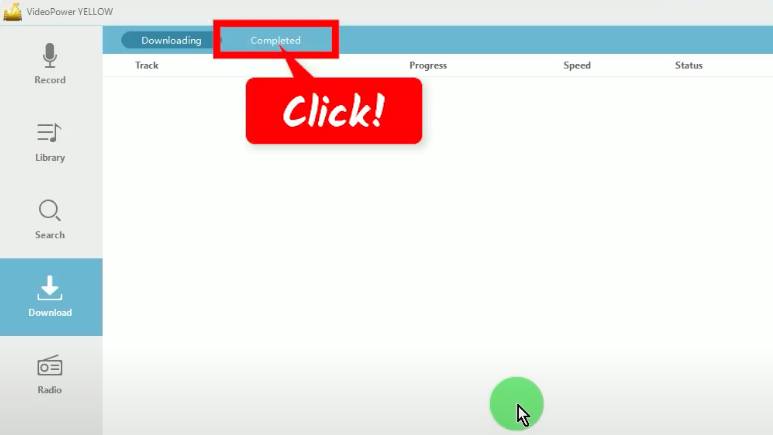
You may right-click the downloaded MP3 file and select “Play” from the options to preview.
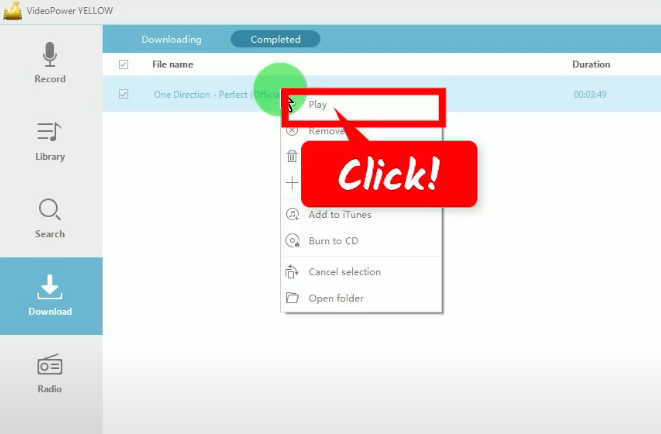
Method 2: Record the Audio from the Online Video
Step 1: Go to the “Record” function screen
On the VideoPower YELLOW, click the “Record” function menu.
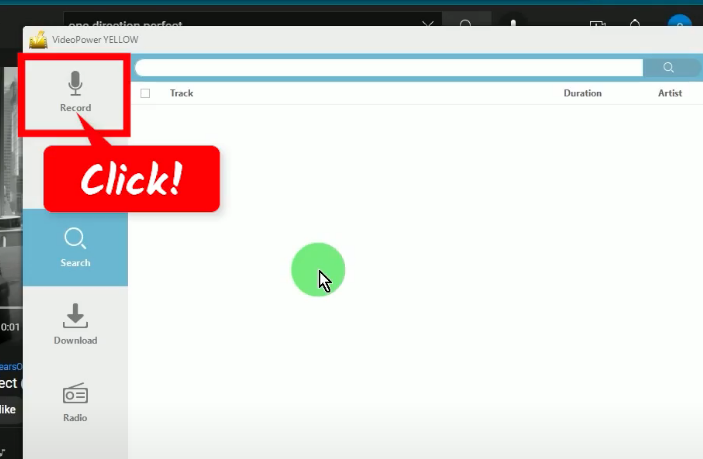
Step 2: Set the audio input
At the bottom, click the “Audio input” icon.
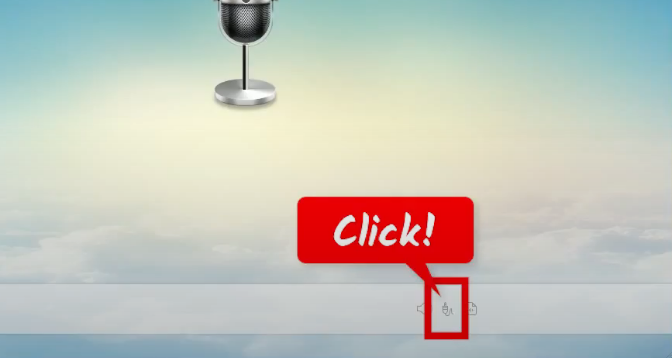
A list of options will be shown. Select your preferred audio input. In this example, we will set the audio input to “System sound”.
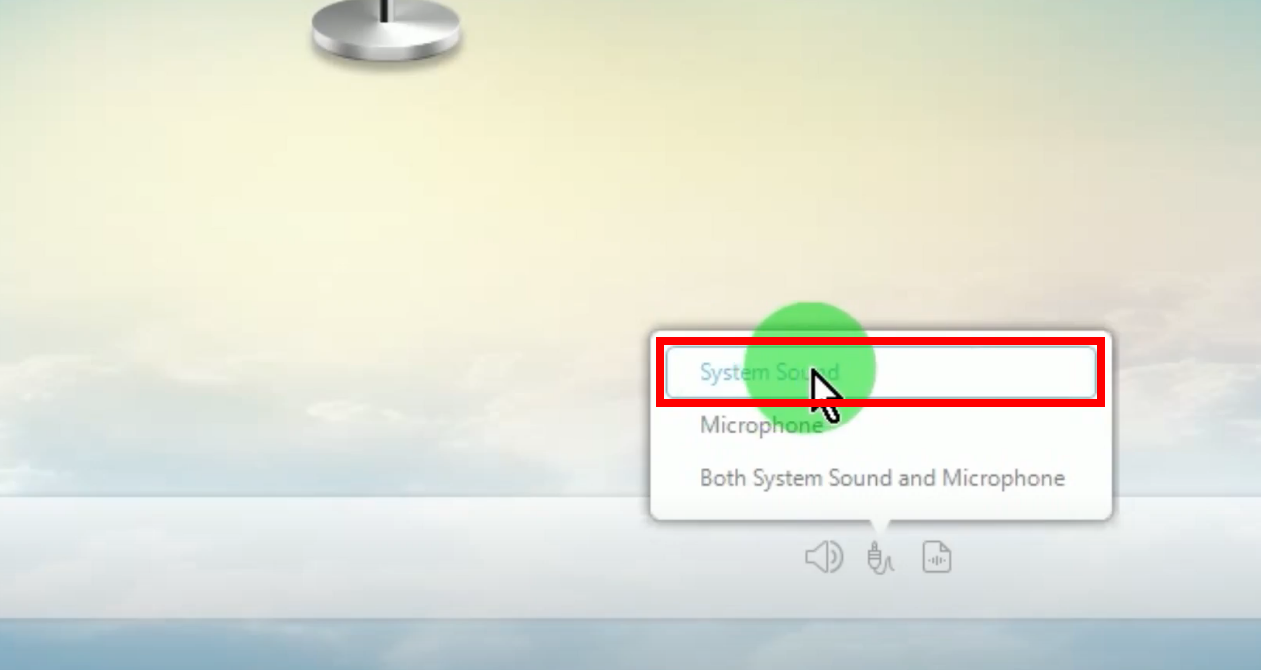
Step 3: Set the output format
Beside the audio input icon, click the “Format” icon.
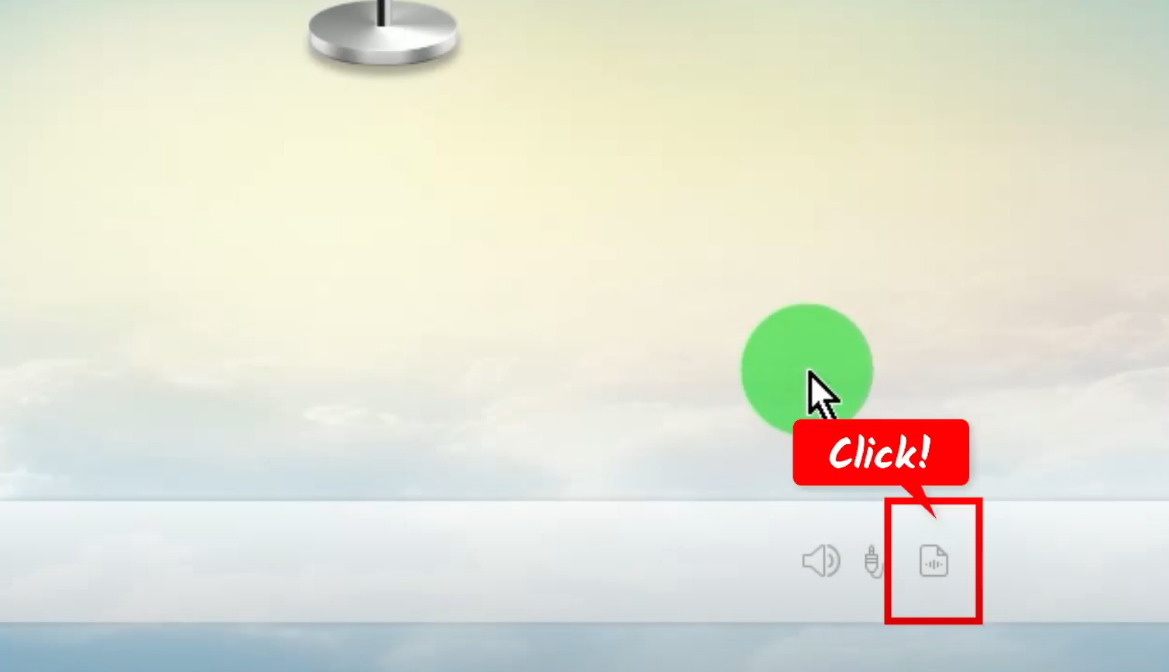
A list of options will be shown. Select your preferred output format. In this example, we will set the output format to “MP3”.
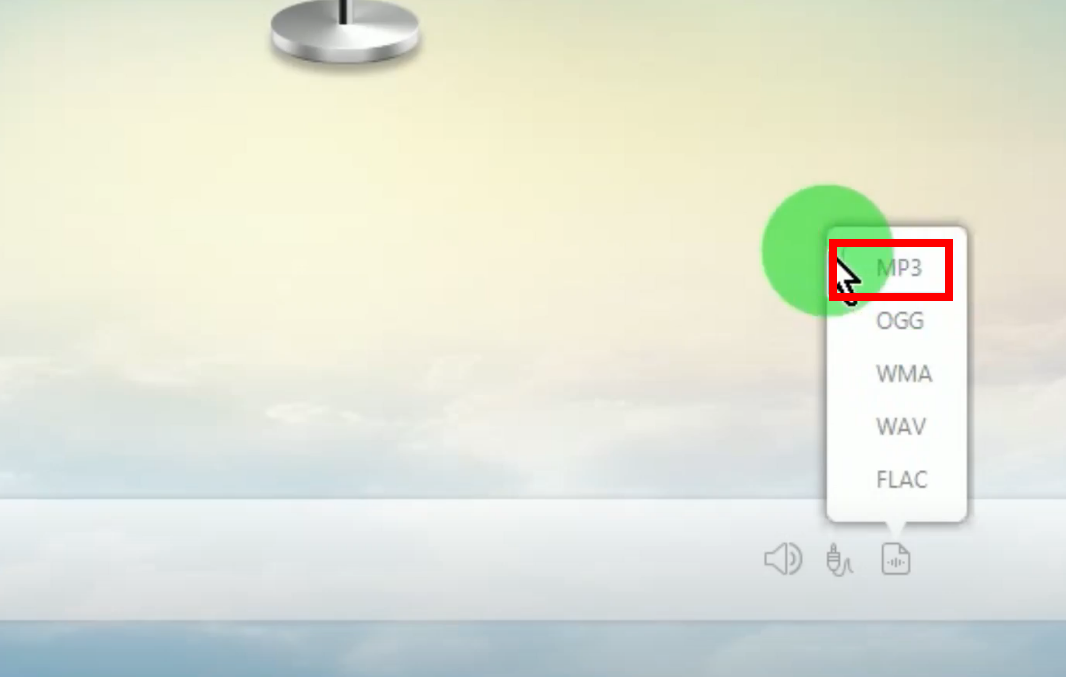
Step 4: Begin the music or audio recording
To begin the recording, click the “Record” button.
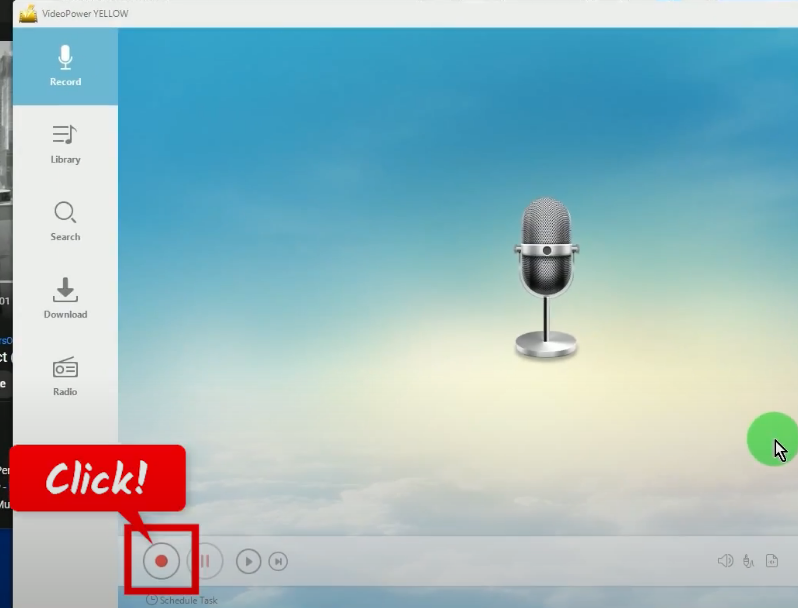
Go back to the online video and play it to have it recorded.
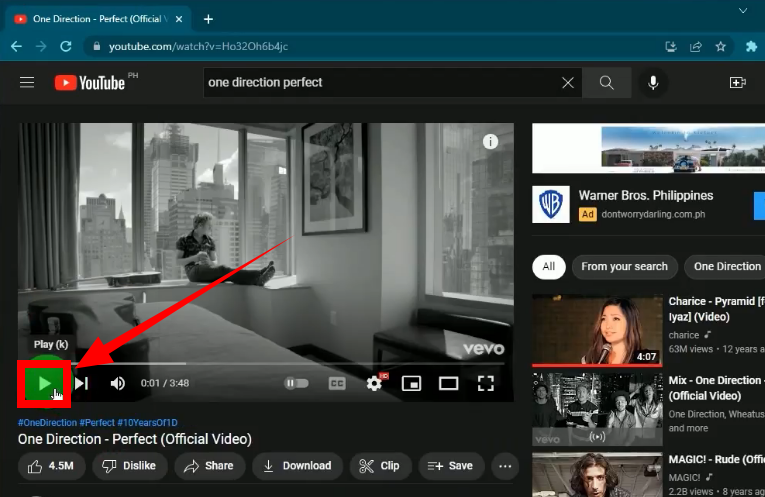
Step 5: Finished recording the music or audio
When the recording is finished, click the “Stop” button to end the recording.
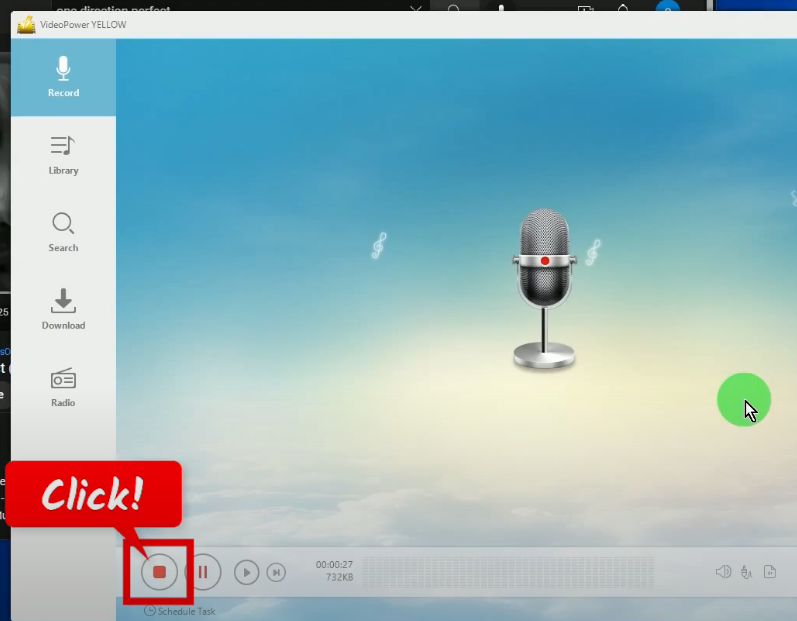
To check the recorded file, go to the “Library” function screen.
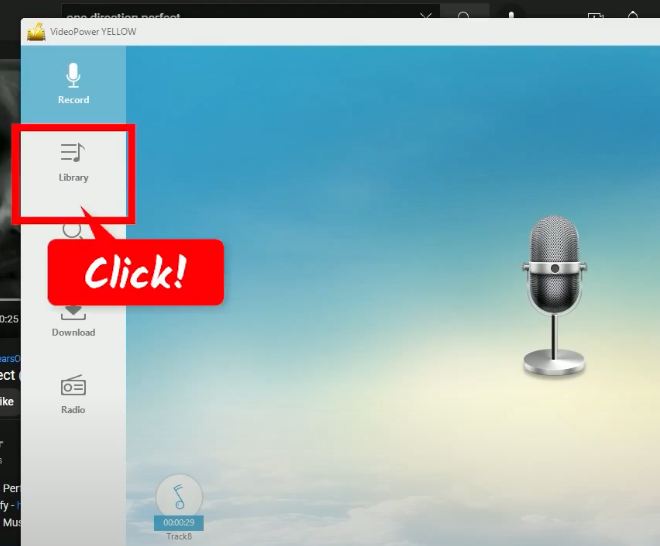
You will see the recorded file under the “Recording list”. Right-click the recorded file and select “Play” from the options to playback the music or audio.
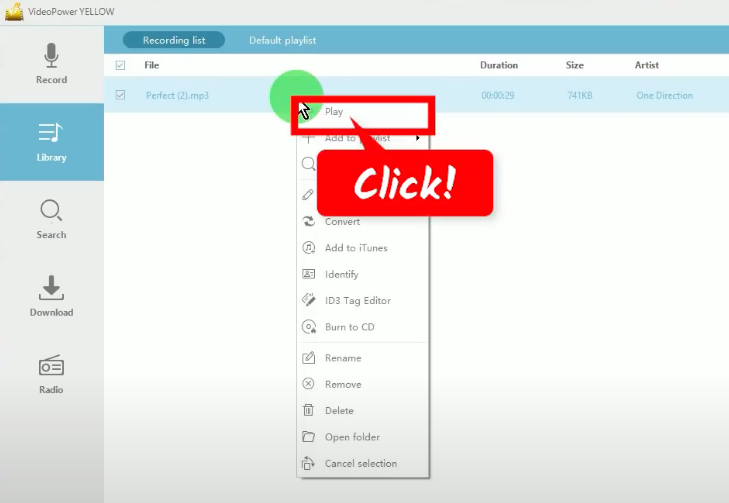
Conclusion:
VideoPower YELLOW provides the easiest way to download and convert online videos like MP4 to MP3 and other formats. This is a powerful and stable software that offers more than just downloading and converting, making it the best Video2MP3 alternative.
It also supports recording music with ID3 tags identifier and editor, rips and burns music to a CD, trims audio, and works as a media player, too. This is a great tool where you can enjoy your music life spontaneously.
ZEUS series can do everything that VideoPower series can do and more, the interface is almost the same.
Check out NOW! Start easier with more affordable prices!
ZEUS Series
VideoPower brother products, start easier with more affordable prices!
| ZEUS BUNDLE 1 Year License ⇒ $29.99 |
ZEUS BUNDLE LITE 1 Year License ⇒ $19.99 |
ZEUS RECORD LITE 1 Year License ⇒ $9.98 |
ZEUS DOWNLOAD LITE 1 Year License ⇒ $9.98 |
||
| Screen Recorder | Screen&Audio Recording | ✔ | ✔ | ✔ | |
| Duration Setting, Schedule Recording | ✔ | ||||
| Video Downloader | Paste URL to download, batch download | ✔ | ✔ | ✔ | |
| Search/download video,browser detector | ✔ | ||||
| Music Recorder | Record music and get music ID3 tag info | ✔ | ✔ | ||
| Music search/download/record, CD Ripper/Creator, Audio Editor | ✔ | ||||
| Video Editor | Edit and convert videos, create slideshow | ✔ | |||
| Screen Capture | Capture screen, image editor | ✔ | |||
