The MP3 format is the most well-known and used audio format by users. Most of the popular online music files are also in MP3 format because of its small file size and good compatibility.
Because of the quick emergence of online streaming platforms, CDs have now become a thing of the past. However, many people still collect these items especially those who are fond of physical albums.
With VideoPower YELLOW or ZEUS, it is a free MP3 to CD converter that will help you make things possible. It converts really fast and its simple interface makes the conversion process easier.
Moreover, making a music playlist on CDs is a good way to share your favorite songs with others. Thus, this software will be a tool to achieve these things for totally free.
Just click the link below to download and install this MP3 to CD format converter.
ZEUS can do what VideoPower series can do and more with an almost similar interface.
Check out NOW! Start easier with more affordable prices!
Steps to Convert MP3 to CD for Free
Step 1: Launch CD Burner
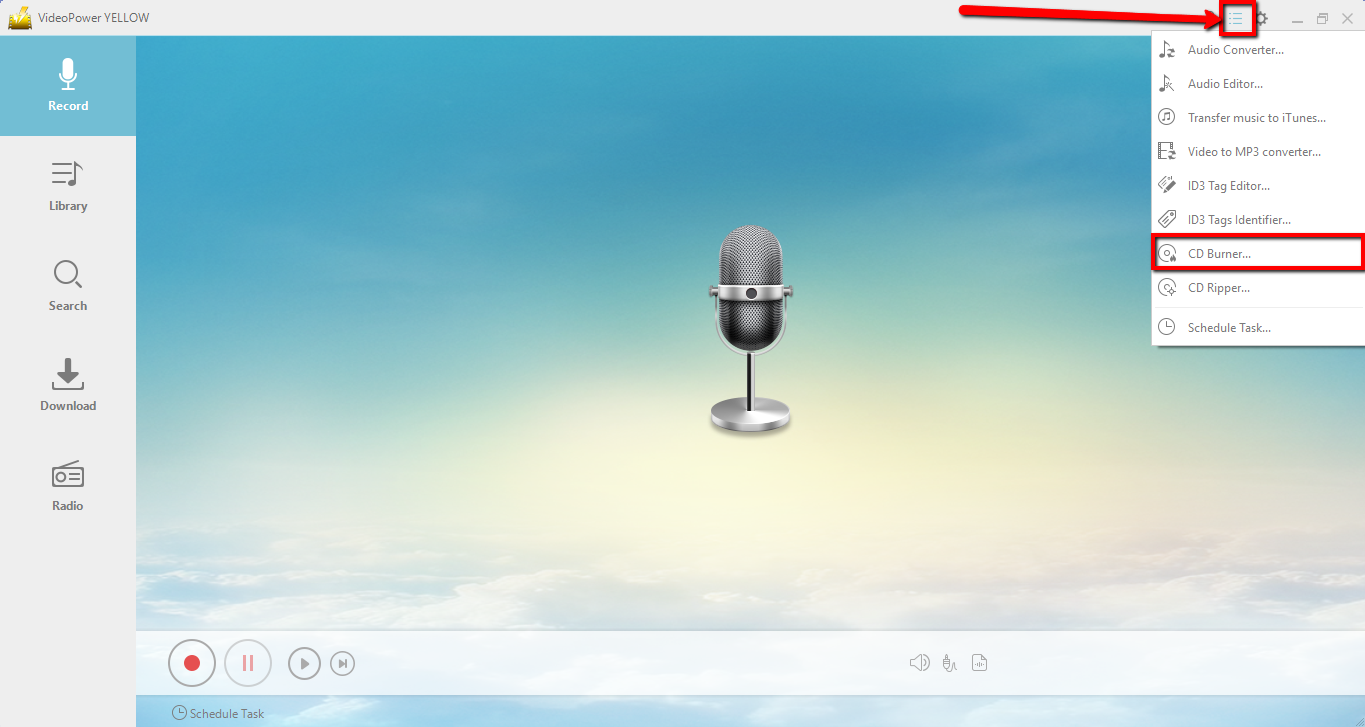
Once the software is successfully installed on your PC, click the application to run the program. From the software interface, click the “menu” icon located at the upper right of the interface.
In the menu list, select the “CD Burner”.
Step 2: Import the MP3 file
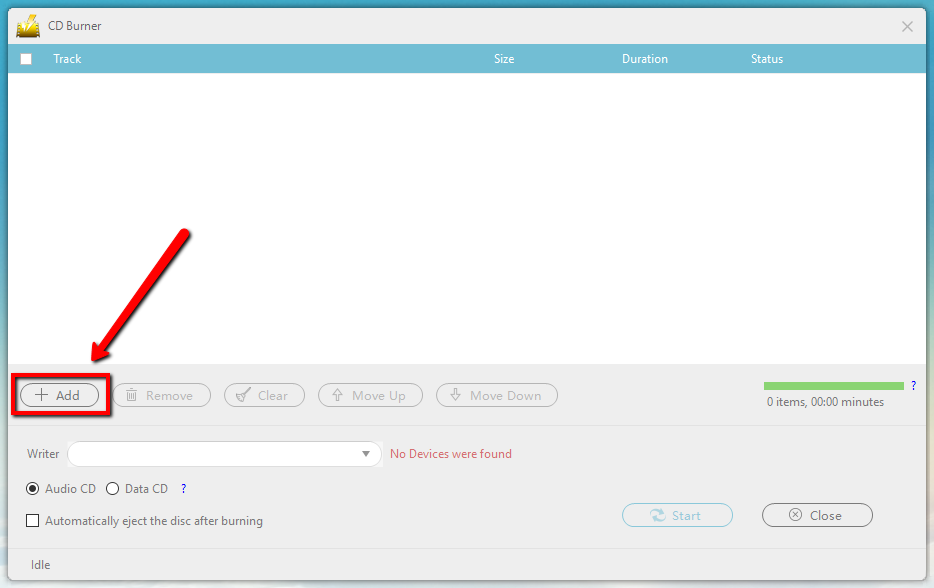
Click the “+ Add” button to import the file for CD burning.
Step 3: Burn the music files to the CD

Once a writable blank CD disc is inserted, it will be detected under the “Writer” option which is named as “CD-R”.
You can also manually select your inserted DC disc by clicking the “Writer” dropdown menu.
When the “Writer” is selected, press the “Start” button to start the burning.
Conclusion:
Despite the age of CDs being almost completely gone because of the emergence of technological advancements such as online streaming platforms, there is still a number of people that opt to use CDs whether it’s for sentimental or for practical reasons. Using a free CD burner that is capable of burning MP3 audio into CD quality will be a lot easier because of VideoPower YELLOW.
ZEUS series can do everything that VideoPower series can do and more, the interface is almost the same.
Check out NOW! Start easier with more affordable prices!
ZEUS Series
VideoPower brother products, start easier with more affordable prices!
| ZEUS BUNDLE 1 Year License ⇒ $29.99 |
ZEUS BUNDLE LITE 1 Year License ⇒ $19.99 |
ZEUS RECORD LITE 1 Year License ⇒ $9.98 |
ZEUS DOWNLOAD LITE 1 Year License ⇒ $9.98 |
||
| Screen Recorder | Screen&Audio Recording | ✔ | ✔ | ✔ | |
| Duration Setting, Schedule Recording | ✔ | ||||
| Video Downloader | Paste URL to download, batch download | ✔ | ✔ | ✔ | |
| Search/download video,browser detector | ✔ | ||||
| Music Recorder | Record music and get music ID3 tag info | ✔ | ✔ | ||
| Music search/download/record, CD Ripper/Creator, Audio Editor | ✔ | ||||
| Video Editor | Edit and convert videos, create slideshow | ✔ | |||
| Screen Capture | Capture screen, image editor | ✔ | |||
