If you’re looking for some great apps to get you started on your Windows PC whether they’re for productivity, entertainment, or somewhere in between, the Microsoft Store has all the apps you need.
Using the Microsoft Store you’ll’ find a decent selection of apps that you can use for a variety of things. You can find everything ranging from simple personalization apps to those that can help you boost your productivity and experience.
So, if you’re on the lookout for some great apps for your PC or laptop, here are the Top 10 Must-Have Applications For Windows that you should use to make the most out of your device.
TOP 10 MUST-HAVE APPLICATIONS FOR WINDOWS
Stream Music
Spotify
Spotify’s app is free, and you can enjoy some parts of the services without paying anything. Play and listen to millions of songs and podcasts you love and find music from all over the world for free. However, if you’d like to stream music ad-free and if you’d like to listen offline, or if you prefer something with better quality, you’ll want to look into a premium subscription.
Movie Night
Netflix
Netflix is a streaming service that allows its members to watch a variety of shows, movies, documentaries, and more on thousands of internet-connected devices. Lately, Netflix has produced incredible original shows lately on top of its enormous collection of beloved movies and hit TV shows. Downloading the Netflix app on your Windows will let you access the entire lineup without opening a web browser.
Social Media
Facebook
Facebook has a dedicated Windows app that offers the platform’s complete experience on your desktop. You’ll not be totally dependent on your smartphone or browser to access Facebook when you can simply open it up on your desktop. The app doesn’t offer anything special, it’s just convenient.
Twitter
Twitter is where it all happens these days, and having it on Windows makes it easy to stay updated. Scroll through your timeline to see what’s new, check and reply to messages, and find the best people, topics, and hashtags to follow through. If you’re a frequent Twitter user, this is a must-have.
Work Smart
Office 365
Office 365 is a subscription-based model that delivers all of your favorite Office tools, including Word, Excel, PowerPoint, and Outlook in one package. Users can choose from personal, home, and business suites depending on user requirements, and pick from a yearly or monthly subscription.
Cloud Storage
OneDrive
OneDrive is powered by Microsoft making it stable to store and exchange data online. If you are a Microsoft user then you can access files at any time from the OneDrive website. Users can choose their subscription if it’s for personal or business.
OneDrive makes life easy as it could sync and share information and documents between your Windows devices.
Messaging
Skype
Skype is a software that enables the world’s conversations with millions of individuals and businesses use Skype every day to make free video and voice one-to-one and group calls, you can send instant messages and share files with other people on Skype. You can use Skype on whatever works best for you may it be on your mobile, computer or tablet. Skype is free to download and easy to use especially on Windows.
Photo Editor
Adobe Photoshop Express
Adobe Photoshop Express is a free image editing and collage making application from Adobe Systems Pvt. Ltd. Apply overlays, effects, filters & borders to edit pictures quickly with this versatile photo editor. Adobe Photoshop Express for Windows is a light and free image editor. Adobe Photoshop Express for Windows 10 lets you work with photos that are stored on the computer or taken with your camera.
Internet Browser
Google Chrome
Google Chrome is a free web browser developed by Google and is used for accessing web pages on the internet. As of April 2019, it’s the most popular web browser of choice worldwide because Google’s main search engine is just spectacular. Not only can it find relevant web pages but it can translate web pages to and from other languages.
Downloading Audio and Video
VideoPower RED
Last but not the least, VideoPower RED or ZEUS, a new, amazing, hassle-free, trusted and has professional features downloader application software. This app is fast and flexible that it could not only download videos and audios in one method but in fact can it can download your desired audio and video files in four methods. Moreover, it can also do screen and audio recording and can convert multimedia files to any format you need. With this app, your windows pc would be more useful and alive. So, to know more about this app, download and install its free trial version. Just click the link below to do so.
ZEUS can do what VideoPower series can do and more with an almost similar interface.
Check out NOW! Start easier with more affordable prices!
When you download a video or videos from any website with VideoPower RED application software, you’ll be given 4 methods on how to do it easily. It is through, “Copy and Paste”, “Embedded Detector”, “External Detector” and “Screen Record” methods. In downloading audios and videos for your offline purposes this app would be the best choice. To learn more about how to do these methods, read the instructions below.
Method 1: Copy and Paste
Step 1: Paste URL and download video.
Copy the link of the video that you want to download and then paste it into the program by clicking the “Paste URL” button. After that, you will see the video is downloading in the download control panel.
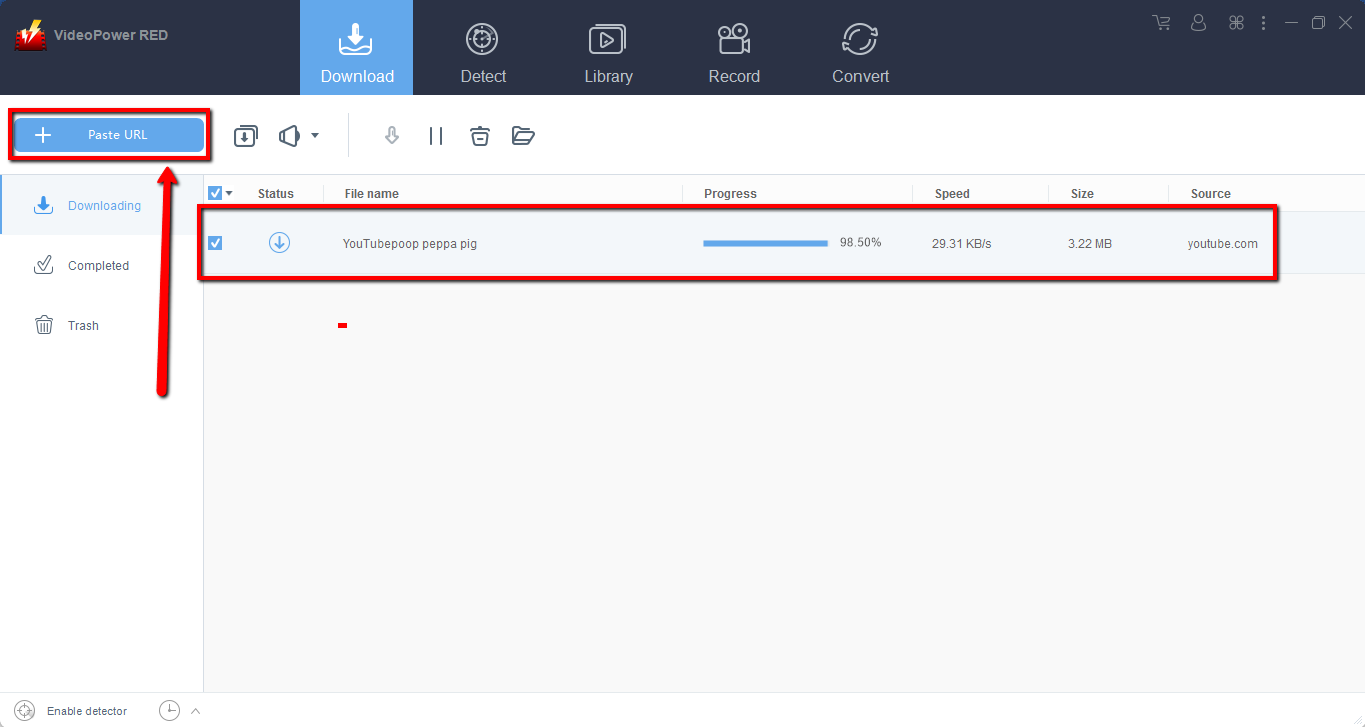
Step 2: Check the downloaded file
Wait for the download to finish, and then go to the “Completed” section to find the downloaded video. Right-click to do more operations and double-click to preview.
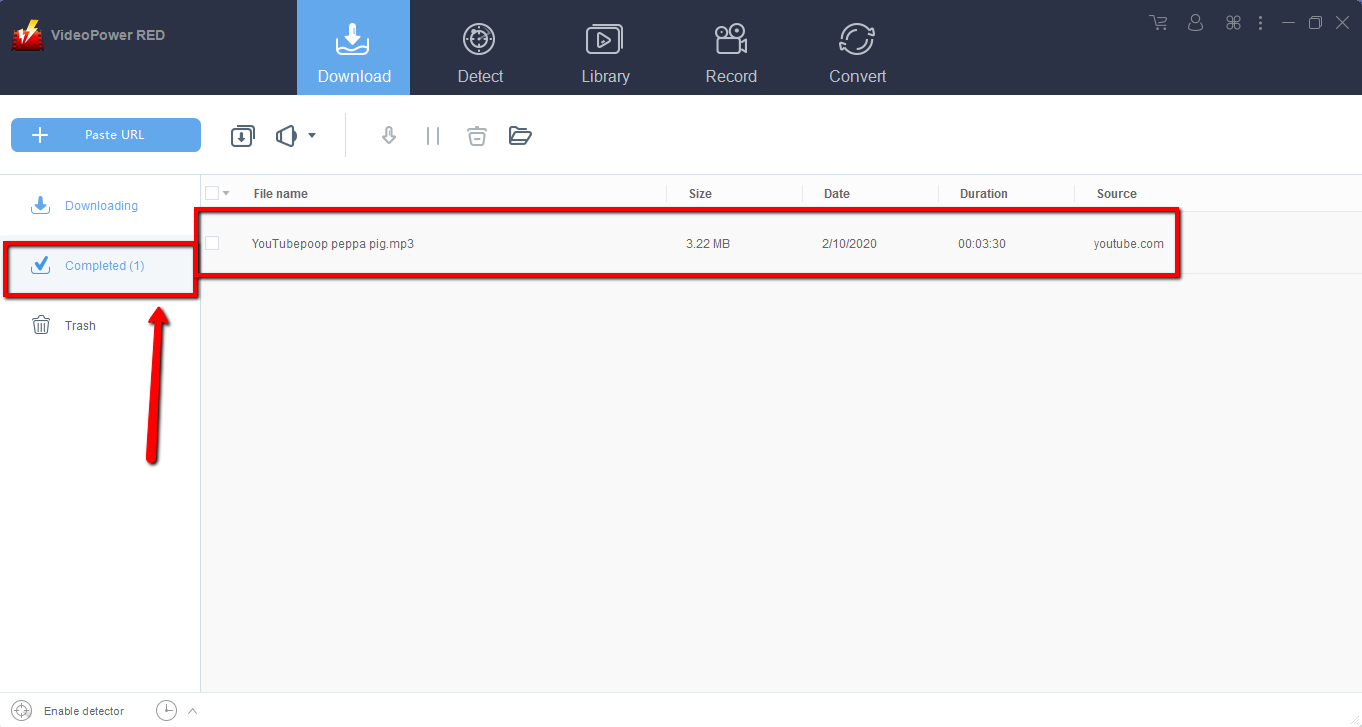
Method 2: Use the Embedded Browser
Step 1: Open the video page via an embedded browser
If the program supports the site, the video will be downloaded by clicking the download button below.

Step 2: Check the downloaded file
Wait for the download to finish, and then go to the “Completed” section to find the downloaded video. Right-click to do more operations and double-click to preview.

Method 3: Record video
Sometimes because of the web update or slow internet connection, the program can’t download the video anymore but you can still save the video by using the recording function.
Step 1: Set Recording Mode
Click the “Record” tab to open the record window and select from the given modes: “Region, Fullscreen, around mouse or Web camera”. Click the preferred one.
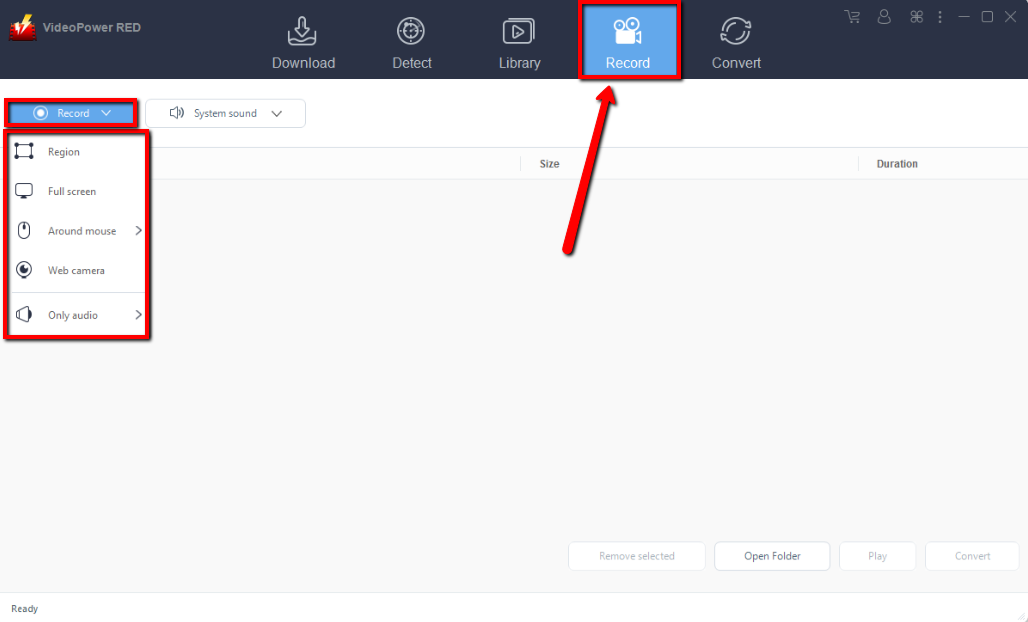
Step 2: Check the recorded video.
After recording, the recorded file will be seen in the record interface. You can right-click to do more operations and double-click to preview.

Conclusion:
VideoPower RED is an amazing video downloader that can download thousands of videos on various internet sites like Facebook, Twitter, Instagram and many more. It is also a must-have app that you need to download for your windows.
It’s not limited as a downloader, it’s also a converter and video editor. It has a built-in video editor that will enable you to merge multiple videos into one single file. This software will allow you to edit slideshows or videos, apply watermarks, effects, and other basic video editing options such as trimming or cropping.
Moreover, it has a split-screen tool for your photos and videos and a screen recorder which allows you to capture any on-screen activity on your computer. Download now VideoPower RED to experience its full features.
ZEUS series can do everything that VideoPower series can do and more, the interface is almost the same.
Check out NOW! Start easier with more affordable prices!
ZEUS Series
VideoPower brother products, start easier with more affordable prices!
| ZEUS BUNDLE 1 Year License ⇒ $29.99 |
ZEUS BUNDLE LITE 1 Year License ⇒ $19.99 |
ZEUS RECORD LITE 1 Year License ⇒ $9.98 |
ZEUS DOWNLOAD LITE 1 Year License ⇒ $9.98 |
||
| Screen Recorder | Screen&Audio Recording | ✔ | ✔ | ✔ | |
| Duration Setting, Schedule Recording | ✔ | ||||
| Video Downloader | Paste URL to download, batch download | ✔ | ✔ | ✔ | |
| Search/download video,browser detector | ✔ | ||||
| Music Recorder | Record music and get music ID3 tag info | ✔ | ✔ | ||
| Music search/download/record, CD Ripper/Creator, Audio Editor | ✔ | ||||
| Video Editor | Edit and convert videos, create slideshow | ✔ | |||
| Screen Capture | Capture screen, image editor | ✔ | |||
