Spotify is one of the most popular music streaming services for the sole reason that they are making it possible for users to listen to songs both online and offline. Users can stream DRM-protected music online or download it for offline listening.
Since the start of this music streaming service in 2006, it has rapidly grown its availability in more than 60 countries. Spotify follows the popular “freemium model” on which its basic services are free, but the full version usage is available only with the purchase of a paid subscription. The offline listening feature is only available with paid a subscription. Music services subscription is a monthly charge of payment to continue enjoying its services.
But what if you want an alternative to Spotify where you don’t have to pay for a monthly subscription but can still download unlimited music for offline playback anytime and anywhere?
Which Spotify alternative is ideal for you depends on your personal requirements. But the main point in having a music streaming service is to freely search for music online and listen to it offline or online playback, regardless. Not all streaming services offer the same range and functions but the most important function is it should be a reliable music downloader and media player, like VideoPower YELLOW.
VideoPower YELLOW or ZEUS is a multi-functional music downloader and streaming audio recorder. Whenever you enjoy listening to a song from a website like Spotify or radio station, you can record it directly using this app.
With its smart interface, songs recorded or downloaded by VideoPower YELLOW will automatically be loaded with ID3 tags including information on the artist, genre, and album. This is really helpful for saving any songs you stream online without having to know the name or other details making it a dependable music recorder.
Moreover, this tool features a music downloader that lets you search for a song through its search engine, putting in the name of the song or artist then searching the web for best results then download it. Isn’t that a big reason to consider this software as the best Spotify alternative?
VideoPower YELLOW is not only limited to being a Spotify alternative app but it lets users convert downloaded songs to their preferred audio formats for compatibility.
Numerous free Spotify alternatives have surfaced over the year but failed to provide a worthwhile service. It is a one-time registration for a lifetime packed with a smart search engine for downloading music, audio recorder, music player, converter, online radio streaming service, and many more. Its services are exemplary, making it the best and a cheaper Spotify alternative.
ZEUS can do what VideoPower series can do and more with an almost similar interface.
Check out NOW! Start easier with more affordable prices!
Method 1: Search and Download Music
Step 1: Search Music
Navigate to the “Search” section of the app and input the music title or artist name to search for music you want to download. The smart engine search could give you a hundred of thousands of results in just a few seconds.
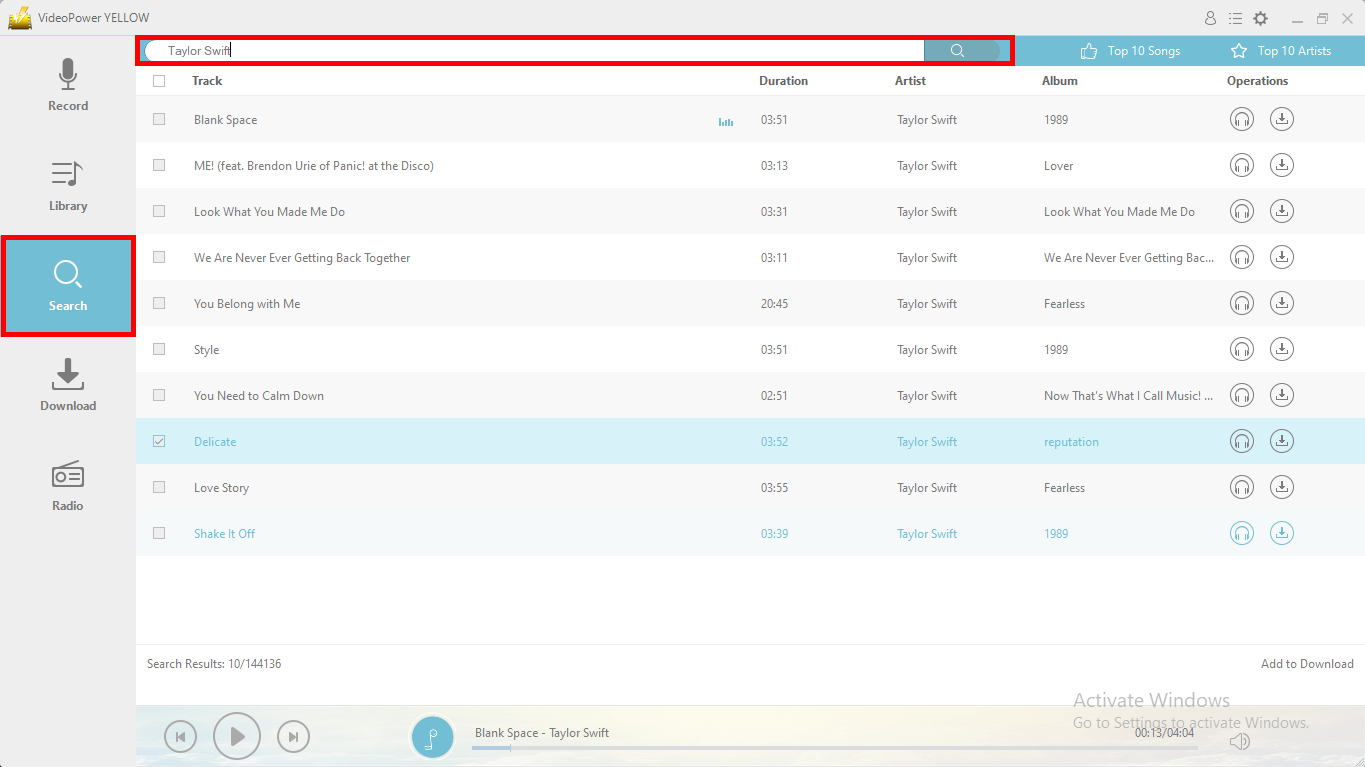
Step 2: Displayed results
2 ways to download music from the search results:
1) Single download
Download the music file, by clicking the “download” icon.
*If users opt to listen to the file before downloading, click the “headset” icon for playback.
2) Multiple downloads
By clicking on the box beside the music title you ought to download, you can download multiple music files at once. Click “Add to download” to start a batch download.
To download all the music tracks listed in the search result, click the box on the left side of the “Track” to select all for download.
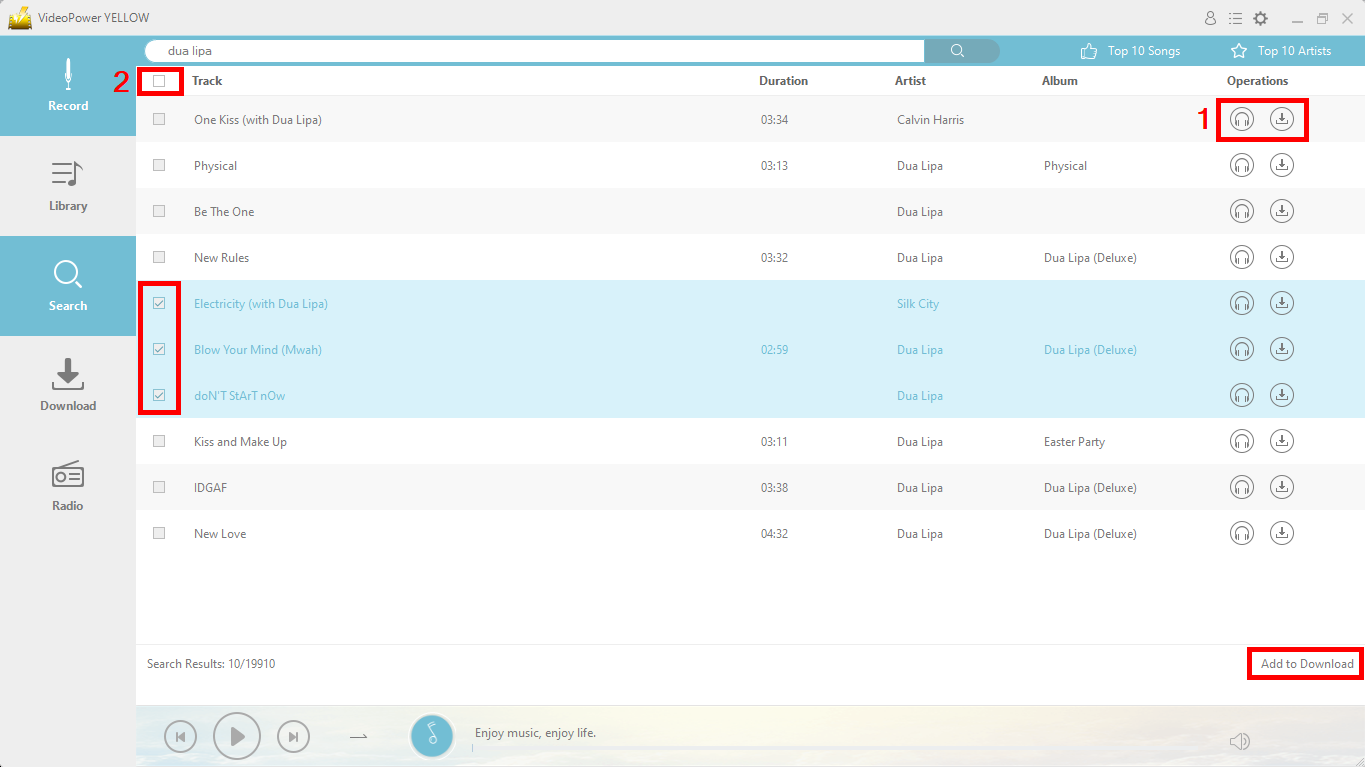
Step 3: Go to the Download Section
Go to the “Download” section to see the progress of your music downloads.
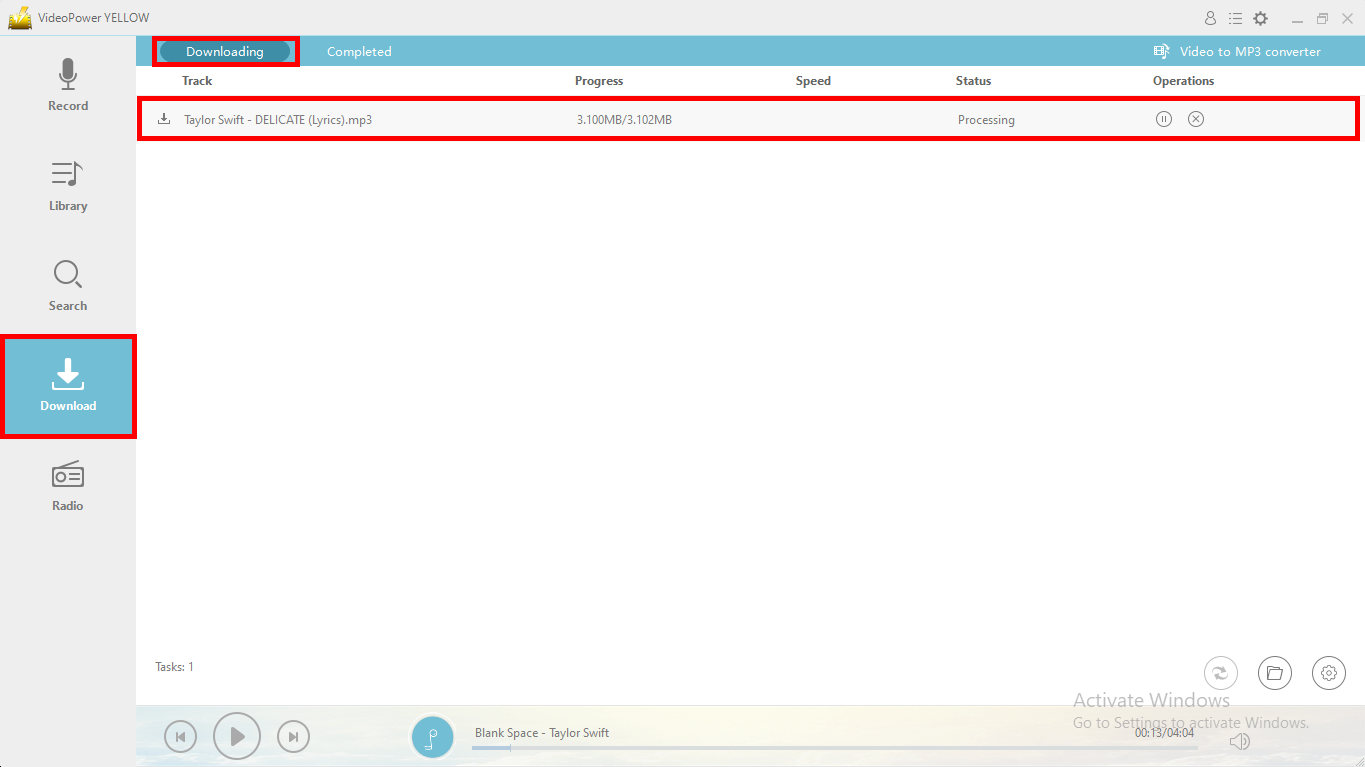
Step 4: Complete download
When the download process is complete, the track will be moved to the “Completed” tab list. To do more action, right-click the downloaded file.
Click the “folder icon” at the bottom if you wish to open the file storage location and do more operations.
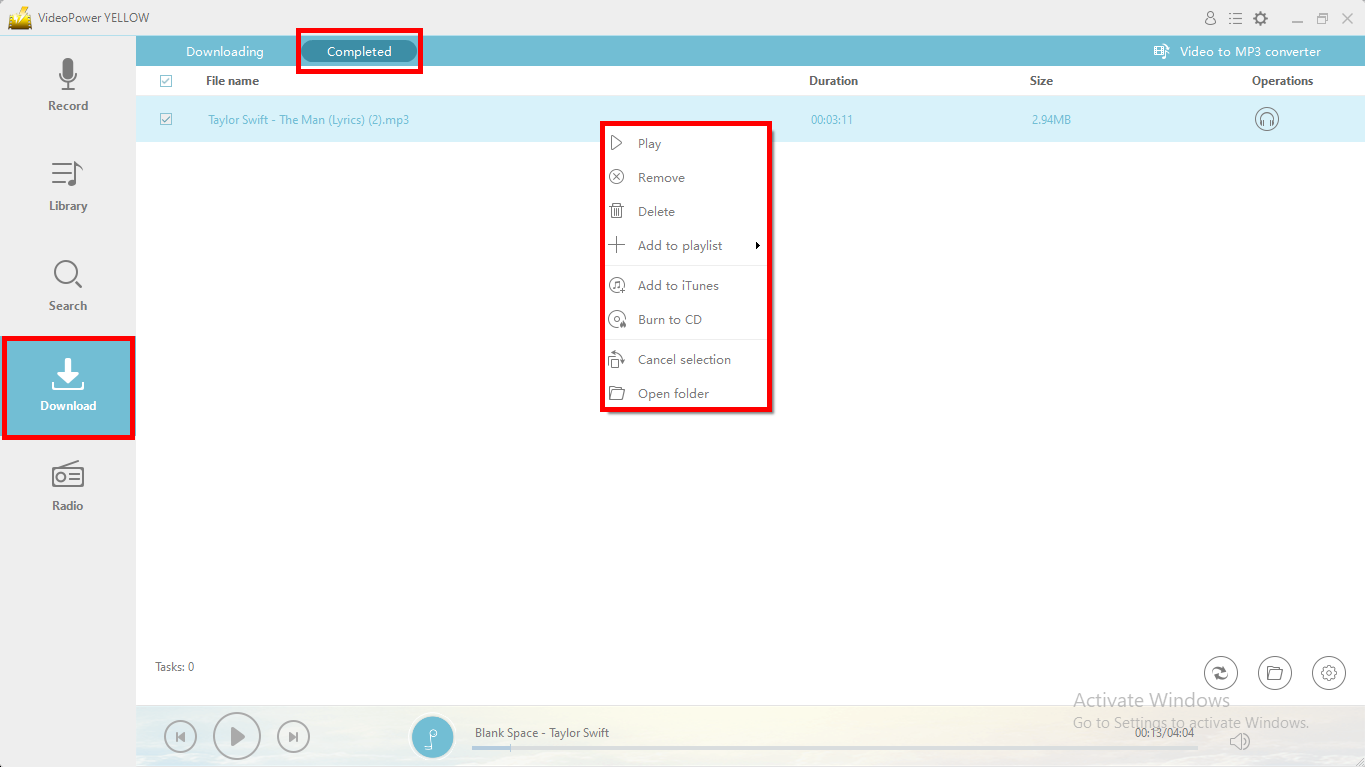
Method 2: Download Online Video to MP3
Step 1: Launch the Video to MP3 Converter
Open VideoPower YELLOW, go to the “Download” section of the app, and click on “Video to MP3 Converter” located near the upper right corner of the interface to paste the video URL you want to save as an audio file.
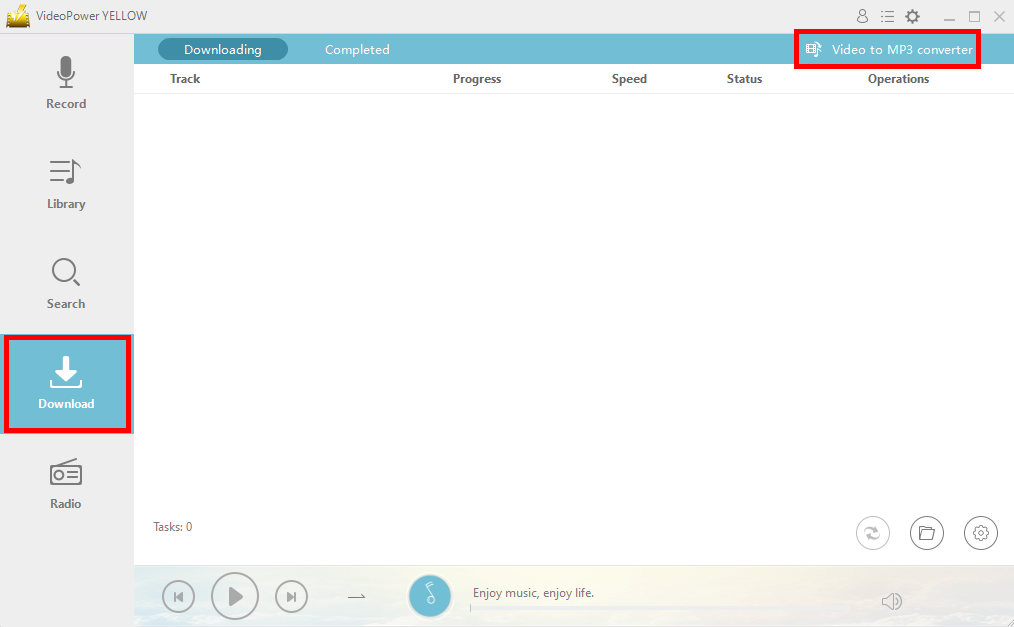
Step 2: Paste Video URL to Download Music
A pop-up window will appear where users can paste the URL of the video they want to download. VideoPower YELLOW will automatically detect the video source of the audiobook.
Output settings for format and quality can also be modified prior to download.
Click “Add to download” when all is set and done to start the download.
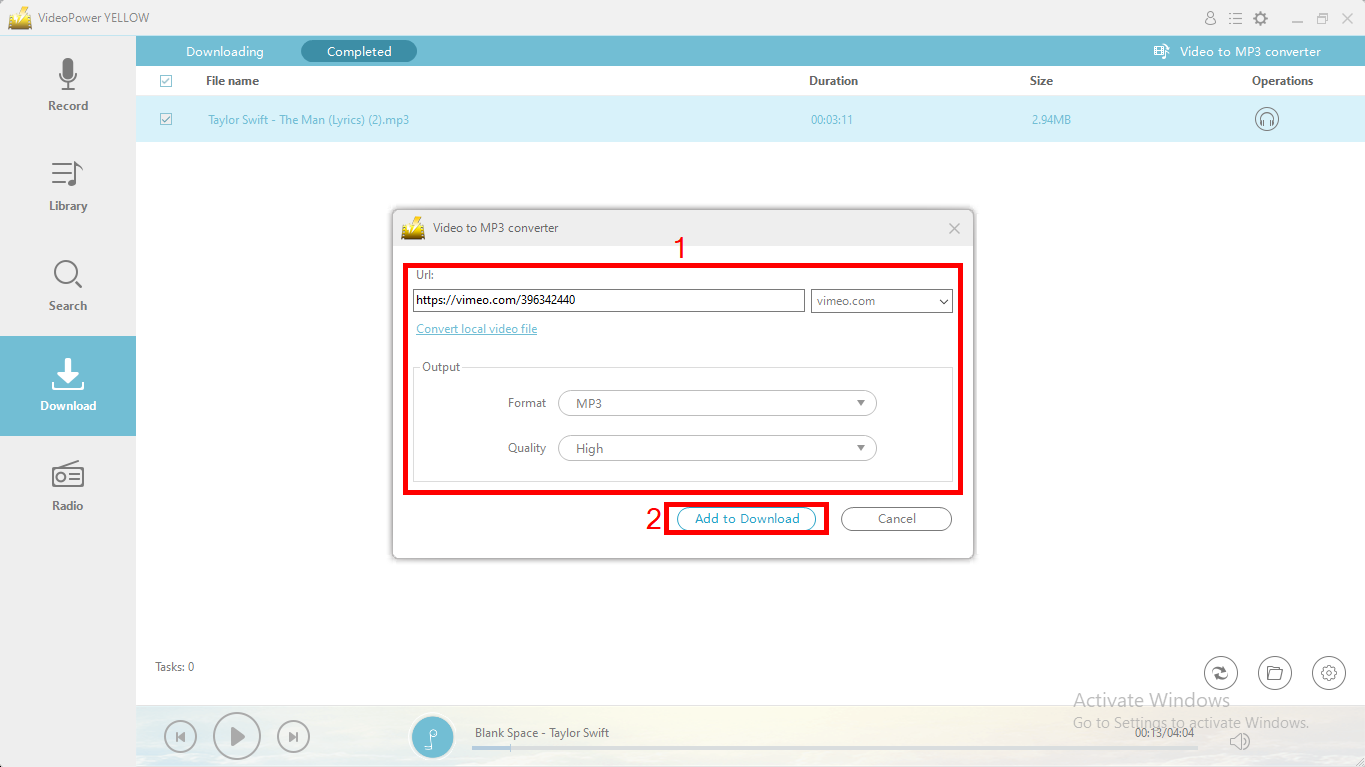
Step 3: Downloading Progress
Downloading Tab
To keep tabs on the downloading process you will be redirected to the download window, to see the progress, speed, status, and operations of the music track you are downloading.
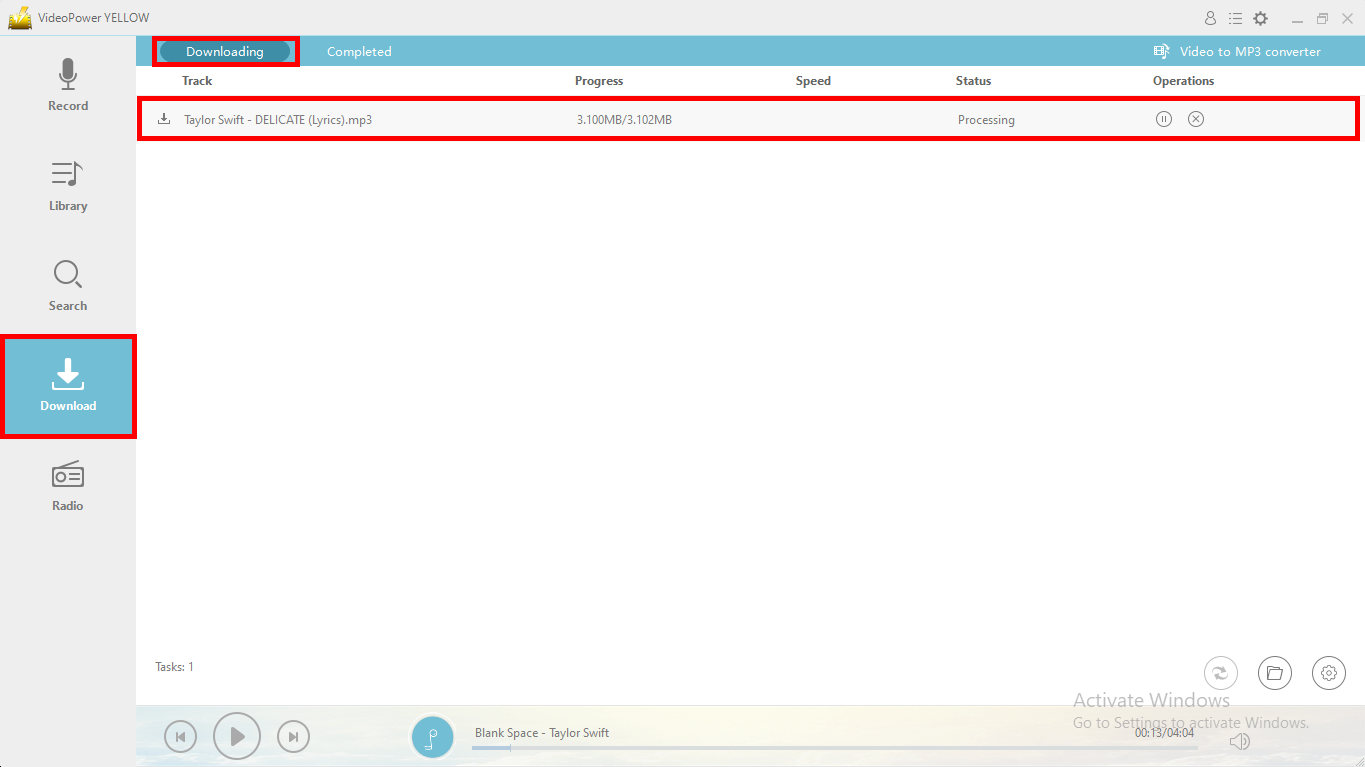
Download Complete
The tracks that are being downloaded will be moved to the “Completed” section tab when the downloading process is done. Right-click the music file if you wish to do more actions.
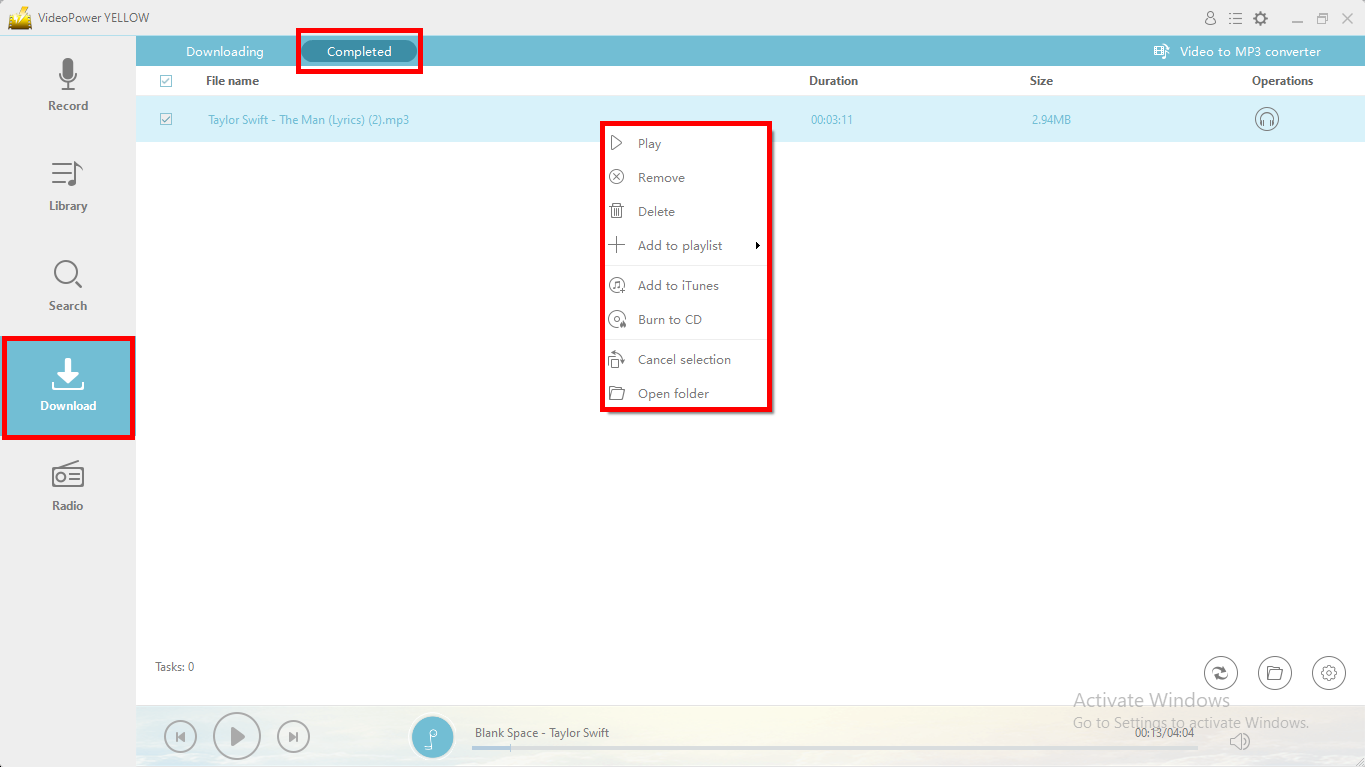
Conclusion:
But regardless of how awesome Spotify is, the monthly payment for subscription is kind of an issue. If you are one of the many people who are looking for the best Spotify alternative, you have come to the right website.
You can take advantage of the free trial offered by VideoPower YELLOW to fully evaluate the performance before registering for the full version. Aside from downloading music from video sharing sites like YouTube, searching music through its search engine, it could also record any sound from the computer and converting to various audio formats.
What’s more, you can use it to access radio stations online and burn Spotify music to CD without much effort.
ZEUS series can do everything that VideoPower series can do and more, the interface is almost the same.
Check out NOW! Start easier with more affordable prices!
ZEUS Series
VideoPower brother products, start easier with more affordable prices!
| ZEUS BUNDLE 1 Year License ⇒ $29.99 |
ZEUS BUNDLE LITE 1 Year License ⇒ $19.99 |
ZEUS RECORD LITE 1 Year License ⇒ $9.98 |
ZEUS DOWNLOAD LITE 1 Year License ⇒ $9.98 |
||
| Screen Recorder | Screen&Audio Recording | ✔ | ✔ | ✔ | |
| Duration Setting, Schedule Recording | ✔ | ||||
| Video Downloader | Paste URL to download, batch download | ✔ | ✔ | ✔ | |
| Search/download video,browser detector | ✔ | ||||
| Music Recorder | Record music and get music ID3 tag info | ✔ | ✔ | ||
| Music search/download/record, CD Ripper/Creator, Audio Editor | ✔ | ||||
| Video Editor | Edit and convert videos, create slideshow | ✔ | |||
| Screen Capture | Capture screen, image editor | ✔ | |||
