Many social networking sites like Facebook and Twitter have lots of these dynamic pictures that are in GIF format. GIF is saved as an image therefore it doesn’t take too much storage.
GIF format has been widely used to share some interesting parts in video clips. If you’re interested in making GIF pictures from video clips, you may consider using a professional video editor to create GIFs for Facebook and other social networking sites.
VideoPower BLUE is a great GIF maker software that is able to create GIFs from videos, pictures, and even raw GIFs easily and quickly. If you want to share and create GIFs for a Facebook post, comments, or messages that you have made personally then this is totally perfect for you. It also has a video editor that will enable you to edit your videos like trimming or cropping before creating a GIF. There’re so many advanced functions equipped in this program, which offer more options for you to convert and edit media files. It’s handy and reliable that you can even convert in batches simultaneously while preserving good quality.
ZEUS can do what VideoPower series can do and more with an almost similar interface.
Check out NOW! Start easier with more affordable prices!
Guide
How to Create GIFs for Facebook
How to Create GIFs for Facebook
Step 1: Go to the “Convert” function screen
Open the VideoPowerBLUE and click the “Convert” function screen.
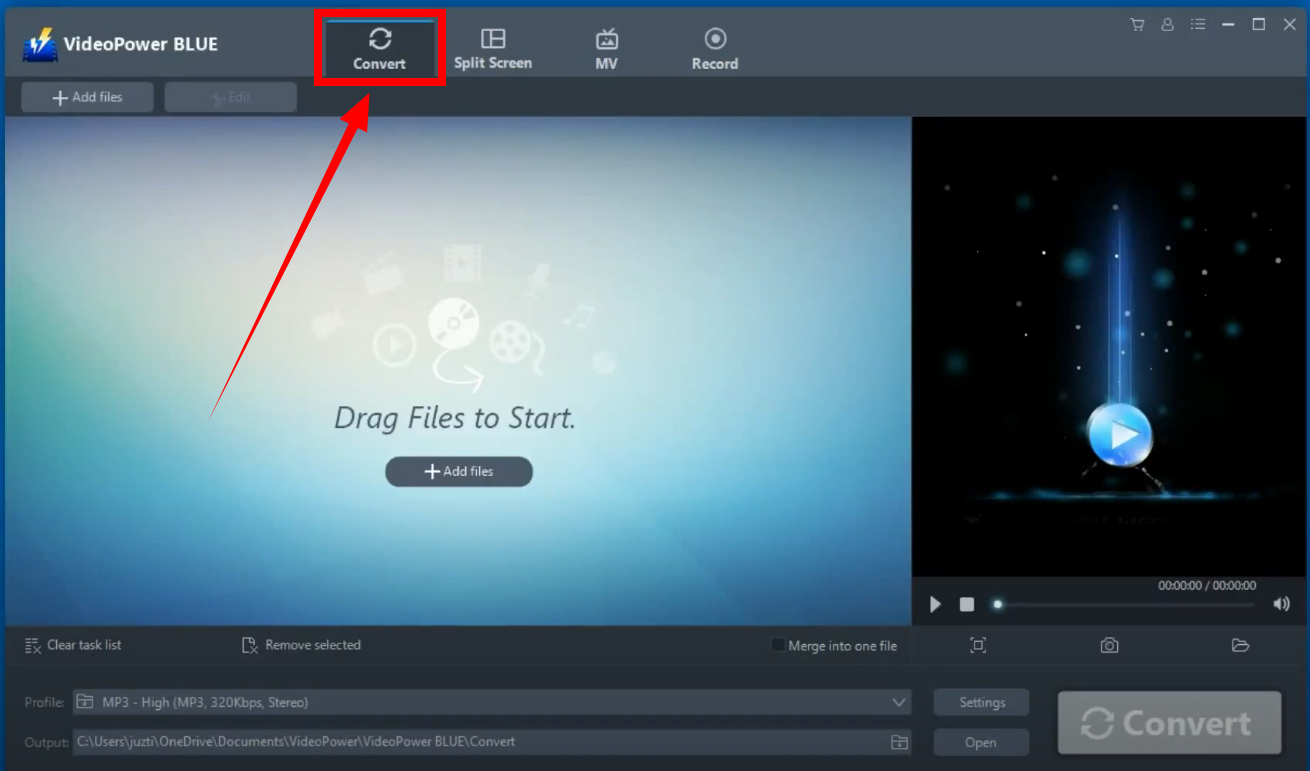
Step 2: Add a video file
To add a video file, click “Add file” on the “Convert” function screen or directly drag and drop the file directly to the interface.
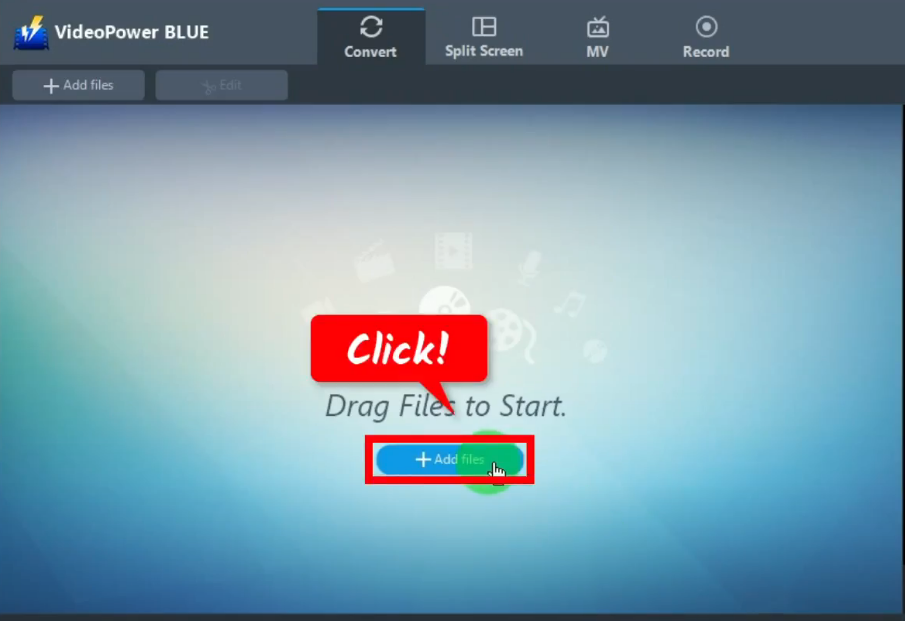
Your local folder will open. Find and select a video file to add. Then click “Open” to import it on the VideoPower BLUE.
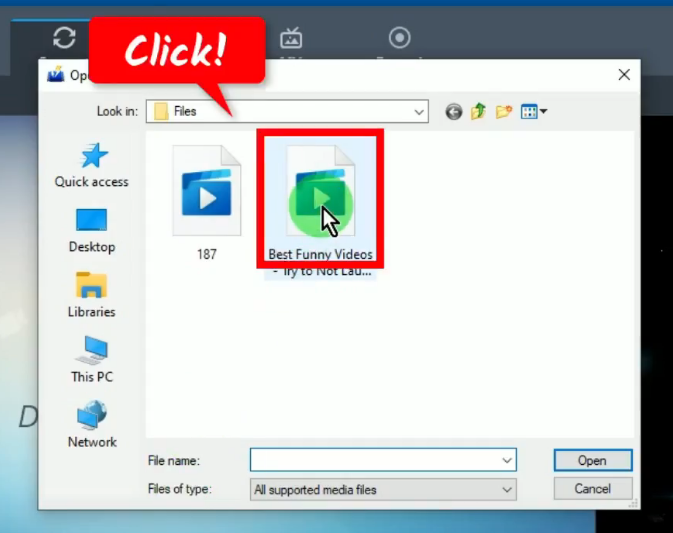
Step 3: Trim the added video file
When the video file is added to the software, click the “Edit” button to trim it.
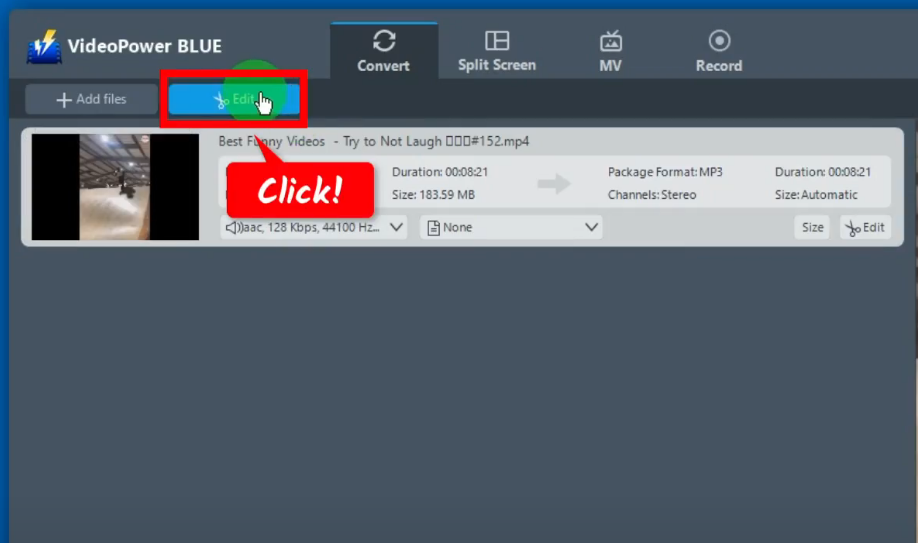
The video editor will open in a new window. By default, you will be directed to the “Trim” function tab. To begin the trimming, click the “Add trim marker” button.
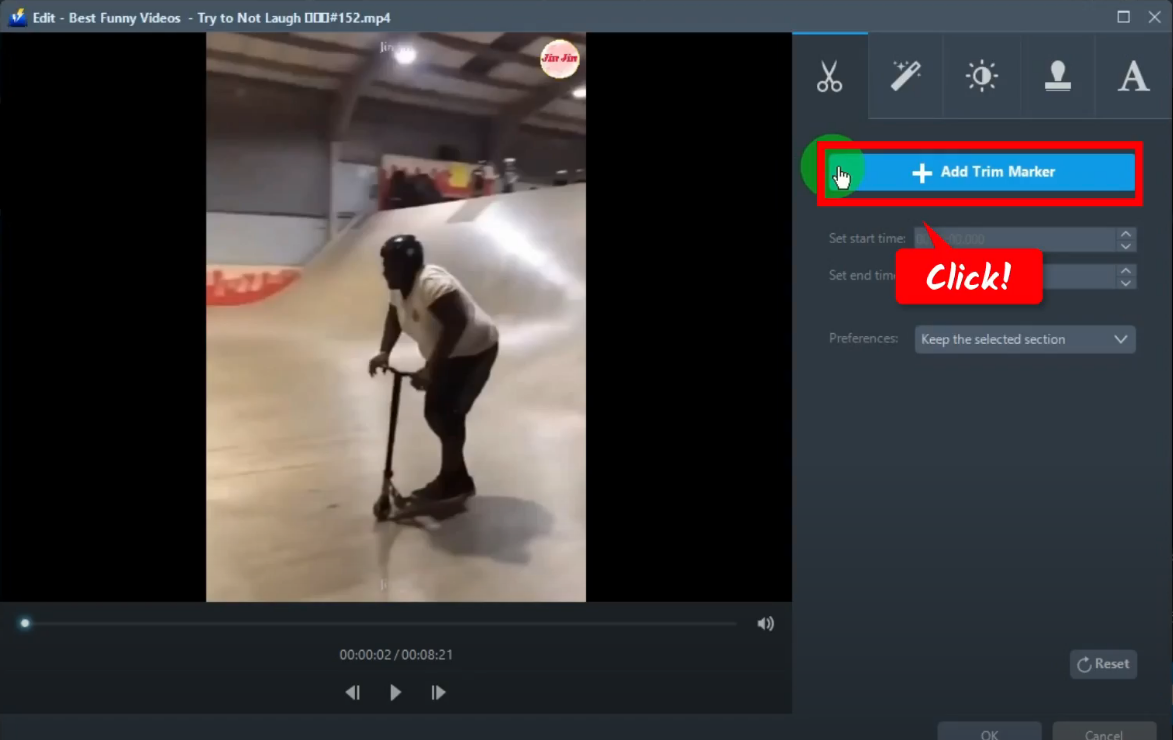
A trim marker will be added to your playbar. Drag to the left or right to adjust the trim marker. Then click the “preferences” dropdown menu and select “Keep the selected option” from the options. To save the changes, click the “OK” button.
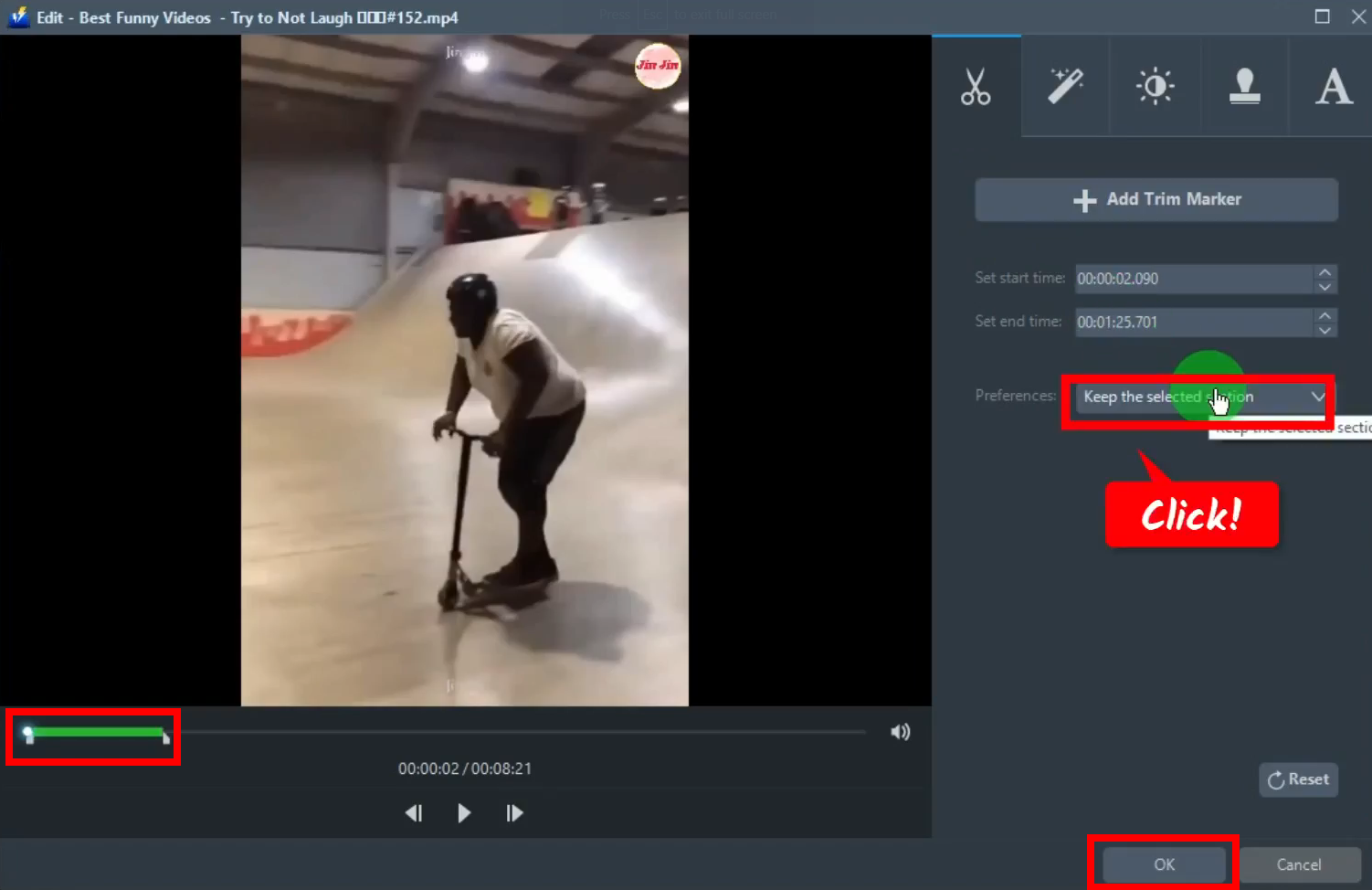
Step 4: Set the output format to “GIF”
At the bottom, click the “Profile” dropdown menu.
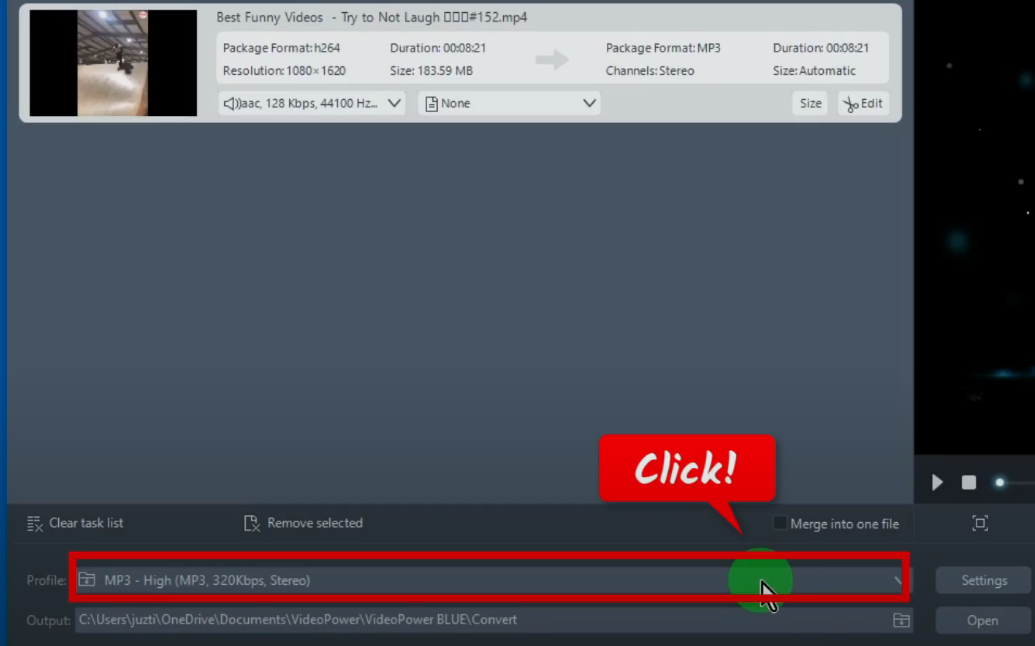
All available formats will be shown. Click the “Video” tab.
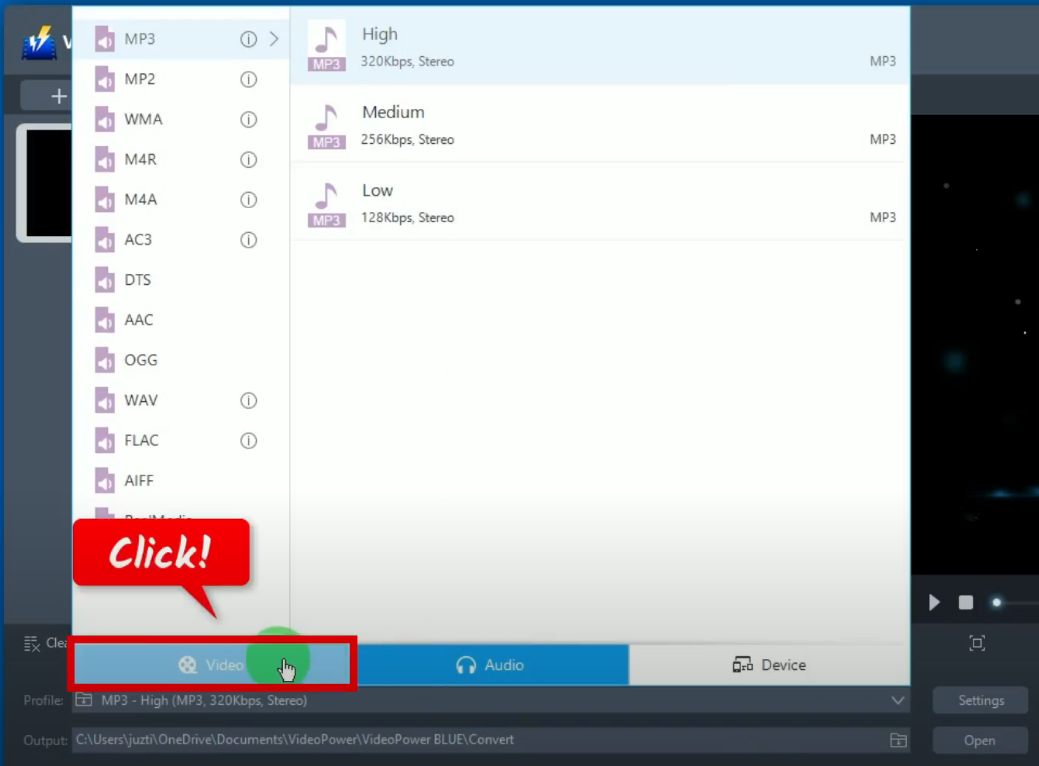
Select “GIF” from the options.
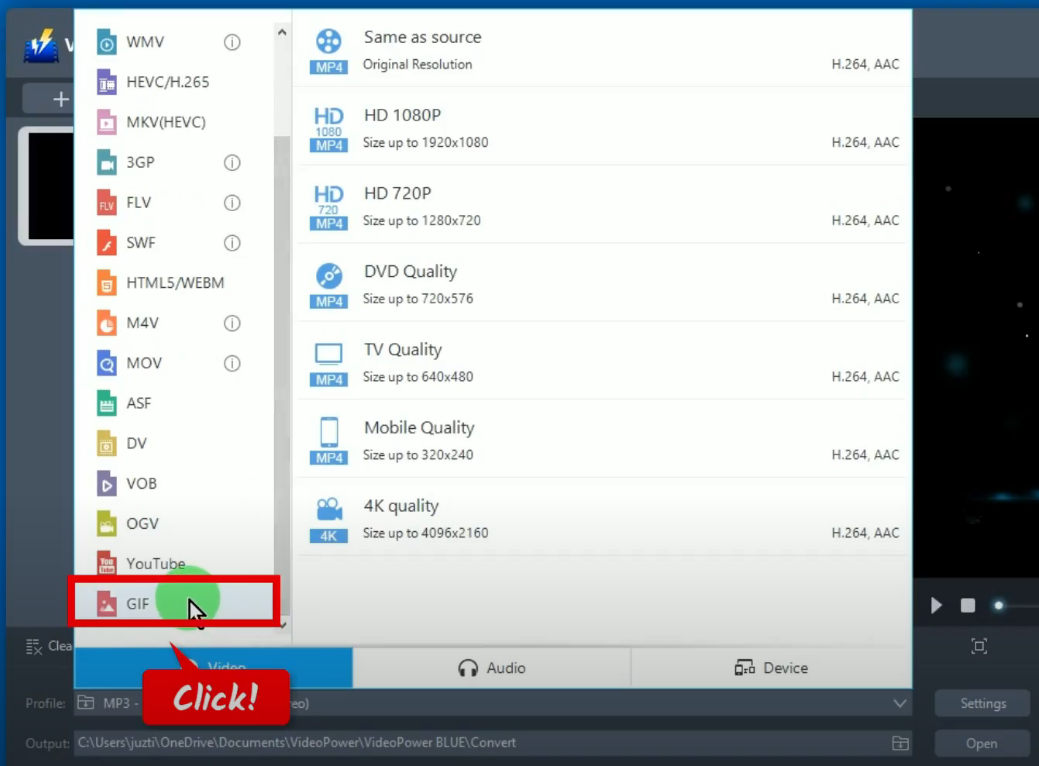
Then set the file size to “Small size”.
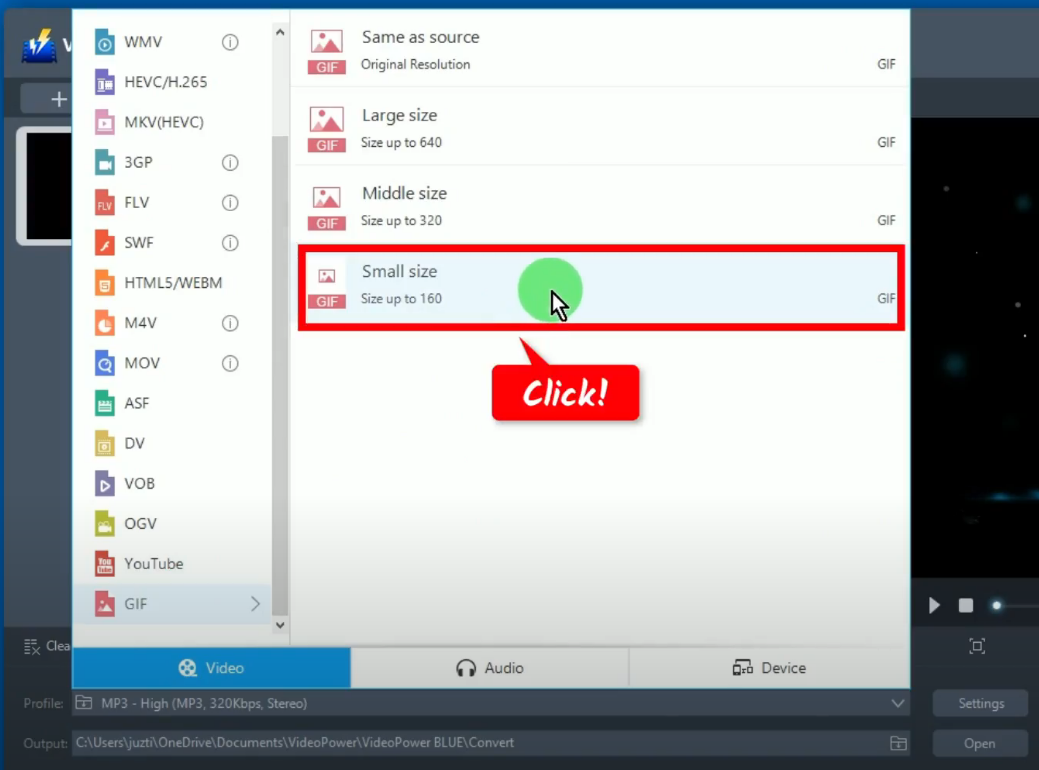
Step 5: Begin the conversion
To begin the conversion, click the “Convert” button.
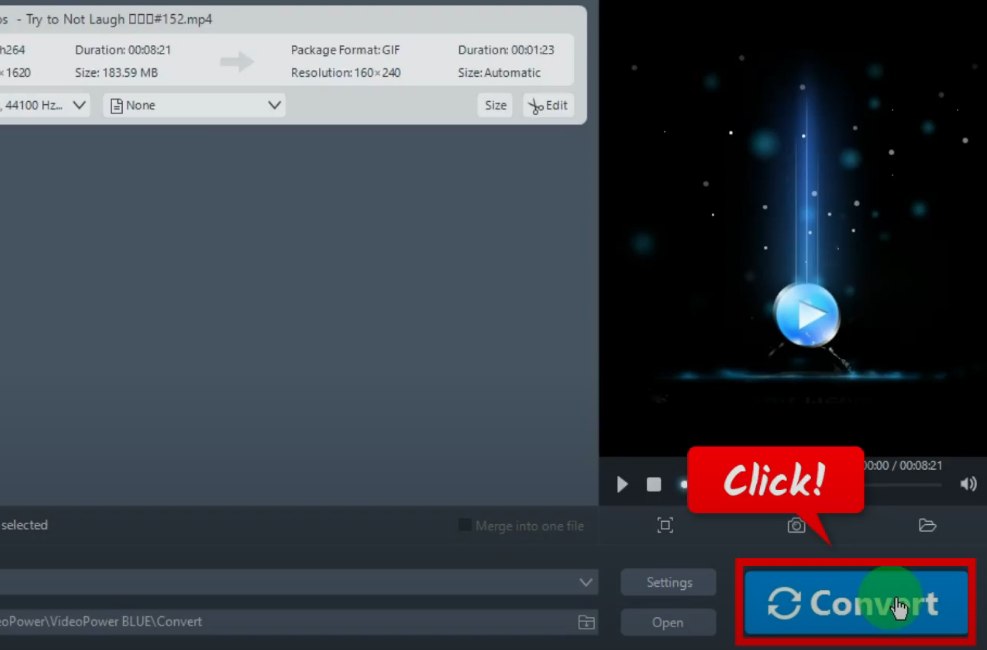
Step 6: GIF conversion is finished
When the conversion is finished, a notification will prompt confirming that the conversion is successful. Click “OK” to open the destination folder.
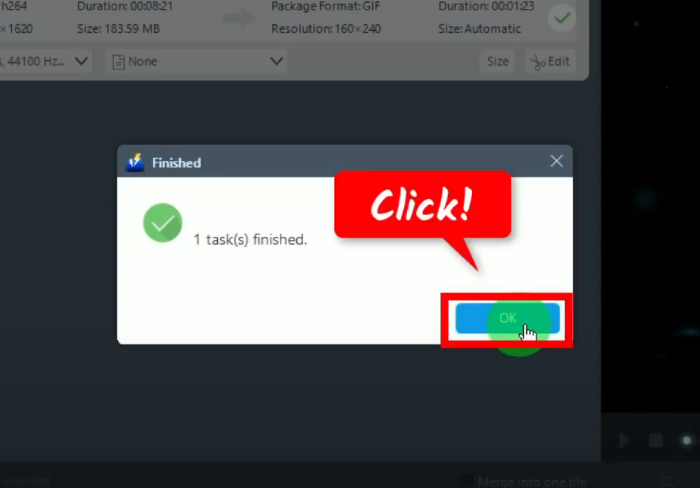
The destination folder will open. You may double-click the converted file to preview the GIF created.
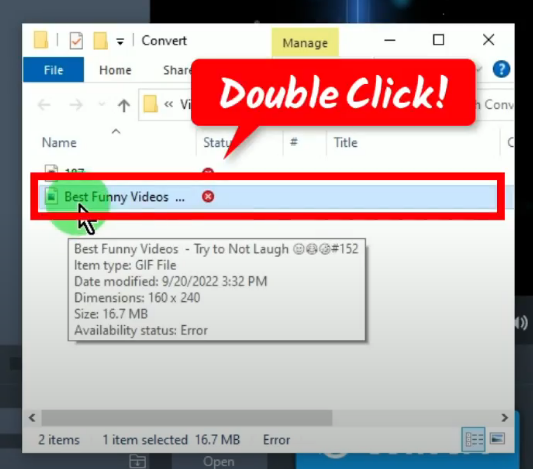
Conclusion:
GIF is really fun and one of the popular ways to send memes nowadays, especially on social media sites. You can easily send your reaction and feelings through a GIF video. If you love doing GIFs to share with your friends, a third-party application to create GIFs for Facebook or other social media sites is a must-have.
VideoPower BLUE, a powerful converter that supports many video formats with a video editing function, enables adding subtitles, applying watermarks, make MV and split-screen videos.
ZEUS series can do everything that VideoPower series can do and more, the interface is almost the same.
Check out NOW! Start easier with more affordable prices!
ZEUS Series
VideoPower brother products, start easier with more affordable prices!
| ZEUS BUNDLE 1 Year License ⇒ $29.99 |
ZEUS BUNDLE LITE 1 Year License ⇒ $19.99 |
ZEUS RECORD LITE 1 Year License ⇒ $9.98 |
ZEUS DOWNLOAD LITE 1 Year License ⇒ $9.98 |
||
| Screen Recorder | Screen&Audio Recording | ✔ | ✔ | ✔ | |
| Duration Setting, Schedule Recording | ✔ | ||||
| Video Downloader | Paste URL to download, batch download | ✔ | ✔ | ✔ | |
| Search/download video,browser detector | ✔ | ||||
| Music Recorder | Record music and get music ID3 tag info | ✔ | ✔ | ||
| Music search/download/record, CD Ripper/Creator, Audio Editor | ✔ | ||||
| Video Editor | Edit and convert videos, create slideshow | ✔ | |||
| Screen Capture | Capture screen, image editor | ✔ | |||
