What is WMA?
WMA (Windows Media Audio) is an audio format introduced by Microsoft Corporation. Microsoft designed WMA to combat MP3 and Apple’s AAC compression methods. Since then, WMA has expanded from its initial lossy format into a wide range of sub-formats including low-bandwidth voice audio to lossless multi-channel surround sound. WMA has a higher compression ratio than MP3 with the same sound quality.
Pros:
• WMA compresses audio at a higher rate while keeping the high sound quality.
• Microsoft claimed that the WMA format has considerable copyright protection capability.
Cons:
• Some low-end decoders may be unstable when playing the WMA format file.
• Most MP3 players on the market have the same problem, that is, playing the WMA format consumes more power than playing the MP3 format of the same bitrate and length. Because the decoding of the WMA format is more complicated.
Convert WMA Format Audio with VideoPower BLUE
VideoPower BLUE or ZEUS is an audio converter that supports WMA format and converts audio without quality loss. It can play and open different video and audio formats and do its job as a converter.
This software is not used only just for converting but also for recording, photo, and video slideshow making and split-screen. It has a built-in editor where you can do changes and enhancement before converting the media file.
ZEUS can do what VideoPower series can do and more with an almost similar interface.
Check out NOW! Start easier with more affordable prices!
How to Easily Convert WMA Format to MP3
Step 1: Import the WMA audio file
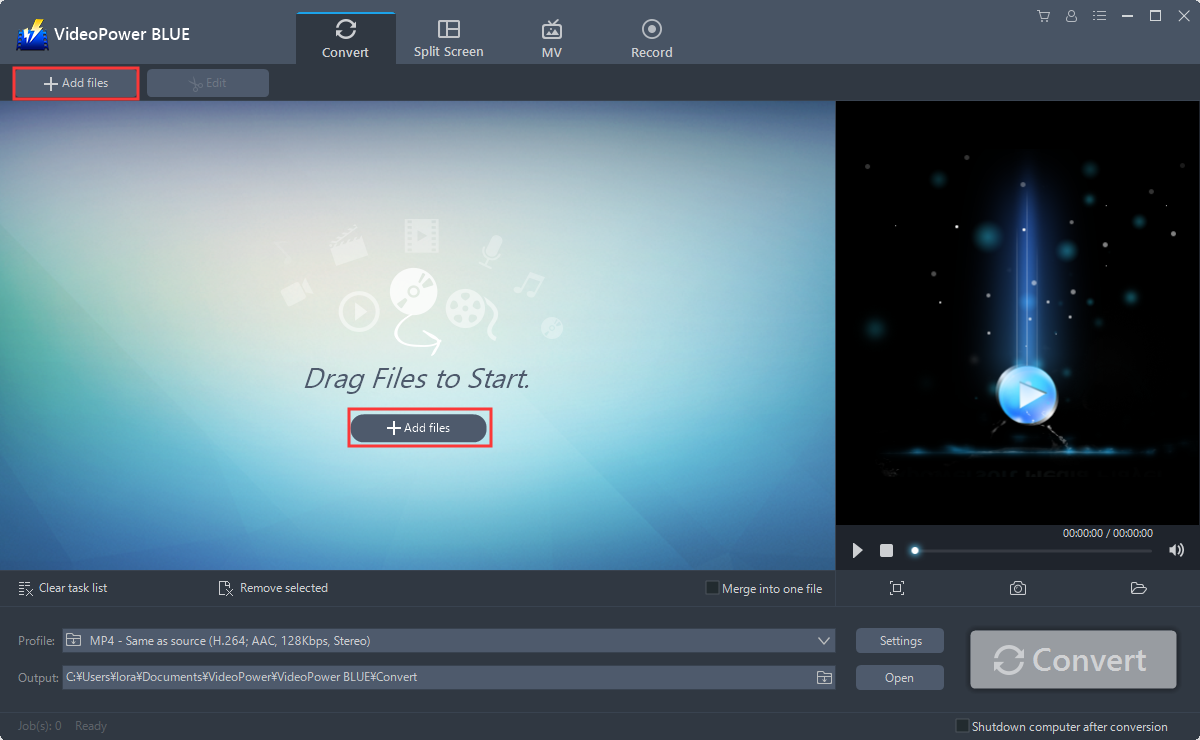
Launch the program and directly import the file to the program by clicking the “+ Add files” button.
Step 2: Edit the WMA soundtrack
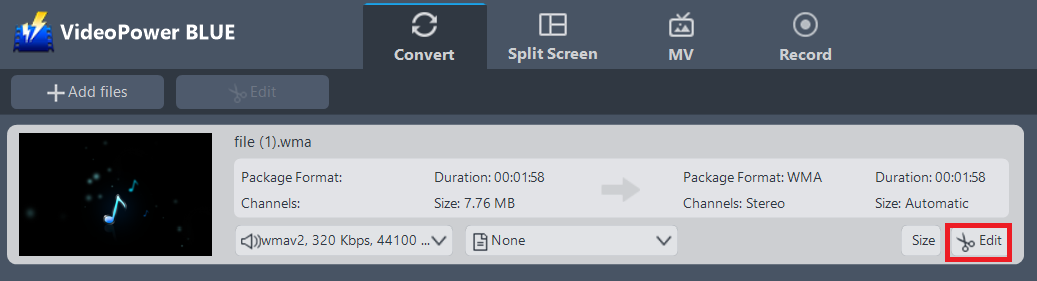
If you need to cut unnecessary parts of the soundtrack, follow the instructions below.
Click the “Edit” button on the right side of the file to open the edit box.
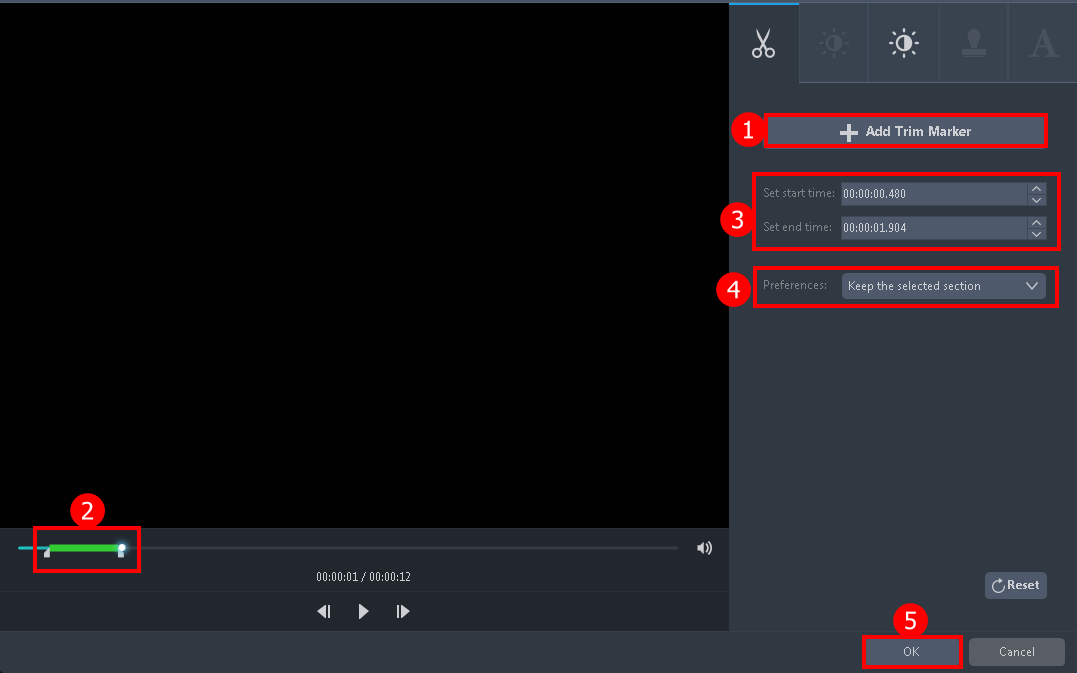
The editor will pop up on the screen, you can trim your WMA audio file as shown below:
1. Click “Add Trim Marker”.
2. Drag the mark as shown below to select the part you want to cut.
3. You can also set the starting and end time.
4. Choose “Keep the selected section” or “Delete the selected section” from “Preferences”.
5. Click “OK” to save the setting.
Step 3: Start converting WMA to MP3
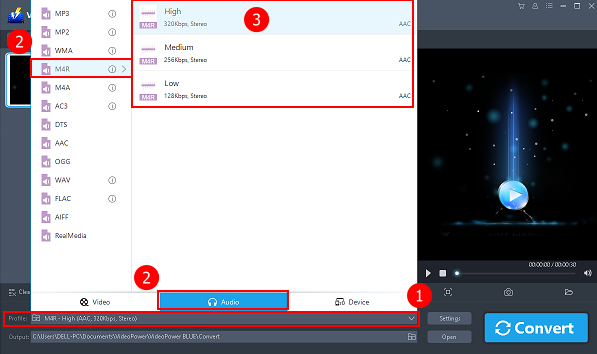
1. Click to open the “Profile” drop-down menu to choose the format you want from the list.
2. Here click the “Audio”.
3. Choose the “MP3” as the output format then choose “High”, “Medium”, or “Low” as per you need.
4. Click the “Convert” button, then the converted audio file will be saved in the default output folder.
Conclusion:
VideoPower BLUE is software that can convert your WMA format to MP3, AAC, and several different formats or vice versa. It’s handy and reliable that you can even convert in batches simultaneously. You can also merge two or more files. To sum it all, this software has so much to offer and exceeds your expectation in converting.
ZEUS series can do everything that VideoPower series can do and more, the interface is almost the same.
Check out NOW! Start easier with more affordable prices!
ZEUS Series
VideoPower brother products, start easier with more affordable prices!
| ZEUS BUNDLE 1 Year License ⇒ $29.99 |
ZEUS BUNDLE LITE 1 Year License ⇒ $19.99 |
ZEUS RECORD LITE 1 Year License ⇒ $9.98 |
ZEUS DOWNLOAD LITE 1 Year License ⇒ $9.98 |
||
| Screen Recorder | Screen&Audio Recording | ✔ | ✔ | ✔ | |
| Duration Setting, Schedule Recording | ✔ | ||||
| Video Downloader | Paste URL to download, batch download | ✔ | ✔ | ✔ | |
| Search/download video,browser detector | ✔ | ||||
| Music Recorder | Record music and get music ID3 tag info | ✔ | ✔ | ||
| Music search/download/record, CD Ripper/Creator, Audio Editor | ✔ | ||||
| Video Editor | Edit and convert videos, create slideshow | ✔ | |||
| Screen Capture | Capture screen, image editor | ✔ | |||
