What is 3GP Format?
3GP is a file usually used in multimedia that is saved in a video and audio container format that was developed by the 3rd Generation Partnership Project (3GPP). Files with this extension usually have stored video and audio streams transmitted over the internet.
This format is a video encoding format of 3G streaming media, which enables users to send a large amount of data to the mobile phone network. 3GP is a simplified version of MP4 format with the purpose to save on disk space, bandwidth, and data usage, which is why they’re often used on mobile devices.
How to Open a 3GP File?
The 3GP file is a video file that is adapted to the mobile phone. It is small in size and mainly played on the mobile phone. Of course, to open 3GP files on PC or other devices, aside from 3G mobile phones or higher, it should have VLC Media Player and QuickTime. Some players may have a problem playing 3GP video files because of incompatibility.
A professional 3GP Format converter is needed for 3GP playback. Using VideoPower BLUE or ZEUS, a video and audio converter and supports several formats including MP4, MP3, WMV, WAV, AVI, FLAC, AAC, and many more.
This will guide you on how to use this software to perform format conversion. Download and install the program on your PC with the link below to start the conversion.
ZEUS can do what VideoPower series can do and more with an almost similar interface.
Check out NOW! Start easier with more affordable prices!
Convert Video using 3GP Converter
Step 1: Add the 3GP Video
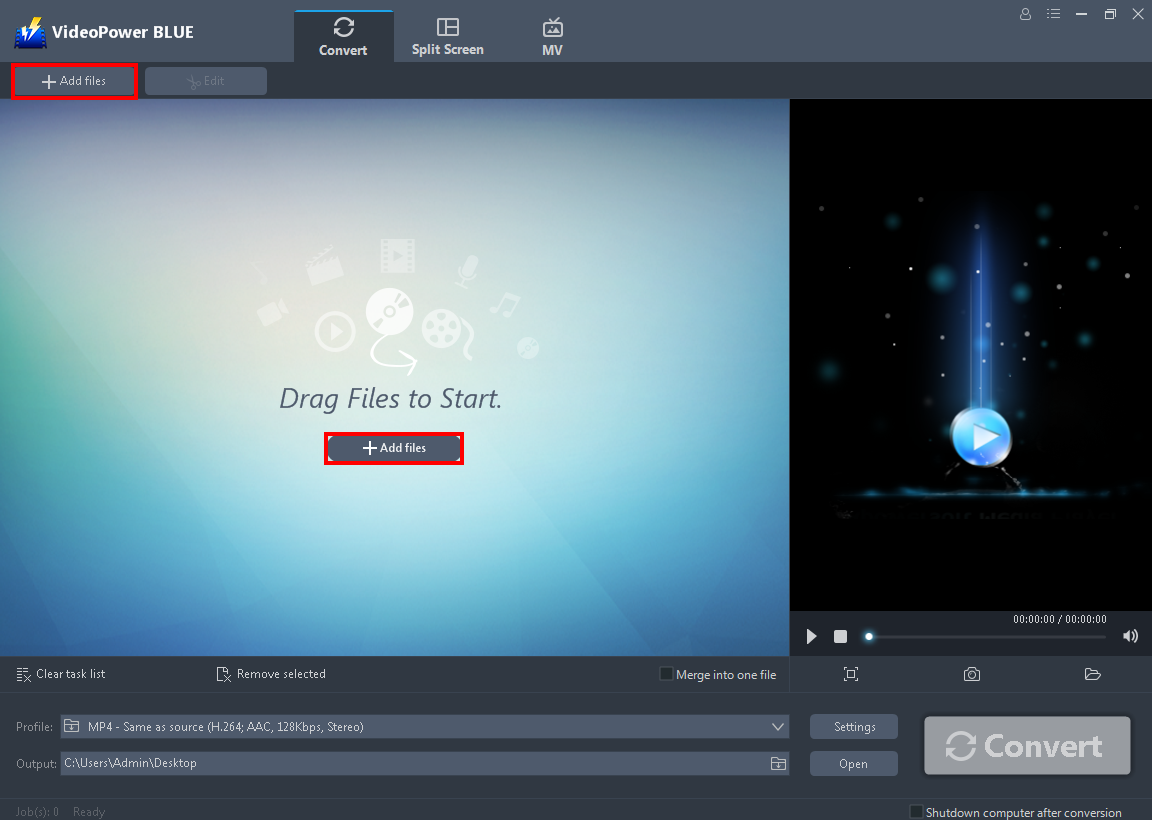
Launch VideoPower BLUE. You can directly import the video file to the program by clicking the “Add files” button or by drag-and-drop the file to the interface to convert the 3GP video file.
Step 2: Edit the 3GP video
If you need to edit the video file before the conversion, follow the instructions below.
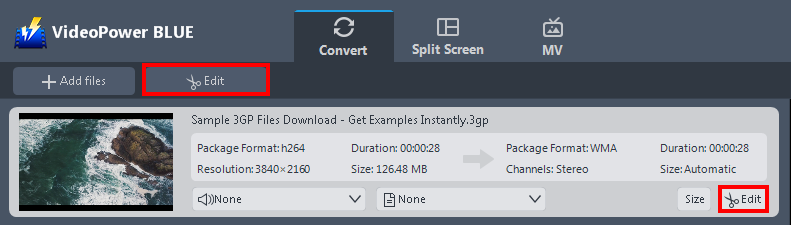
Click the “Edit” button located at the bottom right of your file from the displayed file list.
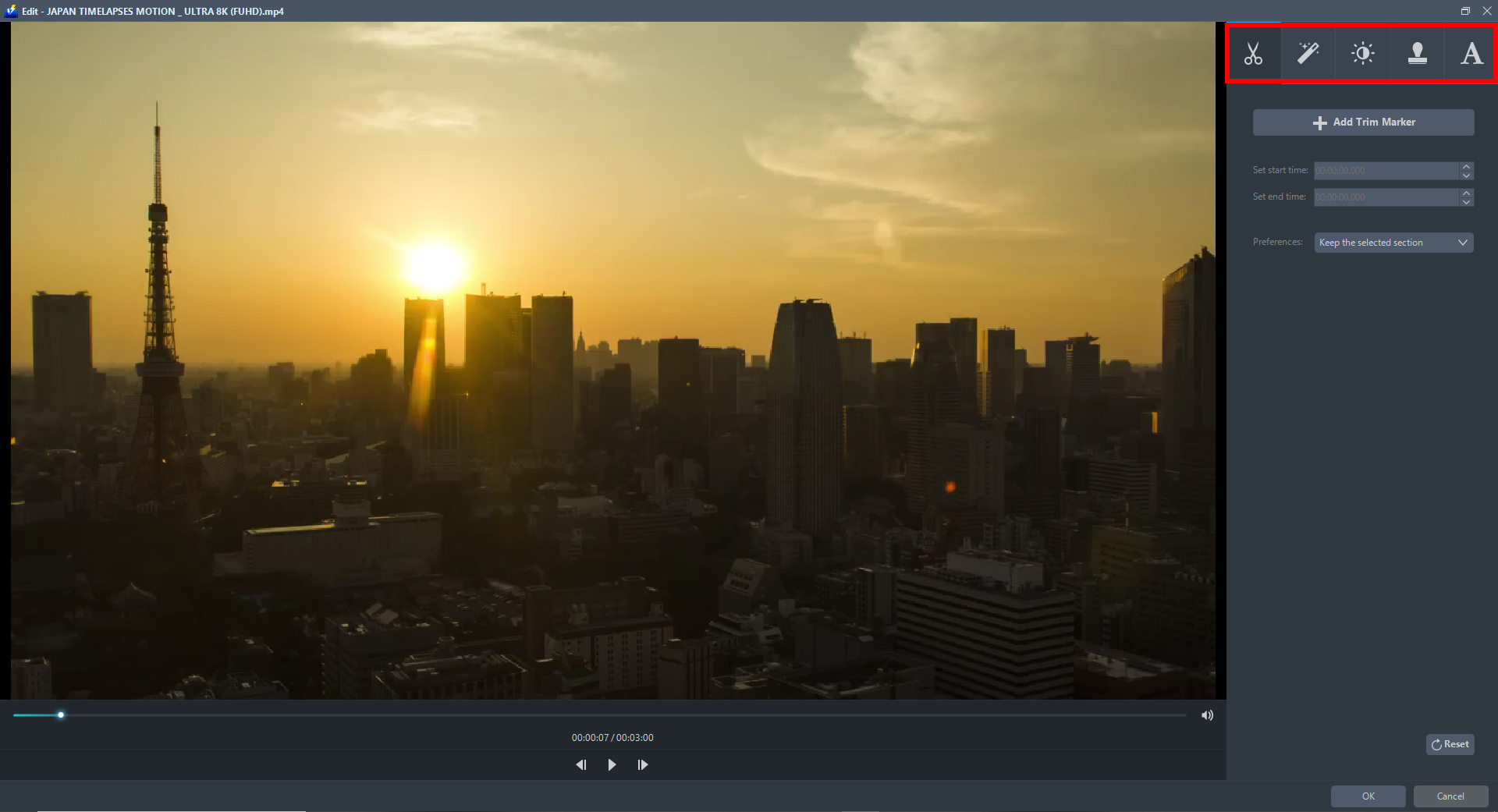
The built-in video editor will pop up in which you can use to make video enhancements. You can adjust the speed & volume, trim, cut, crop, rotate, or flip videos. You can also add effects, subtitles, and watermark while adjusting the brightness, contrast, and saturation that will make editing conveniently easier.
Step 3: Convert 3GP to MP4 Format
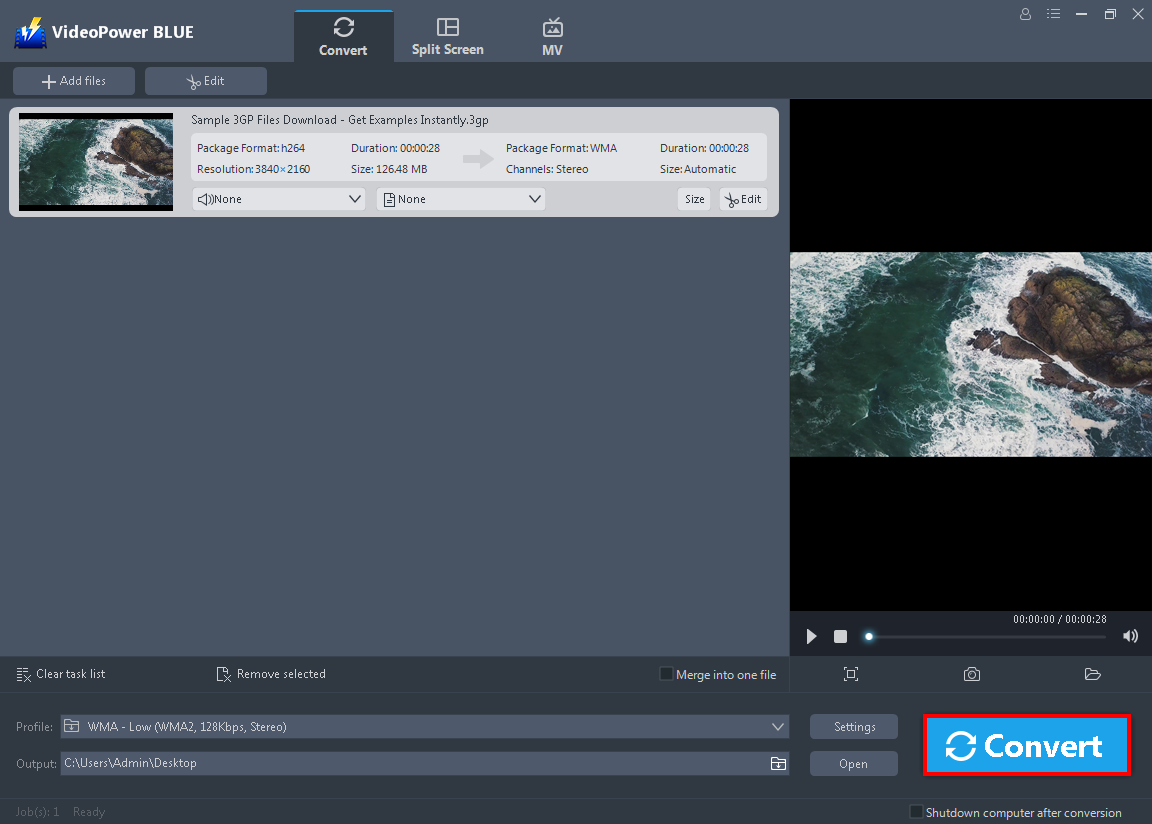
Click to open the “Profile” drop-down menu, then choose the format you want from the profile list. If you wish to convert 3GP to MP4, you may proceed to number 2 because MP4 is the default output format.
Click the “Convert” button on the lowest-right of the interface. The conversion process will automatically start and the converted file automatically saved in the default output folder when the conversion process is complete.
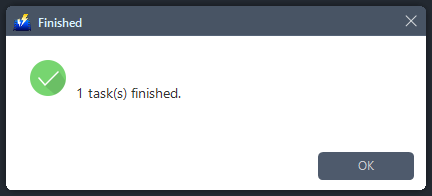
A pop-up window from the program will appear informing you that the conversion is complete. Click “OK” to open the folder of your saved converted video files.
Conclusion:
MP4 is hailed as the king of all multimedia formats due to small size and great quality, so it is indeed a great decision to convert your 3GP files to MP4. To ensure the quality and speed in conversion, VideoPower BLUE is the best 3GP format converter for you.
It is quite simple to use with an easy-to-understand interface with a conversion speed that is very high. One of its most highlighted features is it supports nearly all types of video/audio files to be converted here. Batch conversion, basic video editing, and quality modification are available on it.
ZEUS series can do everything that VideoPower series can do and more, the interface is almost the same.
Check out NOW! Start easier with more affordable prices!
ZEUS Series
VideoPower brother products, start easier with more affordable prices!
| ZEUS BUNDLE 1 Year License ⇒ $29.99 |
ZEUS BUNDLE LITE 1 Year License ⇒ $19.99 |
ZEUS RECORD LITE 1 Year License ⇒ $9.98 |
ZEUS DOWNLOAD LITE 1 Year License ⇒ $9.98 |
||
| Screen Recorder | Screen&Audio Recording | ✔ | ✔ | ✔ | |
| Duration Setting, Schedule Recording | ✔ | ||||
| Video Downloader | Paste URL to download, batch download | ✔ | ✔ | ✔ | |
| Search/download video,browser detector | ✔ | ||||
| Music Recorder | Record music and get music ID3 tag info | ✔ | ✔ | ||
| Music search/download/record, CD Ripper/Creator, Audio Editor | ✔ | ||||
| Video Editor | Edit and convert videos, create slideshow | ✔ | |||
| Screen Capture | Capture screen, image editor | ✔ | |||
