AVI (Audio Video Interleave) is a multimedia container format launched by Microsoft as part of its Windows video software. This file contains audio (voice) and video (image) data in a file container, allowing simultaneous playback of audio and video. Similar to DVD video format, AVI files support multiple audio and video streams. Its information is mainly used in multimedia CD-ROM to save various image information such as TV, film, and so on.
WebM was created for the main purpose of internet streaming, rather than for local use. This format is considered a common alternative to commercial file formats. WebM is getting more and more popular today as it is popularly used in compressing video content, especially on YouTube. It is getting more attention lately as Google declares it supports WebM files instead of flash files on its web pages.
For the advantage and improvement of WebM format, converting the file into this format is one of the things to do. If you have AVI videos that you want to convert to WebM, you might be wondering what is the best AVI to WebM converter app.
VideoPower BLUE or ZEUS powerful video converter software that lets users convert unlimited videos at a fast speed. It has a multifunctional yet straightforward interface that lets you drag and drop video files for conversion. It supports different audio and video formats and it has a built-in editor for video enhancement and audio adjustments.
Get this AVI to WebM converter now by clicking the download link below.
ZEUS can do what VideoPower series can do and more with an almost similar interface.
Check out NOW! Start easier with more affordable prices!
Guide on How to Convert AVI to WebM
Step 1: Import the AVI File to VideoPower BLUE
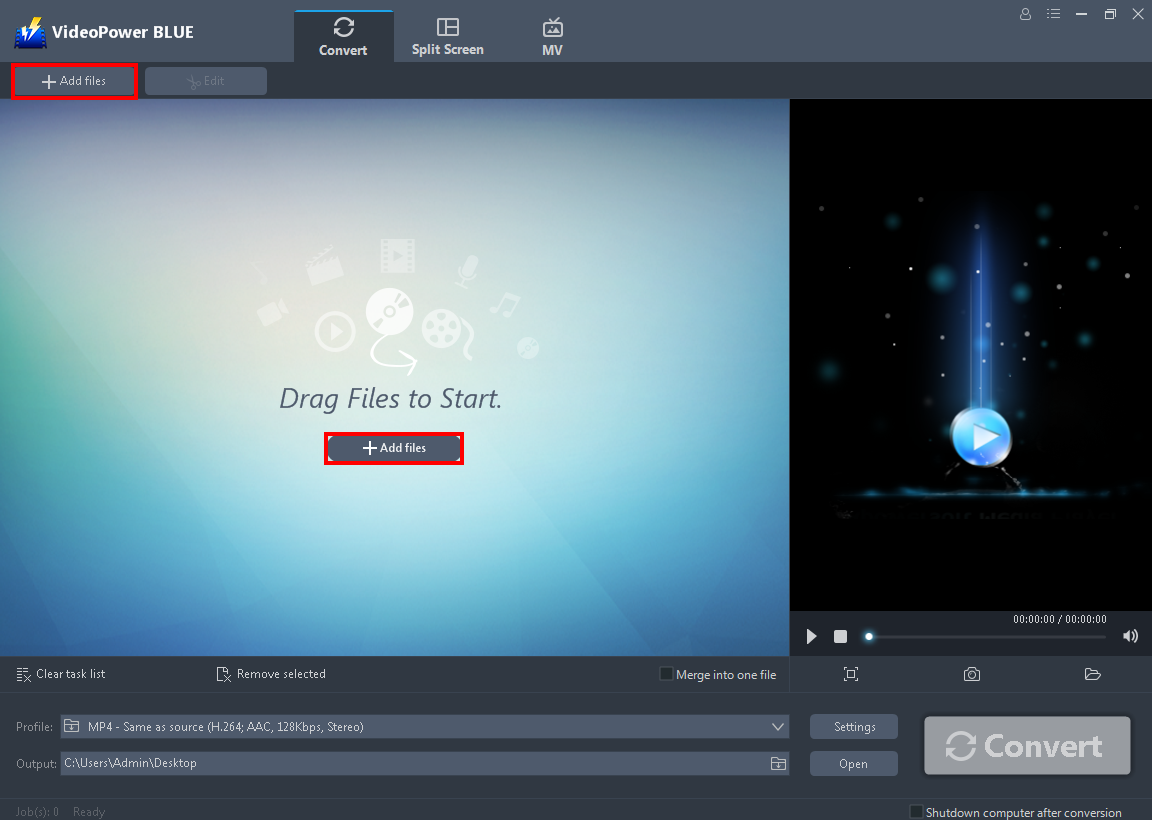
Launch the program and import the AVI file for conversion by clicking the “+ Add files” button or by drag-and-drop of the file to the interface.
Step 2: Edit the Video (Optional)
Note: This step is optional. Users can choose to edit the video before conversion, if not, proceed directly to the next step.
If you need to edit the video before conversion, just follow the instructions below.
2.1 Open the Video Editor
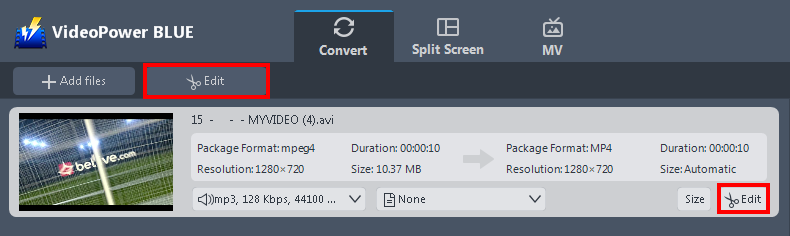
The imported video file is displayed in the list. Click the “Edit” button on the right side of the file.
2.2 Edit the Video
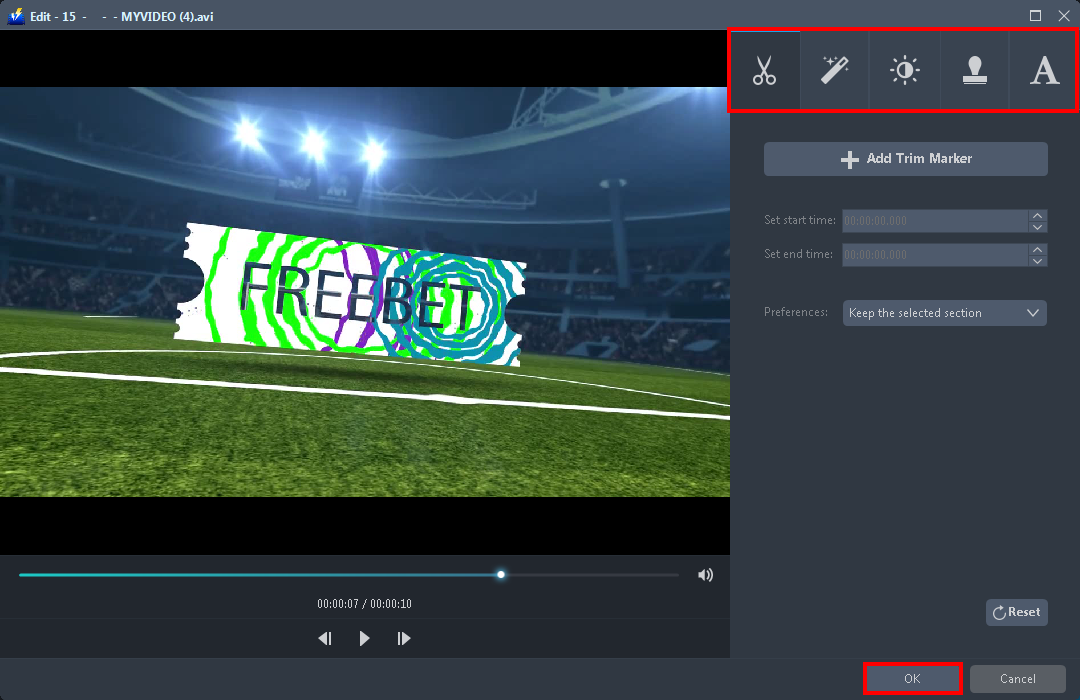
The built-in video editor will appear and with its help, you can do changes to your video.
Adjust speed and volume, trim, cut, crop, rotate, or flip videos. Maybe add effects, subtitles, and watermark while adjusting brightness, contrast, and saturation that will make the videos look more creative and nice.
Step 3: Start the Conversion Process
3.1 Set the Output Format
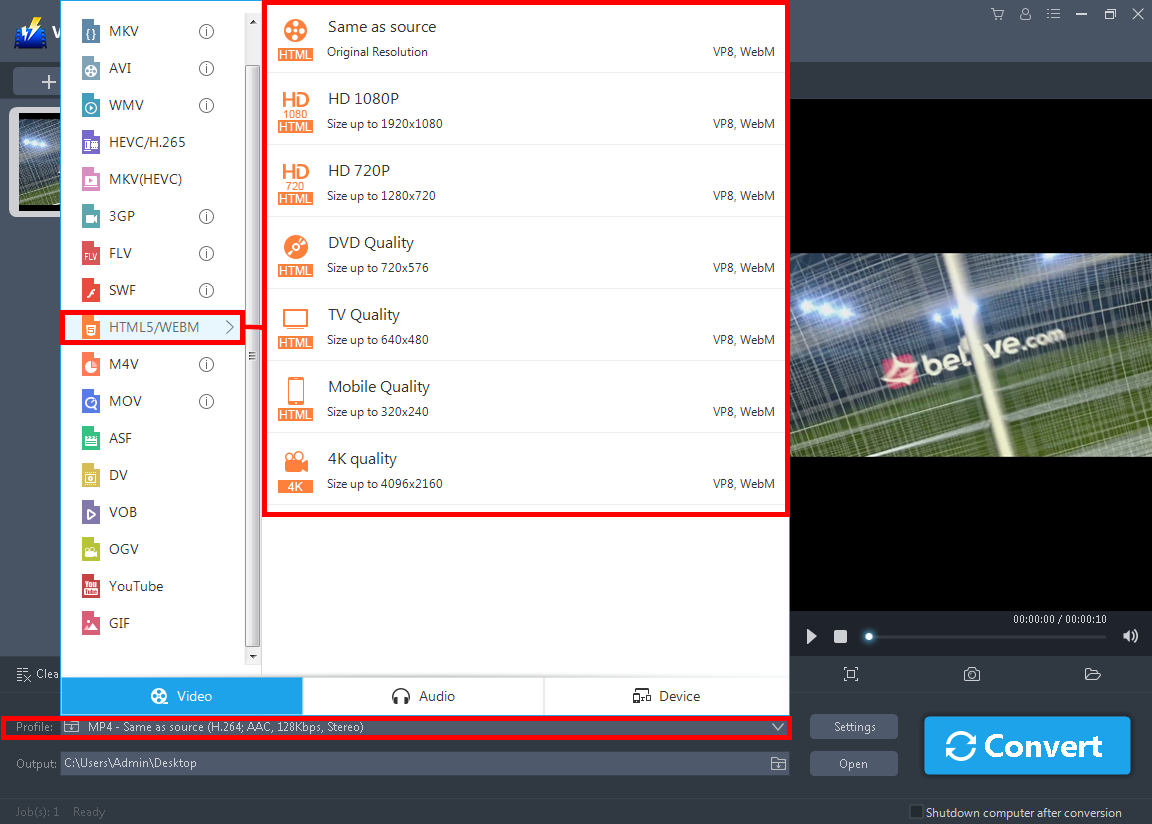
Click to open the “Profile” drop-down menu, then choose the format you want from the profile list.
To convert AVI to WebM, choose the file format “WebM”, and choose a quality you prefer among “Same as source”, “HD”, “4K quality”, etc.
3.2 Start the Conversion
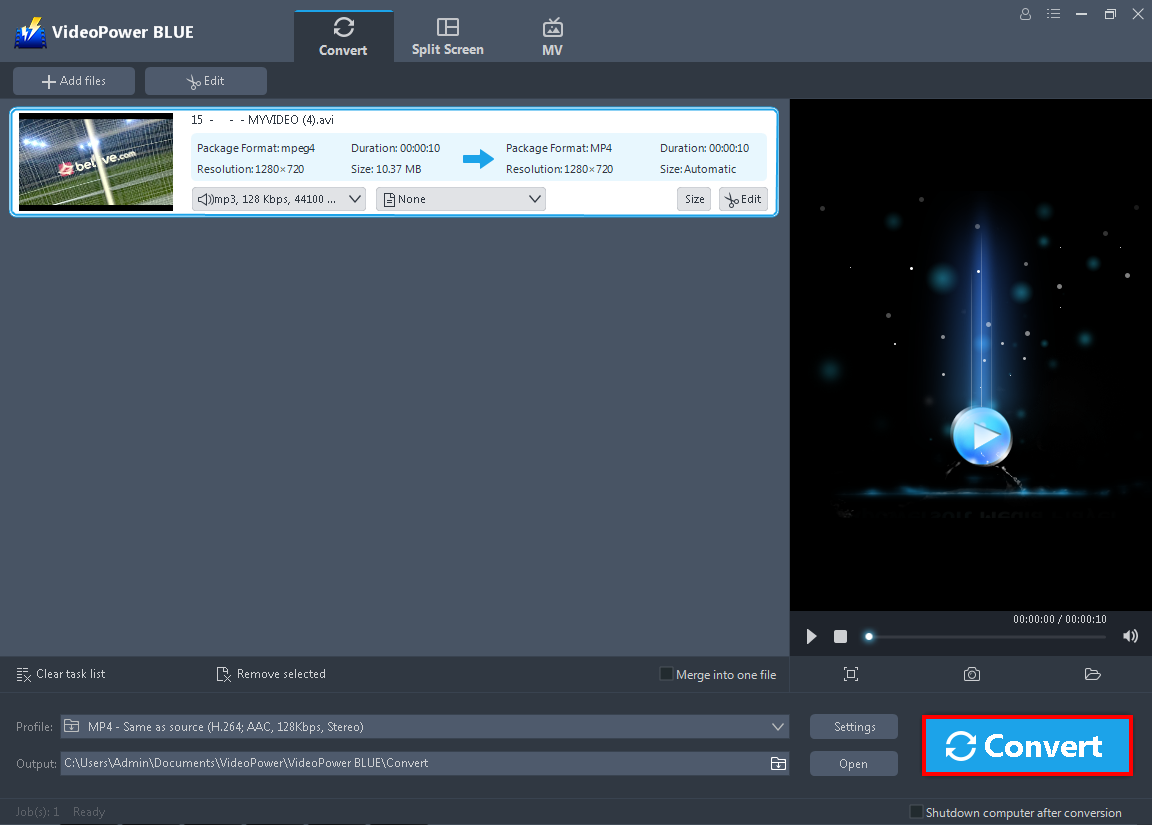
After choosing a profile output, you will be navigated to the file list again.
Click the “Convert” button on the lower-right side of the interface and the conversion process will start automatically.
3.3 Open the Storage Folder
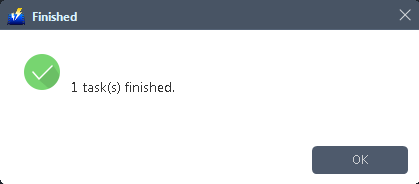
A pop-up window from the program will appear to inform you that the conversion is complete. Click “OK” to open the folder of your saved converted files.
Conclusion:
VideoPower BLUE is one of the top converters, allowing you to convert any media file into other formats or devices such as AVI to WebM Conversion. The intuitive user interface and well-organized functionalities make it easy-to-use for first-time users or even computer illiterates. The merging mode is also helpful when you have hundreds and thousands of files for converting.
It’s fast and flexible with a built-in video editor that will enable you to merge multiple videos into one single file. This software will allow you to edit slideshows or videos, apply watermarks, effects, and other basic video editing options such as trimming or cropping.
ZEUS series can do everything that VideoPower series can do and more, the interface is almost the same.
Check out NOW! Start easier with more affordable prices!
ZEUS Series
VideoPower brother products, start easier with more affordable prices!
| ZEUS BUNDLE 1 Year License ⇒ $29.99 |
ZEUS BUNDLE LITE 1 Year License ⇒ $19.99 |
ZEUS RECORD LITE 1 Year License ⇒ $9.98 |
ZEUS DOWNLOAD LITE 1 Year License ⇒ $9.98 |
||
| Screen Recorder | Screen&Audio Recording | ✔ | ✔ | ✔ | |
| Duration Setting, Schedule Recording | ✔ | ||||
| Video Downloader | Paste URL to download, batch download | ✔ | ✔ | ✔ | |
| Search/download video,browser detector | ✔ | ||||
| Music Recorder | Record music and get music ID3 tag info | ✔ | ✔ | ||
| Music search/download/record, CD Ripper/Creator, Audio Editor | ✔ | ||||
| Video Editor | Edit and convert videos, create slideshow | ✔ | |||
| Screen Capture | Capture screen, image editor | ✔ | |||
