What is the MKV format?
MKV format means Matroska Multimedia Container, an open standard free container, and file format. So it is not a compression format, but a multimedia container file defined by Matroska. Its goal is to preserve common multimedia content such as movies and TV programs as a unified format.
A variety of differently encoded videos, audio, and subtitles can be packaged into one Matroska media file. Conceptually, Matroska is similar to other containers, such as AVI, MP4, or ASF (Advanced Streaming Format), but it is completely open in technical specifications and contains much open-source software in its implementation.
MKV Format Supported Players
- VLC Media Player
- Final Media Player
- 5Kplayer
- Mplayer
- DivX Plus Player, etc
MKV VS MP4
MKV supports features such as multiple tracks and subtitles which is better than MP4. However, MP4 files are smaller than MKV format videos. Some media players are also not compatible with MKV whereas MP4 is universally used and compatible with almost all media players.
Best MKV to MP4 Converter
MP4 supports vast videos on the browser while MKV is popular for DVD and Blue Ray discs. To convert MKV files to MP4, it is recommended to use VideoPower BLUE. This software efficiently and effectively converts MKV videos to MP4 in just a few clicks! Its user-friendly interface is easy to navigate which is perfect for non-technical users. It supports a wide array of formats for video, audio, and devices. Moreover, it offers many additional functions such as a built-in video editor, slideshow maker, video collage, and more!
ZEUS can do what VideoPower series can do and more with an almost similar interface.
Check out NOW! Start easier with more affordable prices!
Guide
How to Convert MKV Video to MP4
How to Convert MKV Video to MP4
Step 1: Add file to convert
Open the VideoPower BLUE and click “Add files” to import a file. You may also directly drag and drop the file to the interface.
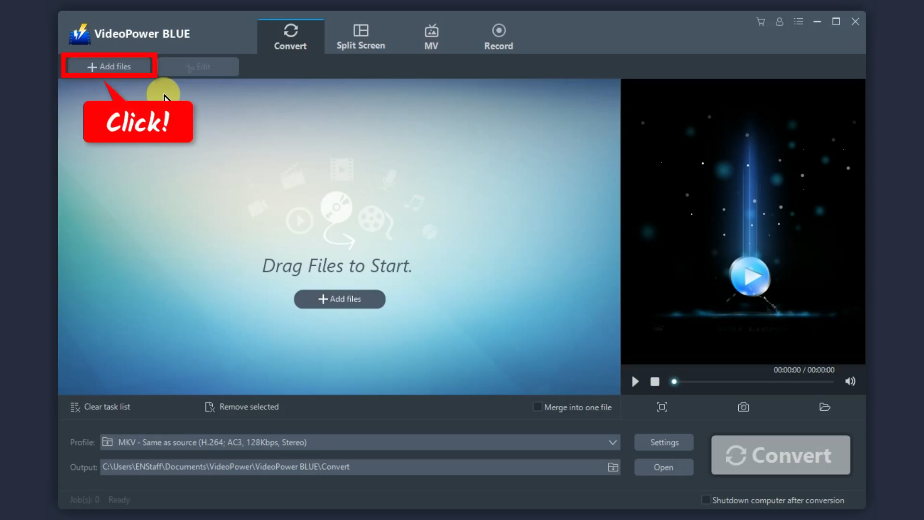
Find and select a video to convert. Then click the “Open” button to import.
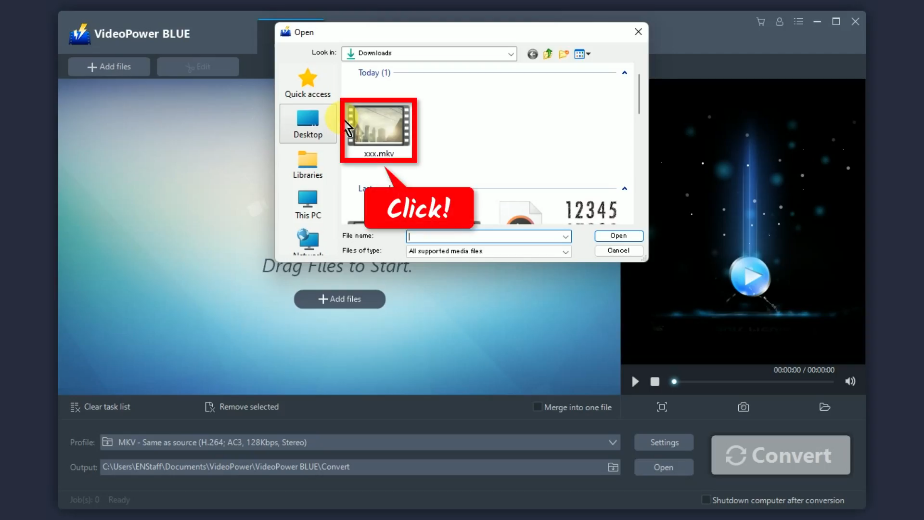
Step 2: Select the output format
Click the “Profile” dropdown menu.
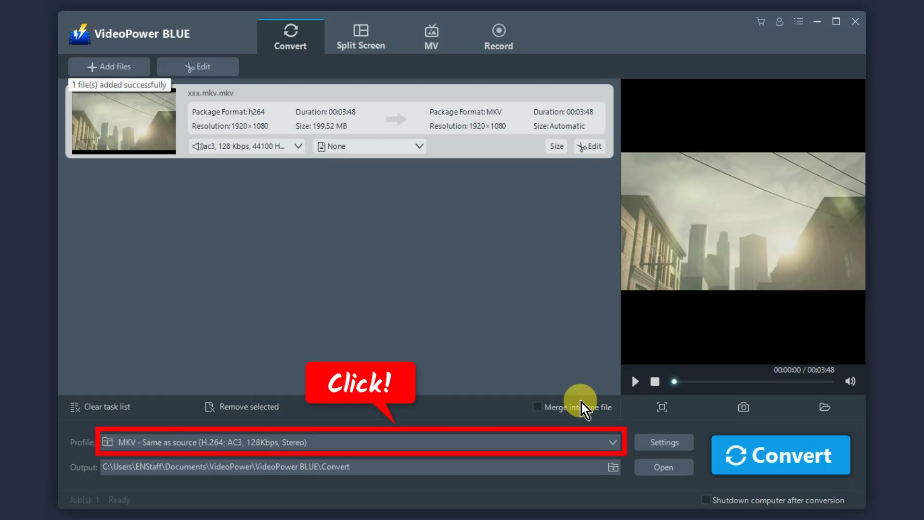
Select “MP4” under the video format.
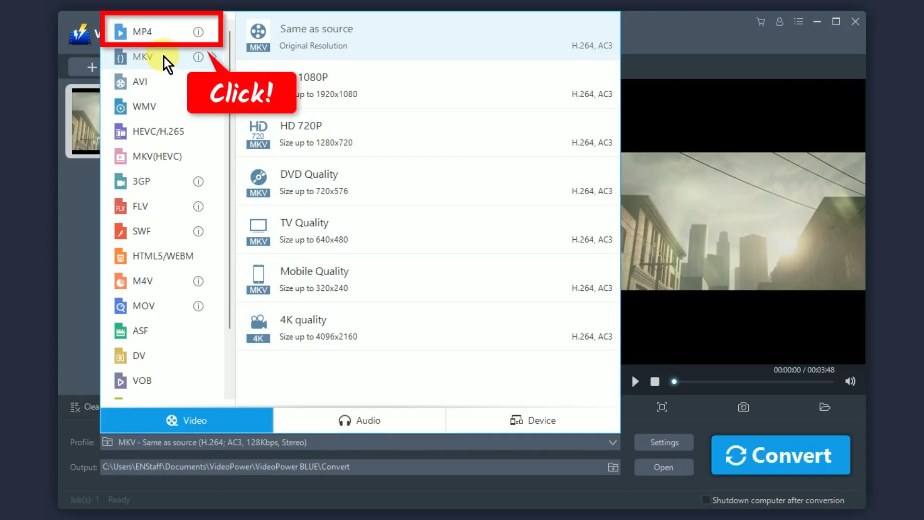
Then choose your preferred output resolution. In this example, we will set the resolution to “Same as source”.
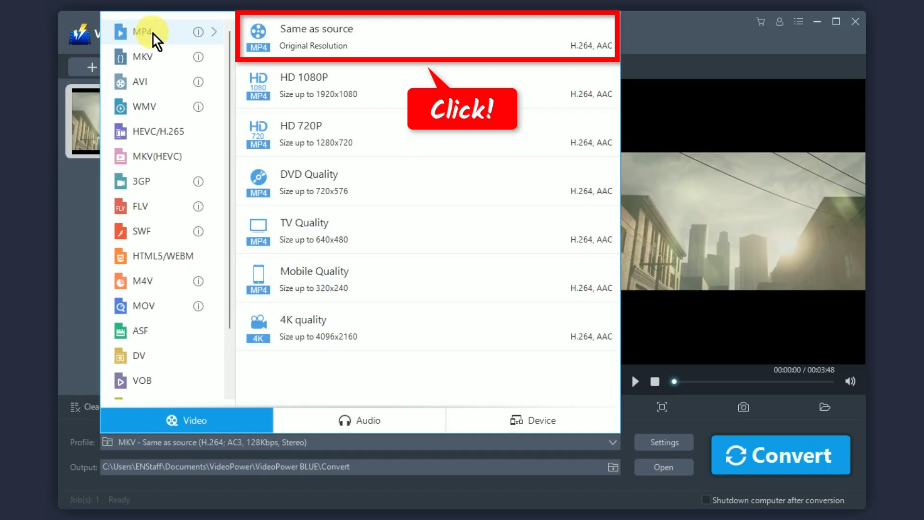
Step 3: Begin the conversion
Click the “Convert” button to begin the conversion.
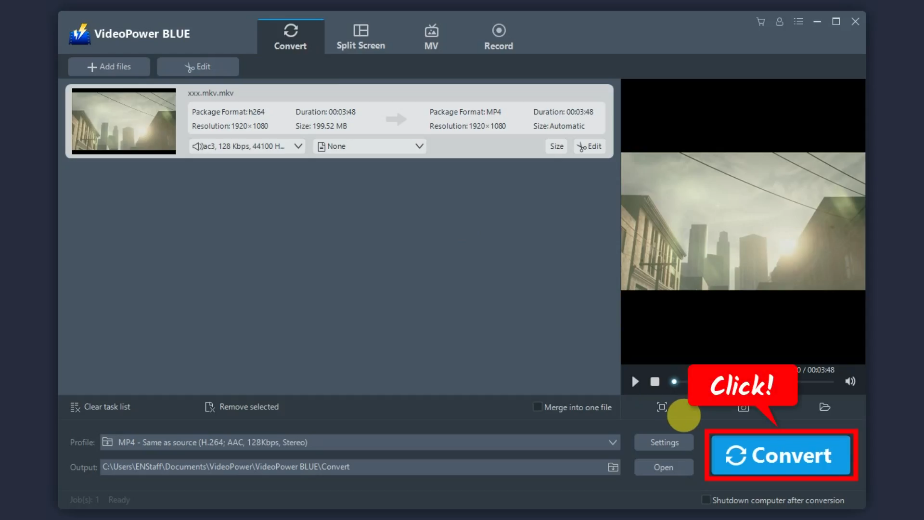
The video will be processed for conversion.
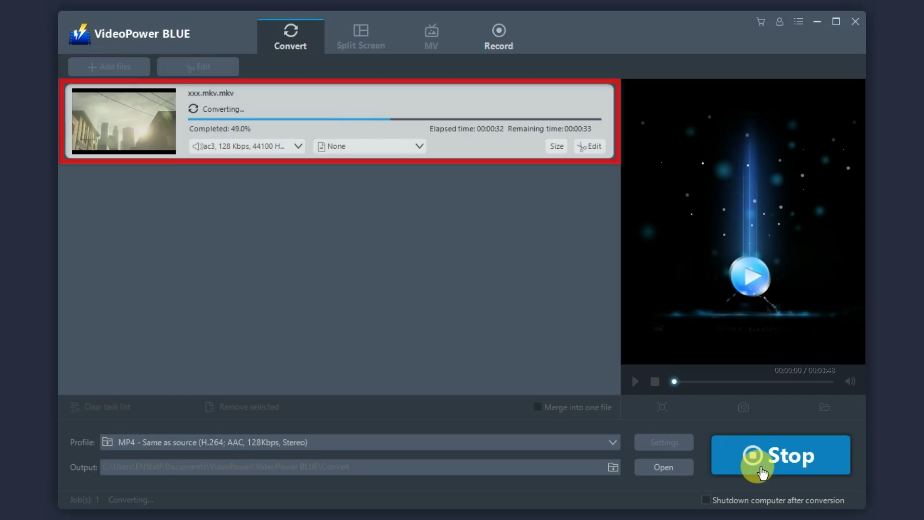
Step 4: Conversion is completed
When the conversion is completed, a notification will prompt. Click “OK” to continue.
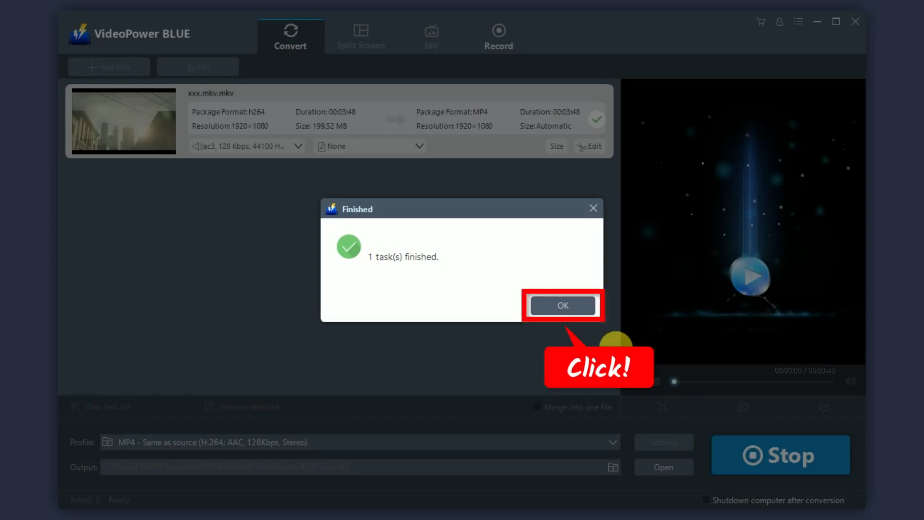
The destination folder will be opened. Double-click the converted file to preview.
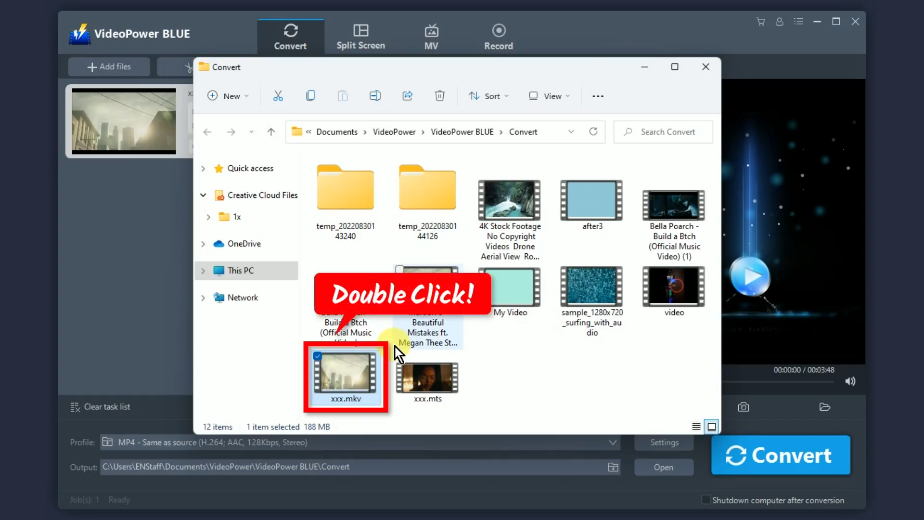
Conclusion:
As mentioned above, MKV is not an audio or video compression codec but a container format that can store a complete movie or CD. It is not compatible with video players so you have to convert it to a much more common format like MP4.
One of the best converters that could convert MKV video to MP4 efficiently is VideoPower BLUE. It doesn’t only support video or audio conversion but it also has other useful features such as a video editor, slideshow maker, video collage, and more!
ZEUS series can do everything that VideoPower series can do and more, the interface is almost the same.
Check out NOW! Start easier with more affordable prices!
ZEUS Series
VideoPower brother products, start easier with more affordable prices!
| ZEUS BUNDLE 1 Year License ⇒ $29.99 |
ZEUS BUNDLE LITE 1 Year License ⇒ $19.99 |
ZEUS RECORD LITE 1 Year License ⇒ $9.98 |
ZEUS DOWNLOAD LITE 1 Year License ⇒ $9.98 |
||
| Screen Recorder | Screen&Audio Recording | ✔ | ✔ | ✔ | |
| Duration Setting, Schedule Recording | ✔ | ||||
| Video Downloader | Paste URL to download, batch download | ✔ | ✔ | ✔ | |
| Search/download video,browser detector | ✔ | ||||
| Music Recorder | Record music and get music ID3 tag info | ✔ | ✔ | ||
| Music search/download/record, CD Ripper/Creator, Audio Editor | ✔ | ||||
| Video Editor | Edit and convert videos, create slideshow | ✔ | |||
| Screen Capture | Capture screen, image editor | ✔ | |||
