Brief Introduction about AC3 Format
Audio Coding-3 or commonly known as AC3 is synonymous with Dolby Stereo Digital, an advanced audio compression technology that encodes up to six individual channels with a bit rate of up to 448kbps. AC3 format is a preferred format for DVDs, game consoles, and cinemas.
In 1994, Japan Pioneer Corporation announced the development of a new surround sound system in cooperation with Dolby Laboratories in America and named it “Dolby Surround Audio Coding-3”.
In early 1997, Dolby Laboratories officially changed “Dolby Surround Digital” to “Dobby Surround Digital”, often referred to as Dolby Digital.
Supported platforms of AC3
The supported platforms include:
•VLC Media Player
•DVD Player
•KMPlayer, Nero
•Multimedia Suite
•Xine Player
•ALLPlayer
AC3 format does not support:
•MX player
•Terrarium TV.
VideoPower as AC3 Converter
Below is the step-by-step guide on how to convert different audio formats into AC3 or vice versa.
VideoPower BLUE or ZEUS is a powerful software that can be used to convert downloaded songs to AC3 formats. It has various functions and features such as basic video editing, and file conversion.
Download and install its trial version on your PC with the link below to start the conversion.
ZEUS can do what VideoPower series can do and more with an almost similar interface.
Check out NOW! Start easier with more affordable prices!
Easy Steps on How to Use the AC3 Converter
This VideoPower BLUE’s method is also applicable to ZEUS BUNDLE and ZEUS EDIT which is a brother product of the VideoPower Series. It contains the same strong function but can start with cheaper and more affordable prices.
Step 1: Add the Audio File to the Program
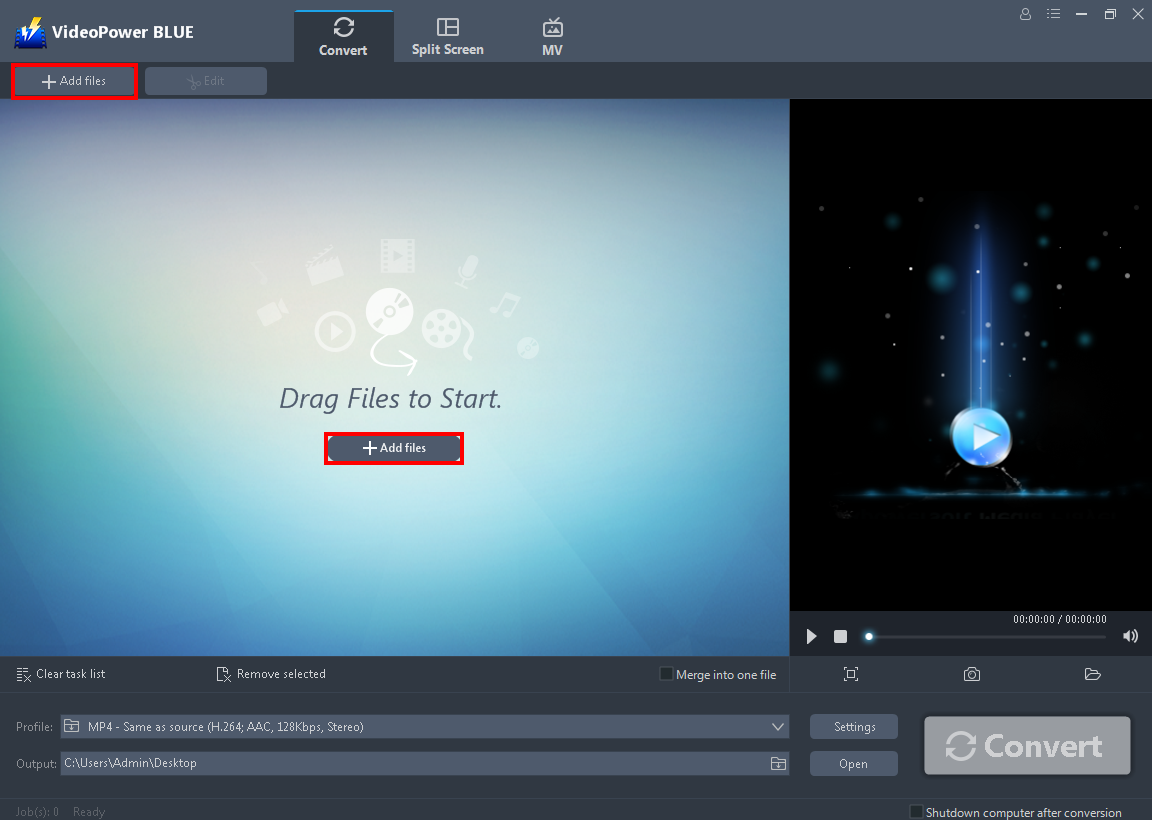
Launch VideoPower BLUE and you will be automatically directed to convert Window. Directly import the audio file to the software that you want to convert by clicking the “Add files” button or by drag-and-drop the file to the interface.
Step 2: Edit the Audio
Note: This step is optional. If users opt to edit the file before conversion then follow through with this step. If users do not wish to edit the audio, they may go directly to Step 3.
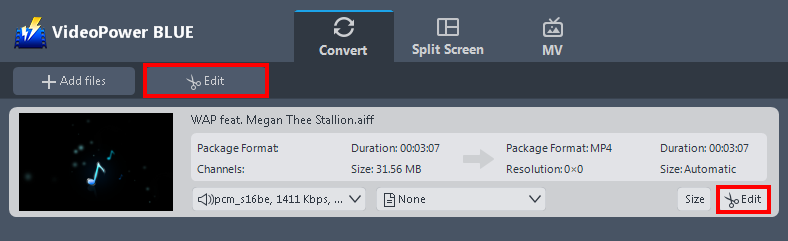
The imported audio file is displayed in the list. Click the “Edit” button on the right side of the file to open the audio editor.
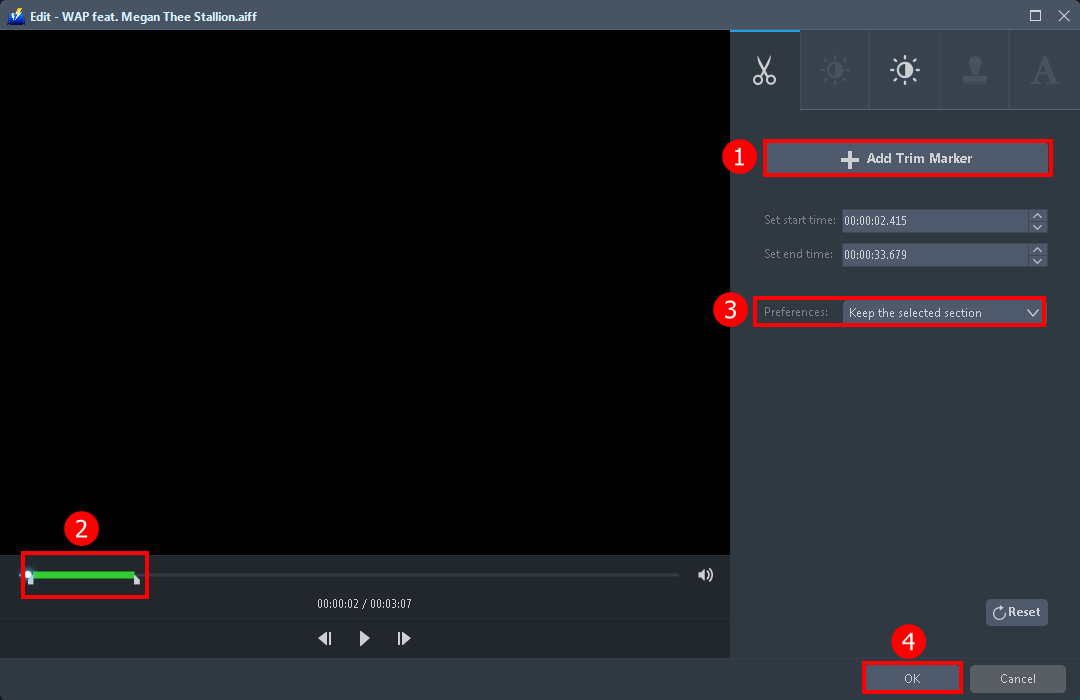
For example, you can trim your file as shown above:
1. Click “Add Trim Marker”.
2. Drag the mark as shown below to select the part you want to cut. If you want to select multi-sections, please repeat 1 and 2.
3. Choose the “Keep the selected section” or “Delete the selected section” from “Preferences”.
4. Click “OK” to save the setting.
Step 3: Convert the Audio to AC3 Format or Vice Versa
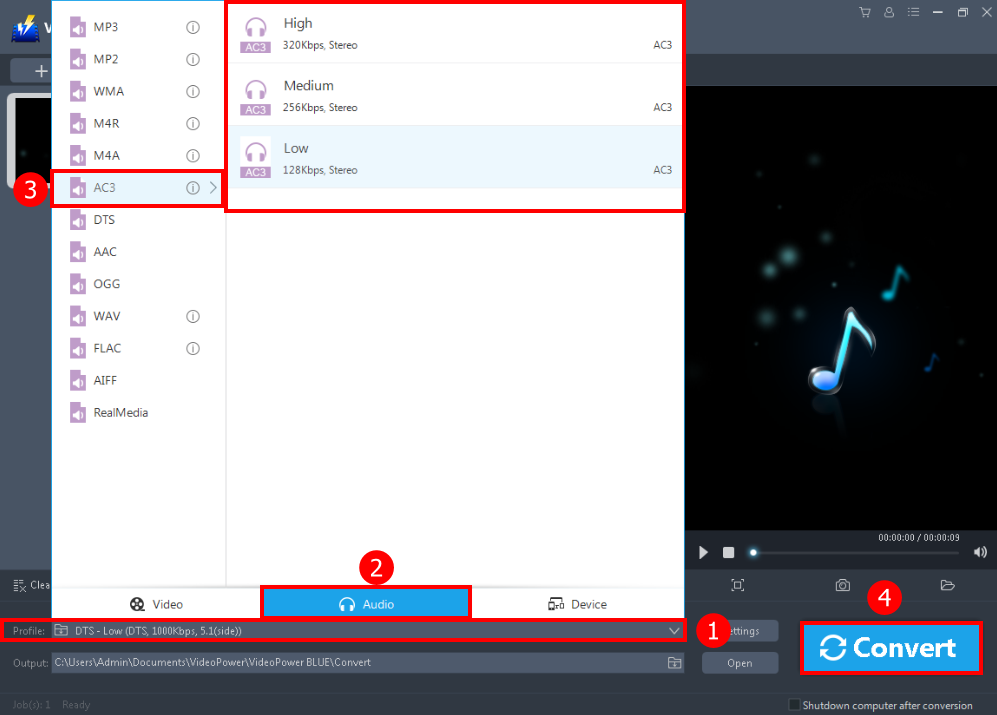
1. Click to open the “Profile” drop-down menu,
2. Navigate to the “Audio” to see all the audio formats.
3. Choose the format you want from the profile list. Select the “AC3” if you want to convert the audio file with that format. If you are converting AC3 to other formats, you may choose whatever you deem appropriate.
4. Click the “Convert” button on the lowest-right of the interface. The conversion process will automatically convert the audio file and it will be saved in the default output folder directly when the conversion is complete.
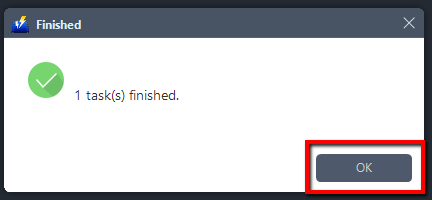
A pop-up window from the program will appear informing you that the conversion is complete. Click “OK” to open the folder of your saved converted audio files.
Conclusion:
VideoPower BLUE is the best conversion tool you can ever use because it is 100% safe, reliable and it has a friendly interface. With its registered version, it is guaranteed that you will enjoy using the functions without ad interruptions and limitations
Moreover, it is designed to make the lives of every user easier and hassle-free. So download the software for free today.
ZEUS series can do everything that VideoPower series can do and more, the interface is almost the same.
Check out NOW! Start easier with more affordable prices!
ac3 format for mx player, ac3 format songs download, video player, ac3 format not supported, ac3 format audio, ac3 format songs, ac3 format video, ac3 format download, ac3 format video songs download
ZEUS Series
VideoPower brother products, start easier with more affordable prices!
| ZEUS BUNDLE 1 Year License ⇒ $29.99 |
ZEUS BUNDLE LITE 1 Year License ⇒ $19.99 |
ZEUS RECORD LITE 1 Year License ⇒ $9.98 |
ZEUS DOWNLOAD LITE 1 Year License ⇒ $9.98 |
||
| Screen Recorder | Screen&Audio Recording | ✔ | ✔ | ✔ | |
| Duration Setting, Schedule Recording | ✔ | ||||
| Video Downloader | Paste URL to download, batch download | ✔ | ✔ | ✔ | |
| Search/download video,browser detector | ✔ | ||||
| Music Recorder | Record music and get music ID3 tag info | ✔ | ✔ | ||
| Music search/download/record, CD Ripper/Creator, Audio Editor | ✔ | ||||
| Video Editor | Edit and convert videos, create slideshow | ✔ | |||
| Screen Capture | Capture screen, image editor | ✔ | |||
