If you enjoy watching videos on your Samsung phone while on the go but you are not sure if the format is supported by the device. There are cases when you download videos on your PC that are not compatible with your Samsung device. Converting video to Samsung devices is the best possible way to solve the problem.
VideoPower BLUE or ZEUS is a powerful converter that can convert video to your Samsung Galaxy S4, S5, and later models. It is bundled with multiple functions and features including slideshow creation, basic video editing, and audio and video conversion.
Download and install the program on your PC with the link below to start the conversion.
ZEUS can do what VideoPower series can do and more with an almost similar interface.
Check out NOW! Start easier with more affordable prices!
Convert Video using VideoPower BLUE
Step 1: Add the video to the program
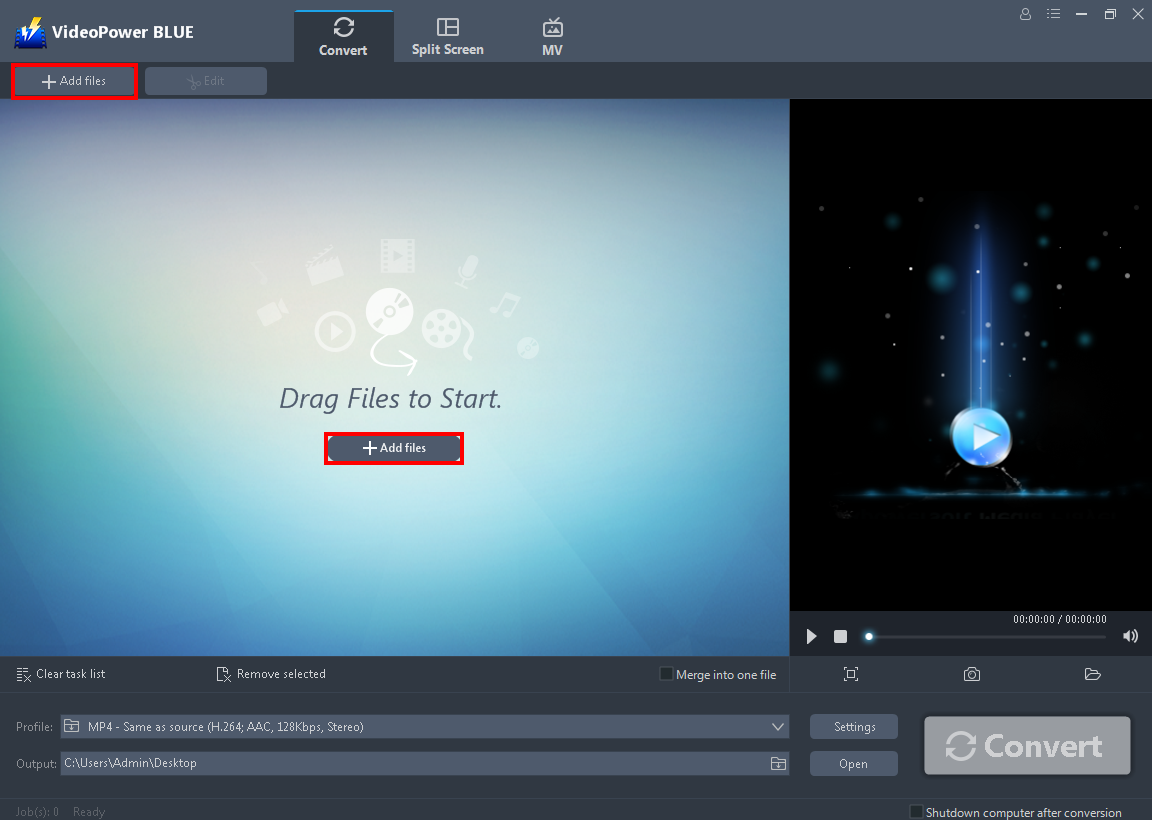
Click to launch the software. You can directly import the video file by clicking the “Add files” button or by drag-and-drop the video files to the interface.
Step 2: Edit the video
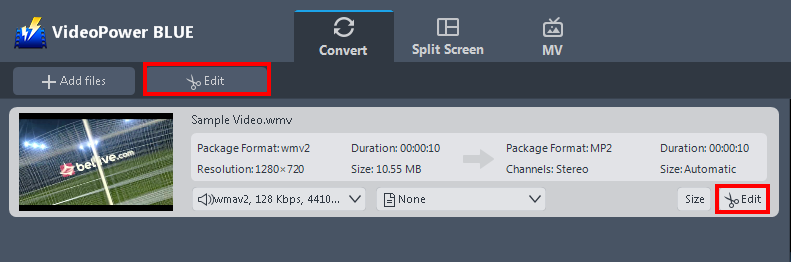
The imported video file is displayed in the list. Click the “Edit” button above or at the right side of the file to open the built-in video editor.
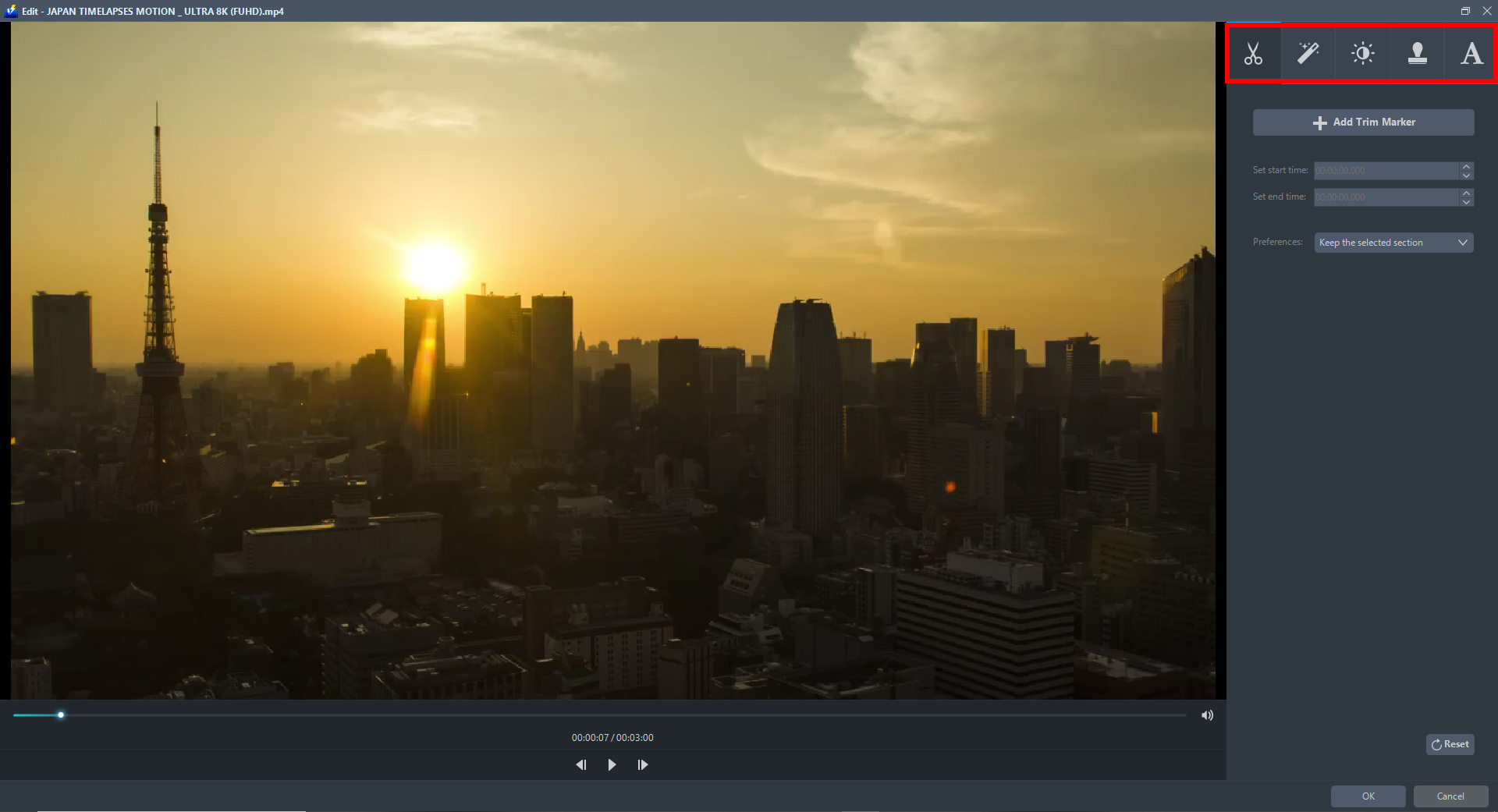
The built-in video editor will pop up, with its help, you can enhance the video before converting it. Adjust speed and volume, trim, cut, crop, rotate, or flip videos. Add effects, subtitles, and watermark while adjusting brightness, contrast, and saturation that will make editing conveniently easier.
Step 3: Convert the video to a Samsung phone
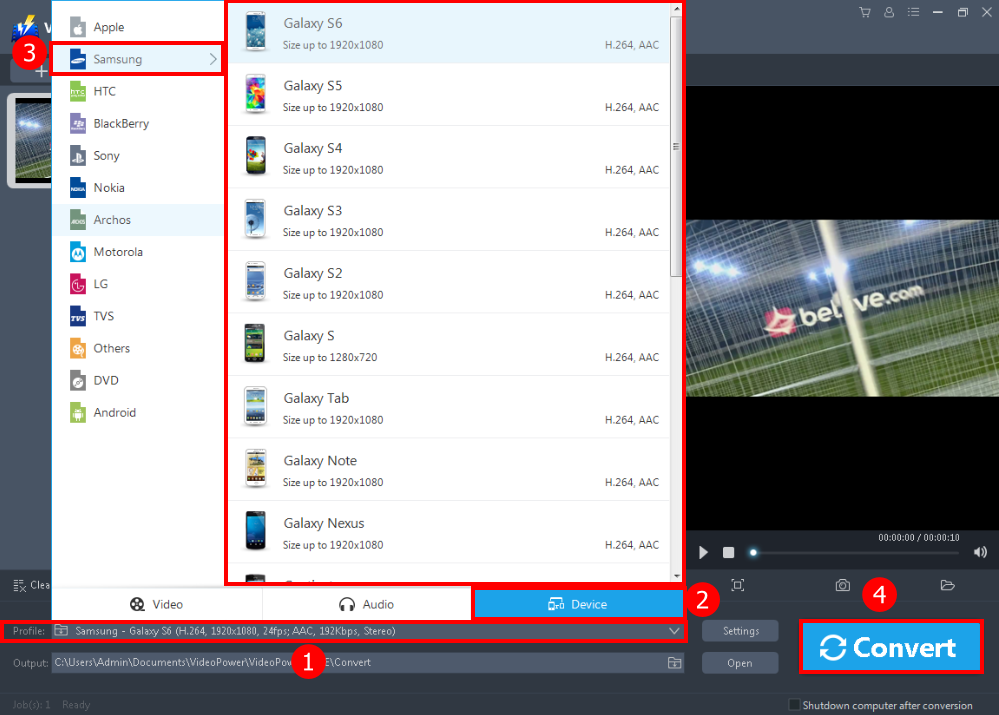
1. Click to open the “Profile” drop-down menu to see the formats list.
2. Navigate to the “Device” section.
3. Choose the “Samsung” preset as the output device and the exact model of the Samsung device you have.
4. Click the “Convert” button on the lowest-right of the interface. The conversion process will automatically start.
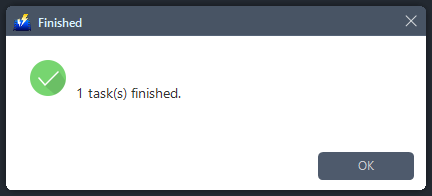
A pop-up window from the program will appear informing you that the conversion is complete. Click “OK” to open the folder of your saved converted video files.
Conclusion:
Converting videos is fast and simple with this tool. It doesn’t take a tech genius to learn how to convert a video even for first-timers.
Thus, converting video files for Samsung devices is as easy as that. VideoPower BLUE is a professional software which supports video conversion to a compatible format for Samsung phones and tablets.
Moreover, this software not only supports the conversion of video and audio files it also features basic video and audio editing such as effects, watermarks, subtitles, trimming, and cropping.
ZEUS series can do everything that VideoPower series can do and more, the interface is almost the same.
Check out NOW! Start easier with more affordable prices!
ZEUS Series
VideoPower brother products, start easier with more affordable prices!
| ZEUS BUNDLE 1 Year License ⇒ $29.99 |
ZEUS BUNDLE LITE 1 Year License ⇒ $19.99 |
ZEUS RECORD LITE 1 Year License ⇒ $9.98 |
ZEUS DOWNLOAD LITE 1 Year License ⇒ $9.98 |
||
| Screen Recorder | Screen&Audio Recording | ✔ | ✔ | ✔ | |
| Duration Setting, Schedule Recording | ✔ | ||||
| Video Downloader | Paste URL to download, batch download | ✔ | ✔ | ✔ | |
| Search/download video,browser detector | ✔ | ||||
| Music Recorder | Record music and get music ID3 tag info | ✔ | ✔ | ||
| Music search/download/record, CD Ripper/Creator, Audio Editor | ✔ | ||||
| Video Editor | Edit and convert videos, create slideshow | ✔ | |||
| Screen Capture | Capture screen, image editor | ✔ | |||
