Not having a video converter might be a problem because whatever you do, developing technology is not avoidable. There’s a lot of video format that you might be having a problem with like AVCHD file. This file format is not an easy or straightforward file type to play and edit. Users can only watch it on the computer with a specific compatible media player, but can’t really edit or do more with it.
It’s also impossible for users to import the files on iTunes for storage or for syncing with other types of Apple devices. The best solution for this problem is to convert the AVCHD files to a more common format.
A converted AVCHD file for playback and editing purposes is much better. But what is the best converter software that could ensure lossless quality and a faster conversion speed?
VideoPower BLUE or ZEUS is an amazing, hassle-free, and trusted video converter application software that is best suited for this file. Converting AVCHD file with this software doesn’t change the quality of the original file.
AVCHD file cannot be edited in regular converters but with VideoPower BLUE it is possible. This software provides you various features such as recording, video editing which includes trimming, rotating, adjusting the resolution, speed, volume, brightness, adding subtitles, and a lot more.
ZEUS can do what VideoPower series can do and more with an almost similar interface.
Check out NOW! Start easier with more affordable prices!
Step 1: Import AVCHD Videos
Run the program if you have installed the Video Converter software successfully on your PC. You can directly import the file to the program by clicking the “Add files” button or by drag-and-drop to the interface.
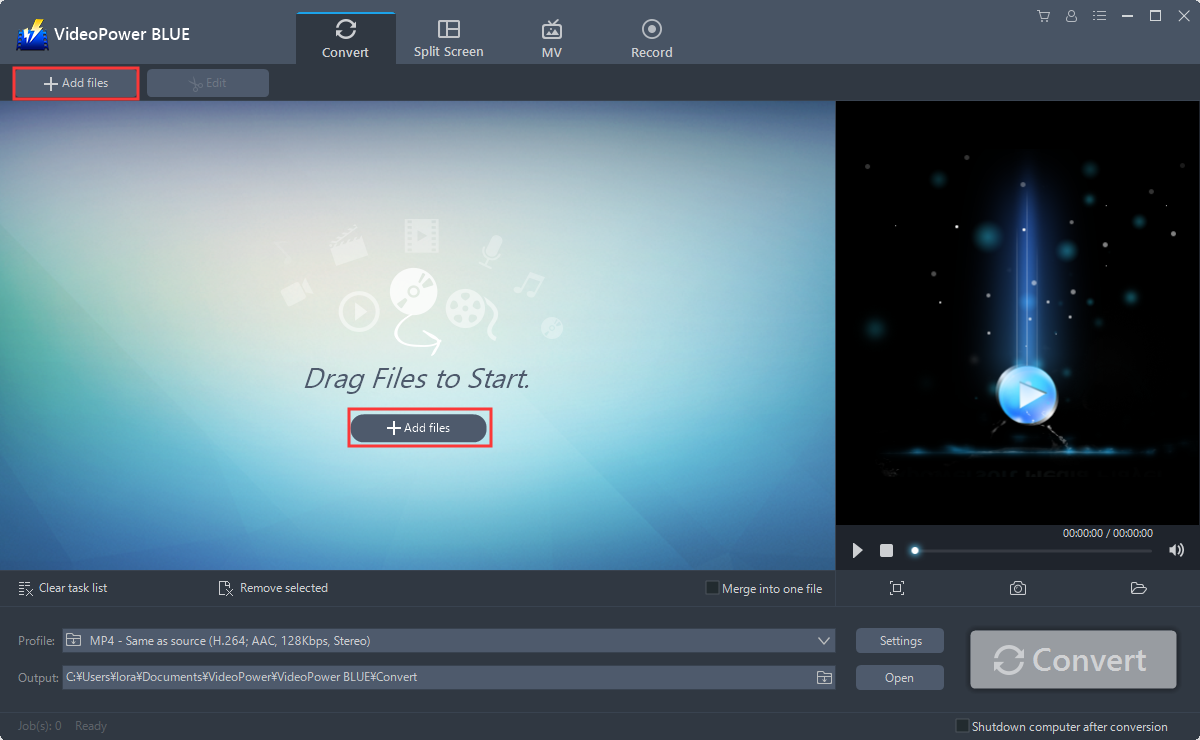
Step 2: Convert AVCHD file to another format
1. Set the output format and folder first. Click the “Profile” search box to set the desired convert format, for example, MP4.
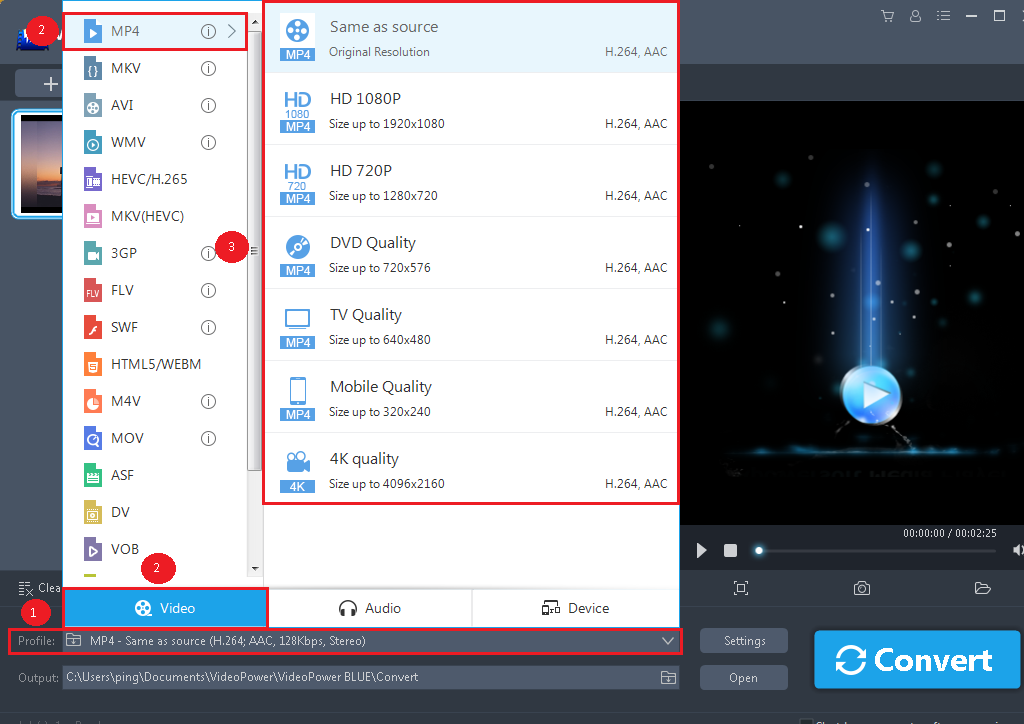
2. You can also customize frame rate, bitrates, codec, etc. manually. Just click the “Settings” button to enter the “Preset editor” window, and then you can change the value and click “OK” to save the settings.
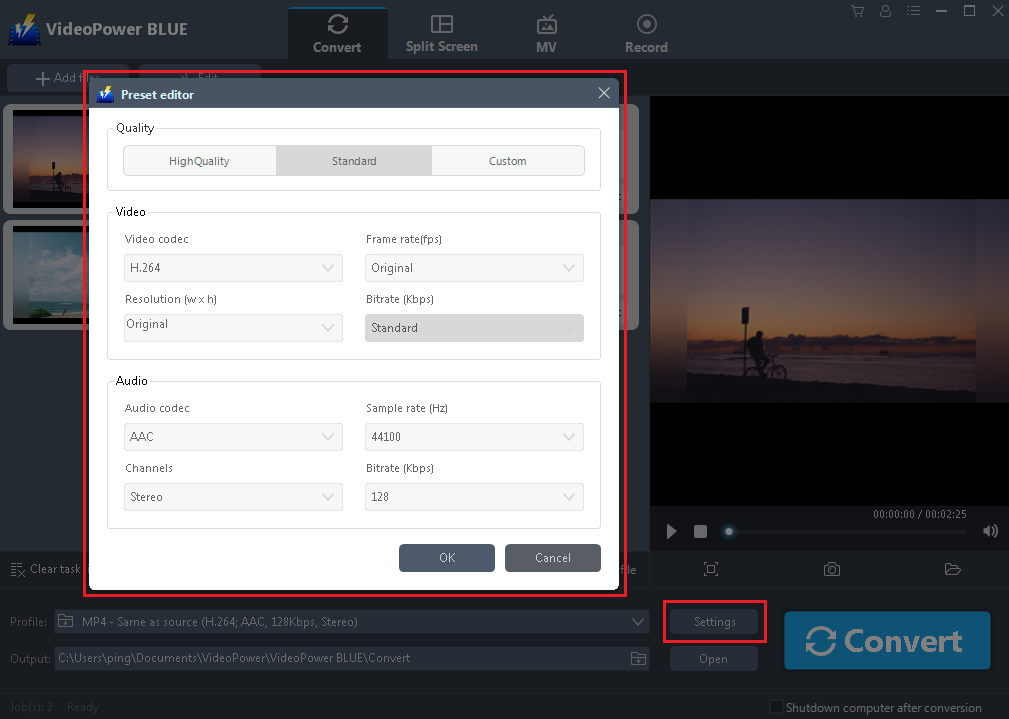
3. Then click the “Convert” button to start converting.
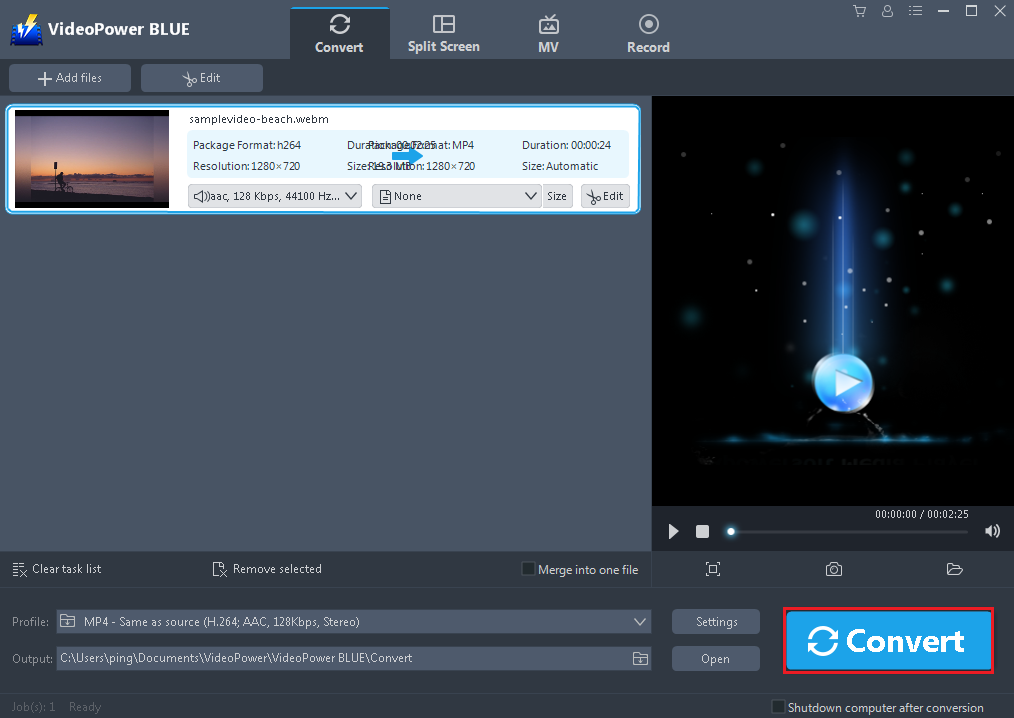
Step 3: Open saved folder
After the conversion is complete. Click “OK” on the pop-up window to open the output folder.
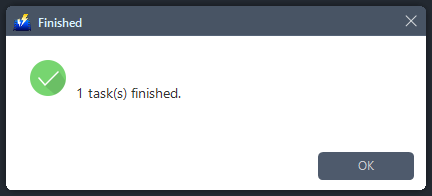
Conclusion:
Watching AVCHD video files is an ache for most of the users. Thus, converting it to another format without losing its original quality is the best choice. So, to make it possible, there is a third-party application software called VideoPower BLUE. This software is amazing, hassle-free, and trusted with various useful professional features that can help users improve their files like editing and split-screen feature.
ZEUS series can do everything that VideoPower series can do and more, the interface is almost the same.
Check out NOW! Start easier with more affordable prices!
ZEUS Series
VideoPower brother products, start easier with more affordable prices!
| ZEUS BUNDLE 1 Year License ⇒ $29.99 |
ZEUS BUNDLE LITE 1 Year License ⇒ $19.99 |
ZEUS RECORD LITE 1 Year License ⇒ $9.98 |
ZEUS DOWNLOAD LITE 1 Year License ⇒ $9.98 |
||
| Screen Recorder | Screen&Audio Recording | ✔ | ✔ | ✔ | |
| Duration Setting, Schedule Recording | ✔ | ||||
| Video Downloader | Paste URL to download, batch download | ✔ | ✔ | ✔ | |
| Search/download video,browser detector | ✔ | ||||
| Music Recorder | Record music and get music ID3 tag info | ✔ | ✔ | ||
| Music search/download/record, CD Ripper/Creator, Audio Editor | ✔ | ||||
| Video Editor | Edit and convert videos, create slideshow | ✔ | |||
| Screen Capture | Capture screen, image editor | ✔ | |||
