If you’re specifically interested in saving music and videos also you want to play them offline then I bet you’re interested in saving videos and music from video sharing platforms on the internet. VideoPower RED is the best software for you. Using this downloader it will make your life easier especially when watching offline videos.
It offers five impressive features for the users:
DOWNLOAD
Using this feature, user can paste the URL of the video they want to download. You can add a batch of URL and download multiple videos. The completed videos were automatically saved in your storage folder. You can see here the videos that are downloading, the status of the video if it stops or fails, the file name, speed, size, as well as the source.
The completed videos are listed with the file name, source, date, and duration. You can convert these completed videos and edit them on “Convert”. Lastly, the trash is one of the important functions here especially when you accidentally deleted a video because you can still restore or completely remove them.
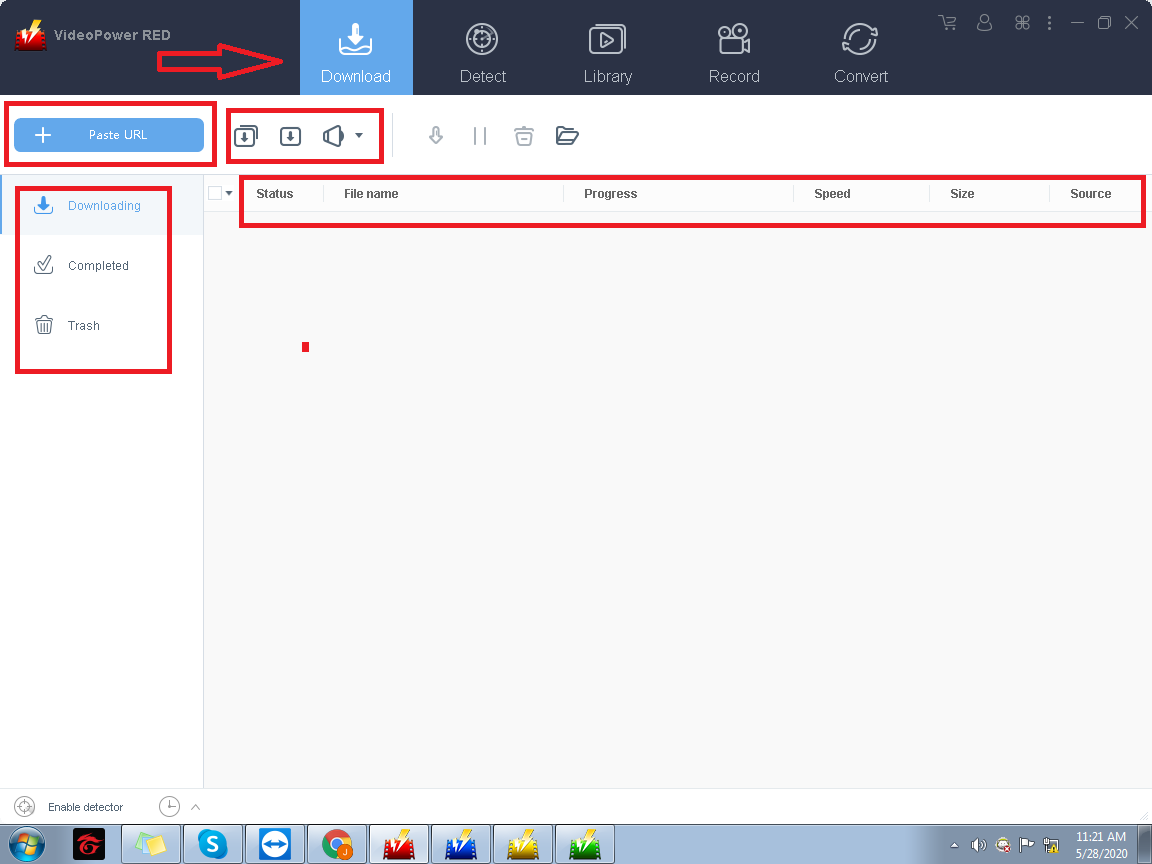
DETECT
This is one of the most brilliant functions I’ve ever seen in this software. In this feature, you can search a site like YouTube, Vimeo, Ted, Daily Motion, Vevo, and find a video you want to download. Instead of minimizing the software, open Google, and search a new site, VideoPower RED allows you to search what you are looking for.
LIBRARY
In this feature, it offers numerous videos that you watch or download. There are categories such as recent, recommended, popular, or search videos from it. You can instantly share the URL, watch it later or download the video.
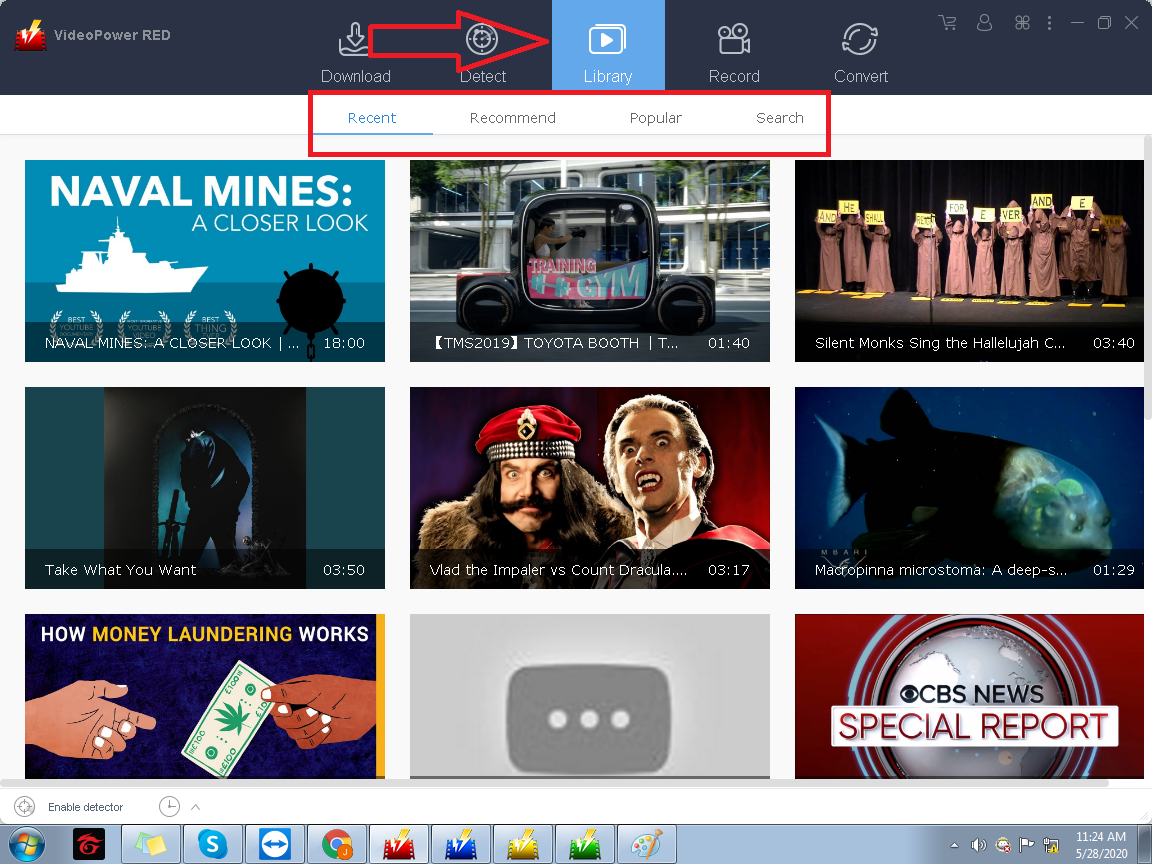
RECORD
If you are fond of doing tutorials and demonstration then this feature is best for you. It can record screen actions including webcam and audio. You can open your microphone and adjust the sound system. The output is automatically saved in your storage folder. You can also convert and edit it and that is a huge plus!
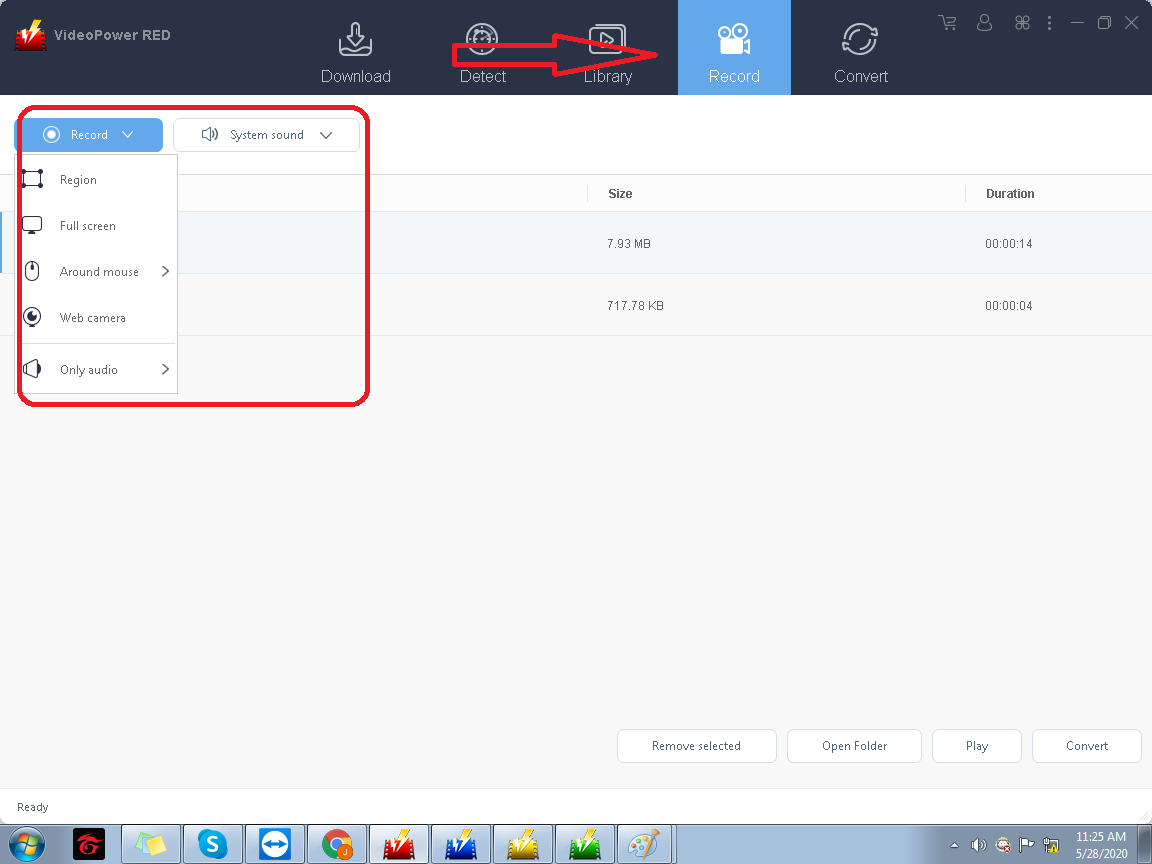
CONVERT
This feature allows you to flip, rotate, and crop a video. The user can adjust the speed, brightness, volume, contrast, and saturation for better output. This software is a great solution for adding subtitles on a video, easier and less frustrating. You can convert it easily and take a screenshot of it.
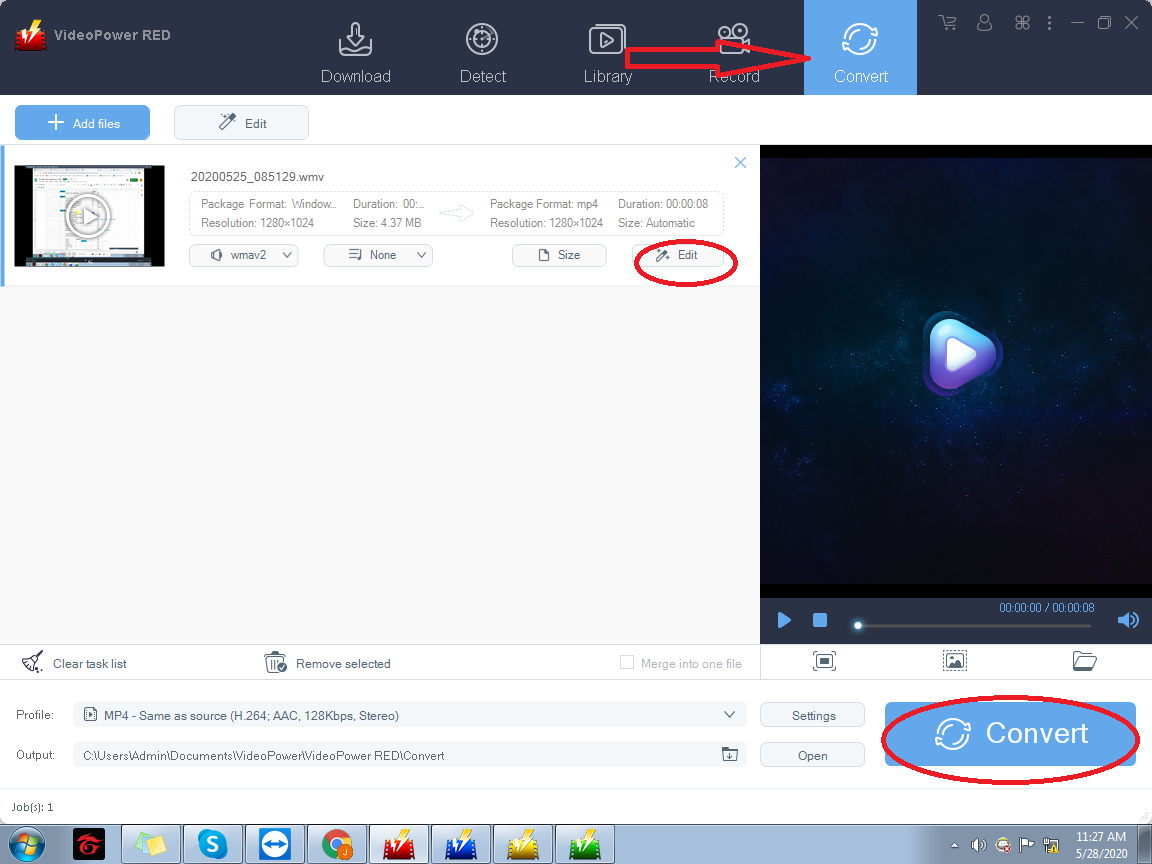
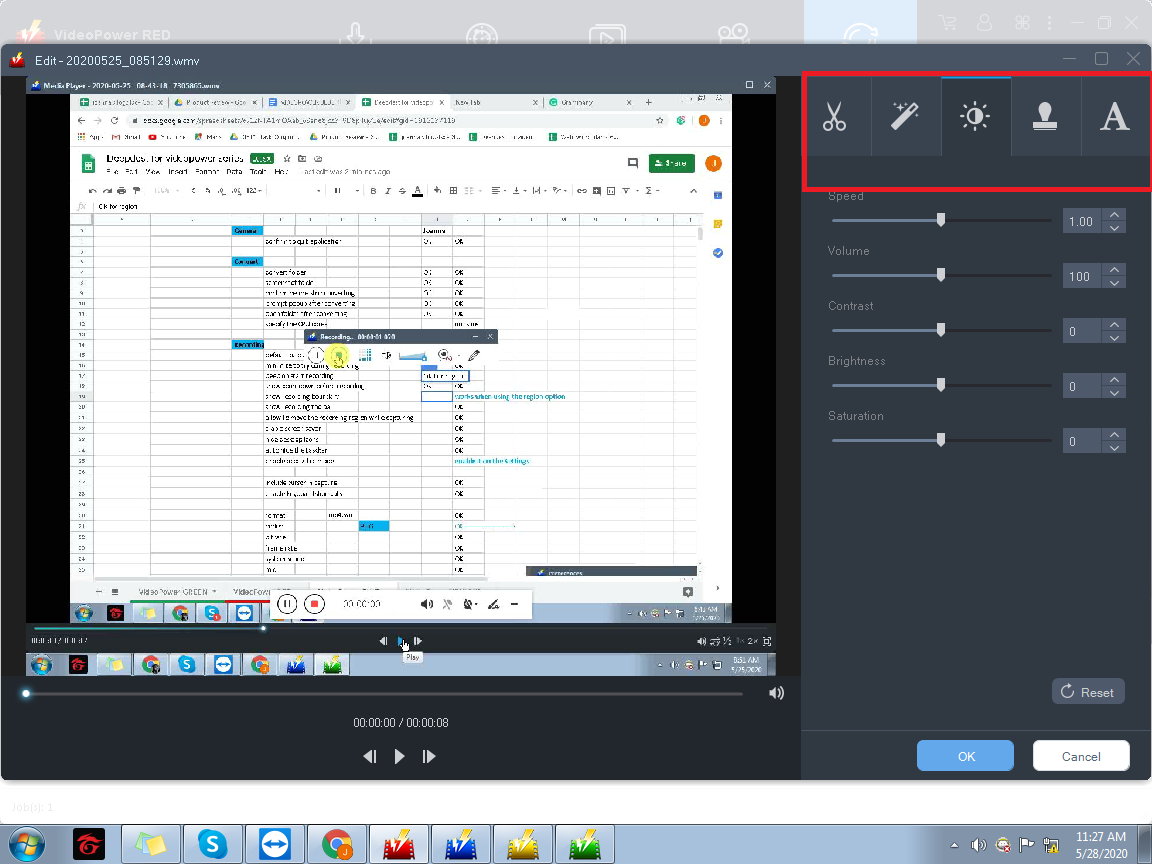
SETTINGS
The settings are impressive. The user can simply set and adjust everything in settings and start working. It offers a lot of choices that make the software more excellent. You can set the confirmation to quit the application so that if you accidentally click the close button, the popup box will appear with the choices of minimizing the program or quit it.
From there, you can easily set the hotkeys, you can adjust the download and output format and many more. It also offers multiple languages so that users across the globe can use it.
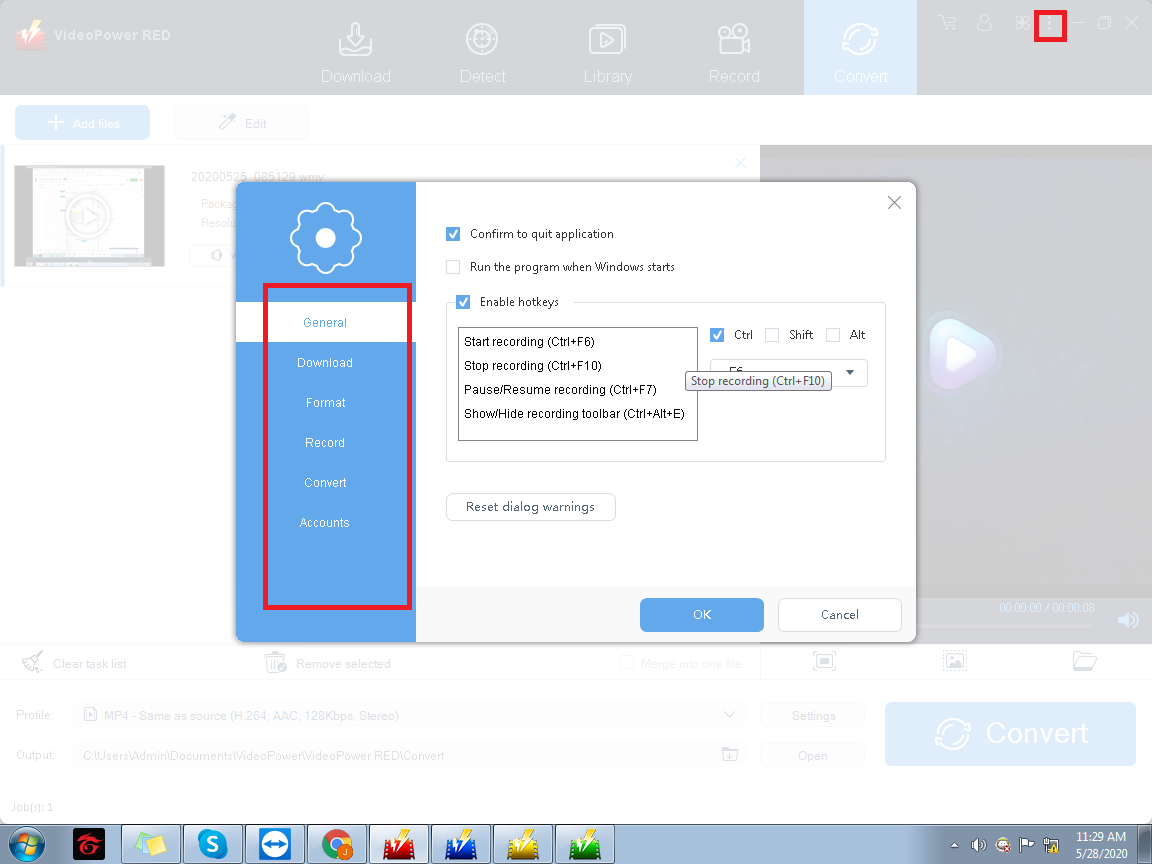
There are also added functions, like the “Edit Audio”. Using this, you can append and insert an audio file and also, mix and overwrite with a sound file.
You can also see the position as well as the duration of the audio and export the full sound or make a selection. Before you save it, you can adjust the format and quality in the popup box.
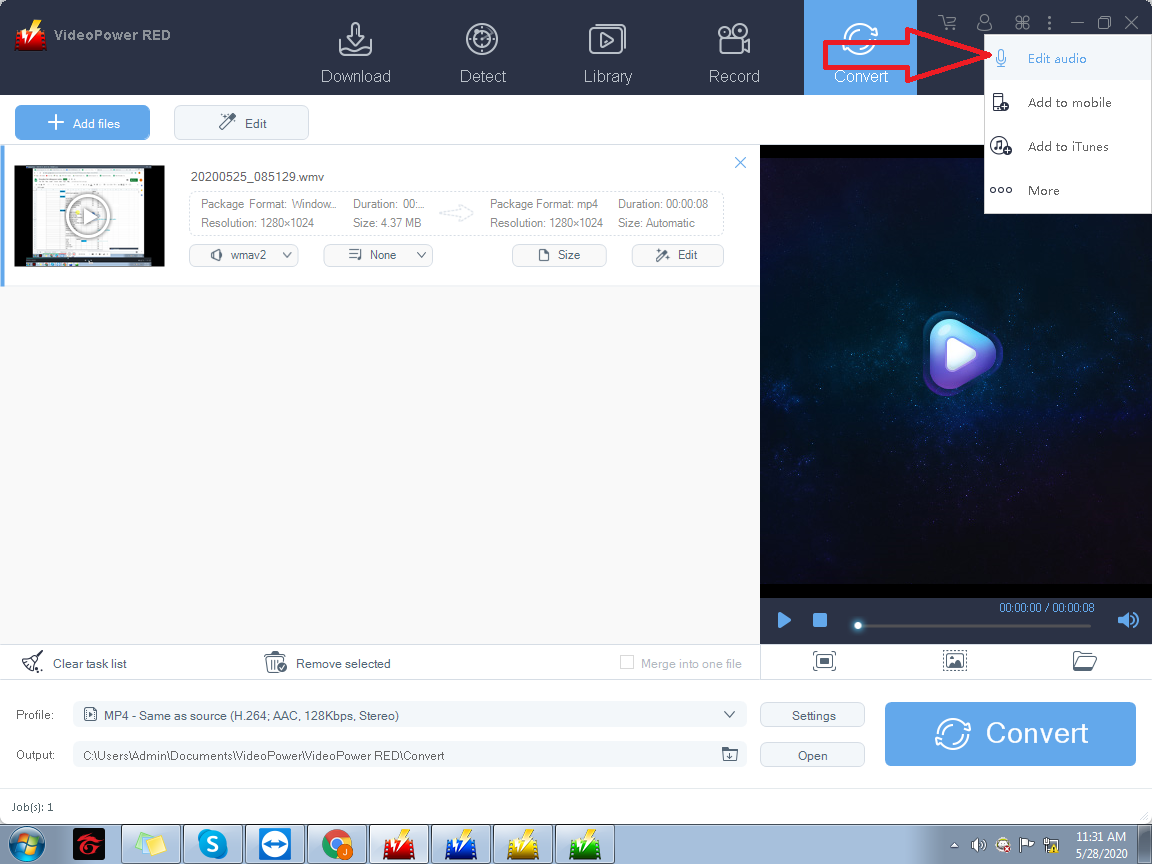
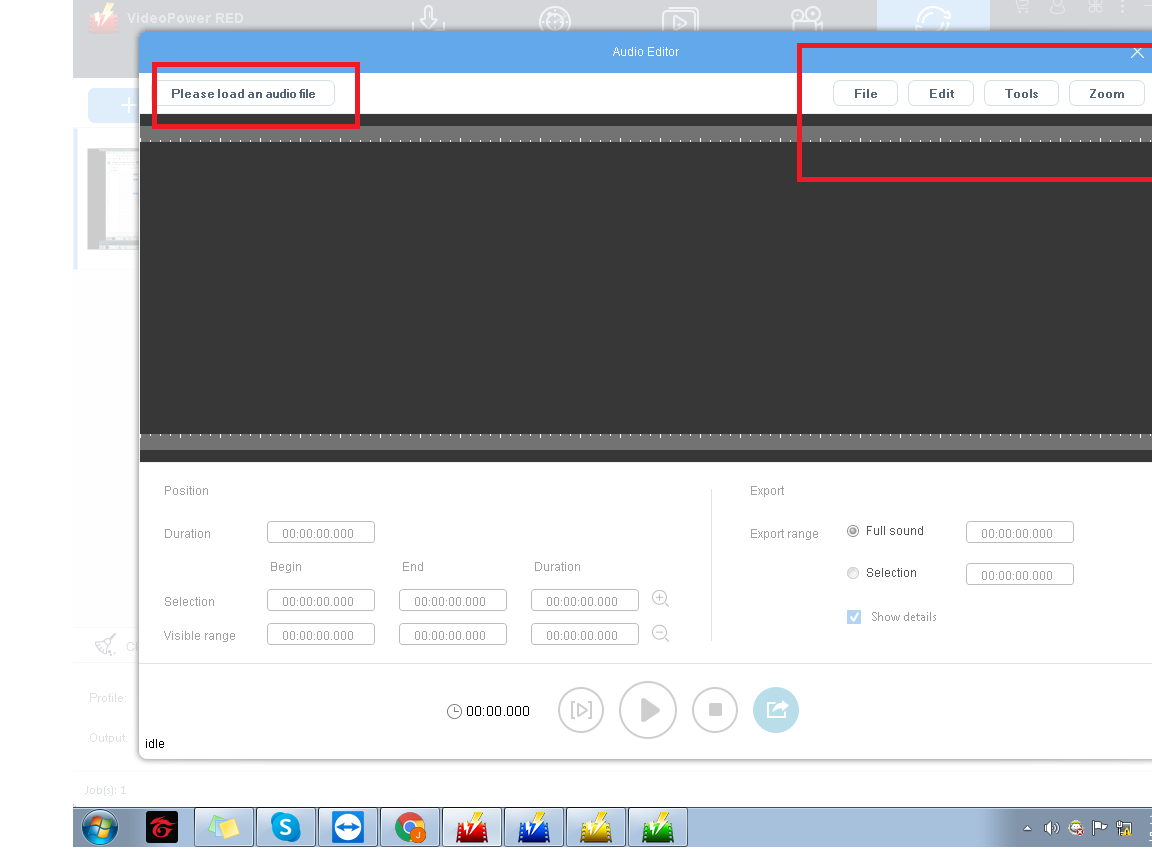
At the bottom, there are also choices of actions that you can choose after downloading a video, the choices are” Do nothing”, “Shutdown”, “Lock Screen”, “Sleep” and “Quit”.
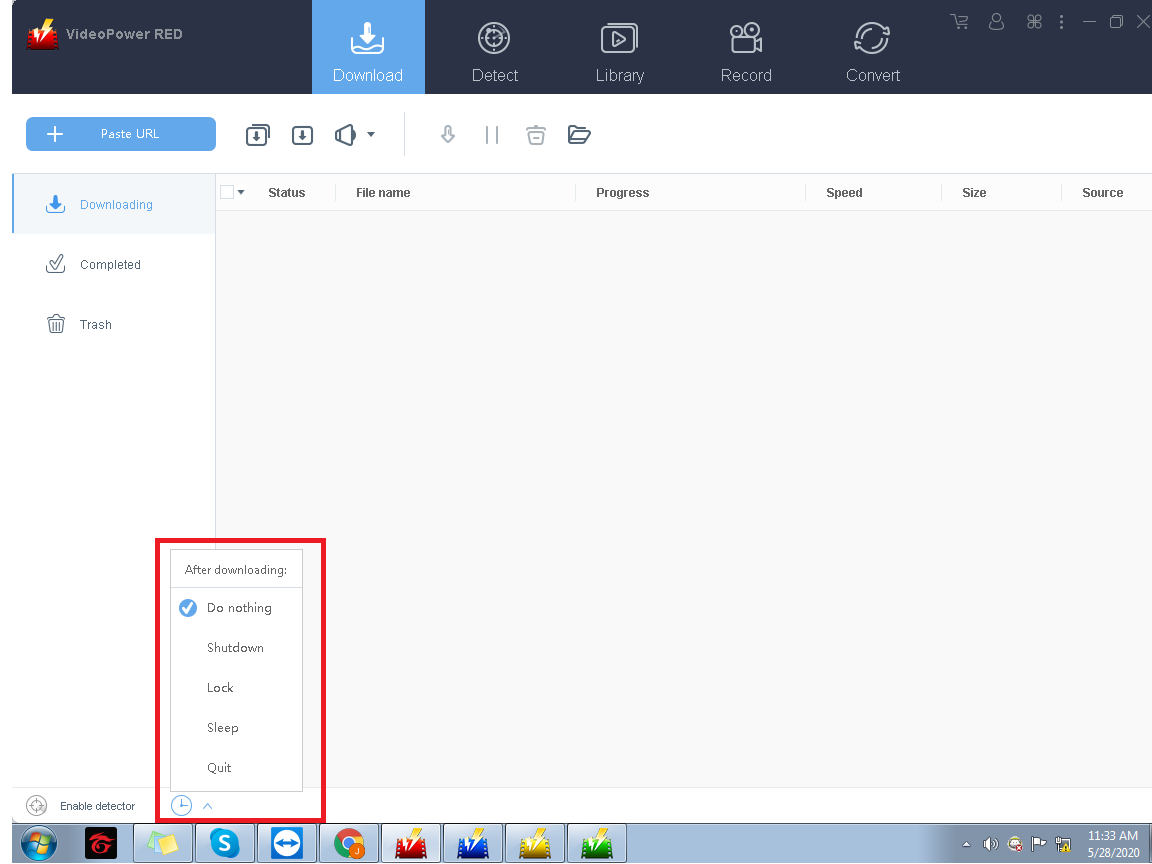
Like other software, you need to put your registration code or purchase it registered version to freely use all its functions. I can say that this is worth purchasing. This is beneficial for those people who are fond of downloading videos especially if you have slow internet. You don’t need to be frustrated when the video suddenly stops because you can easily download it first and watch it without any hesitation that it might stop.
All in all, VideoPower RED is a great choice for downloading videos. There are many sites that you can use to download videos, but VideoPower RED is a lot better than them. It is simple and easy to use.
Other software typically doesn’t give you much but this software allows you to know and adjust in terms of quality and format. This software is one of a kind.
ZEUS Series
VideoPower brother products, start easier with more affordable prices!
| ZEUS BUNDLE 1 Year License ⇒ $29.99 |
ZEUS BUNDLE LITE 1 Year License ⇒ $19.99 |
ZEUS RECORD LITE 1 Year License ⇒ $9.98 |
ZEUS DOWNLOAD LITE 1 Year License ⇒ $9.98 |
||
| Screen Recorder | Screen&Audio Recording | ✔ | ✔ | ✔ | |
| Duration Setting, Schedule Recording | ✔ | ||||
| Video Downloader | Paste URL to download, batch download | ✔ | ✔ | ✔ | |
| Search/download video,browser detector | ✔ | ||||
| Music Recorder | Record music and get music ID3 tag info | ✔ | ✔ | ||
| Music search/download/record, CD Ripper/Creator, Audio Editor | ✔ | ||||
| Video Editor | Edit and convert videos, create slideshow | ✔ | |||
| Screen Capture | Capture screen, image editor | ✔ | |||
