VideoPower RED is one of the products of VideoPower that offers services that mainly focus on Video & Music Download, Record, and Convert.
Unlike any other available applications online, VideoPower RED offers a variety of functionalities available for each service which makes it very flexible and easy to customize. Moreover, its user interface is very good for non-technical users since it is very easy to use.
Video/Music Download
VideoPower RED supports 1000+ video and music sites where you can download like YouTube, Dailymotion, Vevo, Ted, etc. Since it supports a lot of different sites, it allows users to easily search on a browser and download. Another best functionality available in this product is the “Detector”.There are three (3) ways of how the detector works. 1. You can copy and paste a URL to download 2. It auto-detects embedded browsers and 3. it detects the video being played and automatically downloads it. The application also allows batch downloads where you can paste many website links to download at once. This makes all the download hassle free and minimizes work for users.
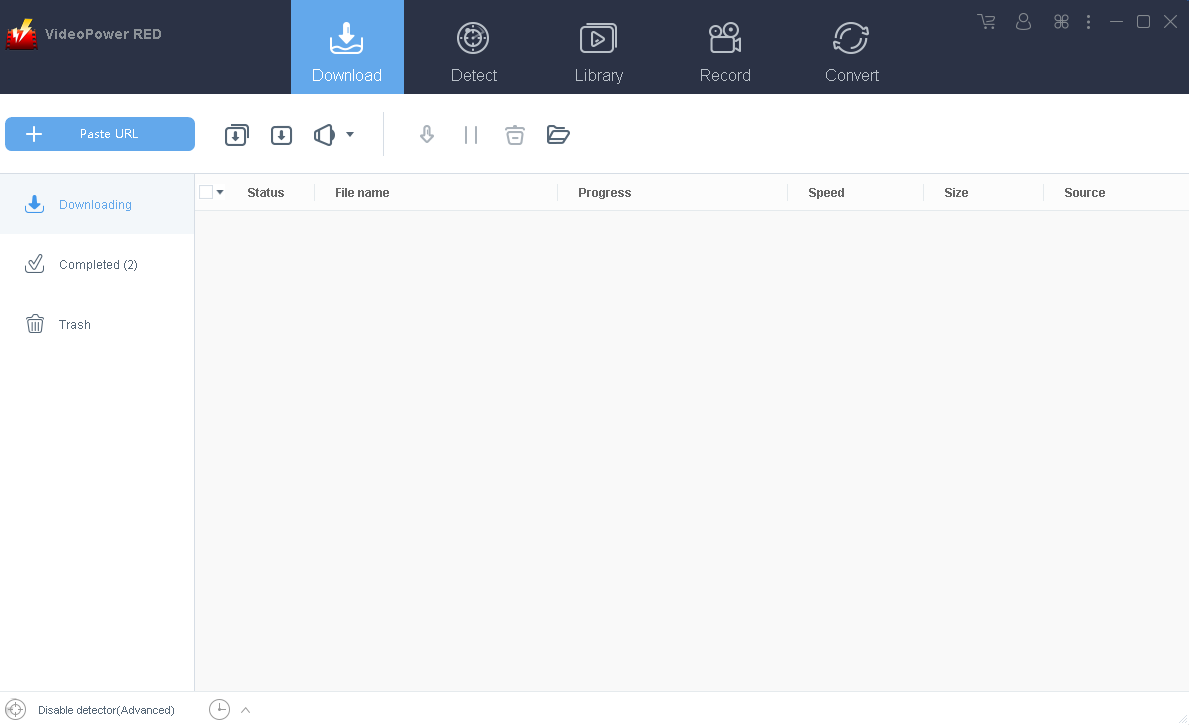
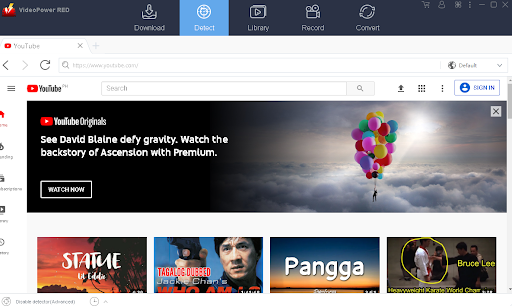
Record Screen and Audio
Record and Audio screening is very useful nowadays, especially when you are doing webinars, tutorials, online meetings, and live streaming. VideoPower RED has an option available where you can record your screen by region, full screen, around mouse, with Web Camera, or Audio only. What I love the most is that it has a function where you can edit Real time the screen that you are recording. You can add shapes, text, or change the color while you are recording. With a lot of customizations available, it amazes me how I can play with all the functions making my recordings unique and have a good quality.
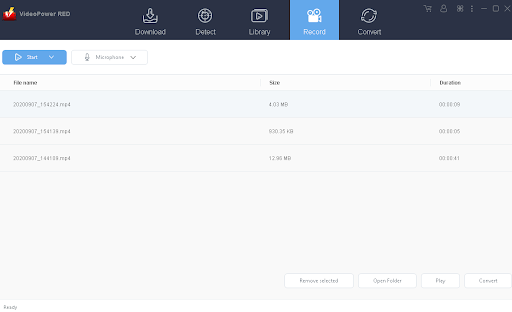
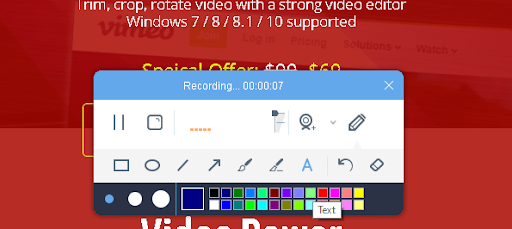
Convert
There are a lot of video editors available online but it is very rare to see a video converter tool and at the same time a video editor. Different from the other video editors, VideoPower RED allows users to edit videos gracefully. Personally, I hate editing videos usually because of the rendering part since it will take a lot of time and makes it difficult to use. But with VideoPower RED application, it skips the rendering waiting time which makes everything very easy and spontaneous.
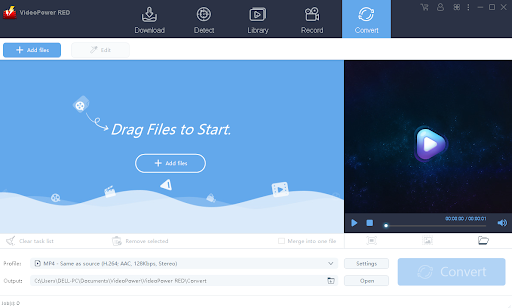
Price
VideoPower RED offers a big discount for a Lifetime License from $99 down to $69. You can pay via Card or PayPal.
Advantages
Flexibility
Easy to Use
Easy to Manage Files and Activities
Allows recording customization
Wide website support for audio and video download
Real time editing for screen recording
Have a good output quality
Wide output format support
Disadvantages
Cannot download audio or video simultaneously using the “Paste URL”. Should use batch URL to download many audio/videos at the same time.
The application corrupts sometimes and requires restarting the application.
Conclusion:
VideoPower RED offers a lot of functionalities that allows a good customization for every output. It opens a lot of options for users to play with. This product also offers a good user interface which makes it very easy to use and easy to manage the files/activities. Even with a wide supported format available, it still shows a good quality output. I highly recommend this product since it offers a good output and good options available for customization.
ZEUS Series
VideoPower brother products, start easier with more affordable prices!
| ZEUS BUNDLE 1 Year License ⇒ $29.99 |
ZEUS BUNDLE LITE 1 Year License ⇒ $19.99 |
ZEUS RECORD LITE 1 Year License ⇒ $9.98 |
ZEUS DOWNLOAD LITE 1 Year License ⇒ $9.98 |
||
| Screen Recorder | Screen&Audio Recording | ✔ | ✔ | ✔ | |
| Duration Setting, Schedule Recording | ✔ | ||||
| Video Downloader | Paste URL to download, batch download | ✔ | ✔ | ✔ | |
| Search/download video,browser detector | ✔ | ||||
| Music Recorder | Record music and get music ID3 tag info | ✔ | ✔ | ||
| Music search/download/record, CD Ripper/Creator, Audio Editor | ✔ | ||||
| Video Editor | Edit and convert videos, create slideshow | ✔ | |||
| Screen Capture | Capture screen, image editor | ✔ | |||
