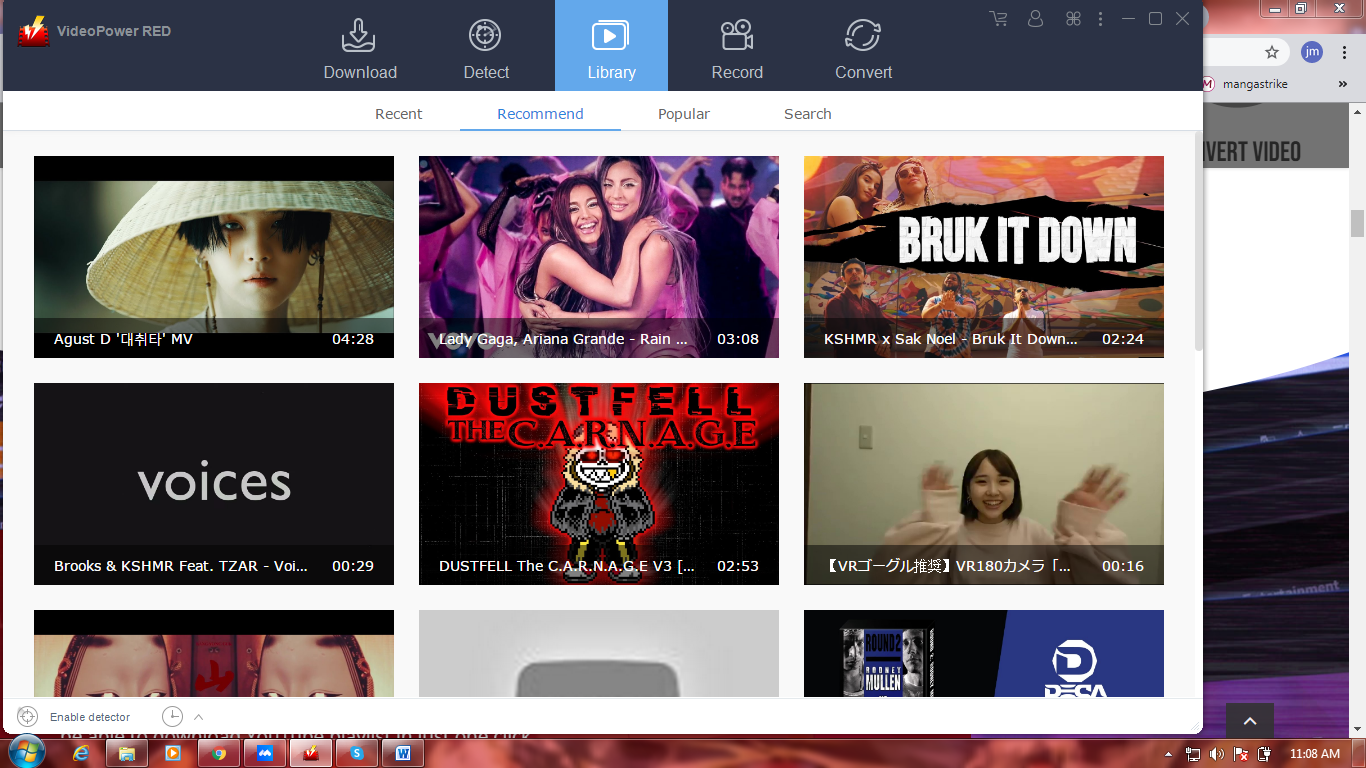
As the evolution of software technologies dominate globally, Companies are looking for new features that they can offer to their customers as they go through fierce market competition. Gold Fortune Trading Co., in Huizhou China, thrives on this field to provide excellent digital software to their valued users around the globe, “VideoPower RED” is one of their outstanding products with multiple features from video streaming, downloading to editing and converting with its very user-friendly interface.
VideoPower Features.
This exceptionally developed digital media software enables you to experience its diverse capabilities in different areas. The very common features are its entertaining video and audio streaming, you can watch or listen to nearly every available audio and visual file on the internet. On top of that, it also gives you the ability to record your screen, download videos, edit your videos and audios with an option to transfer your media files to iTunes.
Detailed VideoPower Features:
- Free video download
- Video streaming
- Build-in Media Library
- Video and Audio Recorder
- Video Editing
- Audio Editing
- iTunes File transfer
- Personalize Setting
Free Video Download
Downloading videos is hugely ordinary to digital users for many reasons such as, personal use, sharing, keeping irreplaceable memories, creating Vlogs, and many more. But, it might be a little tough sometimes because media files on the internet are occasionally restricted for download since they require payments. However, VideoPower will settle that for you. The application will allow you to easily download without dropping a penny by just effortlessly pasting the URL on it.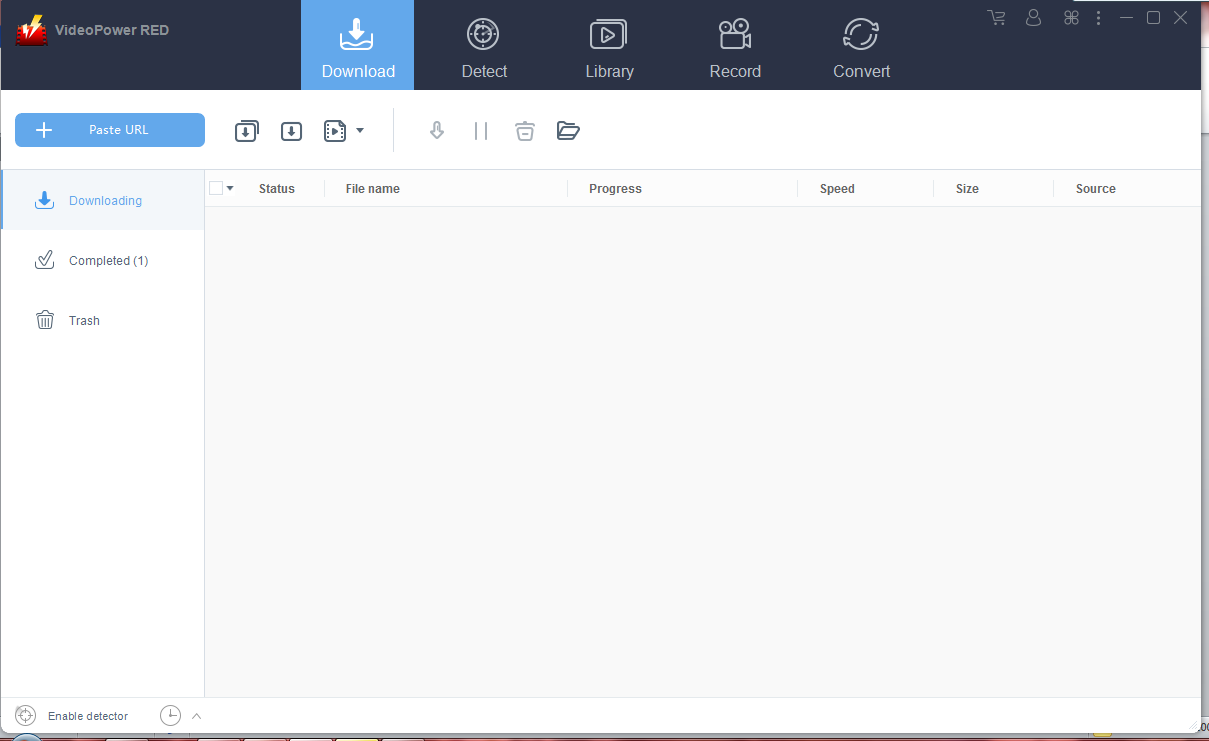
Video Streaming/Media Library
Since we are talking about media software, video and audio streaming features will always be out of the question. May it be habitual or not, people across the internet would always have an interest in watching videos from random sources. A common disadvantage of that is, the users tend to access multiple streaming websites and the multiple tabs become jam-packed on the computer internet browsers. The good thing about this software is, it has a library and search option that makes it easier for you to search videos from different providers, and adding the “Detect” tab, will show you the suggested websites that will save your time and lessen the burden to your computer processor in doing the task in a single computer application.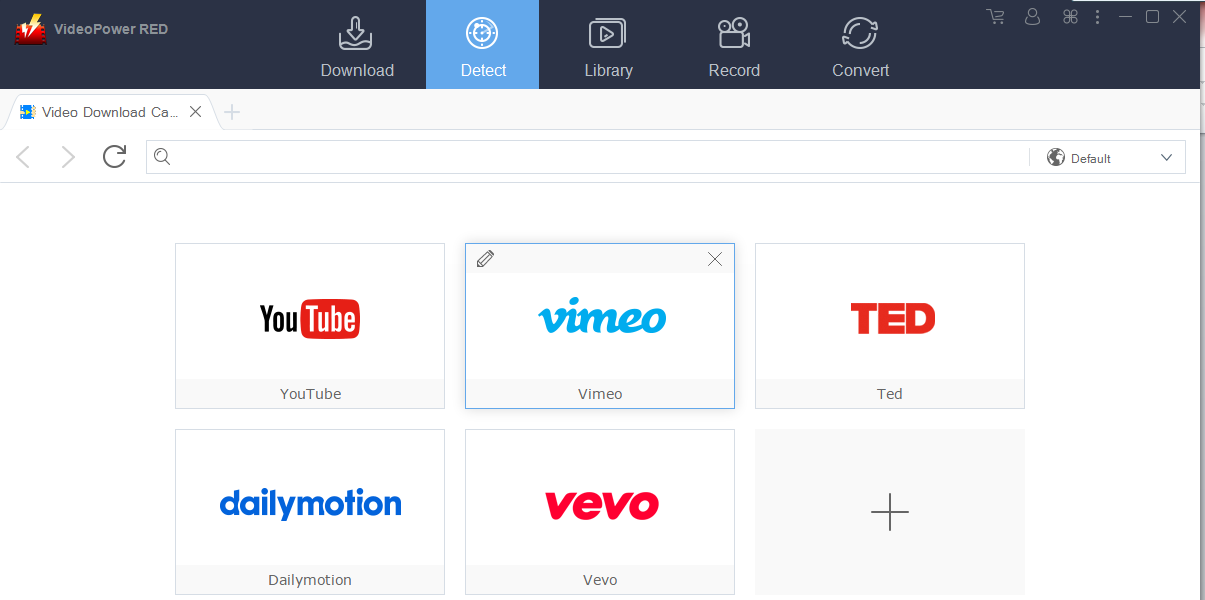
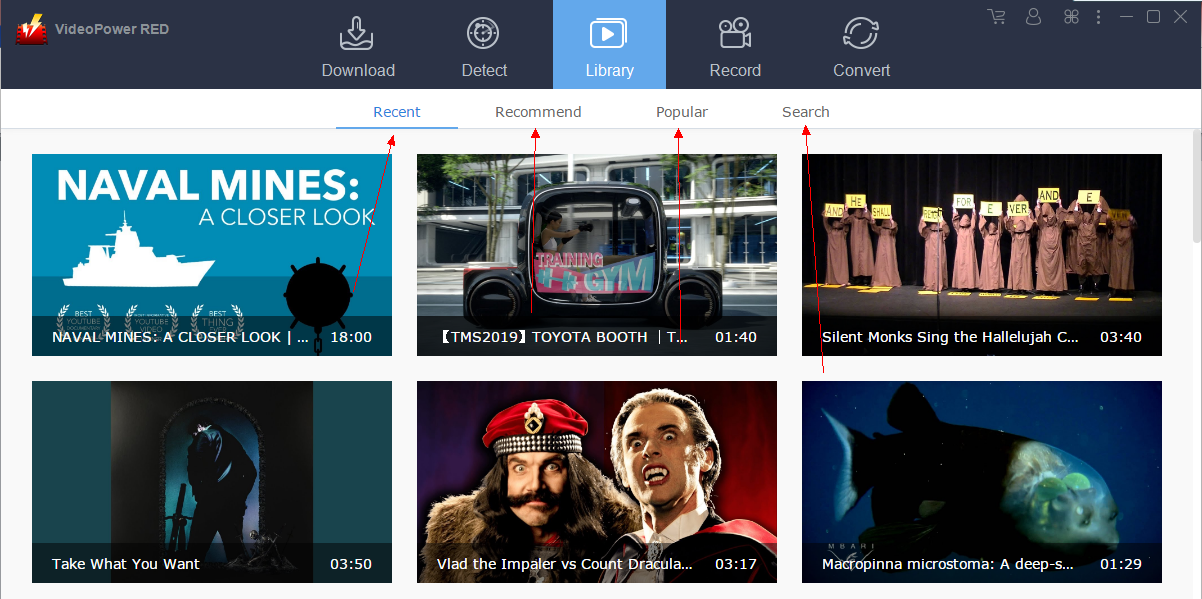
Video and Audio Recorder
Marketing through visual media is more trending now than before. Since it’s a more complicated and detailed type one compared to blogs, it also requires advanced computer software. Computer applications for this area not only are difficult to use but also have limited features, Video creators ending up using multiple software and needing a habitual computer upgrade just for their computer to process these multiple applications at the same time. VideoPower is an all in 1 package with the basic feature that you need in creating your video. The recording is available in different options. You can record a part of your screen, the whole screen, or mouse action. You can also record using a camera installed on the computer and save it as a video file, or record your voice using a microphone for audio files. Yes, that’s right! All these options are available in VideoPower RED which will save you trouble from running a lot of applications on your computer. It can operate on a computer with specs of a 32bit operating system and a 1GHz CPU processor without having a problem.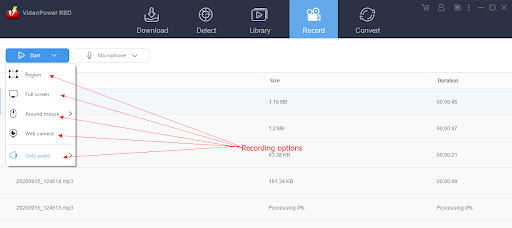
Video Editing
The friendly user interface of VideoPower RED is noticeable in the video editing window along with its basic editing options. You can trim part of the video that is unnecessary, add watermark to prevent copyright issues of your unique video content. Putting special effects as well as subtitles to your video for a more appealing video masterpiece is also available in VideoPower RED making your editing as a piece of a cake with a satisfying experience.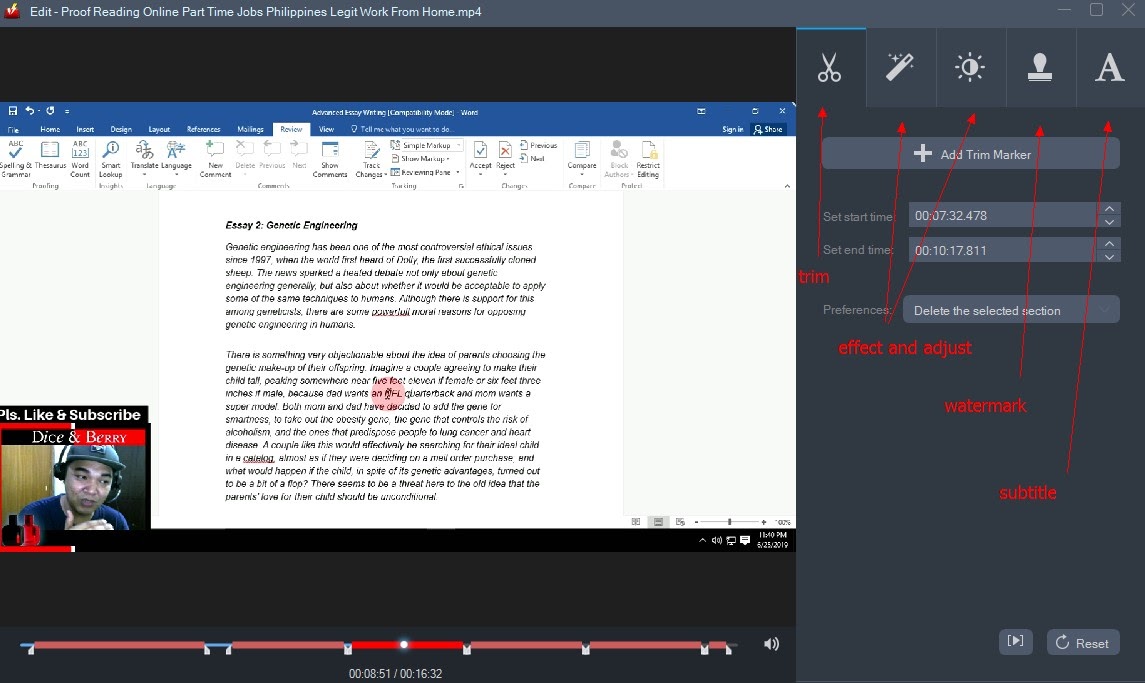
Audio Editing
Editing is incomplete without its audio counterpart, That’s why this choice is also available in VideoPower RED. Aside from editing your videos, you can also rectify your audios. The editing window is capable of trimming and mixing audio files by appending and inserting on the editing interface. The editing window is very simple and easy to navigate. Using it won’t give you a headache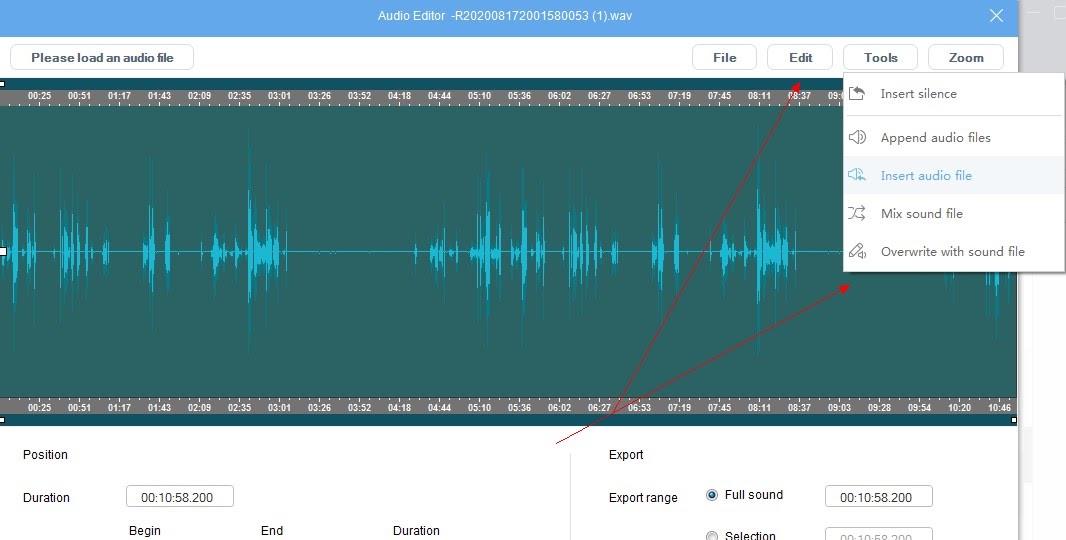
iTunes File Transfer
Apple products are without a doubt peerless making their product extremely popular globally. Yet, on occasions, there are times that download requires payment through iTunes. This setback is nothing with this digital media app, Right! The distinctive file transfer to iTunes feature will aid you to move your videos and audios from your computer to your Apple device that breaks you through from paying.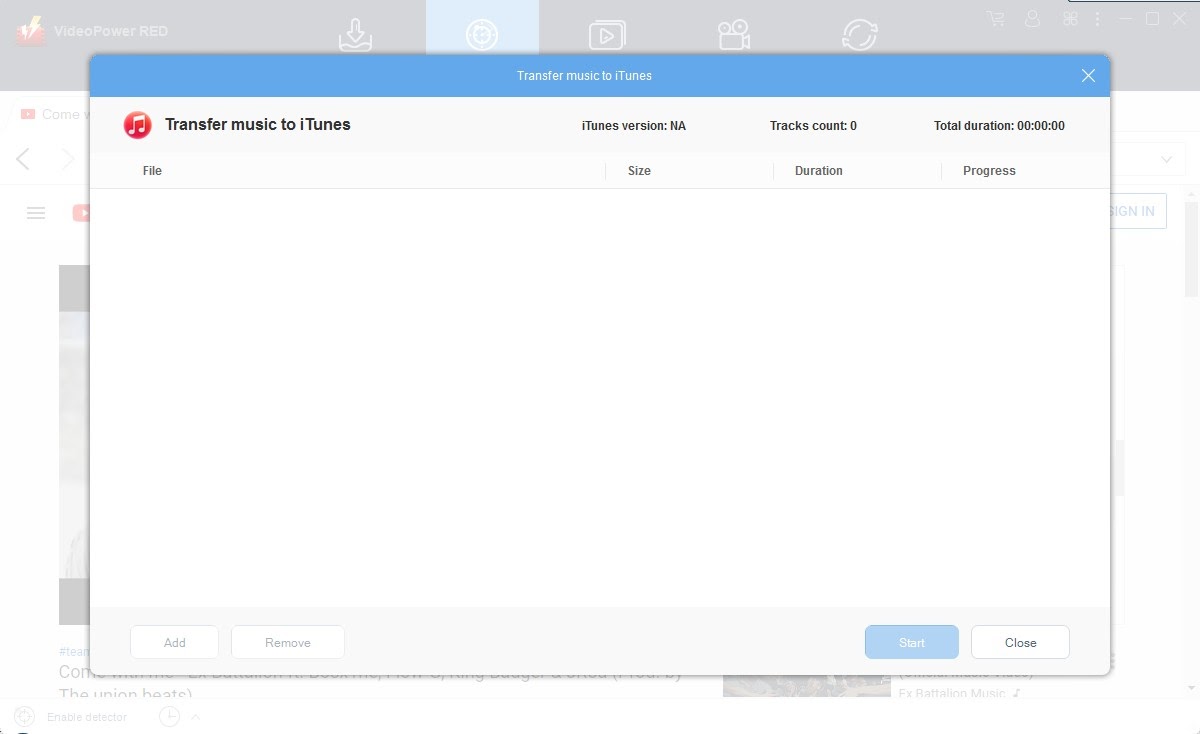
Personalize Setting
Settings are always available to almost all computer applications. So what makes this personalized setting on VideoPower RED special? It’s the security. Similar to other Softwares, it also has settings such as general, download, format, record, and convert settings. However, the account setting is innovative. You can set your account name as well as the password. Having this feature makes you protected in any progress you have in it. This application’s cutting edge attribute will make you feel secure without worrying about other people to see your private files.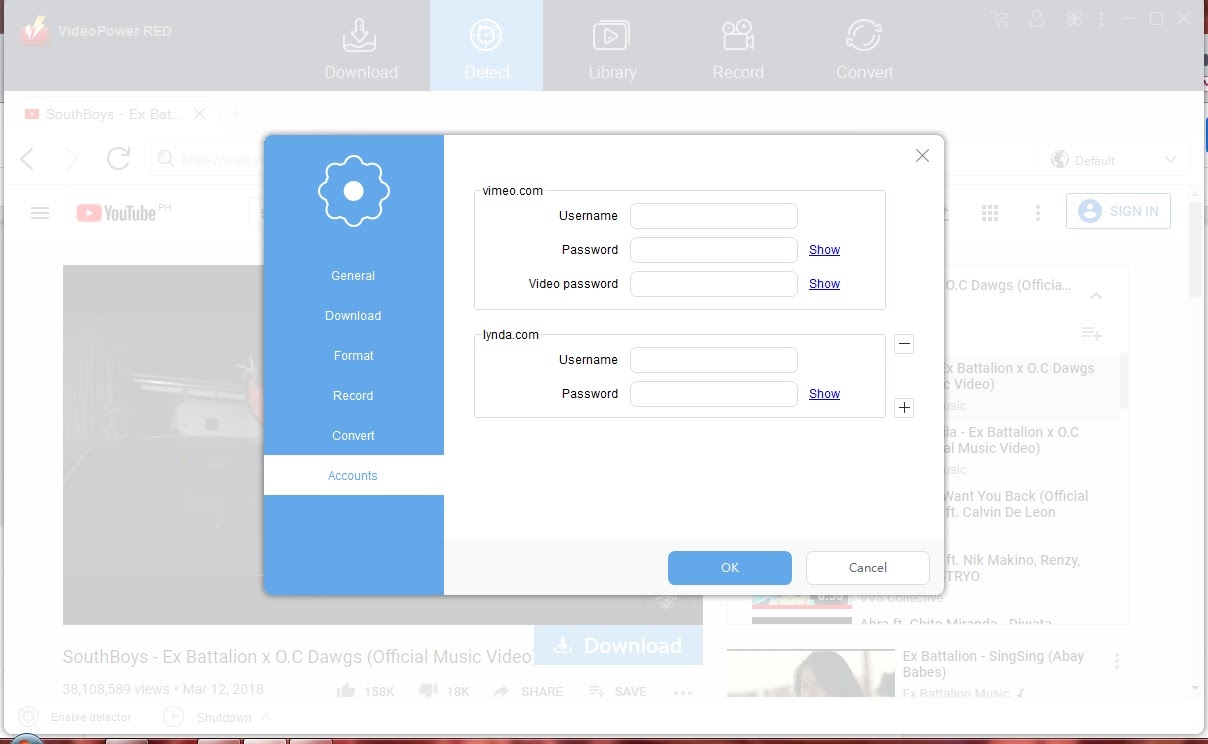
System Requirements
OS: Windows 10 / 8.1 / 8 / 7 (32 / 64bit)
CPU: 1GHz or higher
Memory: 1GB or more (4GB or more recommended)
Hard disk space: 15GB or more recommended
Graphics: NVIDIA GeForce 9 Series / AMD (ATI) HD 4000 / Intel HD Graphics 2500 or later recommended
Network: Internet connection required
Others: net. Framework 4.0 or later required (automatic installation if insufficient), DirectX 9.0c or later required
ADVANTAGES
- Easy search and navigation
- free download to almost all streaming websites
- easy editing interface
- low computer specs consumption
- free conversion to multiple supported formats
- multiple recording options
DISADVANTAGES
- notification keeps showing on the trial version
- needs to pay for a premium version to unlock other options
- basic editing features
Conclusion
It’s now an exaggeration to say that this product is worth knowing. It won’t only make the streaming experience comfortable but also saves you trouble in installing other applications on your computer due to its multi-functions. This advanced computer software will solve the issues most digital media users experience. The product might not completely have everything needed, but what the product correctly has is already far beyond its competitors in the market. Expect that as time passes while the Golden Fortune Trading Co., continuously improves it, the more revolutionary improvement can be anticipated. The editing functions still need improvement. But the computer screen recording faction is perfect especially for users who create videos for vlogs, specifically instructional videos. Despite the downsides, This product deserves its right to be one of the leads in the new era of the digital field.
ZEUS Series
VideoPower brother products, start easier with more affordable prices!
| ZEUS BUNDLE 1 Year License ⇒ $29.99 |
ZEUS BUNDLE LITE 1 Year License ⇒ $19.99 |
ZEUS RECORD LITE 1 Year License ⇒ $9.98 |
ZEUS DOWNLOAD LITE 1 Year License ⇒ $9.98 |
||
| Screen Recorder | Screen&Audio Recording | ✔ | ✔ | ✔ | |
| Duration Setting, Schedule Recording | ✔ | ||||
| Video Downloader | Paste URL to download, batch download | ✔ | ✔ | ✔ | |
| Search/download video,browser detector | ✔ | ||||
| Music Recorder | Record music and get music ID3 tag info | ✔ | ✔ | ||
| Music search/download/record, CD Ripper/Creator, Audio Editor | ✔ | ||||
| Video Editor | Edit and convert videos, create slideshow | ✔ | |||
| Screen Capture | Capture screen, image editor | ✔ | |||
