Downloading Video by pasting the URL
1) Click the Download menu button.
2) Copy video URL from your desired video.
3)click Paste URL then the video will automatically download.
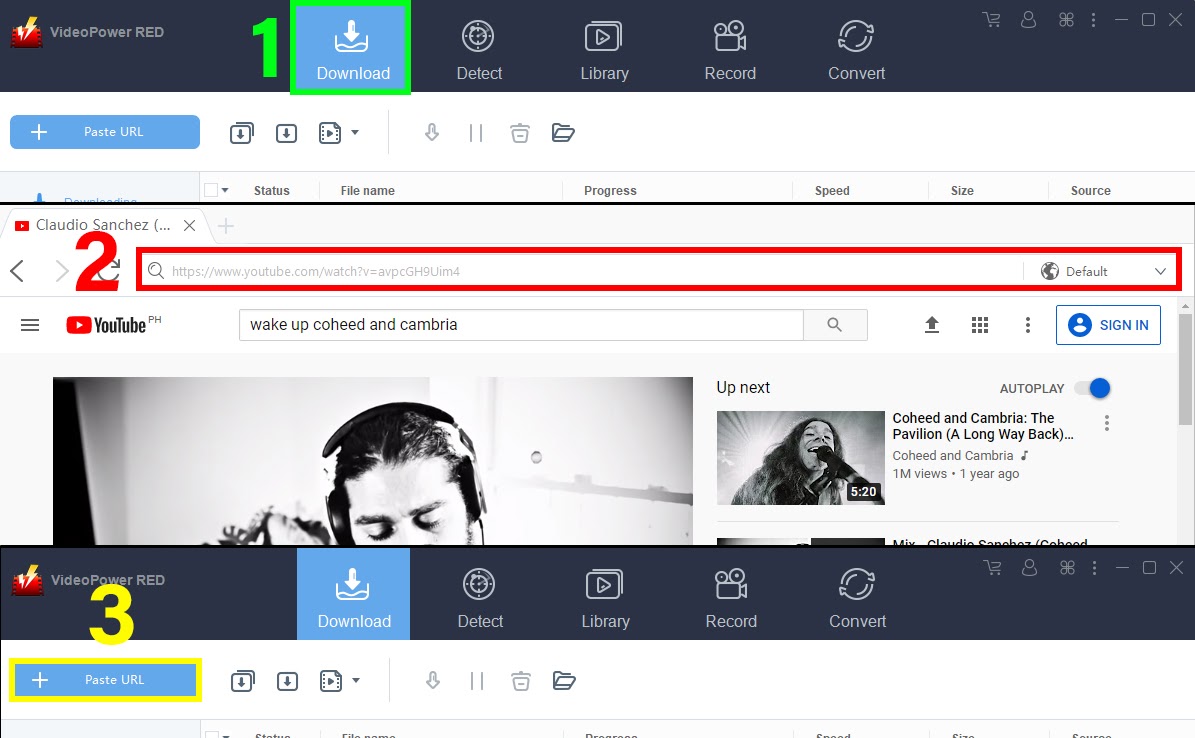
Download Audio
Open the video playback page with a PC browser and copy the URL. Switch to the VideoPower RED operation screen and click “Paste URL” to quickly download the audio file.
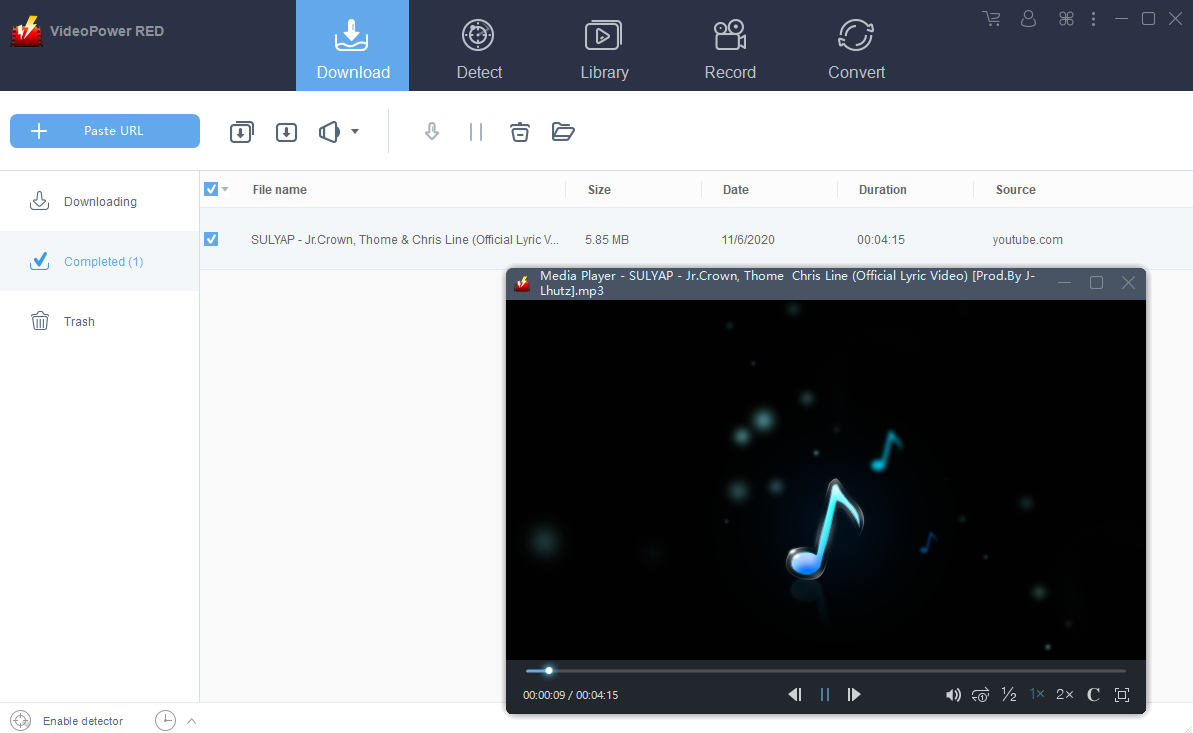
Automatic Detection
The auto-detect plays and downloads video in a built-in browser. It downloads videos especially those that are being played automatically with RTMP, HTTP, HTTPS, and other streaming protocols.
1. Click Detect tab
2. Choose the desired site
3. Search the desired video file
4. Click the Download button below the playback
(Note: Only YouTube site will show download button, other webs will download automatically)
5. Navigate on the Downloading Screen.
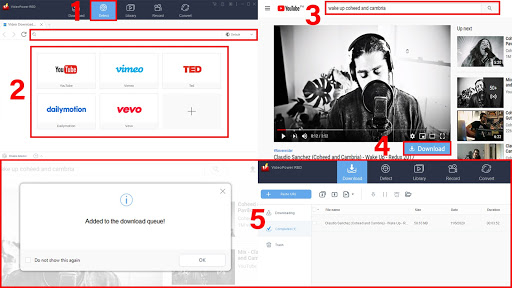
Library
This built-in library contains a rich set of hot videos that fall into three categories: New Arrival, Recommended, and Popular. In this feature, it offers numerous videos that you watch or download. There are categories such as recent, recommended, popular, or search videos from it. You can instantly share the URL, watch it later or download the video.
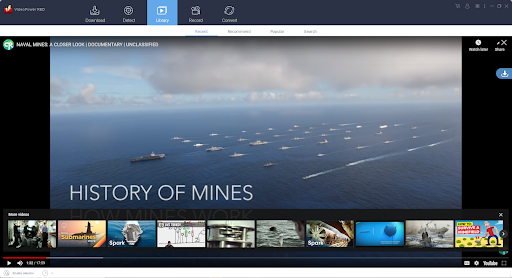
Record Screen
The ability to record your whole screen, one window, or a specific area and simultaneous microphone and system audio recording. A hi-res screen recording.
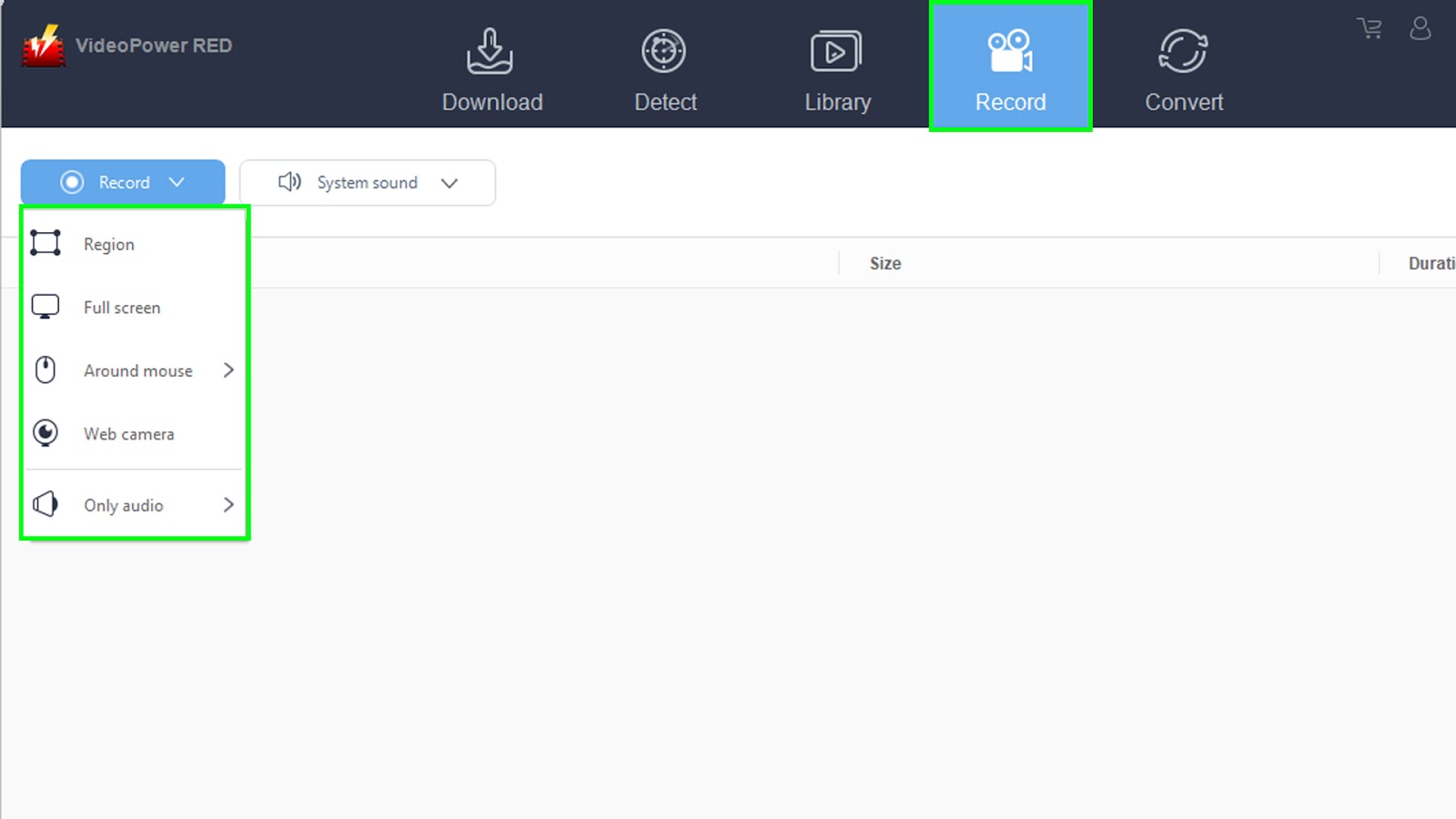
Edit video & Convert
If you’re a beginner who wants to get started editing video and add titles, music, voiceovers and photos to it, that might be preferable, as it’s much easier to pick up and use. Its easy to use and it has advanced features.
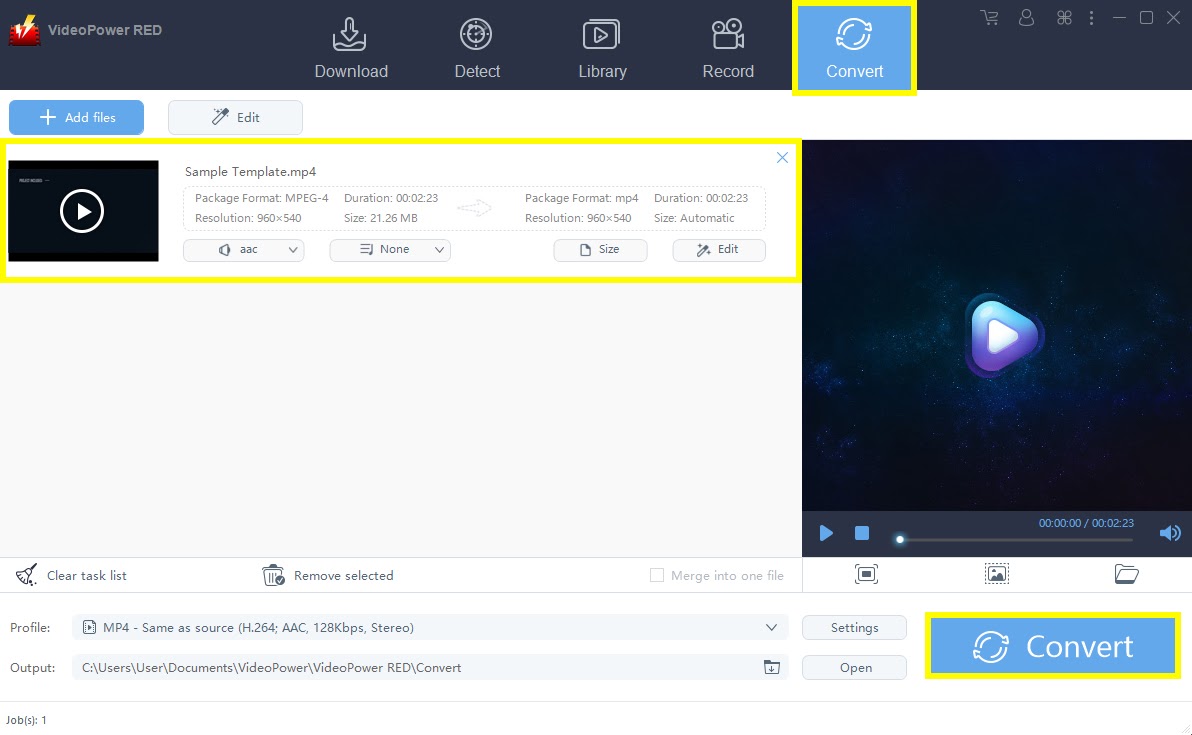
Transfer Music to iTunes
After downloading video and audio, you may want to transfer it to your iPhone or iPad. The distinctive file transfer to iTunes feature will aid you to move your videos and audios from your computer to your Apple device that breaks you through from paying.
1) Open the “Completed” tab under “Download” feature
2) Select the file you want to transfer to iTunes. You can select multiple files.
3) Right-click the file name and click “Add to”.
4) Click “Add to iTunes” from the submenu.
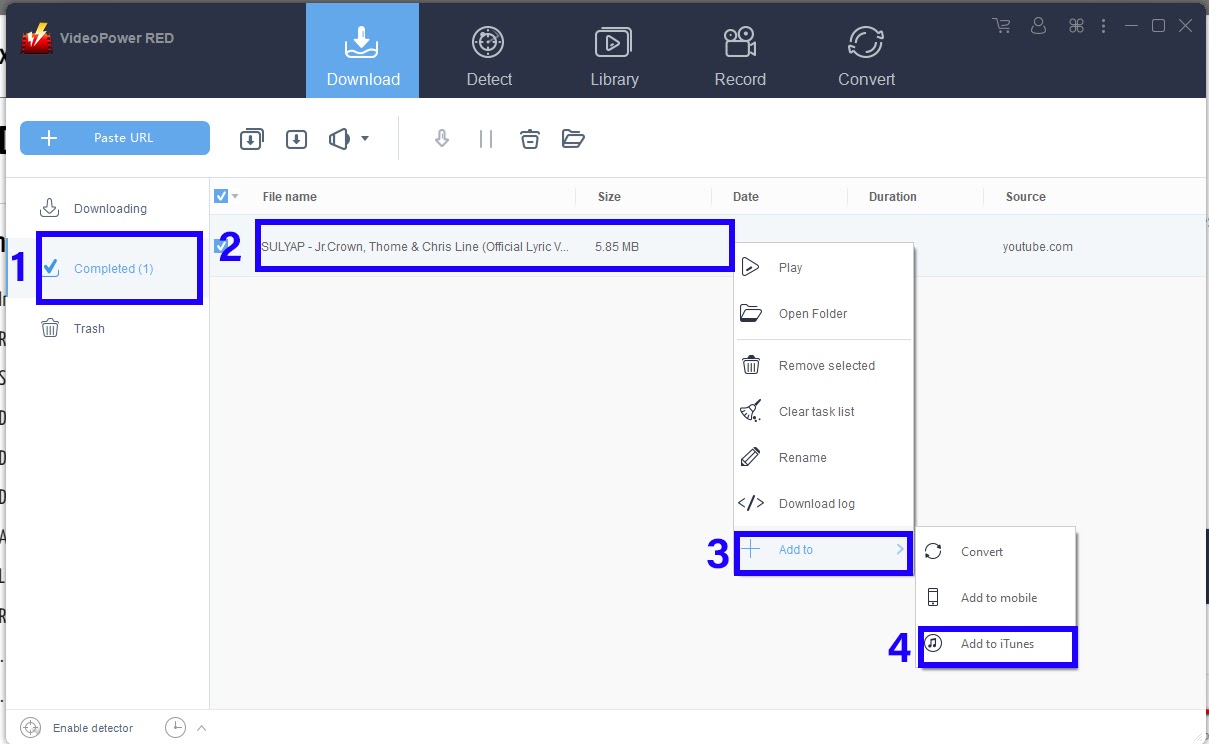
I tested and used it for the first time and it was
quick and easy. I was satisfied on
Video Power Red’s
performance
System Requirements
OS: Windows 10 / 8.1 / 8 / 7 (32 / 64bit)
CPU: 1GHz or higher
Memory: 1GB or more (4GB or more recommended)
Hard disk space: 15GB or more recommended
Graphics: NVIDIA GeForce 9 Series / AMD (ATI) HD 4000 / Intel HD Graphics 2500 or later
recommended
Others: net. Framework 4.0 or later required (automatic installation if insufficient), DirectX 9.0cor later required
ZEUS Series
VideoPower brother products, start easier with more affordable prices!
| ZEUS BUNDLE 1 Year License ⇒ $29.99 |
ZEUS BUNDLE LITE 1 Year License ⇒ $19.99 |
ZEUS RECORD LITE 1 Year License ⇒ $9.98 |
ZEUS DOWNLOAD LITE 1 Year License ⇒ $9.98 |
||
| Screen Recorder | Screen&Audio Recording | ✔ | ✔ | ✔ | |
| Duration Setting, Schedule Recording | ✔ | ||||
| Video Downloader | Paste URL to download, batch download | ✔ | ✔ | ✔ | |
| Search/download video,browser detector | ✔ | ||||
| Music Recorder | Record music and get music ID3 tag info | ✔ | ✔ | ||
| Music search/download/record, CD Ripper/Creator, Audio Editor | ✔ | ||||
| Video Editor | Edit and convert videos, create slideshow | ✔ | |||
| Screen Capture | Capture screen, image editor | ✔ | |||
