YouTube is a video sharing service site where users can watch, like, share, and comment on the streaming videos. Users can also upload their own videos on it to share what they have and know with other people. This site can simply be accessed on PCs, laptops, tablets, and mobile phones.
It is undoubtedly one of the best websites for watching various kinds of videos. With its popularity, lots of people rely on YouTube when they want to watch video tutorials, music videos, game commentaries, and many more.
However, despite its amazing performance, there are still problems that can be encountered with this site. Like, while streaming online, users can experience lag due to slow internet connection, and users can only enjoy varied videos when online.
It is indeed also possible to save videos from this site for offline use by clicking the “save” button found on it.
But, to make offline watching better and more convenient, downloading is the best choice. However, some of the downloaded YouTube videos aren’t compatible with some of the devices that users use. Converting YouTube videos to MOV is the best way.
Therefore, to make it possible an amazing, hassle-free, and trusted third-party application software called VideoPower RED or ZEUS is recommended. With this, users can watch and enjoy any YouTube videos they want while they are offline and it is also compatible with any media player devices especially iPhone or iPad. It lets you convert YouTube to MOV, MP4, WMA, and different other formats.
Try to use the product for free. Just click the link below to download and install the app.
ZEUS can do what VideoPower series can do and more with an almost similar interface.
Check out NOW! Start easier with more affordable prices!
How to Convert YouTube Videos to MOV
Step 1: Set up Download Format
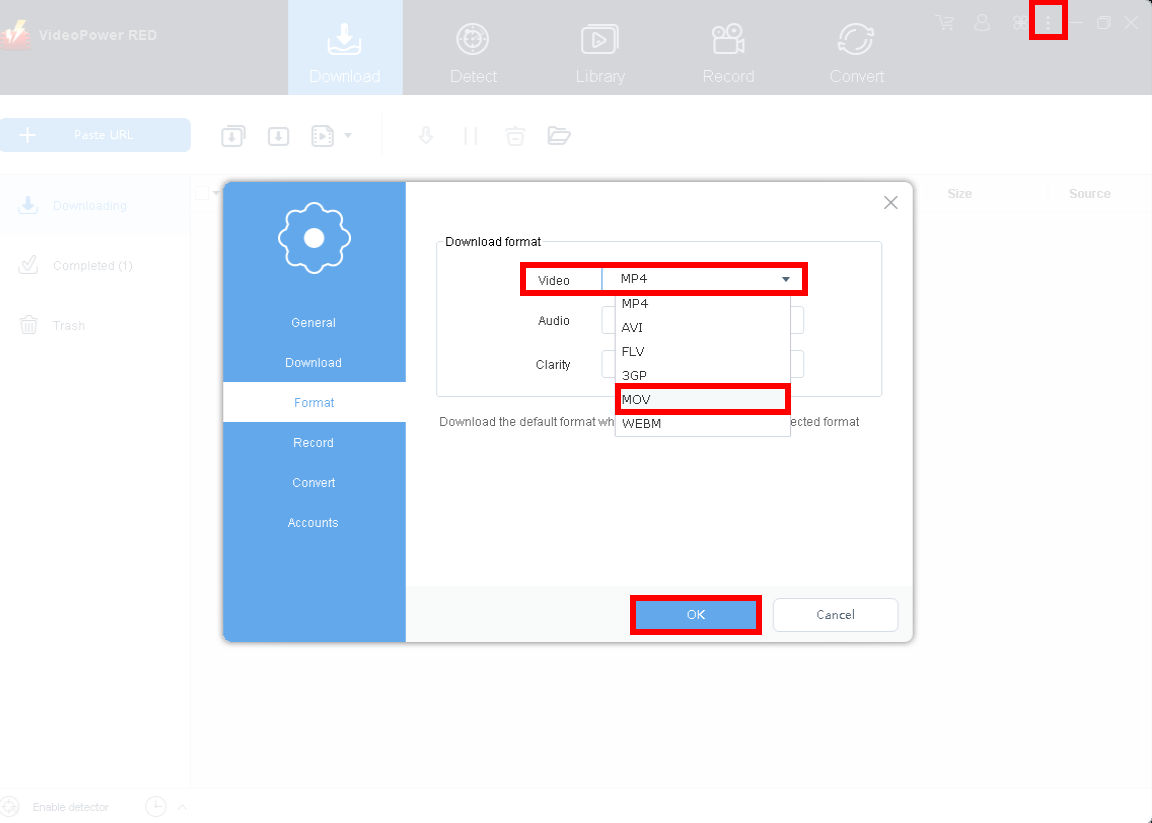
Go to the setting and navigate to the “Format” section. Click the drop-down button and select the “MOV”. Click “OK” to save the setting.
Step 2: Copy the YouTube Video URL
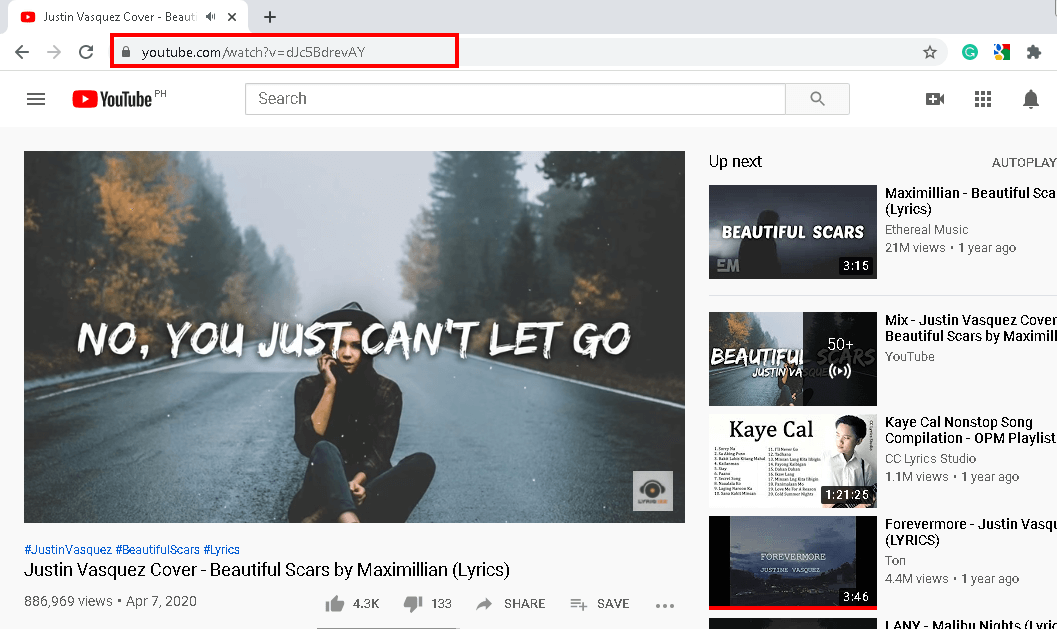
Open the YouTube website and search the video you want to download. Copy the URL of the video.
Step 3: Paste the Video and Start to Download
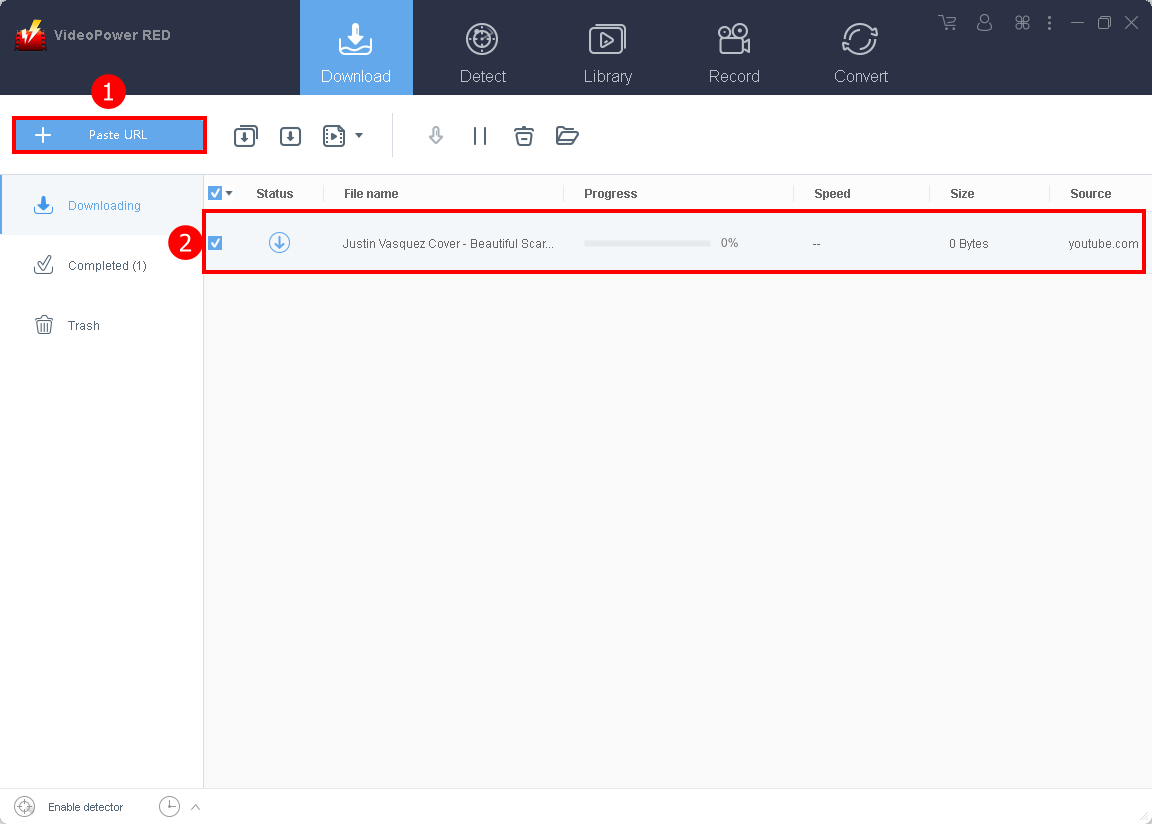
After you launch the program, you will be directly on the download interface. Click the “+ Paste URL” to paste the video. It will naturally start downloading. Wait for it to be finished.
Note: If the site doesn’t provide the selected format, the software will download the video to the default format. However, you are allowed to convert the downloaded video to MOV.
Tips: Convert Downloaded Video to MOV
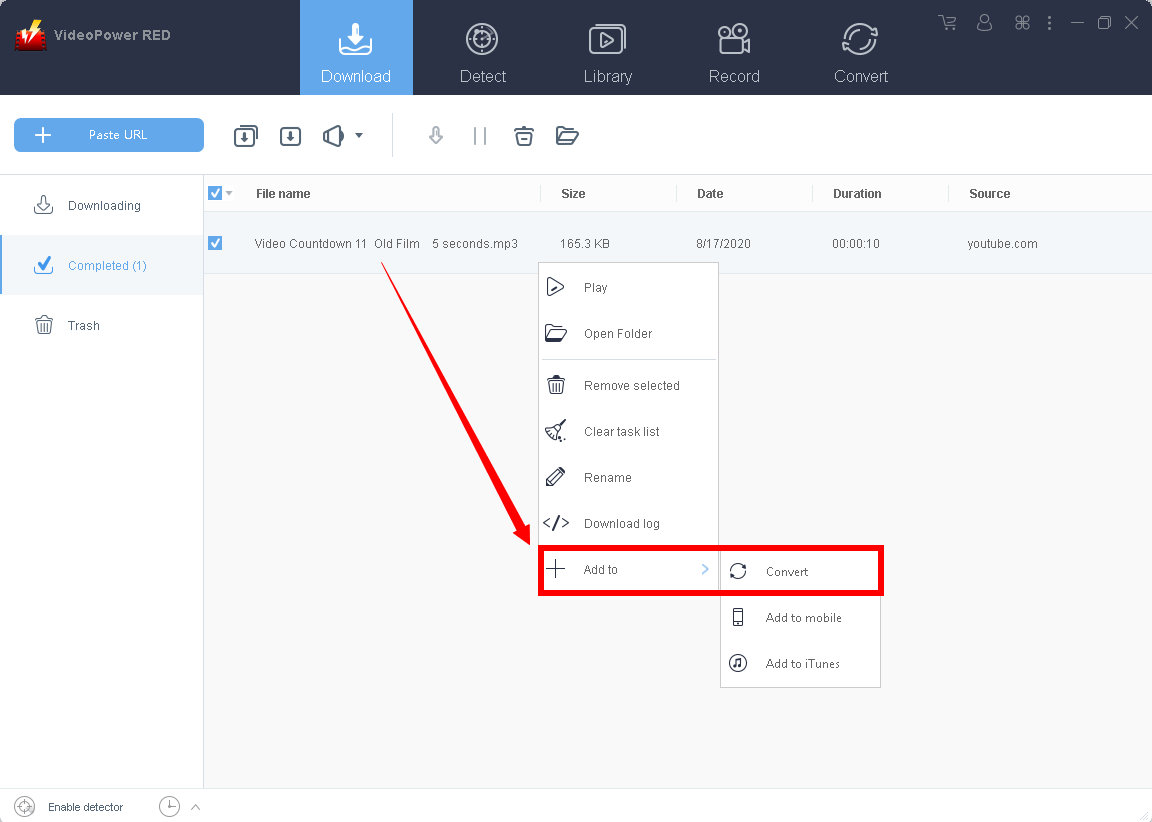
To do so, go to the “Completed” section and right-click the downloaded file. Click the “Add to” then “Convert”.
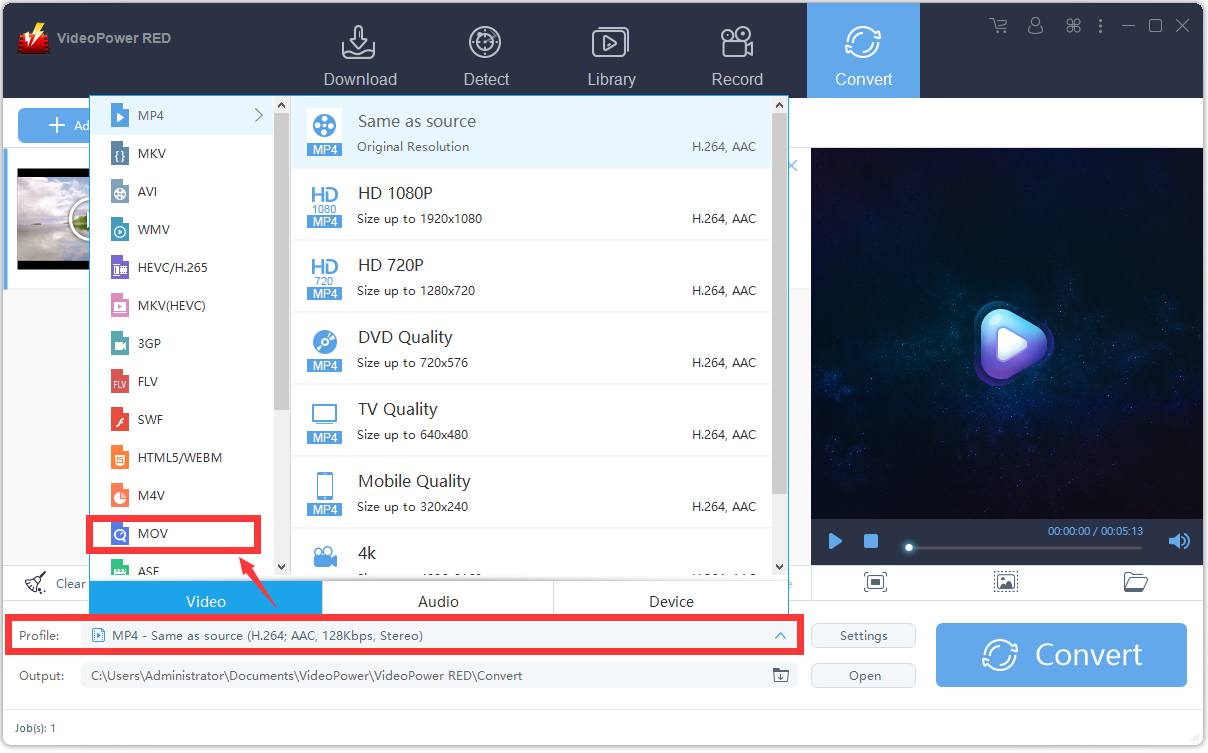
You will be redirected to the convert window. Click the “Profile” button and select the “MOV” format and desired resolution. After that, you can now click the “Convert” to save the file.
Conclusion:
Most of the YouTube streaming videos caught viewers’ eyes and ought to save it locally for later and offline use. However, incompatible quality video files are an ache for most of the users who have a device that can’t handle some format. Thus, converting it to another format without losing its original quality is the best choice.
To make it possible, there is a third-party application software called VideoPower RED. Just easily convert YouTube to MOV format. This software is amazing, hassle-free, and trusted software that can help users download YouTube videos and convert them to MOV format.
Moreover, this software also has various useful professional features other than downloading and converting like a built-in library and screen recording.
ZEUS series can do everything that VideoPower series can do and more, the interface is almost the same.
Check out NOW! Start easier with more affordable prices!
ZEUS Series
VideoPower brother products, start easier with more affordable prices!
| ZEUS BUNDLE 1 Year License ⇒ $29.99 |
ZEUS BUNDLE LITE 1 Year License ⇒ $19.99 |
ZEUS RECORD LITE 1 Year License ⇒ $9.98 |
ZEUS DOWNLOAD LITE 1 Year License ⇒ $9.98 |
||
| Screen Recorder | Screen&Audio Recording | ✔ | ✔ | ✔ | |
| Duration Setting, Schedule Recording | ✔ | ||||
| Video Downloader | Paste URL to download, batch download | ✔ | ✔ | ✔ | |
| Search/download video,browser detector | ✔ | ||||
| Music Recorder | Record music and get music ID3 tag info | ✔ | ✔ | ||
| Music search/download/record, CD Ripper/Creator, Audio Editor | ✔ | ||||
| Video Editor | Edit and convert videos, create slideshow | ✔ | |||
| Screen Capture | Capture screen, image editor | ✔ | |||
