From comedy, animation, cooking, daily vlogs, lifestyle, fashion, and many more, these are just samples of the most popular types YouTubers are using to provide diverse content to millions. The video-sharing policy is the place for a various range of content creators and has become the number one most popular site online to acquire new skills, connect to others, and have a good time.
YouTubers move to create content concentrated on a specific slot, and so the community can be coordinated by group. There’s something for all content creators on the stage or platform, and viewers can pick from a large array of the category of YouTubers to seek content creators they love.
Another way, we always want to kill some time is by watching videos offline. In this case, you will need a good YouTube channel downloader like VideoPower RED. It can download videos with high-quality results and faster downloading speed. It can also download videos from different video-sharing sites like Twitch, Facebook, Twitter, Dailymotion, TED, Vevo, Vimeo, Instagram, and many more.
ZEUS can do what VideoPower series can do and more with an almost similar interface.
Check out NOW! Start easier with more affordable prices!
Guide
How to Use the YouTube Channel Downloader
Method 1: `Copy and Paste the playlist URL from a YouTube Channel
Step 1: Copy the YouTube playlist URL
On your PC browser, open the video playlist from a YouTube Channel, and copy its URL from the top address bar. To copy, right-click the URL and select “copy” from the options list or simply press Ctrl+C on your keyboard.
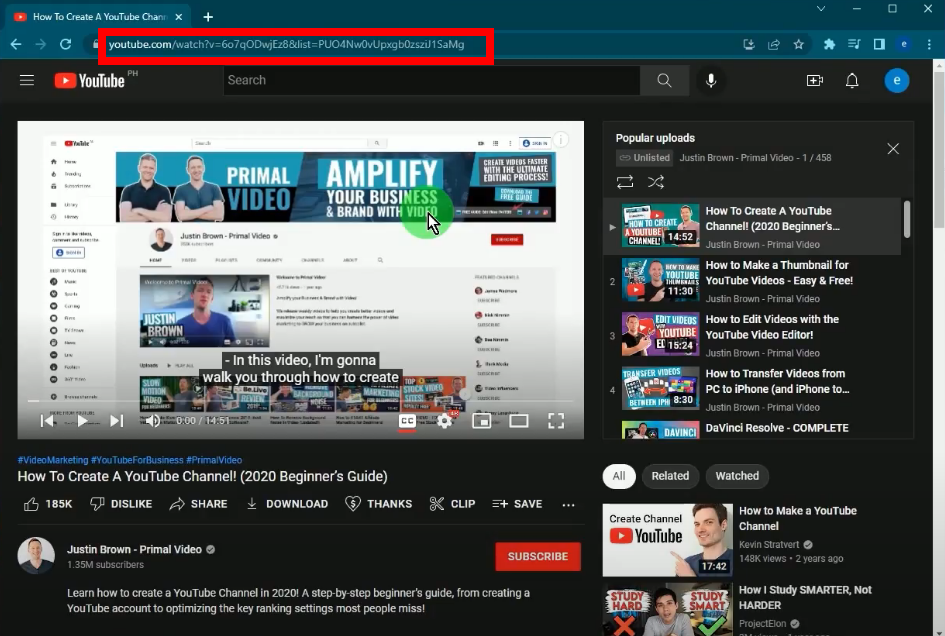
Step 2: Paste the copied playlist URL
Open the VideoPower RED and click the “Paste URL” button.
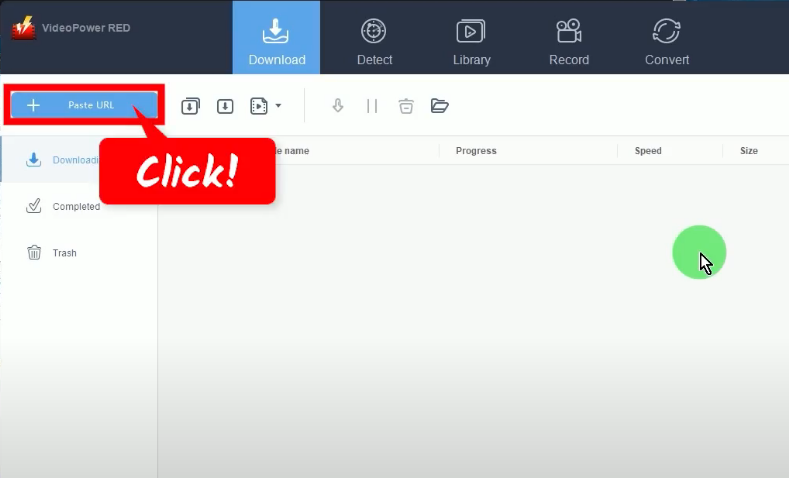
A new window will be opened showing a list of all videos in the playlist. You can select videos to download by marking check or mark check the “Select all” options” to download all. Then click “Add to Download” to begin the download.
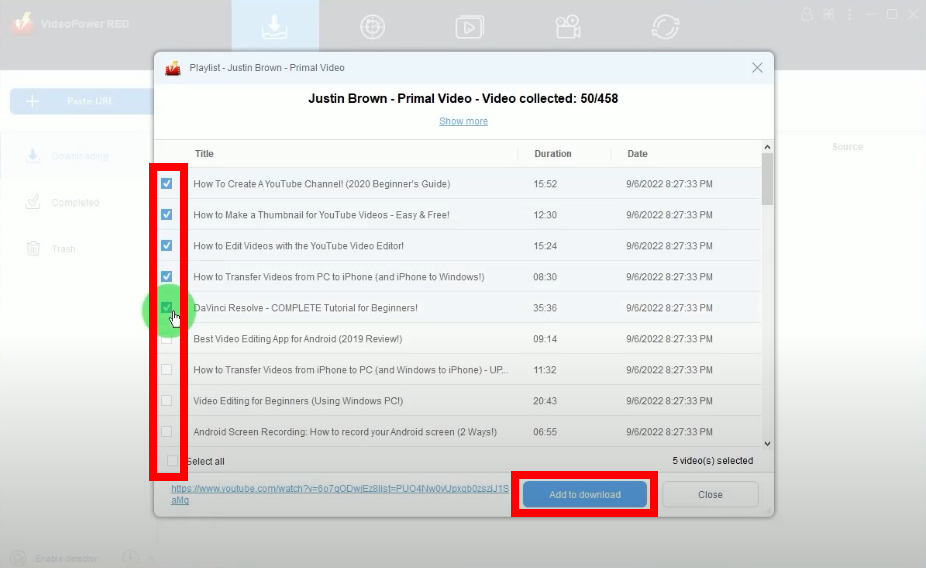
Step 3: Downloading the videos
The videos will be processed for download under the “Downloading” tab on the “Download” function screen.
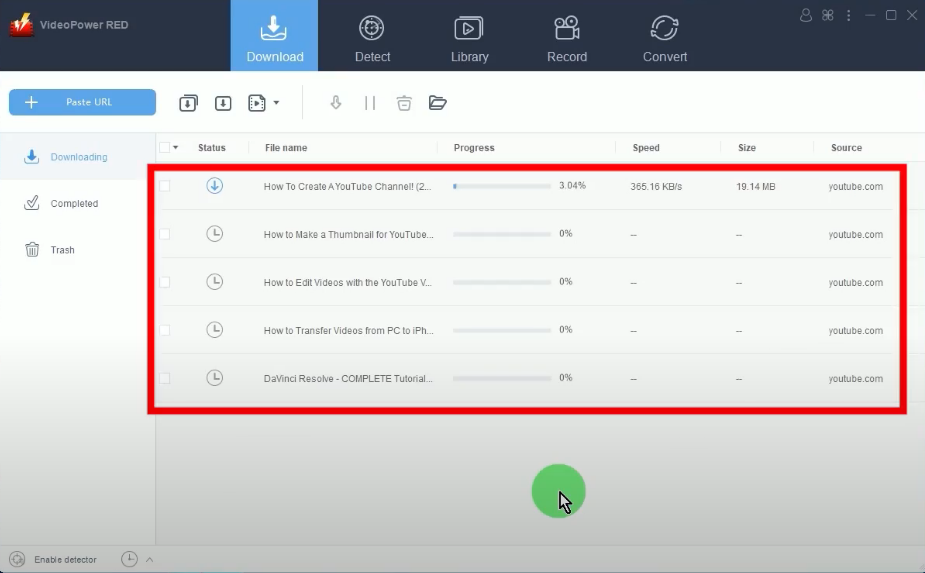
Step 4: Video downloads are completed
When the downloads are completed, they will be moved to the “Completed” tab.
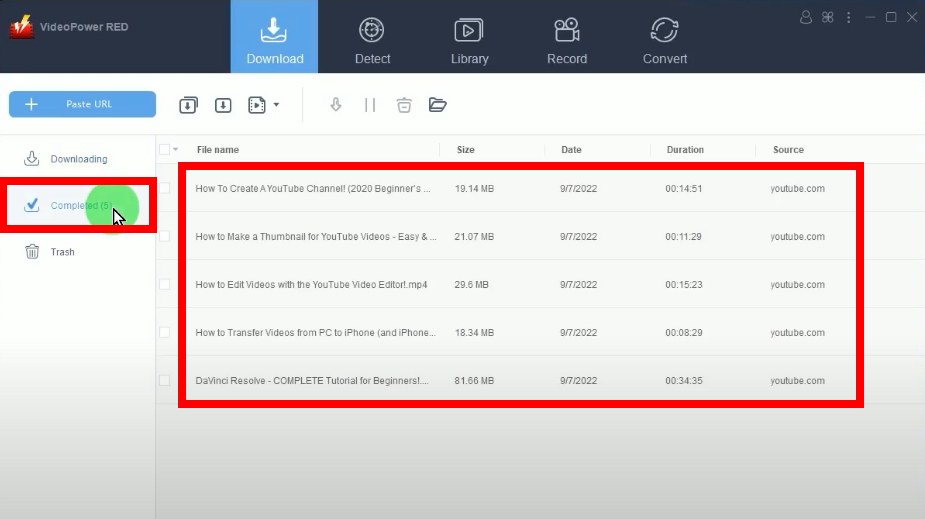
You may right-click the downloaded file and select “Play” from the options to preview.
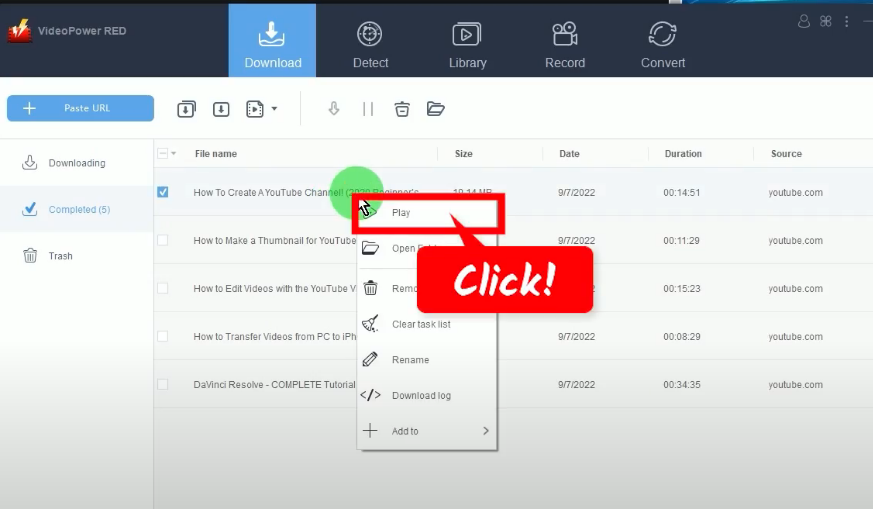
Method 2: Use the Embedded Browser to Download Videos from a YouTube Channel
Step 1: Go to the “Detect” function screen
On the VideoPower RED, click the “Detect” function menu.
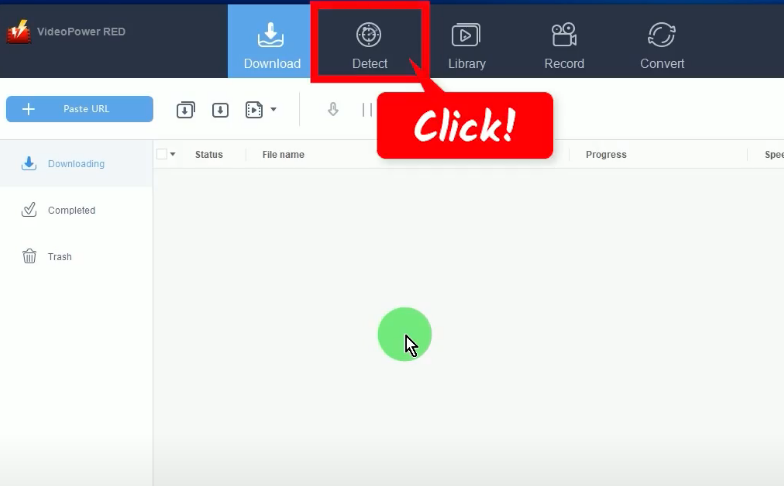
Step 2: Find and open the videos to download
On the “Detect” function screen, you will be directed to the embedded browser. Click the YouTube website from the bookmarked sites.
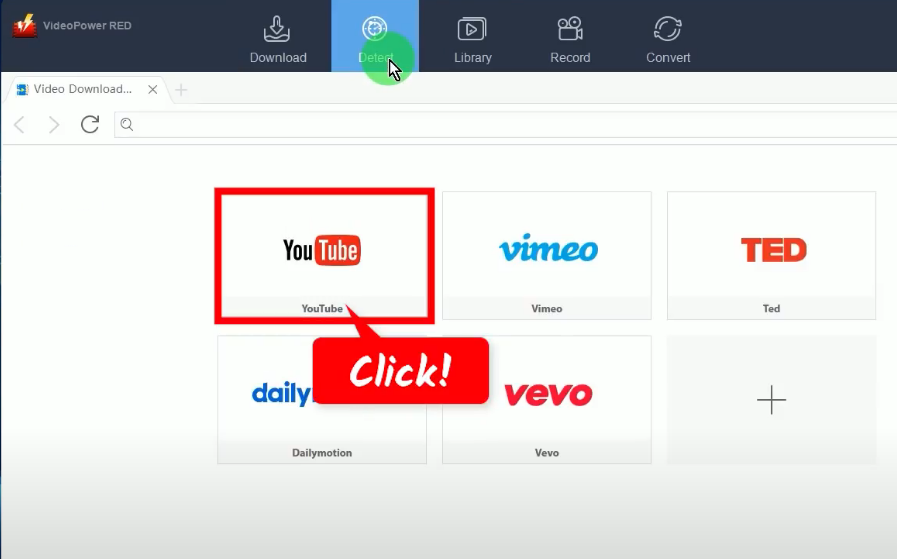
Use the search engine to find the YouTube channel and open the videos to download. To open and download multiple videos, click the “+” icon to add tabs.
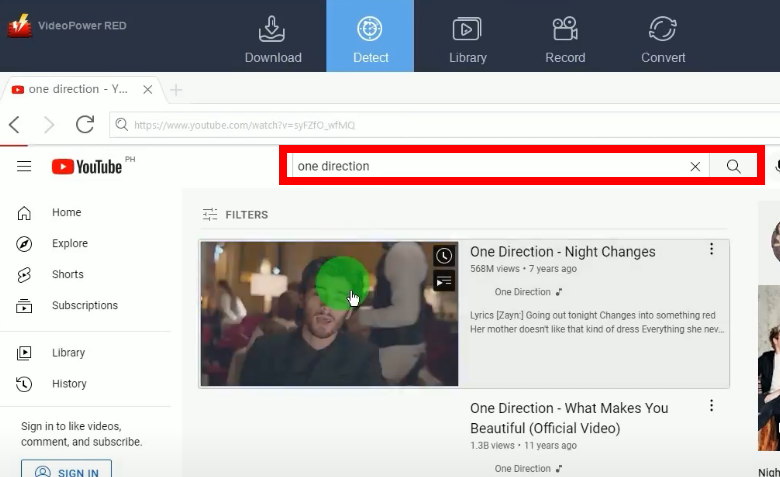
Step 3: Begin the YouTube video downloads
To download the video, click the “Download” button below the video for each tab.
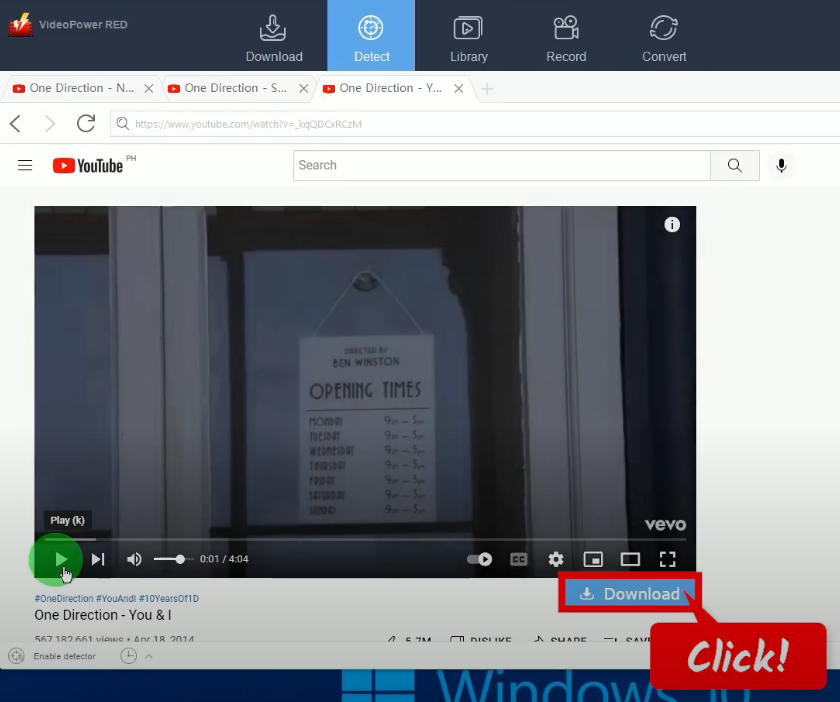
A notification will prompt confirming the videos are added to the download queue.
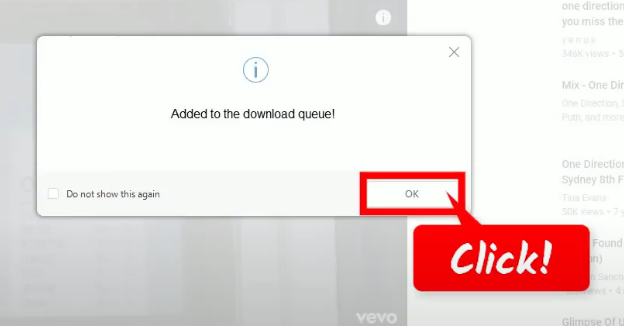
Step 4: Downloading the YouTube videos from a YouTube Channel
The videos will be processed for download under the “Downloading” tab on the “Download” function screen.
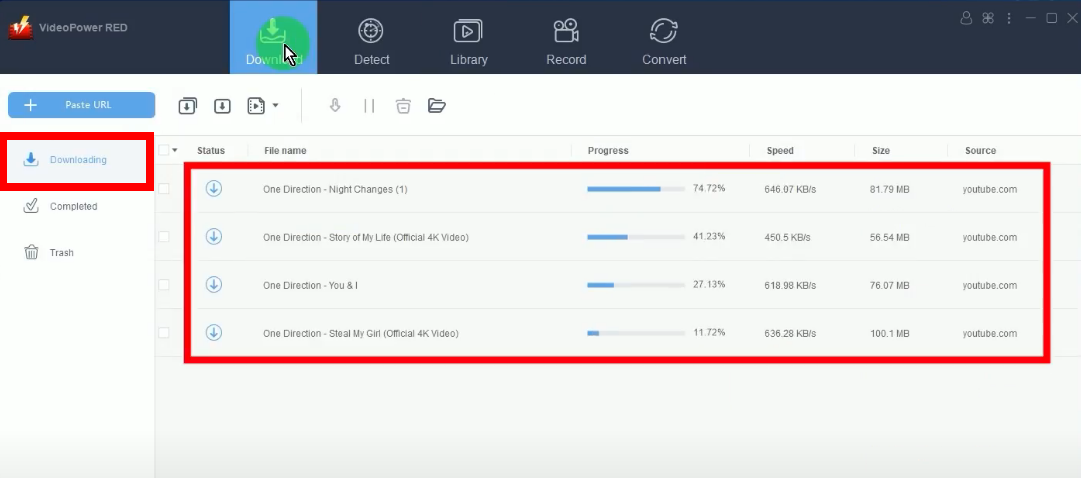
A notification will prompt confirming the videos are added to the download queue.
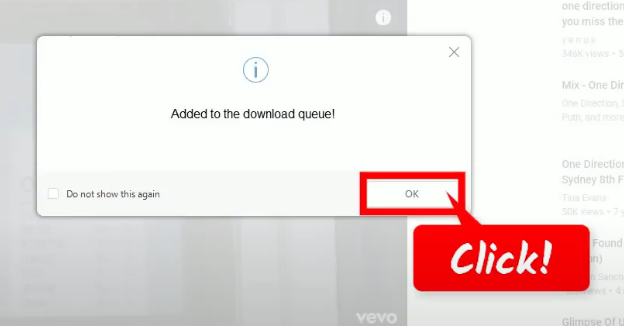
Step 5: YouTube video downloads are completed
When the downloads are completed, they will be moved to the “Completed” tab.
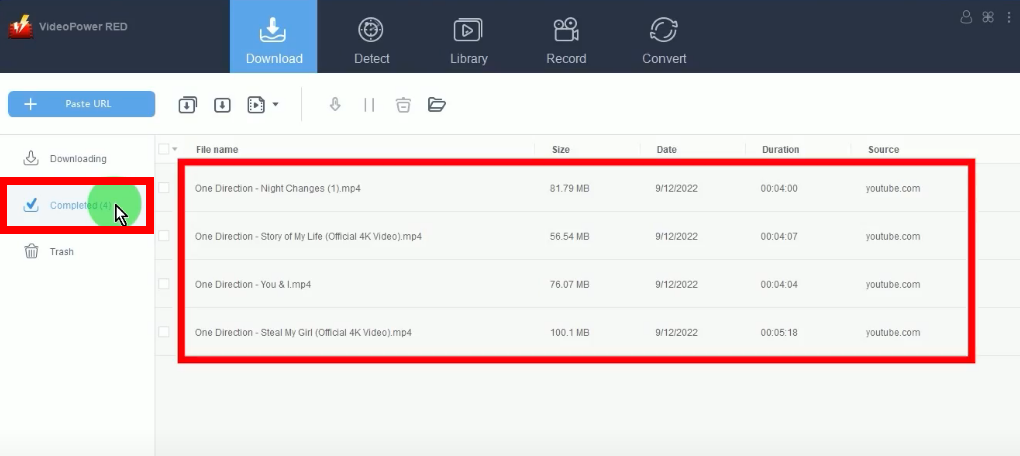
You may right-click the downloaded file and select “Play” from the options to preview.
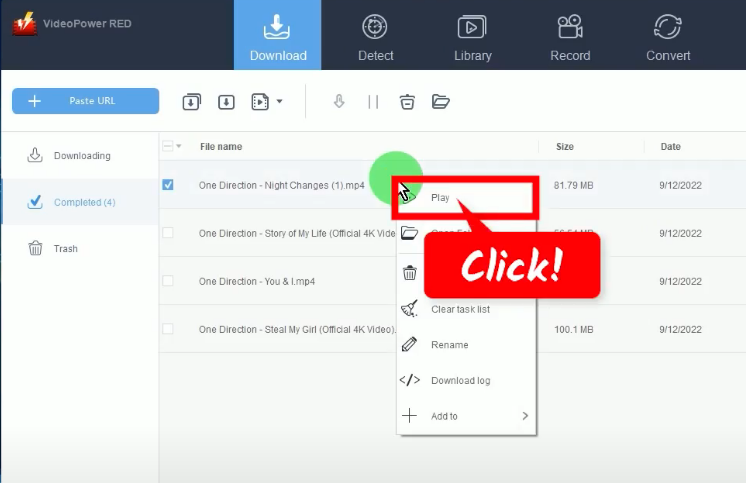
Conclusion:
VideoPower RED is a powerful YouTube channel downloader. The best video downloading performance with very satisfying results. There is more to it than downloading, the app is also capable of recording and converting files into different kinds of formats like MP4, MKV, AVI, WMV, etc. it can also record videos using your Web Camera. Isn’t it amazing to have VideoPower RED? Now, downloading videos is just easy. So what are you waiting for? Download now.
ZEUS series can do everything that VideoPower series can do and more, the interface is almost the same.
Check out NOW! Start easier with more affordable prices!
ZEUS Series
VideoPower brother products, start easier with more affordable prices!
| ZEUS BUNDLE 1 Year License ⇒ $29.99 |
ZEUS BUNDLE LITE 1 Year License ⇒ $19.99 |
ZEUS RECORD LITE 1 Year License ⇒ $9.98 |
ZEUS DOWNLOAD LITE 1 Year License ⇒ $9.98 |
||
| Screen Recorder | Screen&Audio Recording | ✔ | ✔ | ✔ | |
| Duration Setting, Schedule Recording | ✔ | ||||
| Video Downloader | Paste URL to download, batch download | ✔ | ✔ | ✔ | |
| Search/download video,browser detector | ✔ | ||||
| Music Recorder | Record music and get music ID3 tag info | ✔ | ✔ | ||
| Music search/download/record, CD Ripper/Creator, Audio Editor | ✔ | ||||
| Video Editor | Edit and convert videos, create slideshow | ✔ | |||
| Screen Capture | Capture screen, image editor | ✔ | |||
