One of humanity’s greatest inventions is the miracle of human flight. Nowadays, people sometimes take for granted the comfort and convenience of traveling by air.
For many people, flying is the most common form of travel – and also the quickest. Flying can be pretty uncomfortable though, especially for people who are easily distracted by their surroundings. Snoring people, crying babies, and people who are rude and stressed out by flying (yes, there is an abundance of those people) can turn a person’s flight experience sour. To avoid this, watching movies on a flight is the best choice of killing time and entertainment.
Using powerful third-party software like VideoPower RED or ZEUS, you can watch movies on a plane without WiFi. Using this software you can easily download a video in MP4 format to your PC or Laptop and transfer it to your iPhone, iPad, etc. to watch movies and videos using your portable devices.
Moreover, this software has a lot of features and functions but we’re going to focus on the download features of this product -there are three methods to download your favorite movies using this software.
To install the software, just click the link below and download it for free.
ZEUS can do what VideoPower series can do and more with an almost similar interface.
Check out NOW! Start easier with more affordable prices!
Method 1: Paste the URL and Download the movie
Step 1: Copy and Paste the URL
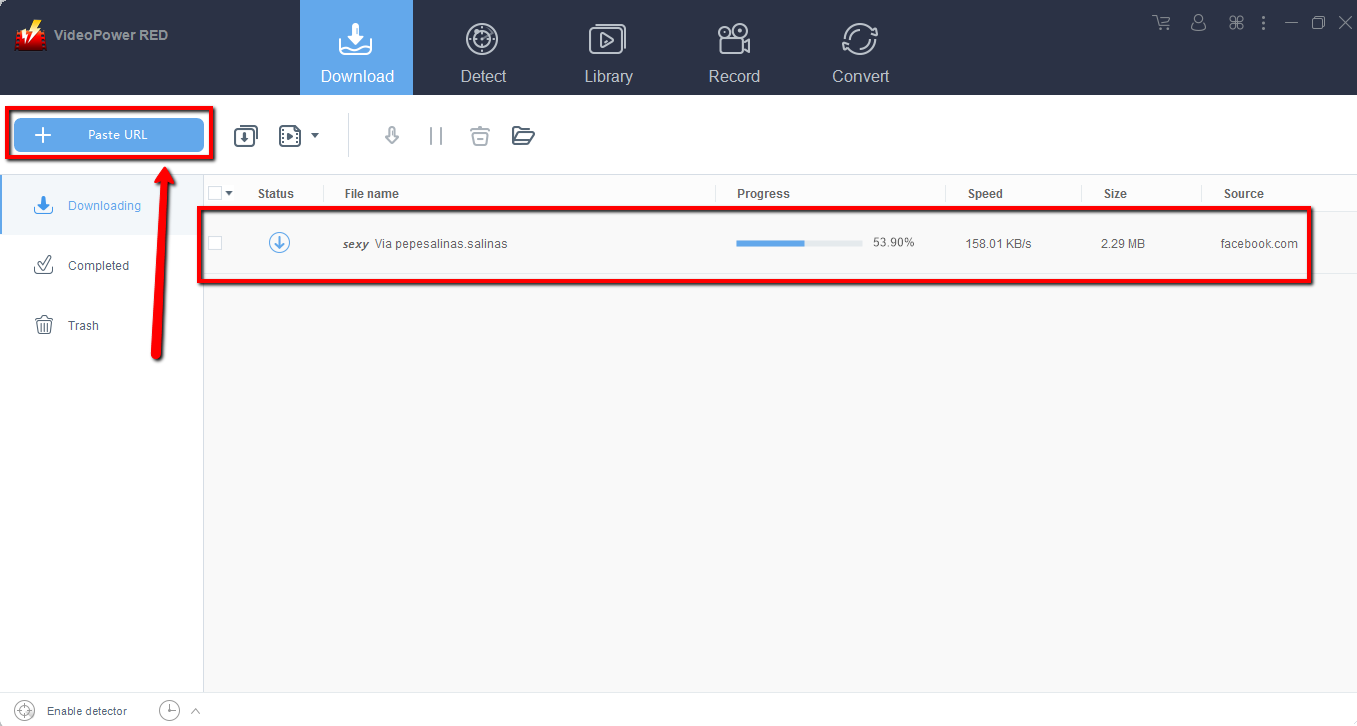
Copy the link of the video that you want to download from your PC browser and then paste it into the program by clicking the “+ Paste URL” button. After that, you will see the video is downloading.
Step 2: Watch the downloaded movie.
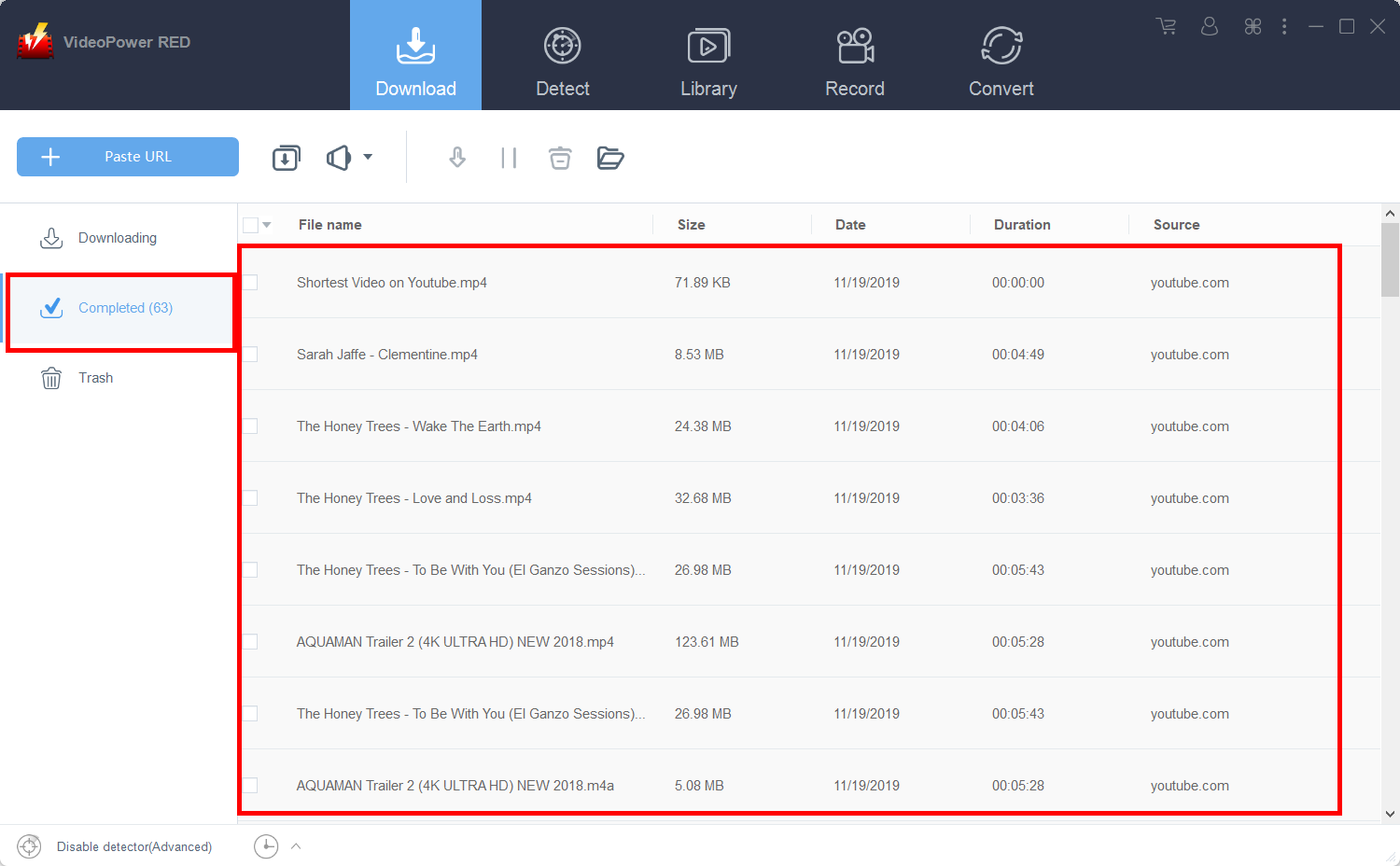
Wait for the download to finish, and then go to the “Completed” section to find the downloaded video. Double-click the downloaded video to view.
Method 2: Auto-detect and Download
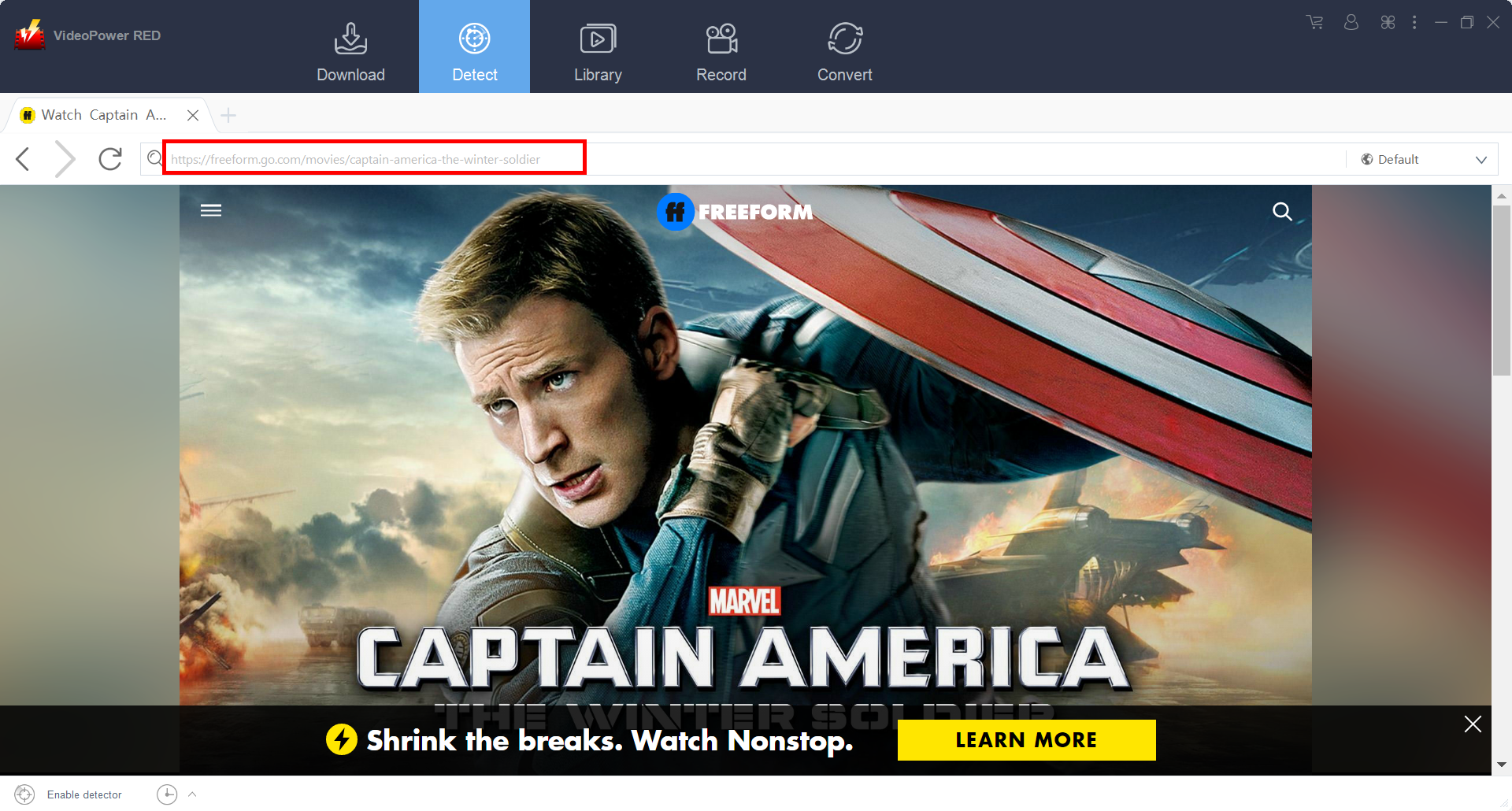
Open the video page via an embedded browser on the “Detect” window.
If the program supports the site, the video will be downloaded automatically.
Method 3: Record screen
For people in areas with a slow internet connection, you may opt to use the record function instead. However, you will have to watch the entire movie first to do this.
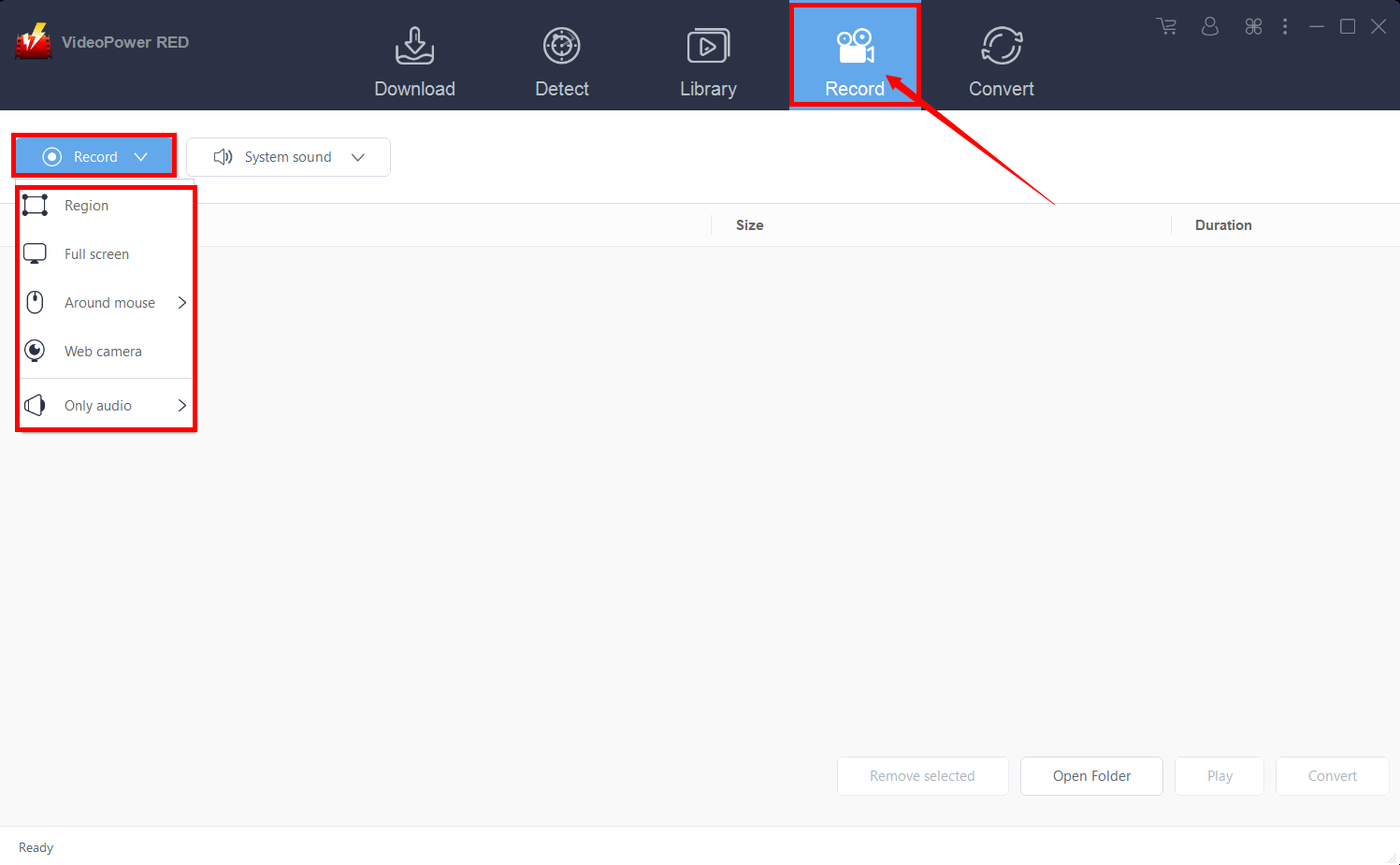
Click the “Record” tab to record the video and select a record mode between “Region”, “Fullscreen”, “Around mouse” or “Web camera” to start recording. You can use “Fullscreen” to record movies.
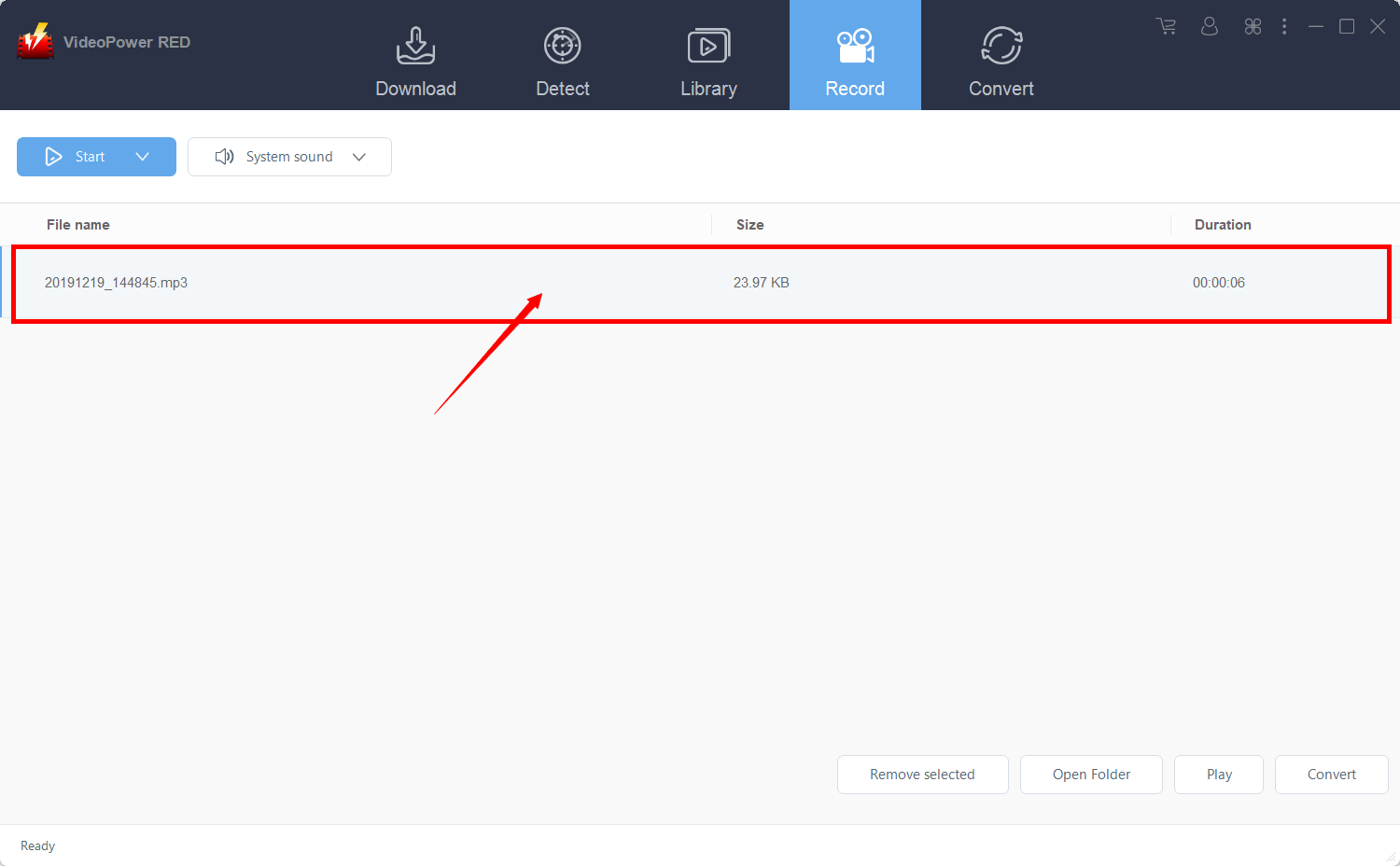
After recording, the recorded file can be seen in the record interface.
Conclusion:
Long cross country flights are both tiring and uncomfortable for some people, watching movies on a plane is the best way to distract themselves and allow time to pass by quicker. VideoPower RED is definitely perfect for you. It’s a fast and flexible downloader that lets you download videos from up to thousands of different websites like YouTube, Vimeo, Facebook, Instagram, and many more.
ZEUS series can do everything that VideoPower series can do and more, the interface is almost the same.
Check out NOW! Start easier with more affordable prices!
ZEUS Series
VideoPower brother products, start easier with more affordable prices!
| ZEUS BUNDLE 1 Year License ⇒ $29.99 |
ZEUS BUNDLE LITE 1 Year License ⇒ $19.99 |
ZEUS RECORD LITE 1 Year License ⇒ $9.98 |
ZEUS DOWNLOAD LITE 1 Year License ⇒ $9.98 |
||
| Screen Recorder | Screen&Audio Recording | ✔ | ✔ | ✔ | |
| Duration Setting, Schedule Recording | ✔ | ||||
| Video Downloader | Paste URL to download, batch download | ✔ | ✔ | ✔ | |
| Search/download video,browser detector | ✔ | ||||
| Music Recorder | Record music and get music ID3 tag info | ✔ | ✔ | ||
| Music search/download/record, CD Ripper/Creator, Audio Editor | ✔ | ||||
| Video Editor | Edit and convert videos, create slideshow | ✔ | |||
| Screen Capture | Capture screen, image editor | ✔ | |||
