Vimeo is one of the largest public video-sharing websites alongside giant YouTube and Dailymotion. Restriction and copyright platforms differ from these three since YouTube has a more compliant video download restriction policy since they are the largest of the three, which makes it harder to download videos from it.
Vimeo has also an edge over YouTube and Dailymotion since it is free from advertisements. It was even the first one to introduce a high definition platform in 2007. Vimeo was founded and has headquarters in New York.
VideoPower RED or ZEUS is one of the most versatile downloading and converting software available in the market with extra features that could go beyond expectations with zero hustle. It is a highly recommended Vimeo to MP4 Converter, which is able to download Vimeo to MP4 with high quality.
ZEUS can do what VideoPower series can do and more with an almost similar interface.
Check out NOW! Start easier with more affordable prices!
Download Vimeo Videos in MP4 Format
Step 1: Copy the URL of the Vimeo video
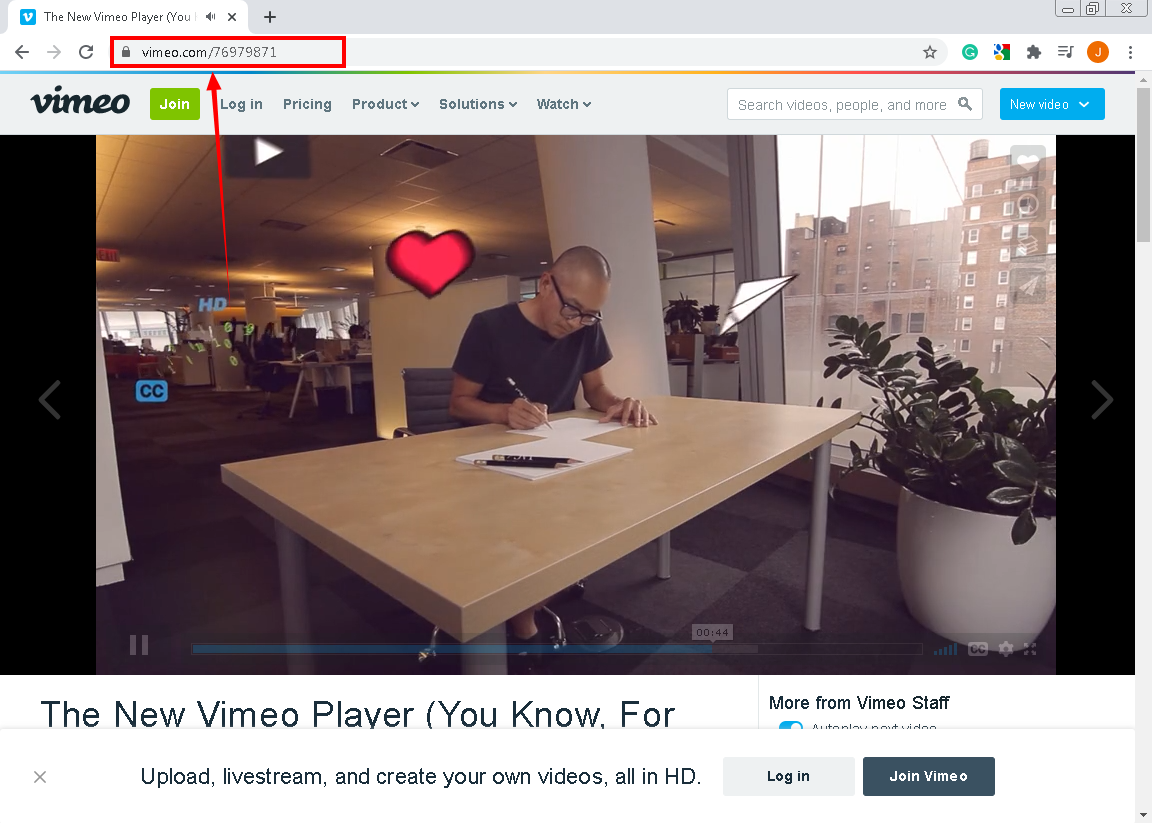
Open the Vimeo website, look for the video you would like to download. Simply copy the URL of the video from the web browser.
Step 2: Paste the copied video URL
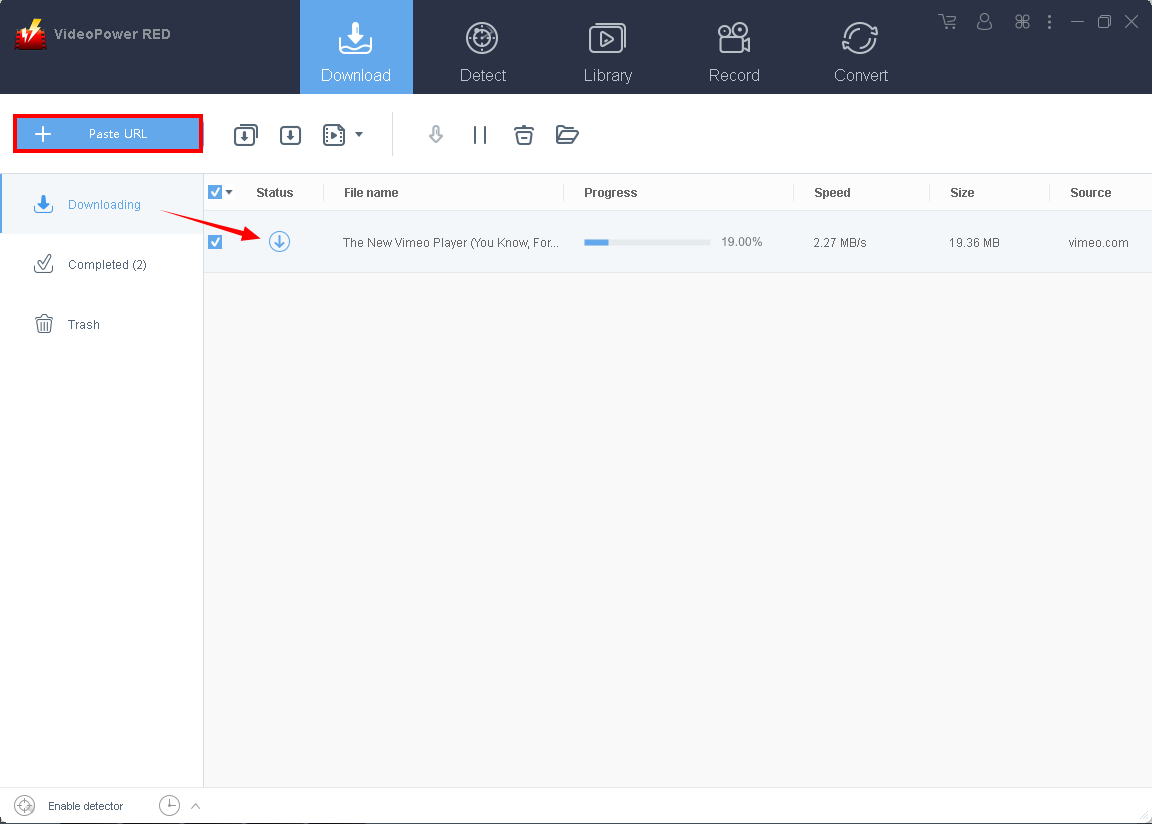
Launch VideoPower RED and paste the video URL to download Vimeo videos by clicking the “+ Paste URL” button. Then the video downloading process will start automatically.
The default format for the downloading video is “MP4” that’s why the Vimeo will be downloaded with this format.
Step 3: Check the downloaded video file
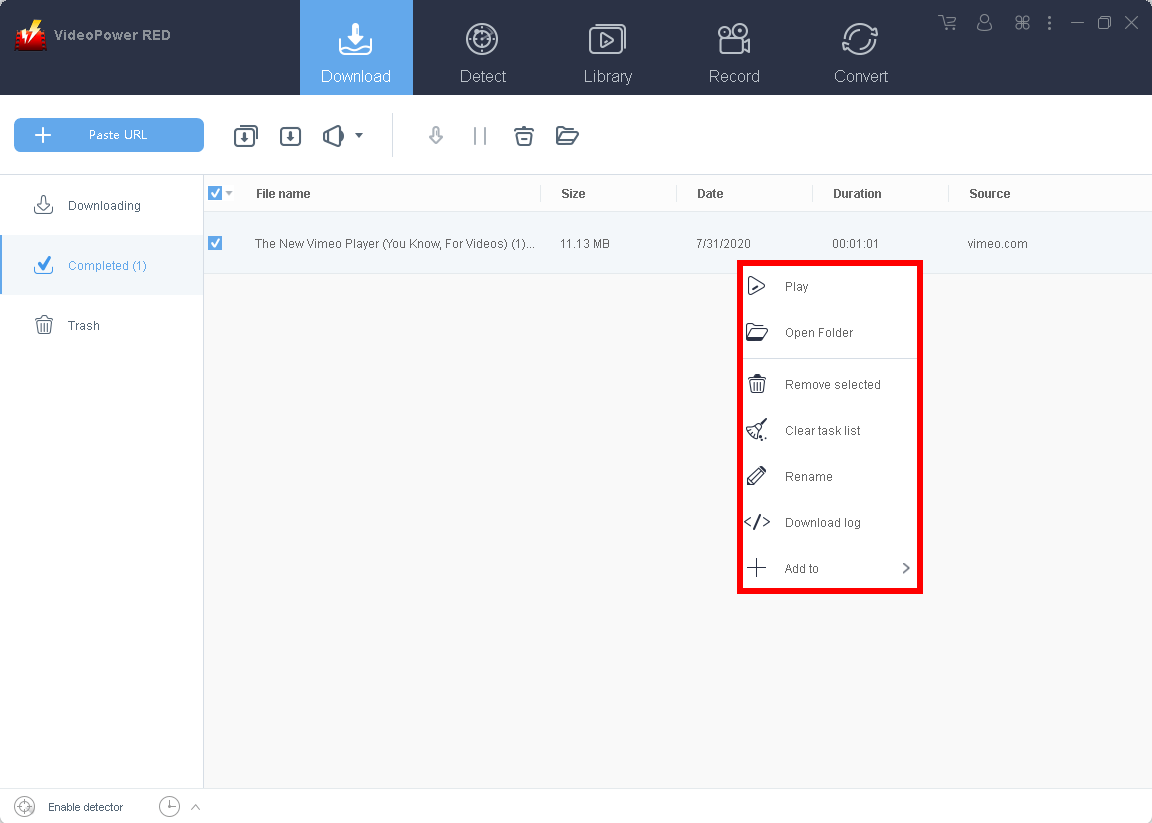
Wait for the download to finish, and then go to the “Completed” section to find the downloaded Vimeo video.
Conclusion:
Vimeo is a great website to stream and watches different videos. However, the Internet is required to watch videos on Vimeo. To watch it anytime you want and anywhere you are, downloading Vimeo video into MP4 format is the best choice.
VideoPower RED is the ultimate video downloading software that has the best accessory features like recording your screen, audios, and even convert your video files to an array of varying formats there is, making it possible for your video files to be read on different computers without the hassle of finding another site just to convert it. It’s all in one in a single click. Try it now!
ZEUS series can do everything that VideoPower series can do and more, the interface is almost the same.
Check out NOW! Start easier with more affordable prices!
ZEUS Series
VideoPower brother products, start easier with more affordable prices!
| ZEUS BUNDLE 1 Year License ⇒ $29.99 |
ZEUS BUNDLE LITE 1 Year License ⇒ $19.99 |
ZEUS RECORD LITE 1 Year License ⇒ $9.98 |
ZEUS DOWNLOAD LITE 1 Year License ⇒ $9.98 |
||
| Screen Recorder | Screen&Audio Recording | ✔ | ✔ | ✔ | |
| Duration Setting, Schedule Recording | ✔ | ||||
| Video Downloader | Paste URL to download, batch download | ✔ | ✔ | ✔ | |
| Search/download video,browser detector | ✔ | ||||
| Music Recorder | Record music and get music ID3 tag info | ✔ | ✔ | ||
| Music search/download/record, CD Ripper/Creator, Audio Editor | ✔ | ||||
| Video Editor | Edit and convert videos, create slideshow | ✔ | |||
| Screen Capture | Capture screen, image editor | ✔ | |||
