Nowadays, more and more people become fond of watching videos, movies, homemade clips, etc. on the internet. Most of them found it fun and sometimes educational. 10 of the most popular viewing sites that people commonly visit are YouTube, Hulu, NetFlix, Vimeo, DailyMotion, LiveLeak, Bilibili, Tudou, Metacafe and Vevo that can provide their desired viewing contents.
-
YouTube
YouTube is the world’s largest video-sharing site. Users can upload, browse and share videos on YouTube. The amount of users is increasingly growing every day.
-
Hulu
Hulu is a famous American video website. It was launched on October 29th, 2007, and offers an OTT subscription service. Hulu also offers ad-supported streaming video, TV shows, movies, online videos, clips and behind-the-scenes footage of many networks and studios.
-
Netflix
Founded in 1997, Netflix (Nasdaq NFLX) is an online video rental provider that offers a large number of Netflix DVDs and free delivery, based in Los Gato, California, USA.
-
Vimeo
Vimeo is a US video-sharing site where users can upload, share and watch videos. The site was created in November 2004 by Jake Lodwick and Zach Klein. In 2007 and 2008, they left the company separately. In August 2006, IAC/InterActiveCorp acquired Vimeo.
-
Dailymotion
Dailymotion is a French video-sharing site. Users can upload, share, and watch videos. Headquartered in District 17, 140, Malezeb, Paris, France. It is the second-largest video-sharing site in the world, second only to YouTube.
-
LiveLeak
LiveLeak is a UK video-sharing site that allows users to upload and share videos. Its videos mainly include local current affairs, politics and reality-based materials, such as war scenes from all over the world. The site was officially launched on October 31, 2006. It was founded by the Ogrish.com team, which combines real-world images, politics, world events and the power of citizen journalism.
-
Bilibili
Bilibili is the most popular video-sharing site among young Chinese young people. Currently, it has animation, fan drama, national creation, music, dance, games, technology, life, entertainment, ghosts, fashion, and other divisions.
-
Tudo
One of the largest video-sharing sites in China, with a large number of movies, TV shows, dramas, music, and animations. If you are an animation fan, you will love this video site so much.
-
Metacafe
Metacafe is a well-known online video site in the United States. It has been attracting people to upload a large number of original videos with its unique charm. Among them, there is no shortage of excellent works, and its headquarters is located in Palo Alto, California.
-
Vevo
Vevo is a music service website jointly established by Google, Universal Music and Sony Music. In addition, the Vevo channel has become the most often visited channel on YouTube, with Vevo and its affiliate channels viewing nearly 13 billion times. This also shows that the status of professional content is still difficult to shake.
How to download videos from the above video sites?
These sites can show users what they want to see and watch online. But, what if they need it for offline purposes? Then, a third-party tool would be best for it.
VideoPower RED or ZEUS, an amazing, hassle-free, trusted and has professional features downloader application software is best suited as a third-party tool for this kind of concern. You can use VideoPower Red software a very easy to use yet professional and powerful tool to download videos from Different sites including the mentioned sites above. Just click the link below to start downloading and follow the guide on how to download videos using VideoPower RED.
Just click the link below to download and install this app.
ZEUS can do what VideoPower series can do and more with an almost similar interface.
Check out NOW! Start easier with more affordable prices!
Method 1: Download online video via pasting the URL
Step 1: Paste URL and download video.
Copy the URL of the video that you want to download and then paste it into the program by clicking the “Paste URL” button. After that, you will see the video is downloading in the download control panel.
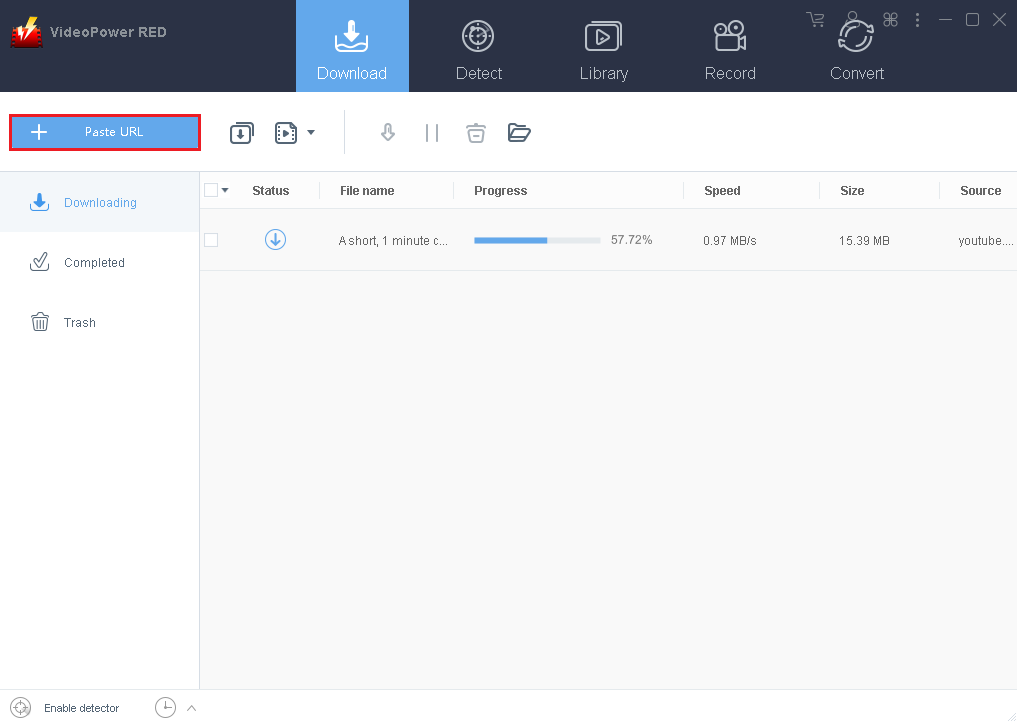
Step 2: Check “Downloading” window and downloaded file
Wait for the download to finish, and then go to the “Completed” section to find the downloaded video.
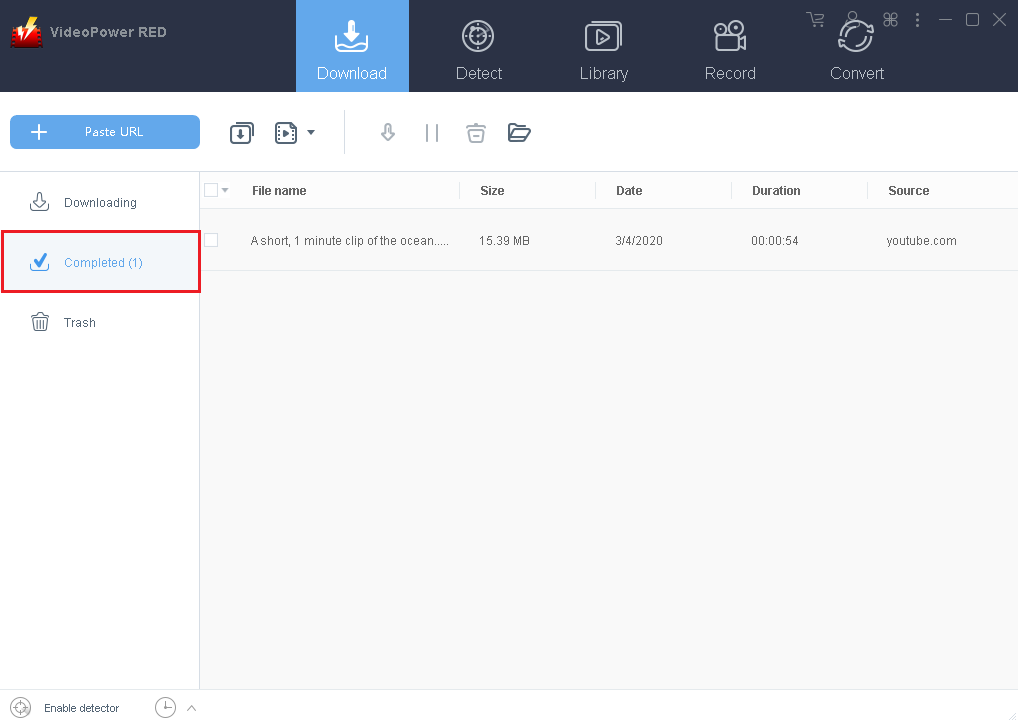
Method 2: Use the Embedded Browser to download online video
Download the desired video file using Auto-Detect on the “Detect” control panel. The software can detect the video being played on it and it will be downloaded automatically in any sites except for YouTube videos wherein YouTube, there’s the need to click first the download button before it will be downloaded.
YouTube Site: Open the video file through an embedded detector.
Select the desired video file. After selecting, the “Download” link will automatically pop-up at the bottom of the video. Click the link to start downloading.
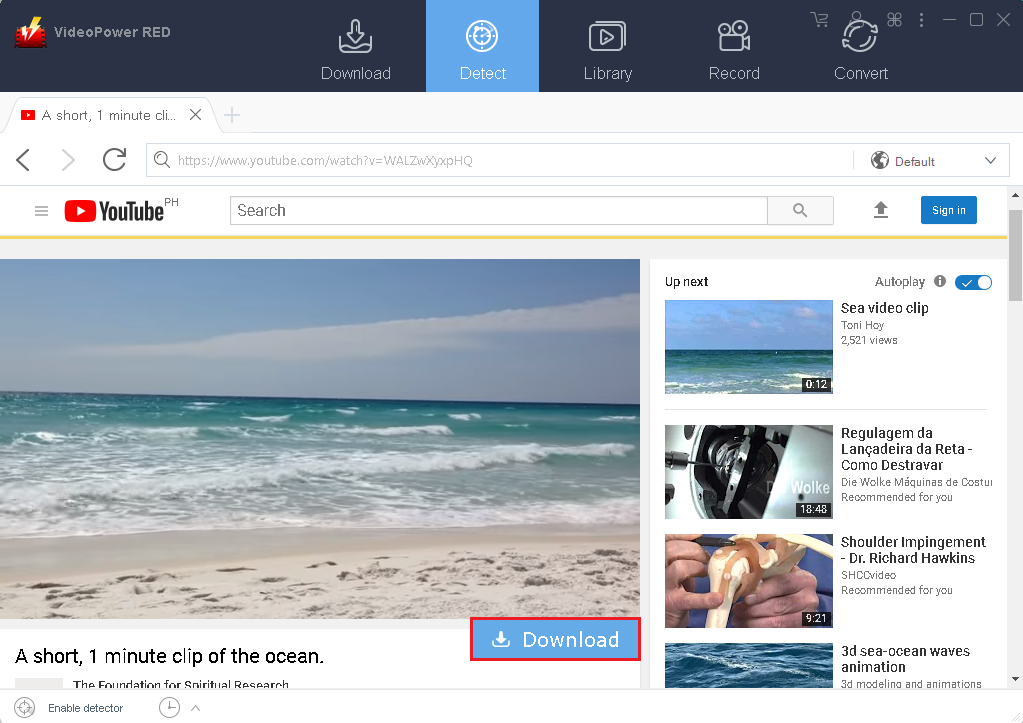
Other sites (Ex: Bilibili): Open the Bilibili video page via an embedded browser
Select a site and choose the desired video file. After selecting, a “Media File Detected” notice will appear to notify that the chosen file has been detected and will be downloaded automatically.

Method 3: Record the online video
In some cases, because some of the websites do not support downloads, downloading would be problematic. To continue saving the desired video file, use a screen recording feature. Select a recording mode, then it will start to record immediately.
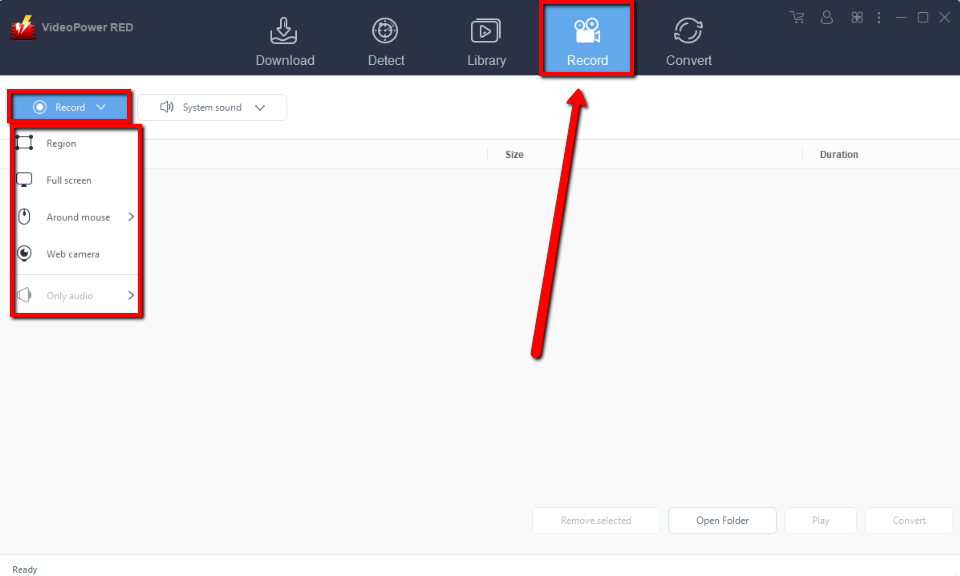
After recording, the recorded file can be seen in the record interface.
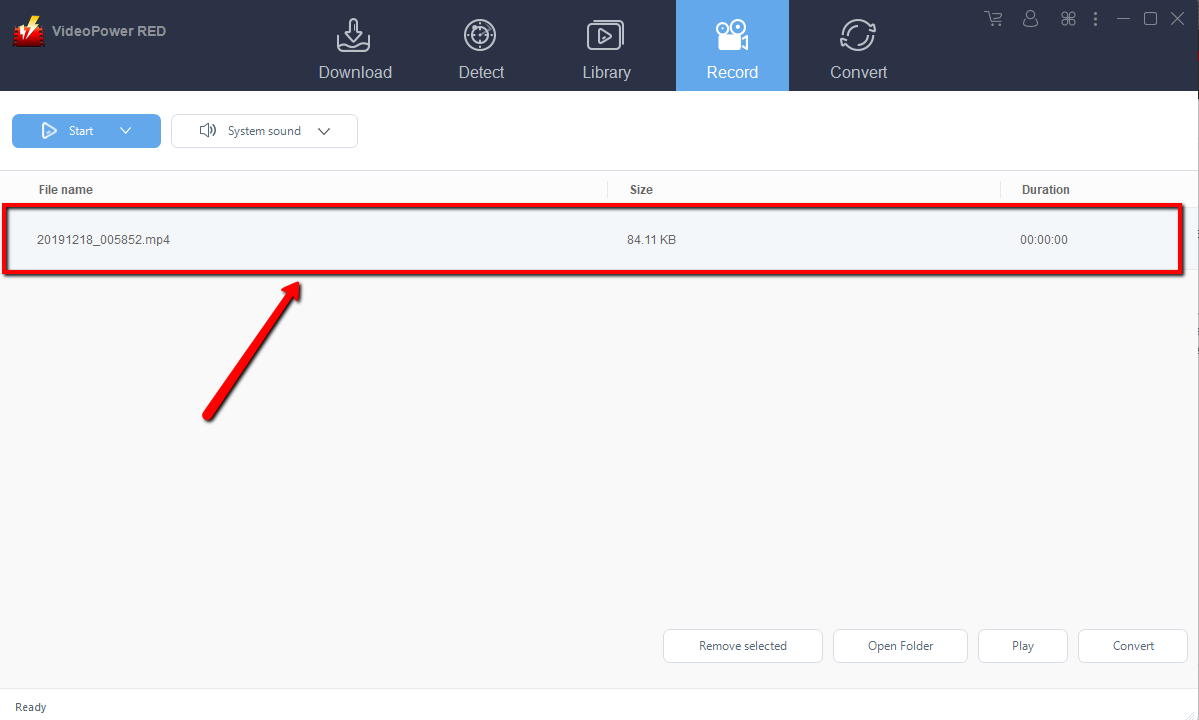
Conclusion:
In today’s generation, most of the people had become fond of watching online videos, movies, etc. through some popular viewing sites that can provide their desired viewing contents which they think fun and educational.
For offline purposes, a third-party tool such as VideoPower RED, an amazing, hassle-free, trusted and has professional features downloader application software is best suited for this kind of concern.
ZEUS series can do everything that VideoPower series can do and more, the interface is almost the same.
Check out NOW! Start easier with more affordable prices!
ZEUS Series
VideoPower brother products, start easier with more affordable prices!
| ZEUS BUNDLE 1 Year License ⇒ $29.99 |
ZEUS BUNDLE LITE 1 Year License ⇒ $19.99 |
ZEUS RECORD LITE 1 Year License ⇒ $9.98 |
ZEUS DOWNLOAD LITE 1 Year License ⇒ $9.98 |
||
| Screen Recorder | Screen&Audio Recording | ✔ | ✔ | ✔ | |
| Duration Setting, Schedule Recording | ✔ | ||||
| Video Downloader | Paste URL to download, batch download | ✔ | ✔ | ✔ | |
| Search/download video,browser detector | ✔ | ||||
| Music Recorder | Record music and get music ID3 tag info | ✔ | ✔ | ||
| Music search/download/record, CD Ripper/Creator, Audio Editor | ✔ | ||||
| Video Editor | Edit and convert videos, create slideshow | ✔ | |||
| Screen Capture | Capture screen, image editor | ✔ | |||
