Terrarium TV
One of the most famous online video streaming applications for Android is called Terrarium TV. The app’s attractive statement “Best Free 1080p HD Movies and TV Shows Android App APK Download “has done well to attract a lot of users. Terrarium TV only has links to other sites on the Internet. It doesn’t present or upload any videos. It does not collect any media stream links on its servers. However, Terrarium TV didn’t check if these sites or links are legal or not.
Streaming services like Terrarium TV are popular with a growing number of people who shift from a pay-TV subscription to an Internet-based streaming service. But still avoiding the cable box for online streaming can cause a multitude of issues, not only when it comes to guarding your data online but also with protecting your Internet Service Provider at bay. However, the app shut’s down. Terrarium TV indeed tracks the IP addresses.
Terrarium TV Alternative
Terrarium TV was always updated with the latest movies and episodes, which caused many users to get very disappointed when little by little updates and new movies are infrequent and there is a warning to uninstall the app from the developer. With that, a lot of people explore and search for the best Terrarium alternatives. Some of the Terrarium alternative on PC you may use;
1. YouTube
2. Vimeo
3. Kodi
4. Stremio
5. JustWatch
6. PlutoTV
7. Crunchyroll
8. Roku
9. Facebook
10. Universal media server
Video Downloader Software
After you choose the online video sharing site that is best for you and your purposes, you can also download the video of your choice from any of the browsers and sites online. Through this, you can enjoy watching anytime you want and anywhere you are. To make it achievable, the best third-party application software should be present. Therefore, an amazing, hassle-free, and trusted downloader application software with various useful and professional features called VideoPower RED or ZEUS is recommended. This app can help you download videos from any sites online with a high-quality resolution and a better format. To know this app better, download first its free version by clicking the link below.
ZEUS can do what VideoPower series can do and more with an almost similar interface.
Check out NOW! Start easier with more affordable prices!
Method 1: Paste URL to Download any Video
Step 1: Copy and Paste the Video URL
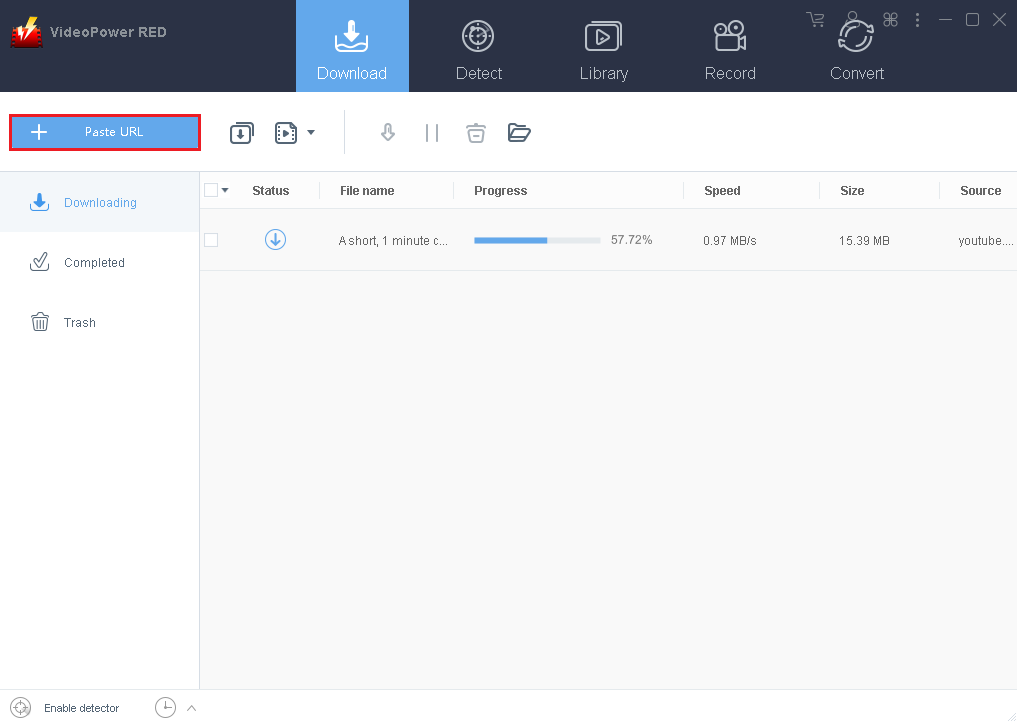
Launch the video downloader, you will be automatically redirected to the download section. Copy the URL of the video from the site of your choice that you want to download. For example the YouTube video.
Then paste it on the program by clicking the “+ Paste URL” button. The video will naturally start downloading. Wait for it to be finished.
Step 2: Check the downloaded file
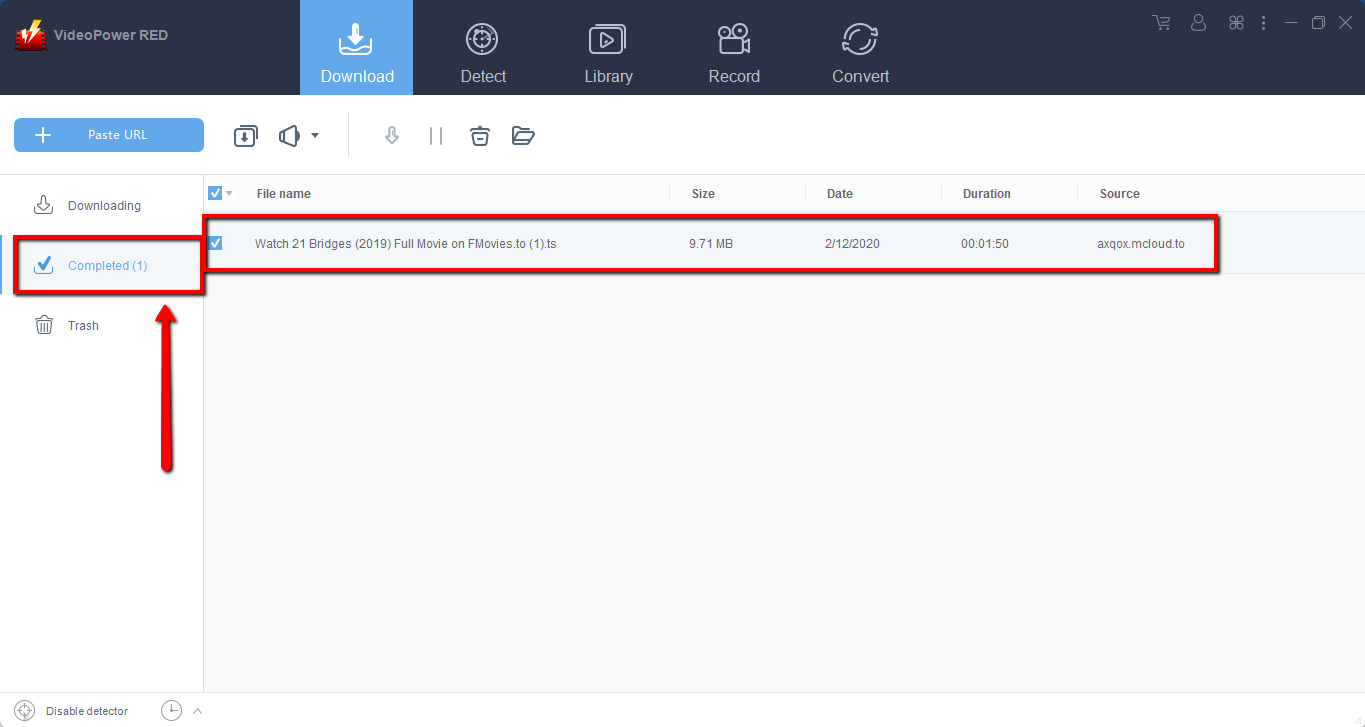
After the downloading is done, navigate to the “Completed” section. You will see the downloaded file there. Right-click to do more operation or double click to watch the video.
Method 2: Use the Embedded Browser
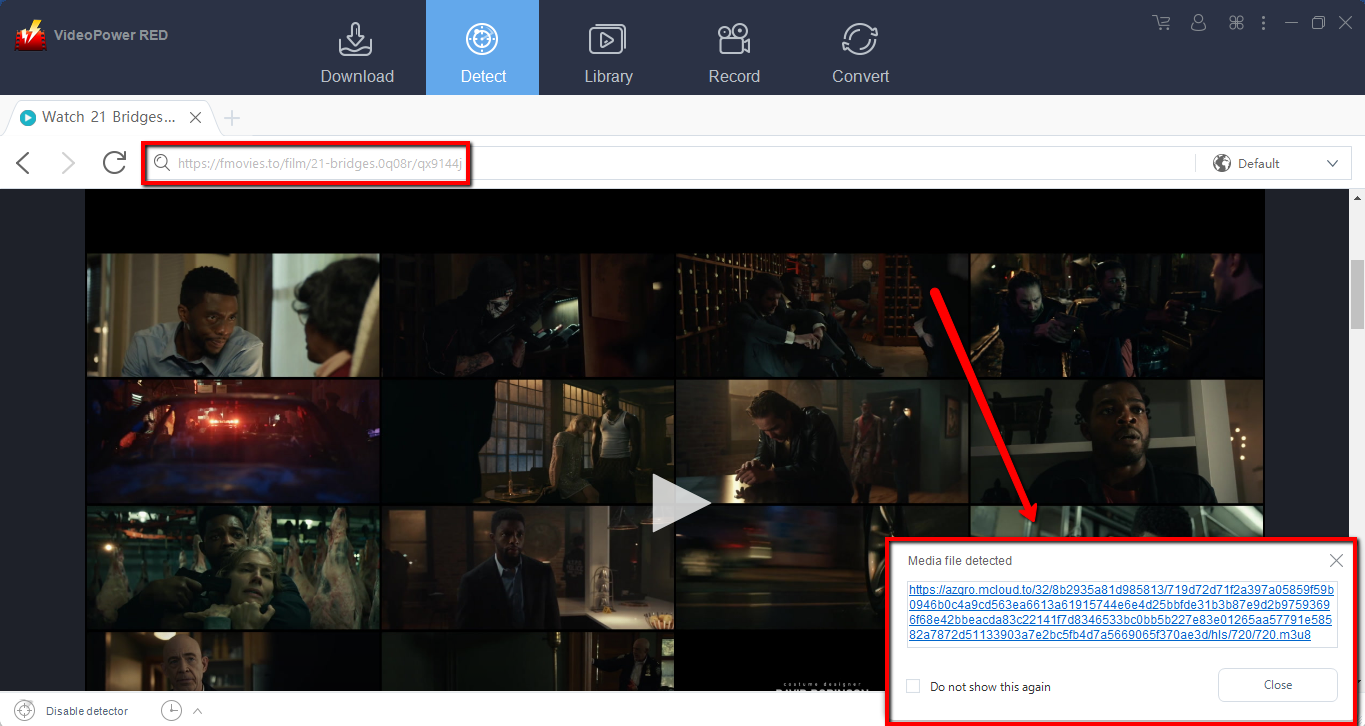
Go to the “Detect” window on the software and play the video you want to download using the embedded browser.
For example the “Tumblr” video. Search it and play the video and a box will appear on the right bottom on its interface. The video will be on the downloaded list and wait for it to be finished.
Method 3: Record Screen to Save the Video
This VideoPower RED method is also applicable to ZEUS BUNDLE and ZEUS RECORD which is a brother product of the VideoPower Series. It contains the same strong function but can start with cheaper and more affordable prices.
Step 1: Setup recording mode and start recording
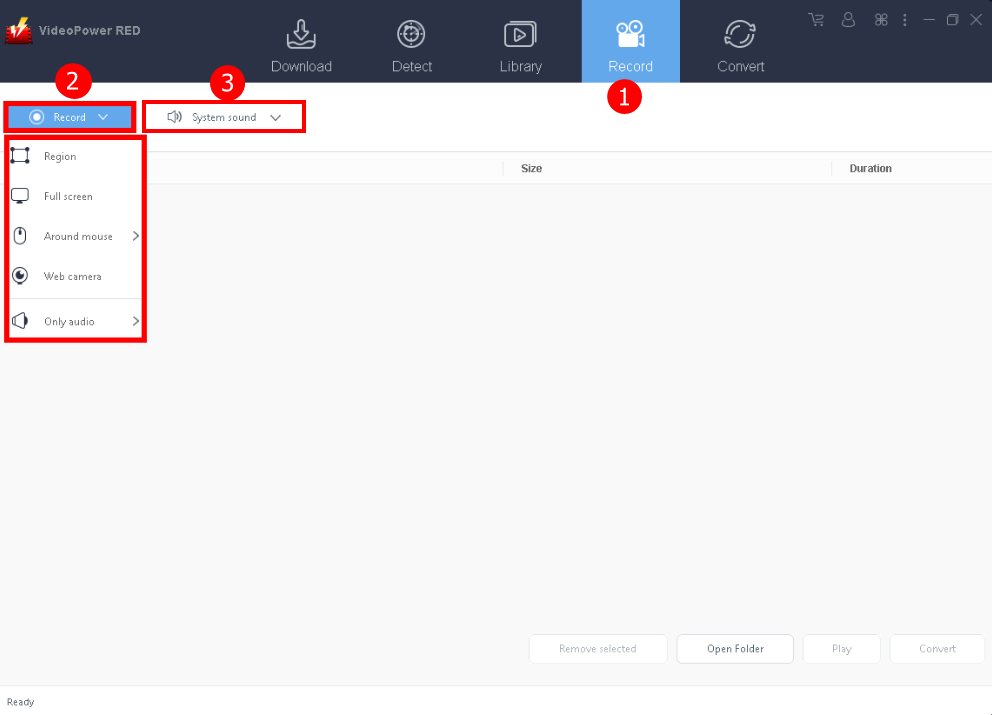
1. Go to the “Record” window.
2. Set the recording mode by clicking the “Record” drop-down button. To record movies or videos, it is recommended to use “Full-screen” or “Region”.
3. Set the sound source in its default, the “Sound system”.
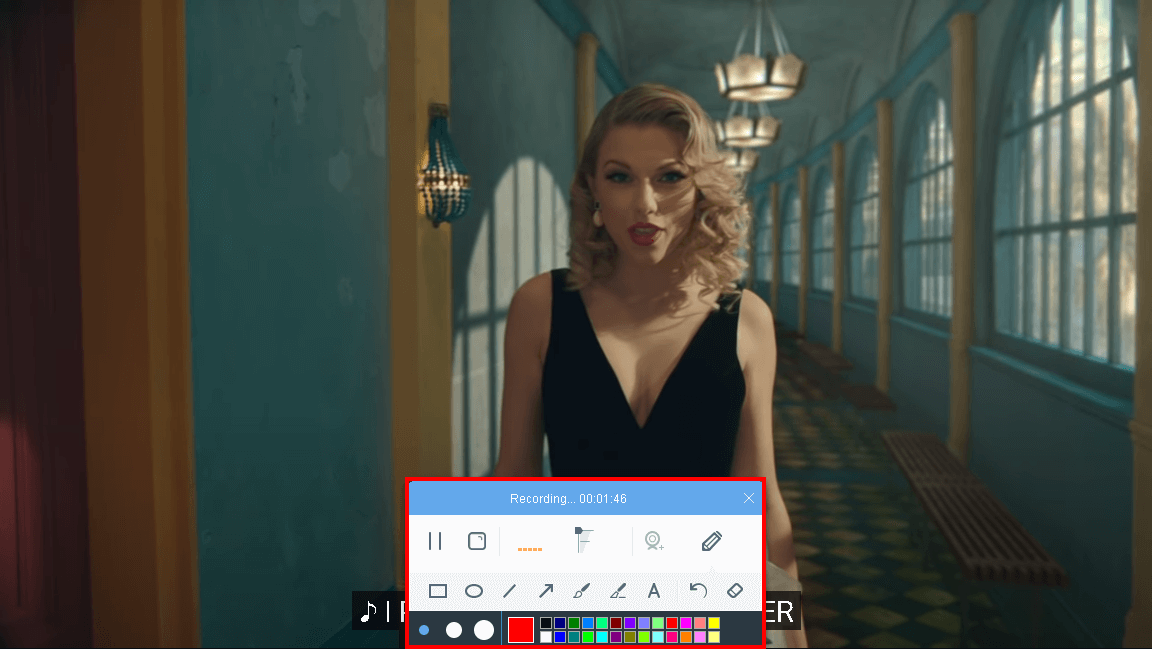
You can put some annotations, arrows, and shapes by the toolbar to emphasize important details if you want or need them. You can also easily control your recording, you can pause, stop, and play the video or adjust its volume.
Step 2: Check the recorded file
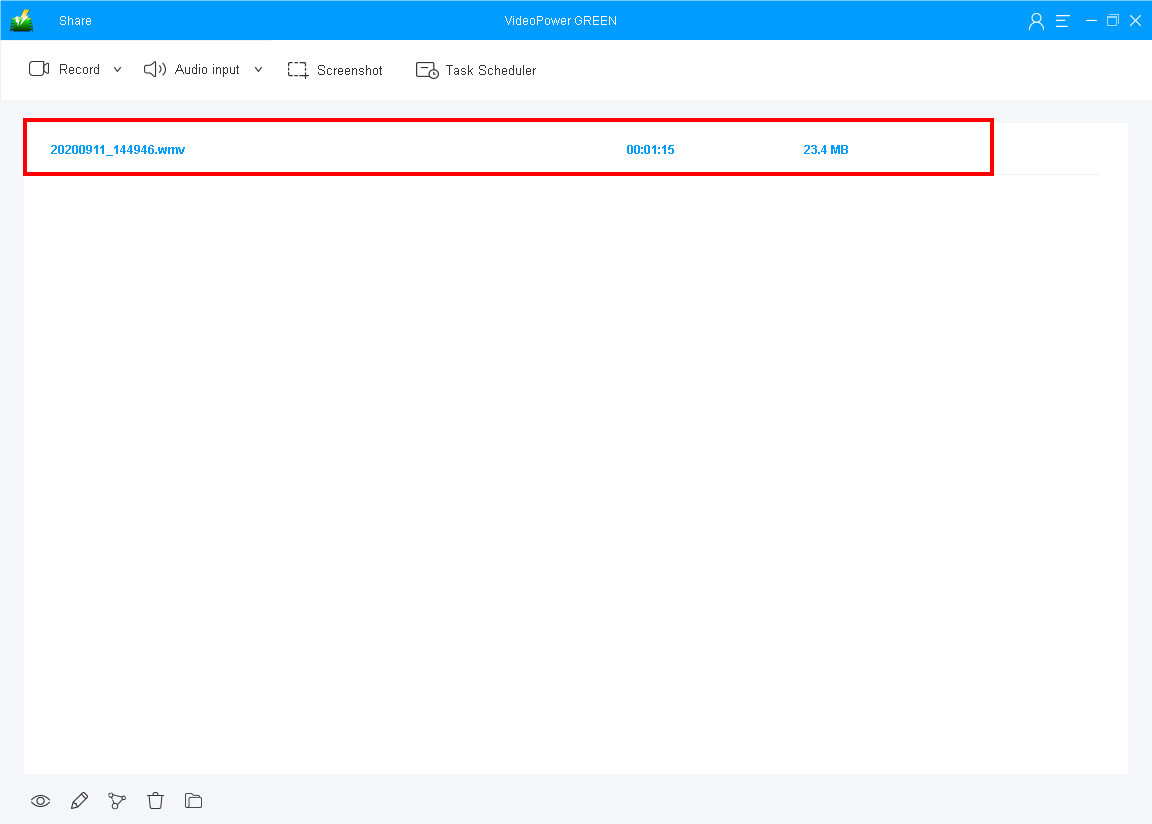
After the recording, the recorded file will be on its interface. Right-click to do more operations like watch it, convert, you can also remove and rename it.
Conclusion:
VideoPower RED is software that best used to download videos from Terrarium TV alternative apps. It preserves the quality of the video and it supports up to thousands of different websites. You can also download HD up to 4K resolution videos. It really helps you download videos easily and in a hassle-free way. It also has extended features, the library, record video and convert.
ZEUS series can do everything that VideoPower series can do and more, the interface is almost the same.
Check out NOW! Start easier with more affordable prices!
ZEUS Series
VideoPower brother products, start easier with more affordable prices!
| ZEUS BUNDLE 1 Year License ⇒ $29.99 |
ZEUS BUNDLE LITE 1 Year License ⇒ $19.99 |
ZEUS RECORD LITE 1 Year License ⇒ $9.98 |
ZEUS DOWNLOAD LITE 1 Year License ⇒ $9.98 |
||
| Screen Recorder | Screen&Audio Recording | ✔ | ✔ | ✔ | |
| Duration Setting, Schedule Recording | ✔ | ||||
| Video Downloader | Paste URL to download, batch download | ✔ | ✔ | ✔ | |
| Search/download video,browser detector | ✔ | ||||
| Music Recorder | Record music and get music ID3 tag info | ✔ | ✔ | ||
| Music search/download/record, CD Ripper/Creator, Audio Editor | ✔ | ||||
| Video Editor | Edit and convert videos, create slideshow | ✔ | |||
| Screen Capture | Capture screen, image editor | ✔ | |||
