Kodi is a free and open-source media player application developed by Kodi Foundation. There are hundreds of TV and movie add-ons available on Kodi therefore you can find any genres you can think of. Here, you can stream and enjoy most of the videos, music, podcasts, and other digital media files from the internet or network storage media. Kodi is the ultimate entertainment center software that plays almost every kind of media that users desire.
The only downside of this streaming service is that it can be difficult to navigate especially for non-technical users. Surely, there are tons of how-to videos online but if you prefer to get on an easier path, then the option is to record Kodi videos and save them to local storage for offline viewing through VideoPower RED.
ZEUS can do what VideoPower series can do and more with an almost similar interface.
Check out NOW! Start easier with more affordable prices!
Guide
How to Record Kodi Videos
VideoPower RED is a professional multimedia software that offers advanced screen recording features. This feature offers flexible ways of recording through its various recording modes available such as fullscreen, region, audio only, webcam, around the mouse, etc. Most importantly it is capable of recording Kodi movies while keeping its quality or set up to 4k quality. It is also equipped with live annotation tools to have a more customized recording.
How to Record Kodi Videos
Step 1: Go to the “Record” function screen
Open the VideoPower RED and click the “Record” function menu.
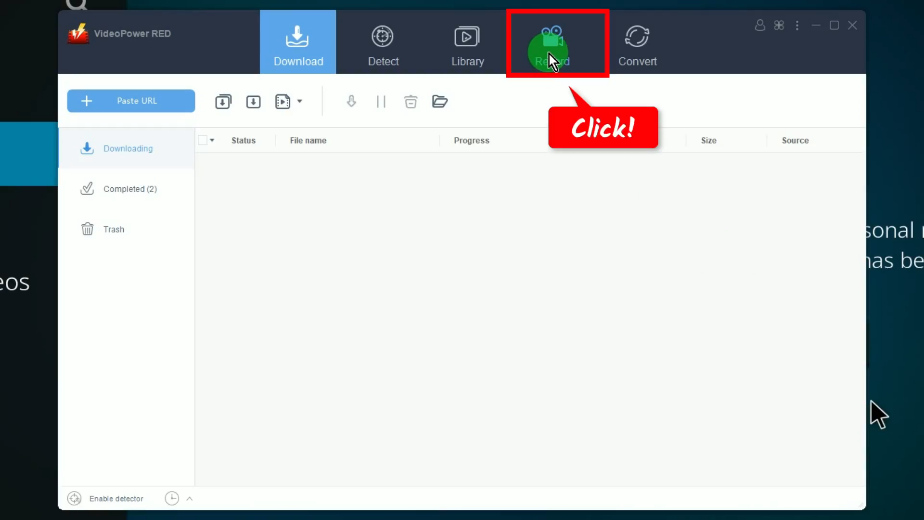
Step 2: Set the audio input
Click “audio input” to set your preferred sound source.
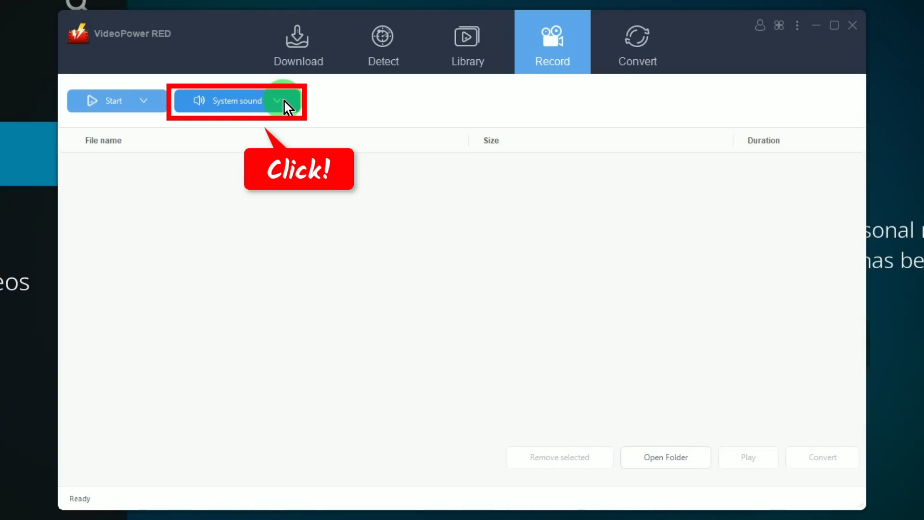
A list of available options will drop down. In this example, we will set the audio input to “System sound” to avoid external noises.
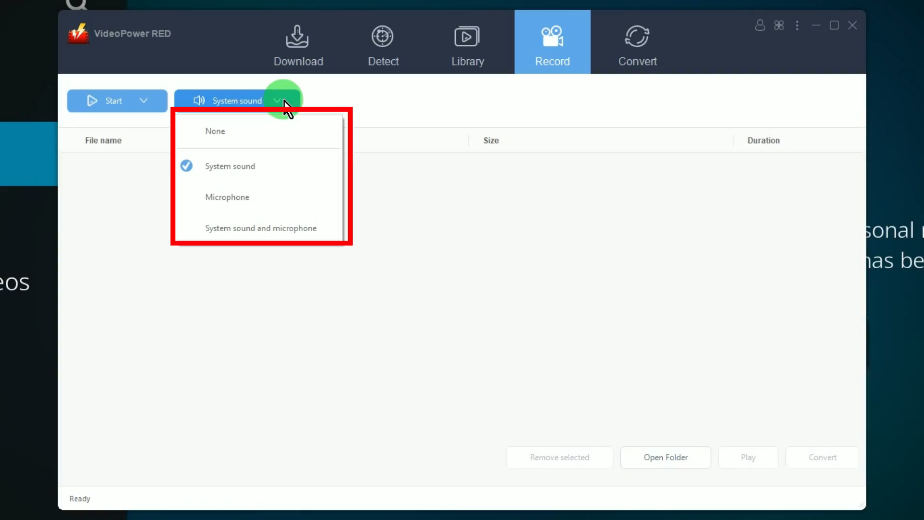
Step 3: Choose a recording mode
To choose a recording mode, click the “Record” button.
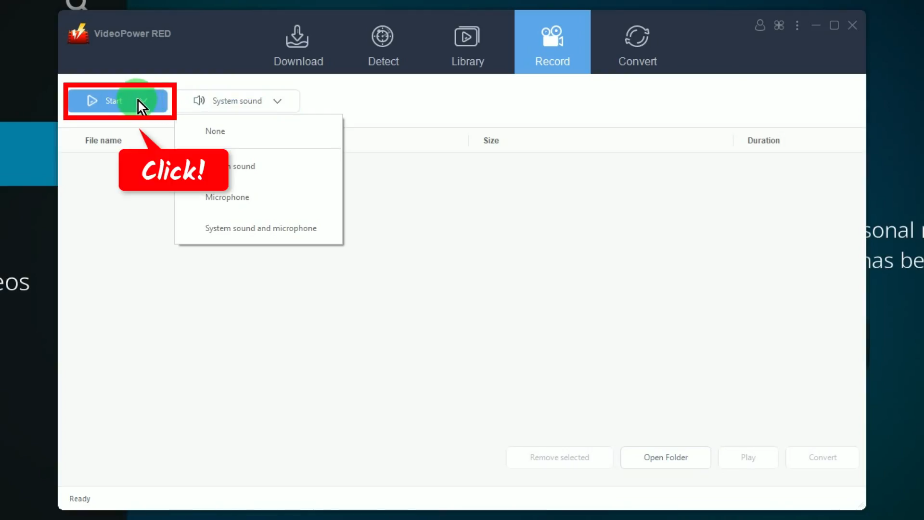
A list of all available recording modes will drop down. Select your preferred recording mode.
In this example, we will set the recording mode to “Fullscreen”.
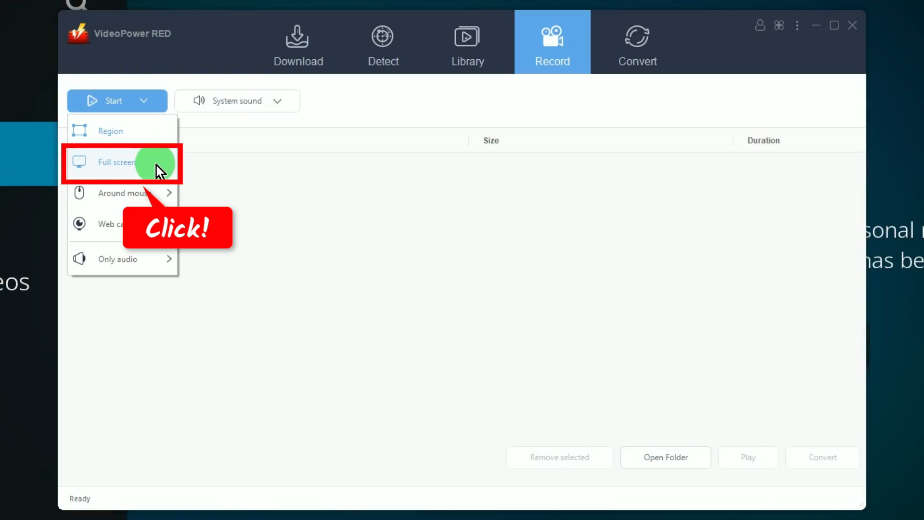
Step 4: Kodi video recording begins
A confirmation will prompt asking if you are ready to begin the recording. Click “OK” to begin.
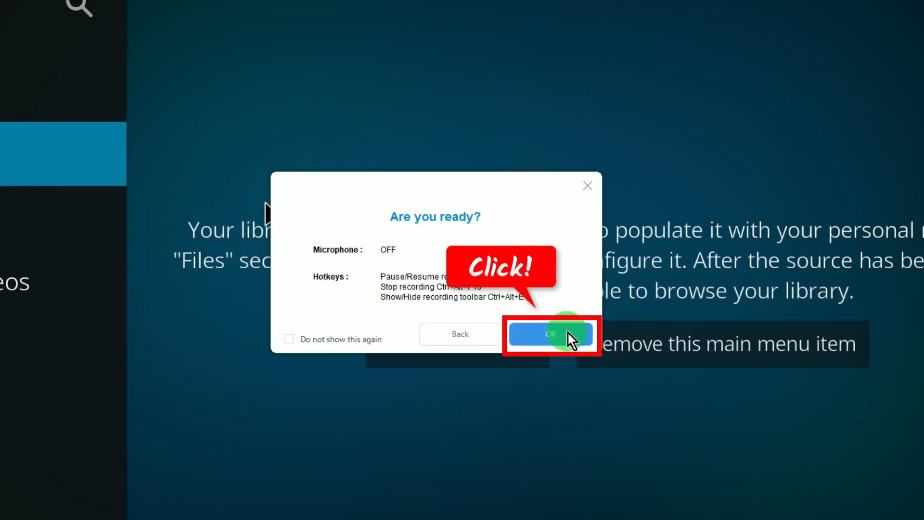
After the countdown, the recording toolbar will pop up which indicates that the recording has begun. You may also press Ctrl+Alt+E on your keyboard to show/hide the recording toolbar.
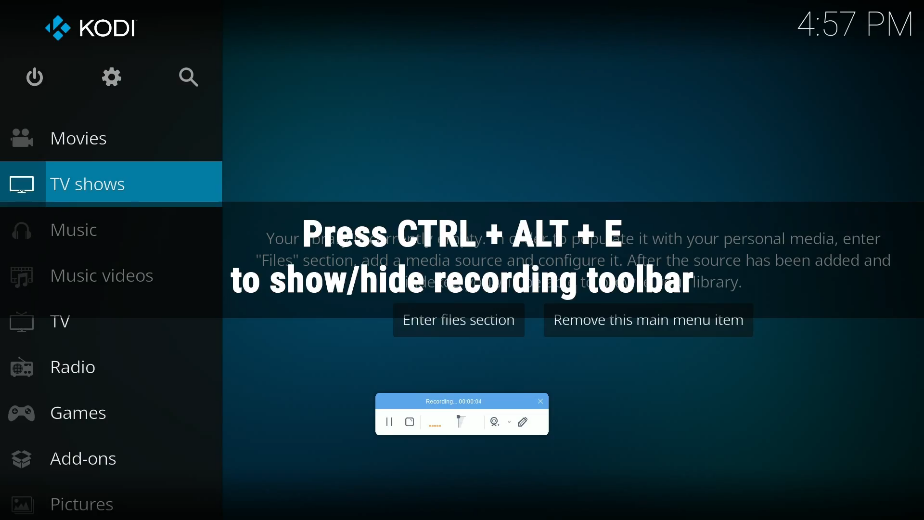
While recording, you may also enable the annotation by clicking the “Pencil” icon on the recording toolbar.

Then all annotation tools will be displayed. Select the tool that you want to use.

When the recording is finished, click “Stop” to end the recording.

Step 5: Preview the recorded video
All recorded videos will be added to your recording list. You may right-click the recorded file to see more options or select “Play” to preview.
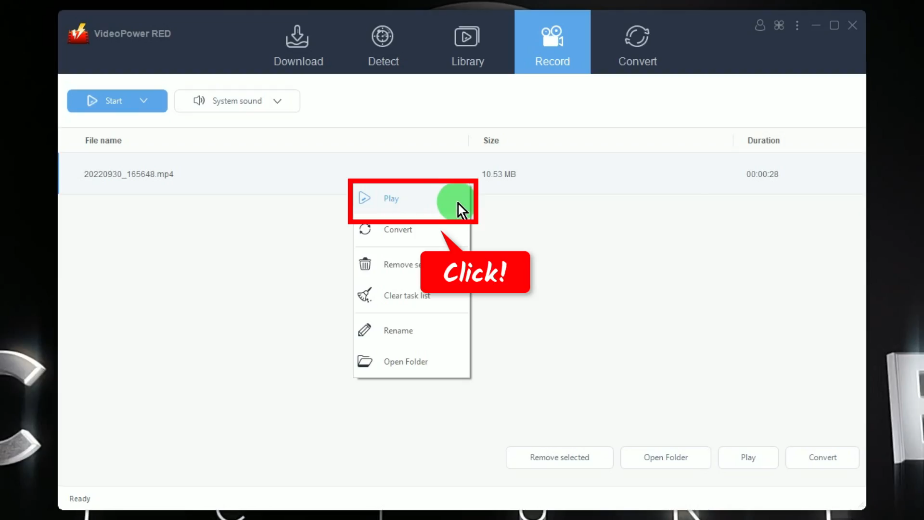
A list of all available recording modes will drop down. Select your preferred recording mode.
In this example, we will set the recording mode to “Fullscreen”.
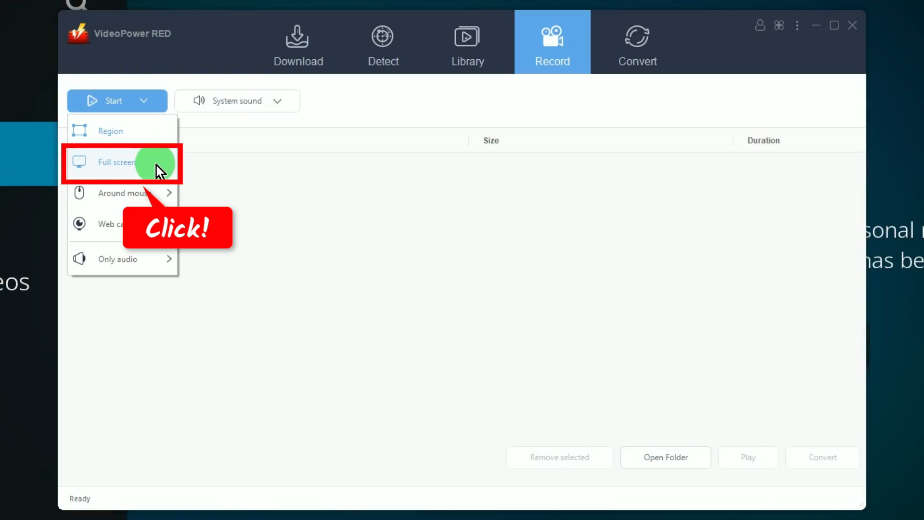
Conclusion:
As video streaming apps like Kodi were discovered and developed, many people became more connected with it and ought to keep and save their favorite shows locally. However, saving and downloading video files from Kodi can be complicated and hard to handle.
Record Kodi videos with VideoPower RED is a wise choice to help you watch Kodi shows locally. Through its simple interface, flexible options, and high-quality output, watching Kodi movies offline couldn’t be easier!
ZEUS series can do everything that VideoPower series can do and more, the interface is almost the same.
Check out NOW! Start easier with more affordable prices!
ZEUS Series
VideoPower brother products, start easier with more affordable prices!
| ZEUS BUNDLE 1 Year License ⇒ $29.99 |
ZEUS BUNDLE LITE 1 Year License ⇒ $19.99 |
ZEUS RECORD LITE 1 Year License ⇒ $9.98 |
ZEUS DOWNLOAD LITE 1 Year License ⇒ $9.98 |
||
| Screen Recorder | Screen&Audio Recording | ✔ | ✔ | ✔ | |
| Duration Setting, Schedule Recording | ✔ | ||||
| Video Downloader | Paste URL to download, batch download | ✔ | ✔ | ✔ | |
| Search/download video,browser detector | ✔ | ||||
| Music Recorder | Record music and get music ID3 tag info | ✔ | ✔ | ||
| Music search/download/record, CD Ripper/Creator, Audio Editor | ✔ | ||||
| Video Editor | Edit and convert videos, create slideshow | ✔ | |||
| Screen Capture | Capture screen, image editor | ✔ | |||
