It was in 2005 when JW Player Downloader was developed and it was named after its creator and founder Jeroen Wijering. This application dominated the media streaming industry during those years. Despite the good quality features the application had, it also has some disadvantages. Common issues are the country’s restriction and yearly contracts that uncomfortably bind its users made it more disadvantageous. Now, we will talk about how we could avoid those troubles using VideoPower RED or ZEUS as the best JW player downloader alternative. Learning how to use VideoPower RED is beneficial to today’s technological age. Video download or video streaming, knowing a little bit about the process is a necessity to avoid confusion these days.
It is a powerful software that could deliver the same results just like JW Player Downloader without those common issues that the previous users had experienced. It’s even better with extra features built-in that could go the extra miles for you and your tasks.
Download the application using the “Download” button below as we walk you through the different methods on how to download video with this application.
ZEUS can do what VideoPower series can do and more with an almost similar interface.
Check out NOW! Start easier with more affordable prices!
Method 1: Copy and Paste
Step 1: Copy the URL of the video and paste it on the VideoPower RED
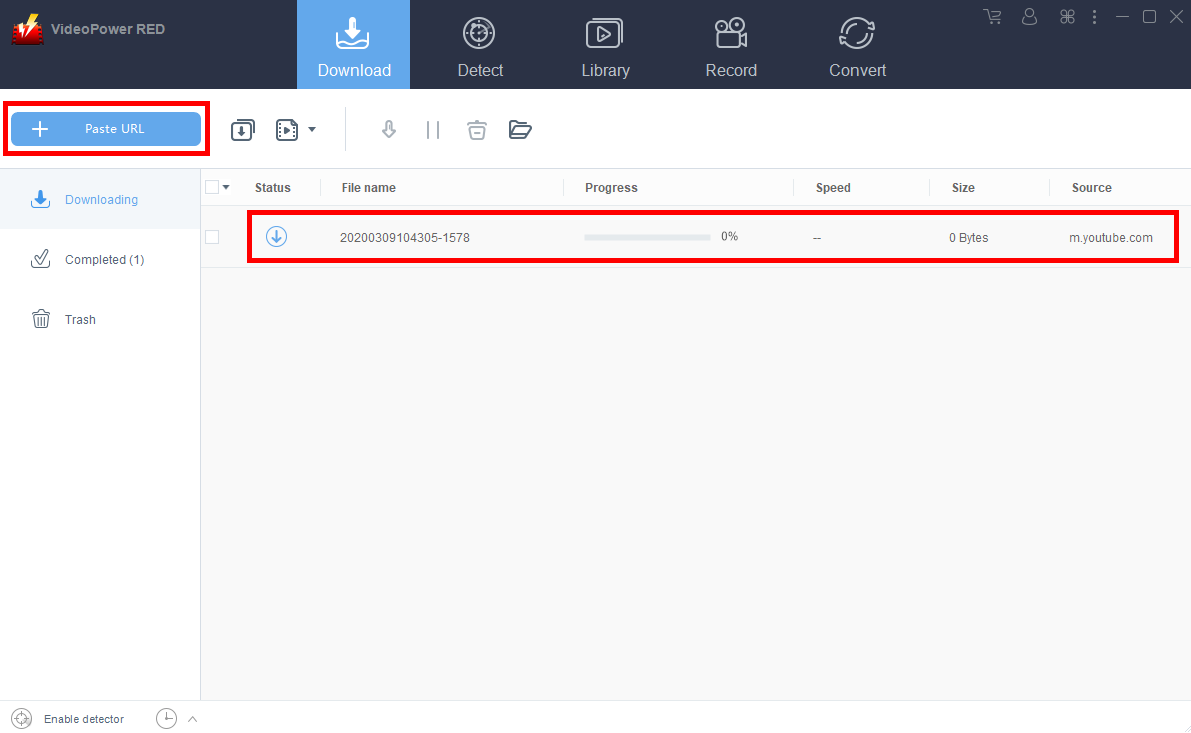
After successfully copying the URL of the video, click on the “+ Paste URL” button on the interface. Once you’re done, the video will be downloaded automatically.
Step 2: Check if the video was successfully downloaded
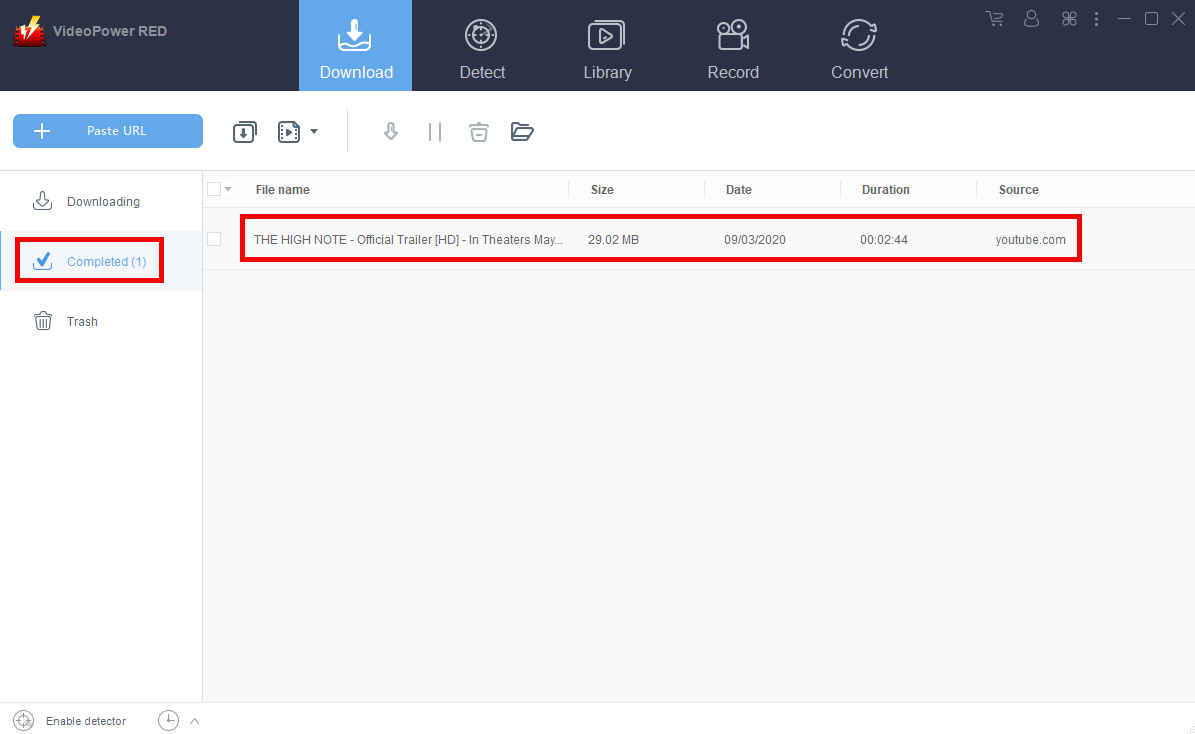
To check the video that you downloaded, on the “Download” tab, go to the “Completed” menu on the left side of the interface.
Method 2: Use the Embedded Browser
The embedded browser is the built-in search engine of VideoPower RED. You can easily download videos like a breeze.
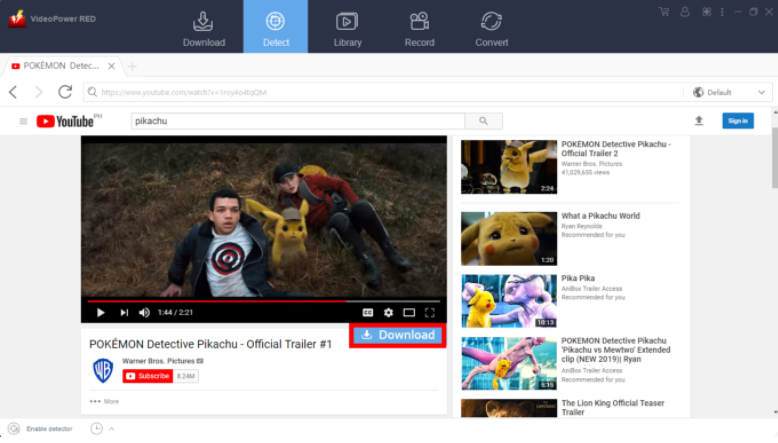
To use the embedded browser go to the “Detect” tab. Search for the YouTube video using the application’s browser then click the “Download” button located below the video frame.
Method 3: Record the YouTube video
For people in areas with a slow internet connection, you may opt to use the record function instead.
Step 1: Record the video you’re watching online
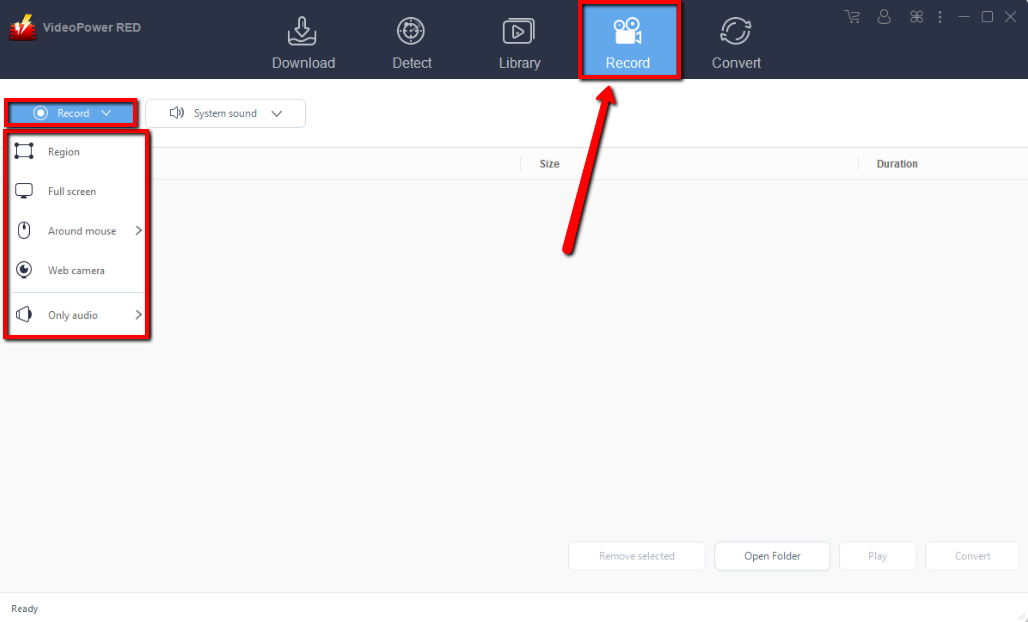
To use the recording function, just go to the “Record” tab and click on the “Record” button. then select “Fullscreen” as recommended. However, Region, Around mouse, or Web camera is also optional.
Step 2: Check if the recording was successful
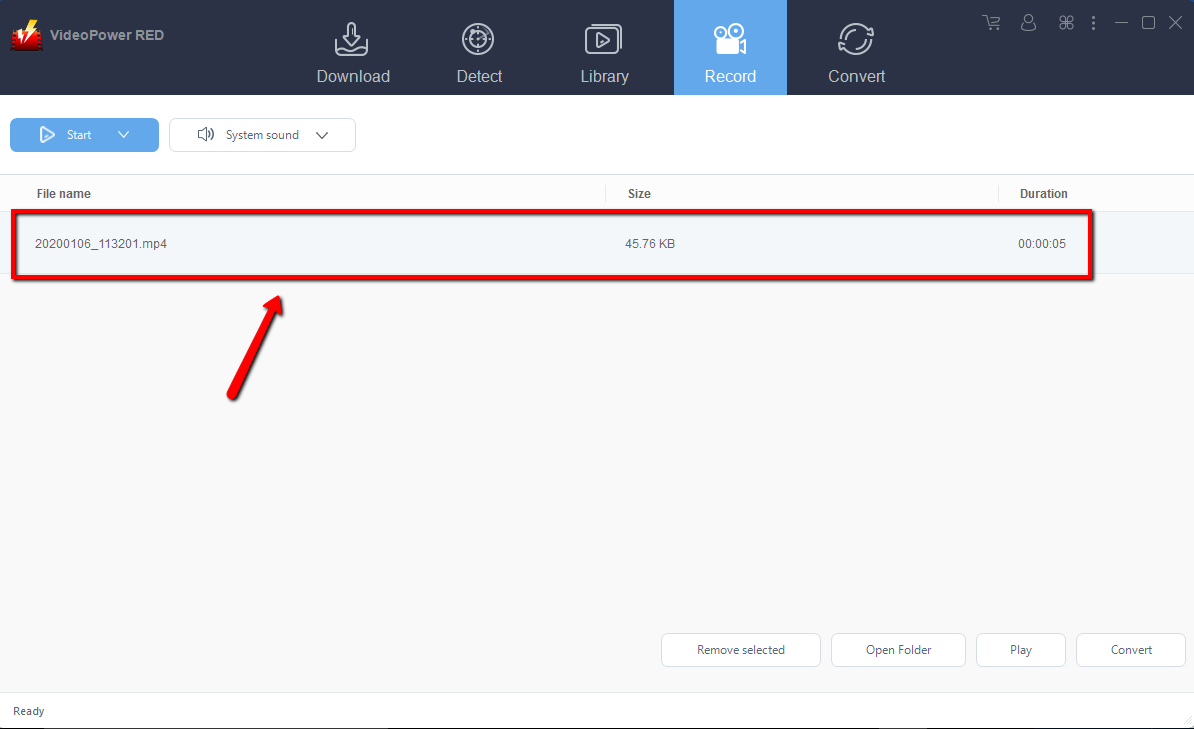
After recording, the file should show on the top of the list on the “Record” tab. Click on the file and watch so you can check if it’s properly recorded. You can repeat the process until you’re satisfied with the result.
Conclusion:
Although JW Player Downloader has been for avid video subscribers for years, for playing videos and downloading, it is evident that we need a more reliant and advanced video download software dedicated to video consumption. We also need extra features like screen recording in the case that we are unable to download videos online from restricted websites. VideoPower RED as the best, JW Player Downloader alternative can deliver more than just your usual download and streaming!
ZEUS series can do everything that VideoPower series can do and more, the interface is almost the same.
Check out NOW! Start easier with more affordable prices!
ZEUS Series
VideoPower brother products, start easier with more affordable prices!
| ZEUS BUNDLE 1 Year License ⇒ $29.99 |
ZEUS BUNDLE LITE 1 Year License ⇒ $19.99 |
ZEUS RECORD LITE 1 Year License ⇒ $9.98 |
ZEUS DOWNLOAD LITE 1 Year License ⇒ $9.98 |
||
| Screen Recorder | Screen&Audio Recording | ✔ | ✔ | ✔ | |
| Duration Setting, Schedule Recording | ✔ | ||||
| Video Downloader | Paste URL to download, batch download | ✔ | ✔ | ✔ | |
| Search/download video,browser detector | ✔ | ||||
| Music Recorder | Record music and get music ID3 tag info | ✔ | ✔ | ||
| Music search/download/record, CD Ripper/Creator, Audio Editor | ✔ | ||||
| Video Editor | Edit and convert videos, create slideshow | ✔ | |||
| Screen Capture | Capture screen, image editor | ✔ | |||
