In an era where digital technologies and applications developed rapidly, users can absolutely encounter various amazing online sites that can cater not only to work and study needs but also most of the entertainment a user is looking for and one of those is Twitch.
Twitch is a live streaming service operated by Twitch Interactive, a subordinate of Amazon. It is known as an online streaming platform that is developed to provide every user a site to watch and stream digital broadcasts that are designed primarily for gaming platforms dedicated to game videos alone. But then, because of the popularization of other sites, Twitch also hosted a bunch of different types of streams now.
However, videos offered by Twitch can only be watched and enjoyed online. Thus, this becomes a problem for users who cannot often go online. Therefore, to make watching offline possible, there should be a third-party tool a user should use to download Twitch videos free. VideoPower RED, amazing hassle-free and trusted downloader application software is the best answer to users’ questions on how to download Twitch videos free.
In addition, this product isn’t only helpful in downloading online videos but with its various features, this product is also useful in converting any files to a new format file and in recording screen activities that either include sounds or not. So, to enjoy your download Twitch clips videos anywhere VideoPower RED is all you need. also, this software can help you download Twitch videos to your phone efficiently.
In downloading videos using VideoPower RED or ZEUS, you can use four methods to do it. The “Copy and Paste”, “Auto-Detect (Embedded Detector)”, “External Detector” and “Screen Record” methods. However, in downloading Twitch videos, the “Copy, and Paste” method is not applicable since Twitch is an online platform that specializes only in “LIVE” streaming where URL cannot be copied to download. So, use the remaining three methods to download Twitch videos successfully.
In downloading videos using VideoPower RED, you can use four methods to do it. The “Copy and Paste”, “Auto-Detect (Embedded Detector)”, “External Detector” and “Screen Record” methods. However, in downloading Twitch videos, the “Copy and Paste” method is not applicable since Twitch is an online platform that specializes only in “LIVE” streaming where URL cannot be copied to download. So, use the remaining three methods to download Twitch videos successfully.
ZEUS can do what VideoPower series can do and more with an almost similar interface.
Check out NOW! Start easier with more affordable prices!
Method 1: Use the Embedded Browser to Download Video from Twitch
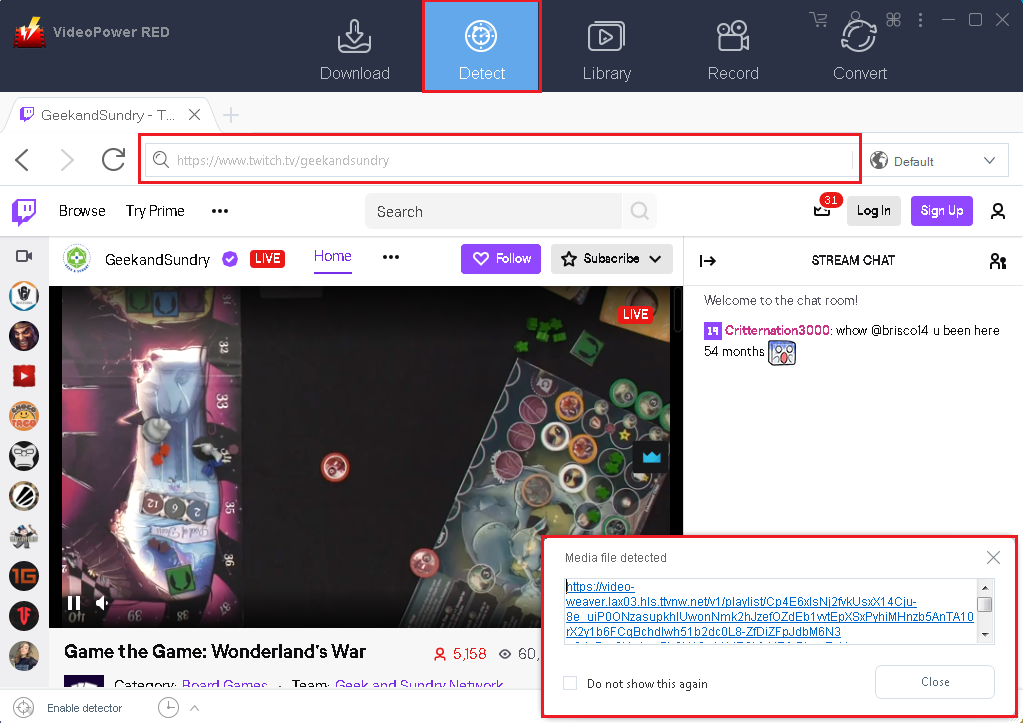
Open the Twitch website using the embedded browser on VideoPower RED.
Play any video you want to download and the Twitch video will be downloaded automatically.
A pop-up notification saying “Media file detected” will appear to let you know that the program is indeed downloading the video.
For YouTube site:
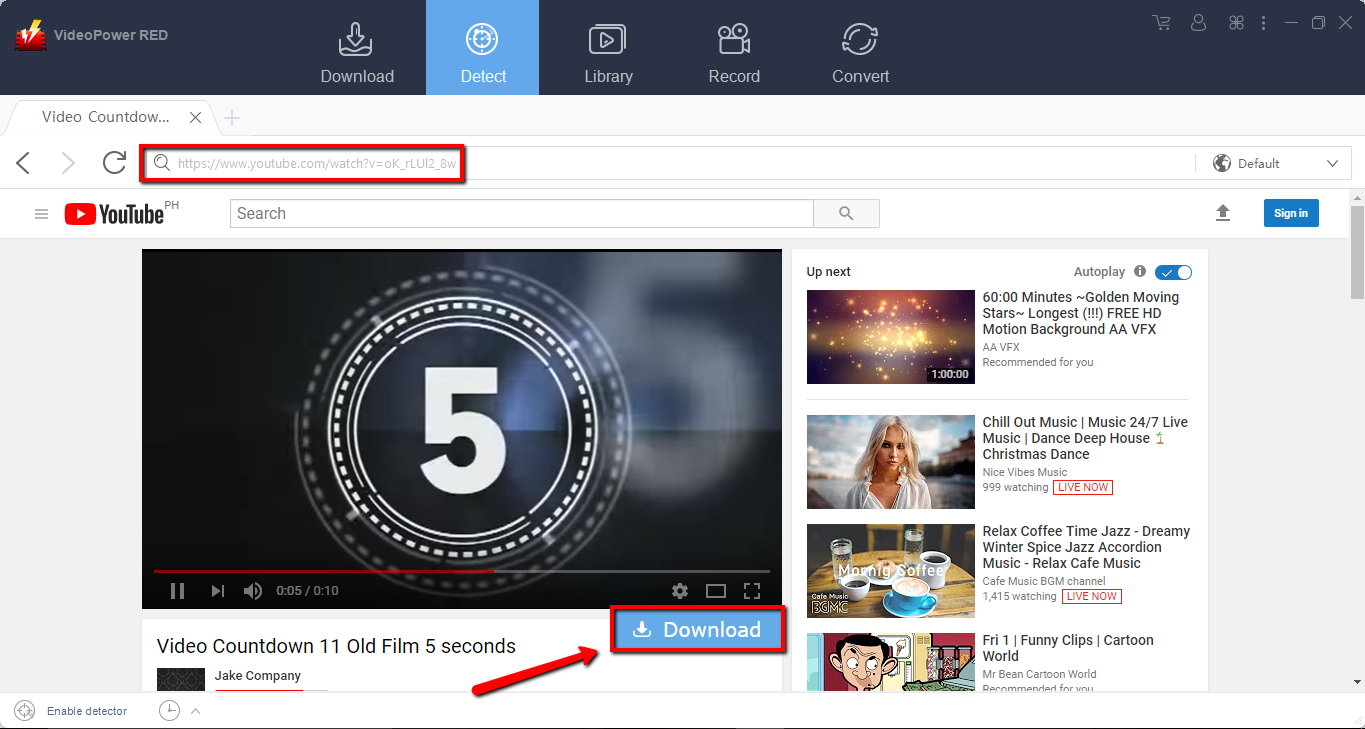
The video can be downloaded by clicking the “Download” button below the video.
Method 2: Download Twitch Video Using the External Detector
Step 1: Open Settings
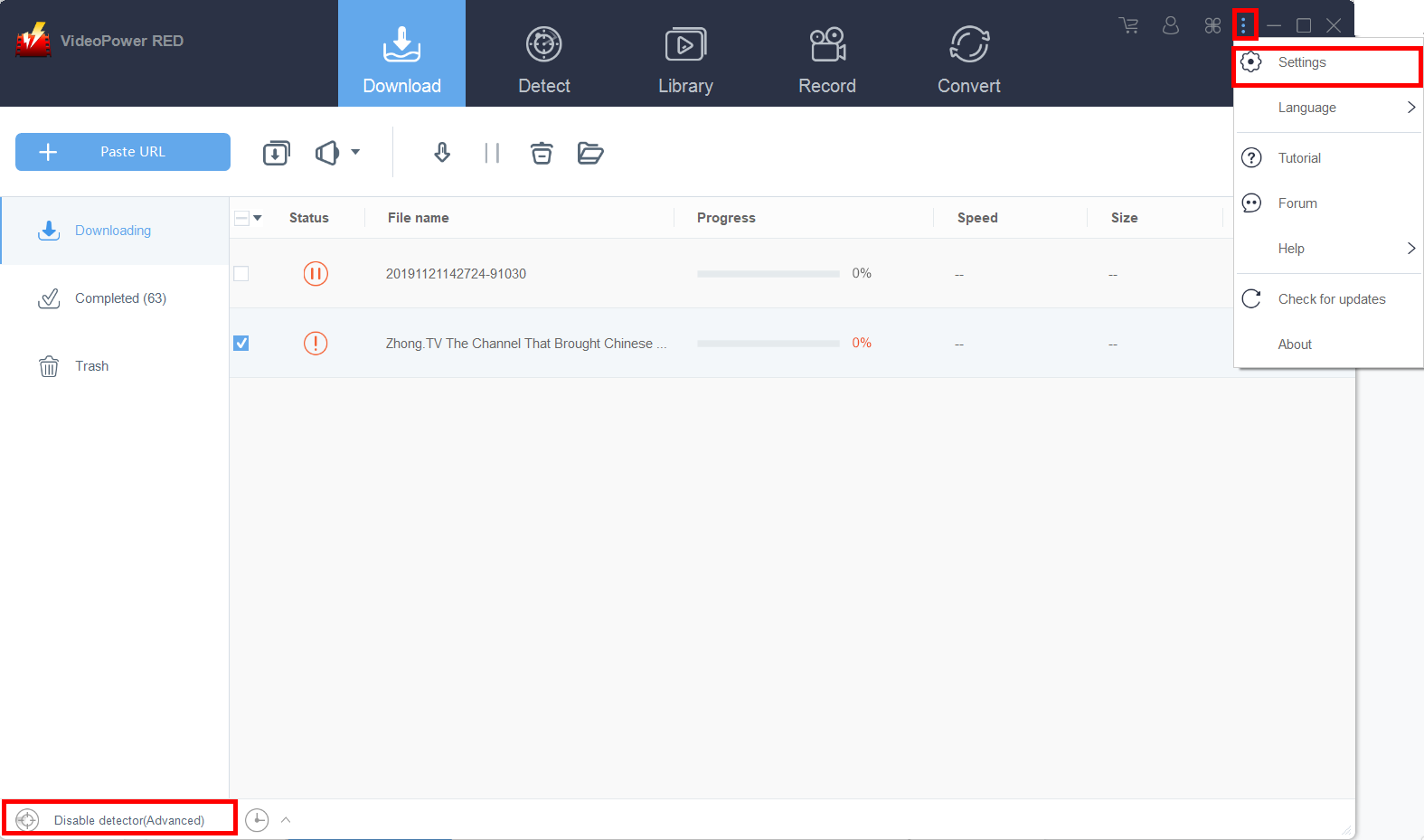
Click on the “Settings” button on the upper-right corner of the interface to open the settings.
Step 2: Enable the Advanced Detector to Download Twitch Videos
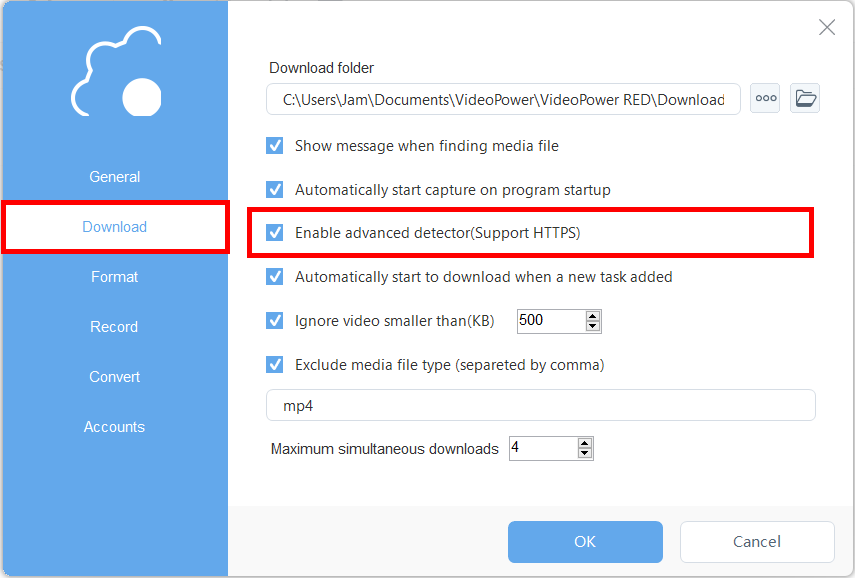
Set “Enable Advanced Detector” on the download settings. Click “OK” to save the changes made.
Then find the video that you want to download using your preferred browser, play the video, and the VideoPower RED will detect and download the video automatically from that external source.
Conclusion:
Many online sites nowadays are lining up in front of the online users to help them cater to their needs and wants and one of these is Twitch, an online streaming platform for watching and streaming digital broadcast on gaming platforms and nowadays, other streaming sites also. However, streaming with Twitch can only be done online and is impossible offline.
Therefore, VideoPower RED, and amazing, hassle-free, and trusted application software is recommended for Twitch users to help them download their desired videos to enjoy offline whenever they want and wherever they are.
Moreover, VPR possesses various useful features such as; Downloading videos through copying URL or through auto-detect, recording screen activities in different modes and one of these is screen recording either with sound source or not, converting downloaded or local videos to different kinds of format, and of course editing videos to beautify or emphasize important details.
ZEUS series can do everything that VideoPower series can do and more, the interface is almost the same.
Check out NOW! Start easier with more affordable prices!
ZEUS Series
VideoPower brother products, start easier with more affordable prices!
| ZEUS BUNDLE 1 Year License ⇒ $29.99 |
ZEUS BUNDLE LITE 1 Year License ⇒ $19.99 |
ZEUS RECORD LITE 1 Year License ⇒ $9.98 |
ZEUS DOWNLOAD LITE 1 Year License ⇒ $9.98 |
||
| Screen Recorder | Screen&Audio Recording | ✔ | ✔ | ✔ | |
| Duration Setting, Schedule Recording | ✔ | ||||
| Video Downloader | Paste URL to download, batch download | ✔ | ✔ | ✔ | |
| Search/download video,browser detector | ✔ | ||||
| Music Recorder | Record music and get music ID3 tag info | ✔ | ✔ | ||
| Music search/download/record, CD Ripper/Creator, Audio Editor | ✔ | ||||
| Video Editor | Edit and convert videos, create slideshow | ✔ | |||
| Screen Capture | Capture screen, image editor | ✔ | |||
