SoundCloud is a music streaming platform that is a perfect spot for discovering new fresh artists and has the biggest music library with over 200+ million songs. You can enjoy this deluge of music using your browser, their app on Android and iOS devices, Chromecast, and even Xbox One.
There are actually loads of music content on SoundCloud. Known for finding new musicians that upload their new music on the platform and discovering new genres. The flow of newcomers is continual. SoundCloud allows seeking new music by the time it was uploaded, tracks, band, genre, and album or even the length of each song, and license, bearing if you can use the music commercially. It has different charts with top and trending music, playlists, and podcasts.
For sure you want to download SoundCloud music for free to listen to when you are driving, exercising, cleaning your house, or when you are offline, but the problem is that you don’t know any particular SoundCloud downloader out there for free.
Well, in this article, we will introduce to you the best SoundCloud downloader called VideoPower RED or ZEUS that can download SoundCloud on PC. It is one of the best audio and video downloaders with a record feature. It is simple and easy to use that lets you download in different sites like YouTube, Vimeo and etc.,
Just click the download button to use the software for free by downloading its trial version and follow through the guide on How to Download SoundCloud music.
ZEUS can do what VideoPower series can do and more with an almost similar interface.
Check out NOW! Start easier with more affordable prices!
Steps to Download SoundCloud Music
Step 1: Change the download format
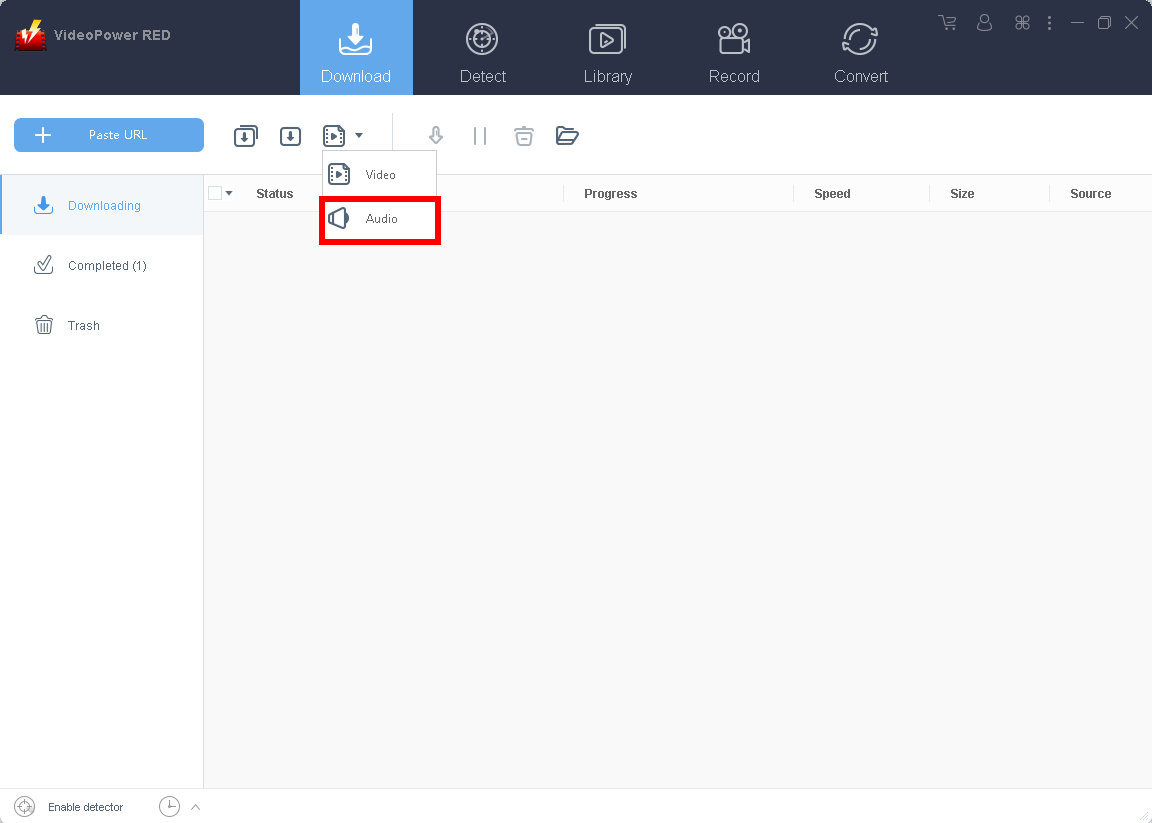
After you launch the program you will automatically be on the “Download” interface. Change the video format to audio to download SoundCloud music.
Step 2: Copy the SoundCloud music URL
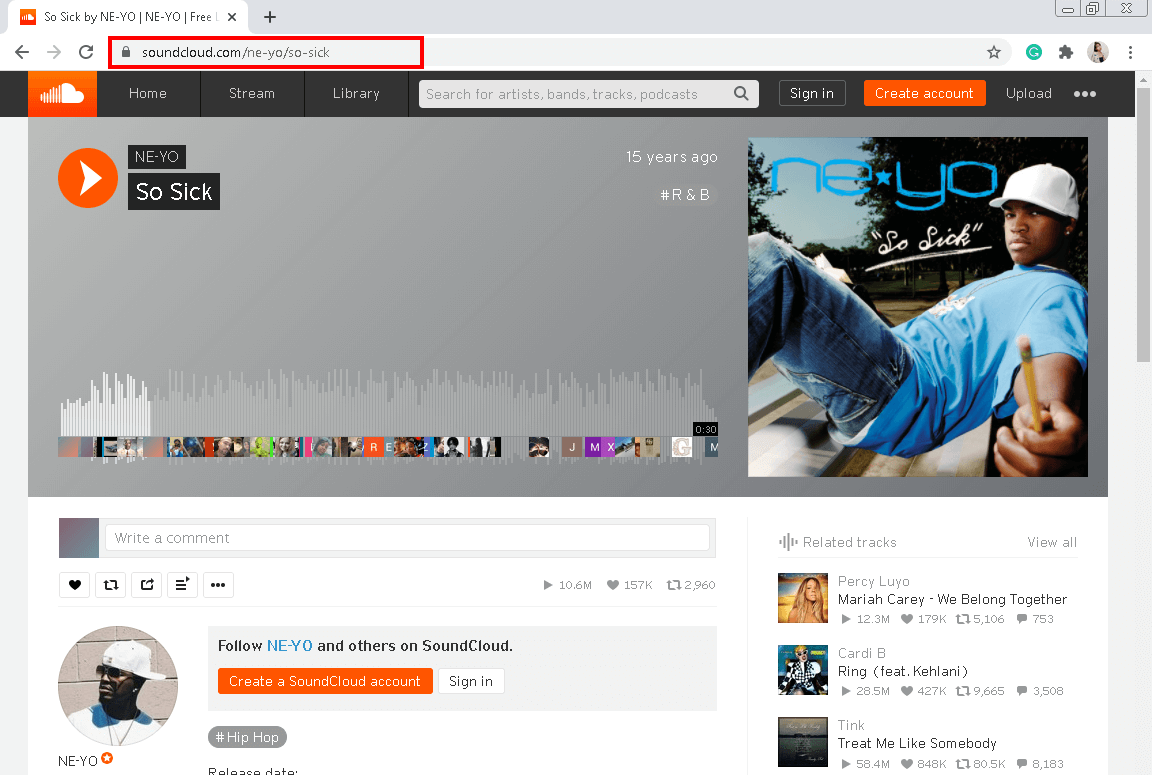
Open your web browser and search for the SoundCloud website. Find the music you want to download and then copy the URL above.
Step 3: Paste the URL to download
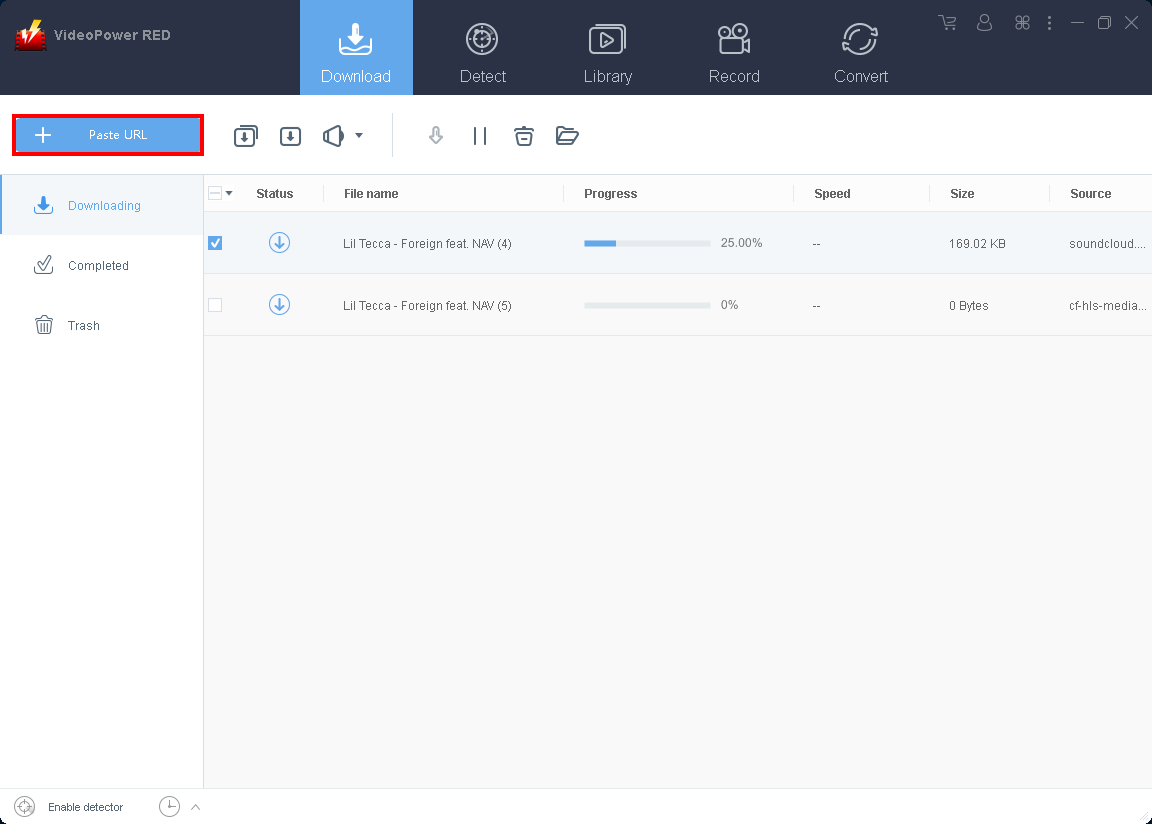
Paste the SoundCloud music URL into the program by clicking the “+ Paste URL” button. After that, you will see the audio is downloading in the download control panel.
Step 4: Manage the downloaded SoundCloud file
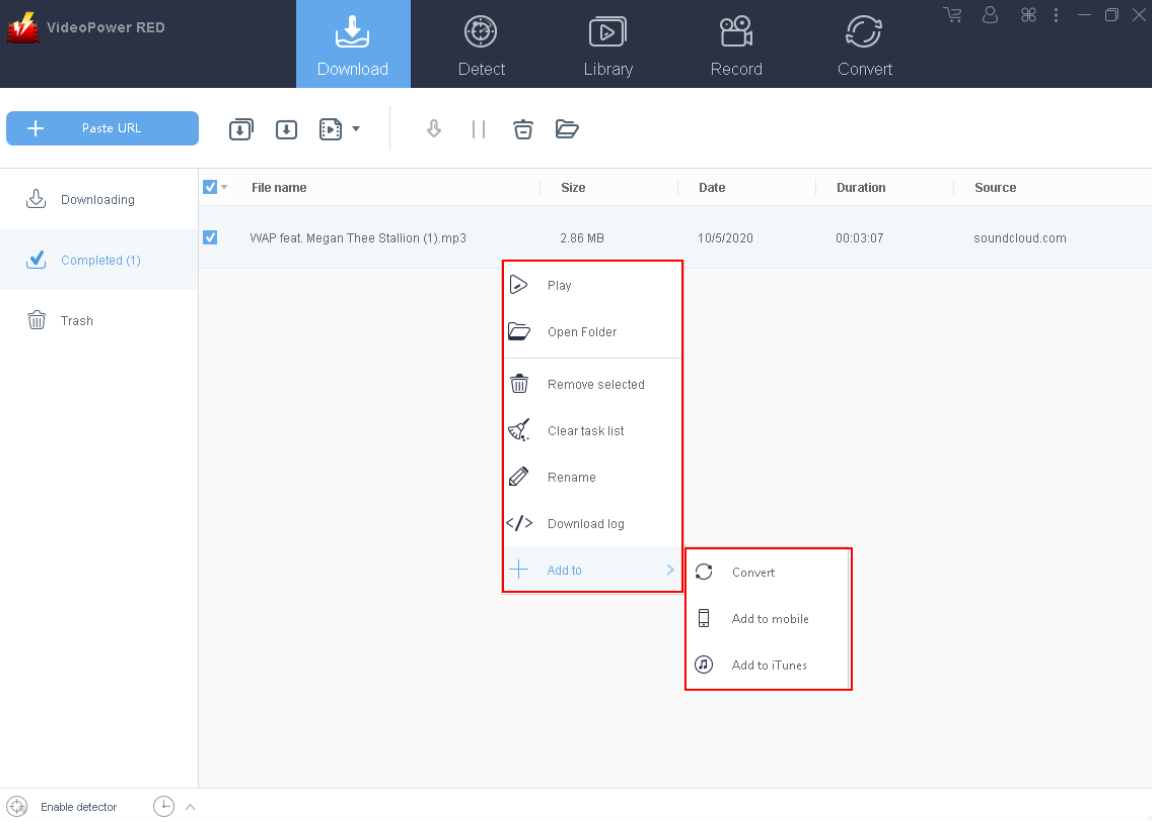
Navigate to the “Completed” section to find the downloaded SoundCloud music. Right-click the file name to do more operations like open the folder where it is located or transfer the downloaded Soundcloud music to iTunes through the “Add to > Add to iTunes” option.
Conclusion:
What makes VideoPower RED the best for downloading and recording audio is that it is extremely simple and only requires you a single click to do it. You can download SoundCloud music using its URL. There are no other complicated and confusing steps to follow. This music downloader will be in the best original quality, which means the recording is as good as the sound you hear live.
What are you waiting for? Download VideoPower RED now.
ZEUS series can do everything that VideoPower series can do and more, the interface is almost the same.
Check out NOW! Start easier with more affordable prices!
ZEUS Series
VideoPower brother products, start easier with more affordable prices!
| ZEUS BUNDLE 1 Year License ⇒ $29.99 |
ZEUS BUNDLE LITE 1 Year License ⇒ $19.99 |
ZEUS RECORD LITE 1 Year License ⇒ $9.98 |
ZEUS DOWNLOAD LITE 1 Year License ⇒ $9.98 |
||
| Screen Recorder | Screen&Audio Recording | ✔ | ✔ | ✔ | |
| Duration Setting, Schedule Recording | ✔ | ||||
| Video Downloader | Paste URL to download, batch download | ✔ | ✔ | ✔ | |
| Search/download video,browser detector | ✔ | ||||
| Music Recorder | Record music and get music ID3 tag info | ✔ | ✔ | ||
| Music search/download/record, CD Ripper/Creator, Audio Editor | ✔ | ||||
| Video Editor | Edit and convert videos, create slideshow | ✔ | |||
| Screen Capture | Capture screen, image editor | ✔ | |||
