Have you heard of eHow?
Well, eHow is an online how-to guide that helps you how to do things. You can post either articles or videos on eHow. Also, when you want to gain knowledge about something, you can visit this website and find out the answers to your concerns. Because you can actually get rewarded when posting articles and videos on eHow.
Life is like a journey and there’s always a process of solving problems. Like, when you want to deal with how to install a software or application on your computer, how to clean your floor, how to remove a stain on your shirt, or you just want to learn how to do your necktie, you can visit eHow’ homepage or eHow YouTube channel to acquire information on what you want to learn. With its step-by-step instructions, you can easily solve your problems and fix your concerns.
There are tons of videos on the eHow site that cover different kinds of topics such as cleaning hacks, DIY projects, recipes, and crafts. The eHow’s YouTube channel has more than 700,000 people subscriber and people actually acknowledge their contents because they feel it useful to learn these hacks.
But, as you always know, eHow and YouTube channel don’t have the option to download those contents directly into your desktop. Therefore, if you would like to download eHow videos freely and save the hacks forever, you might want to try downloading VideoPower RED or ZEUS application software.
This is also a one good eHow video downloader that you can trust and lean on. It is a stable, reliable, and fast video downloader that can download videos not only from eHow’s YouTube channel but also download videos from any well-known sites like Facebook, Twitter, Instagram, Twitch, Dailymotion, TED, Vevo, and many more.
Moreover, this app can also convert videos and audios and it has a built-in browser for streaming and downloading purposes.
To try it out and learn more about this product, just click the link below to download its free trial version and follow through the steps on how to download eHow Videos on YouTube.
ZEUS can do what VideoPower series can do and more with an almost similar interface.
Check out NOW! Start easier with more affordable prices!
Method 1: Copy and Paste Video URL to Download
Step 1: Copy and Paste Video URL from eHow
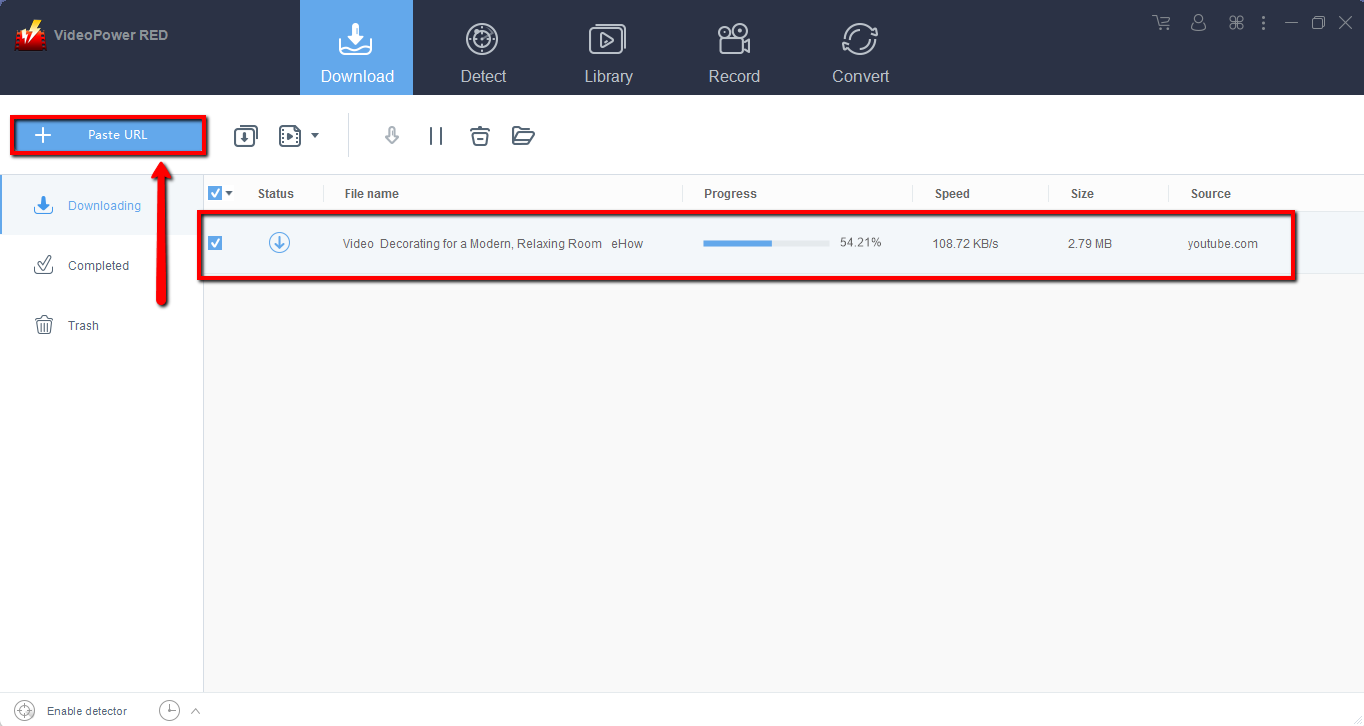
Copy the link of the selected eHow video file that you want to download and then paste it on the program by clicking the “Paste URL” button.
After doing this, the video will be processed in the “Downloading” section where you can track the progress.
Step 2: Check the Downloaded eHow Video
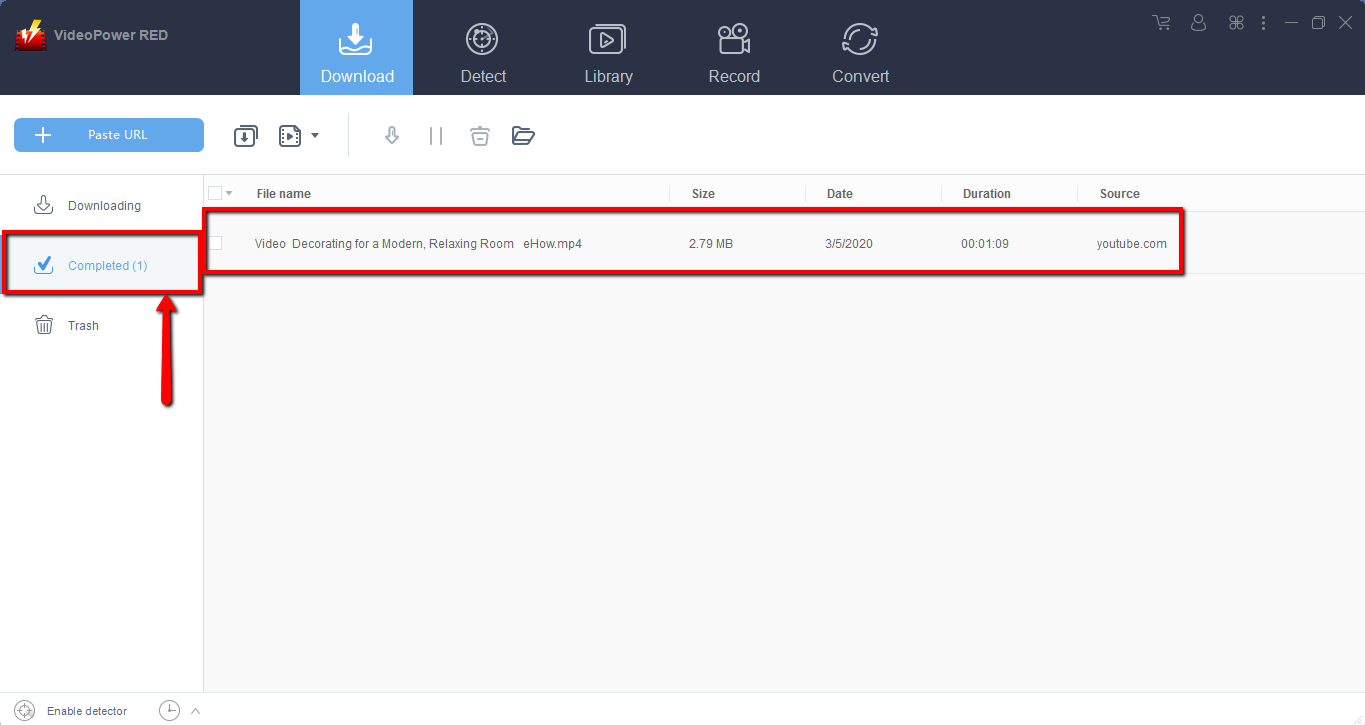
Wait for the download process to finish, and then go to the “Completed” section to find the downloaded video from eHow.
If you wish for video playback, conversion, or edit, right-click on the file name and choose among the options.
Method 2: Use the Embedded Browser to Download eHow Video
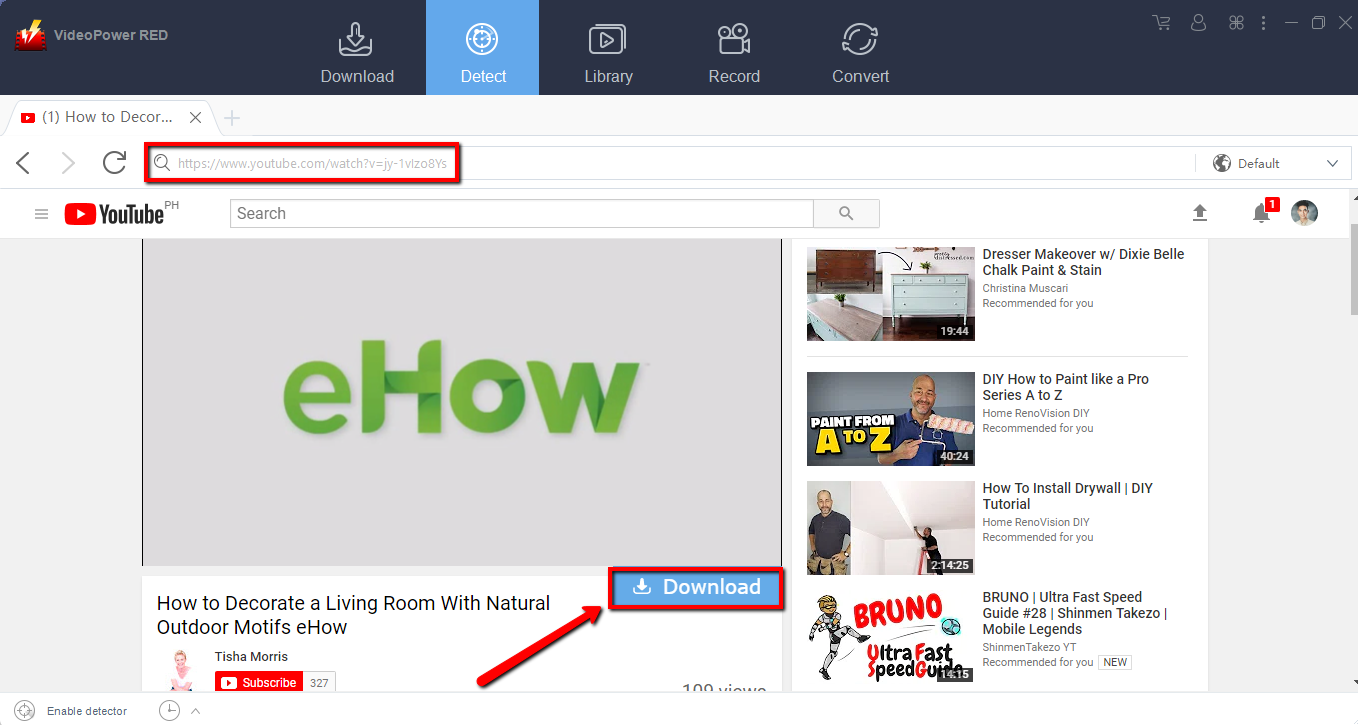
For downloading videos from YouTube, the video can be downloaded by clicking the “Download” button below the video.
For other sites:
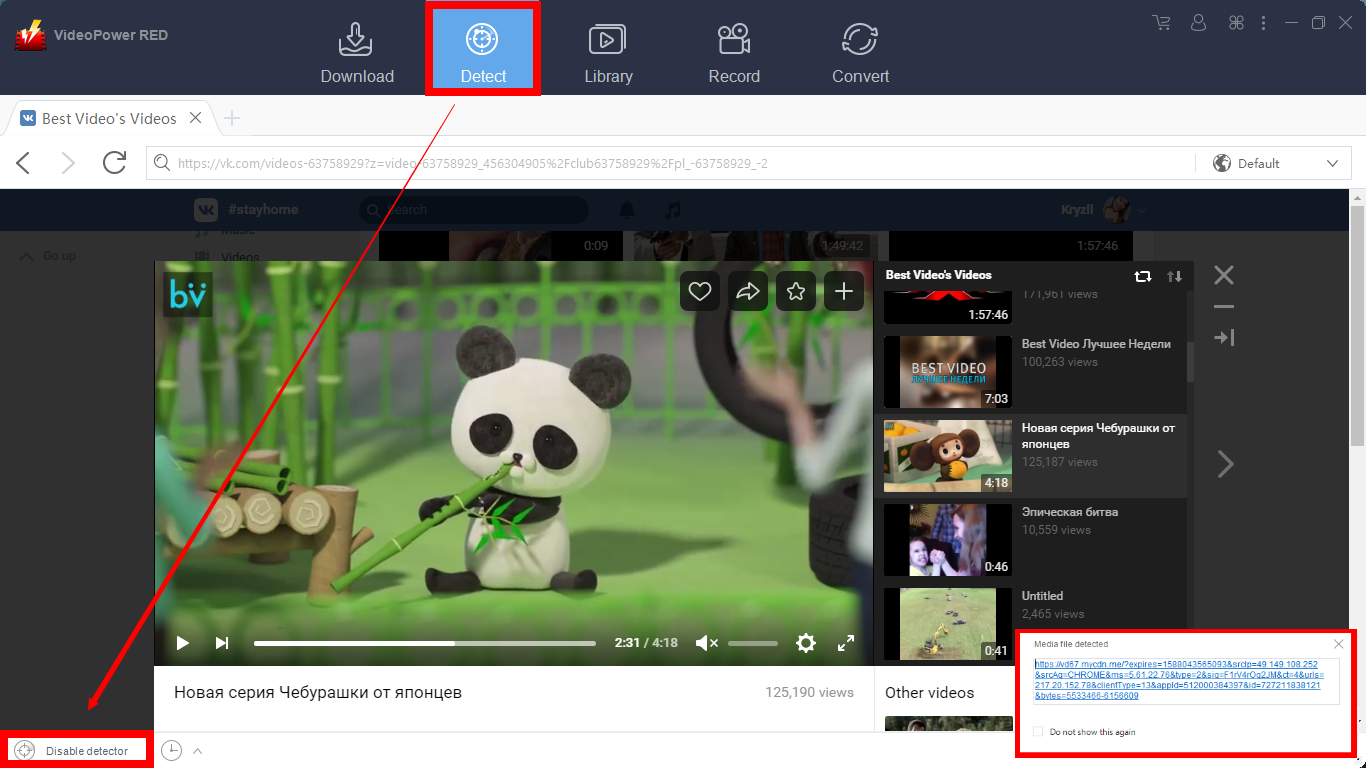
For downloading videos on other sites aside from YouTube, you can play the video you want to download and if the program supports the site, the video will be downloaded automatically.
A pop-up prompt “Media file detected” will show to let you know that the program is downloading the video.
Conclusion:
eHow’s YouTube channel is full of content offering problem solutions, eHow educational videos, and allows viewers to learn about more life skills. The videos fall into different kinds of categories including pop culture, DIY projects, cleaning, crafts, food, and home, and even garden. With eHow’s YouTube channel, you can improve your sense of happiness by intensifying your life quality, trying to make delicious desserts, awesome crafts, and enjoying time with nature.
However, commonly, enjoying those things with YouTube would be possible online and most of the users aren’t always connected online. So to continue enjoying eHow’s YouTube videos, a third-party application would be needed. Thus, VideoPower RED lets you make it achievable. With this app, you can download all this amazing content in just a few clicks, and enjoy your videos for a lifetime. Download now!
ZEUS series can do everything that VideoPower series can do and more, the interface is almost the same.
Check out NOW! Start easier with more affordable prices!
ZEUS Series
VideoPower brother products, start easier with more affordable prices!
| ZEUS BUNDLE 1 Year License ⇒ $29.99 |
ZEUS BUNDLE LITE 1 Year License ⇒ $19.99 |
ZEUS RECORD LITE 1 Year License ⇒ $9.98 |
ZEUS DOWNLOAD LITE 1 Year License ⇒ $9.98 |
||
| Screen Recorder | Screen&Audio Recording | ✔ | ✔ | ✔ | |
| Duration Setting, Schedule Recording | ✔ | ||||
| Video Downloader | Paste URL to download, batch download | ✔ | ✔ | ✔ | |
| Search/download video,browser detector | ✔ | ||||
| Music Recorder | Record music and get music ID3 tag info | ✔ | ✔ | ||
| Music search/download/record, CD Ripper/Creator, Audio Editor | ✔ | ||||
| Video Editor | Edit and convert videos, create slideshow | ✔ | |||
| Screen Capture | Capture screen, image editor | ✔ | |||
